An excel dashboard to show product level comparison for sales
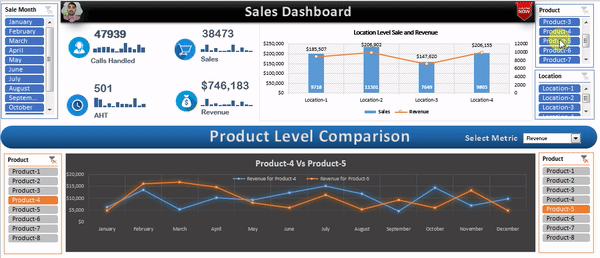
Sales dashboard is very beautiful and informative dashboard. In the single page the maximum information has been covered. Product Level comparison section is very useful to analyze and compare month on month for different metrics. This dashboard has been designed specially for sales process. small pictures, sparks lines and dynamic chart make it more beautiful.
Key Functionalities of Sales Dashboard:
Sales dashboard can be divided in to 4 sections
- Slicers for Filter the data: Slice has been used to filter the data
- Summary : In this section Call Handled, Sales, AHT and Revenue metrics have been displayed, spark-lines also displayed for show the monthly trend for the particular metric.
- Location wise Sales Vs Revenue Chart : in this section a Combo chart ( a combination of line chart and column chart) has been displayed for Location wise Sales and Revenue.
- Product level comparison: This is very useful section. In this section there is metrics drop down list available. A line chart is available to compare month on month performance between two products (which have been selected in the left and right slicers) for the metric which has been select in the drop down list.
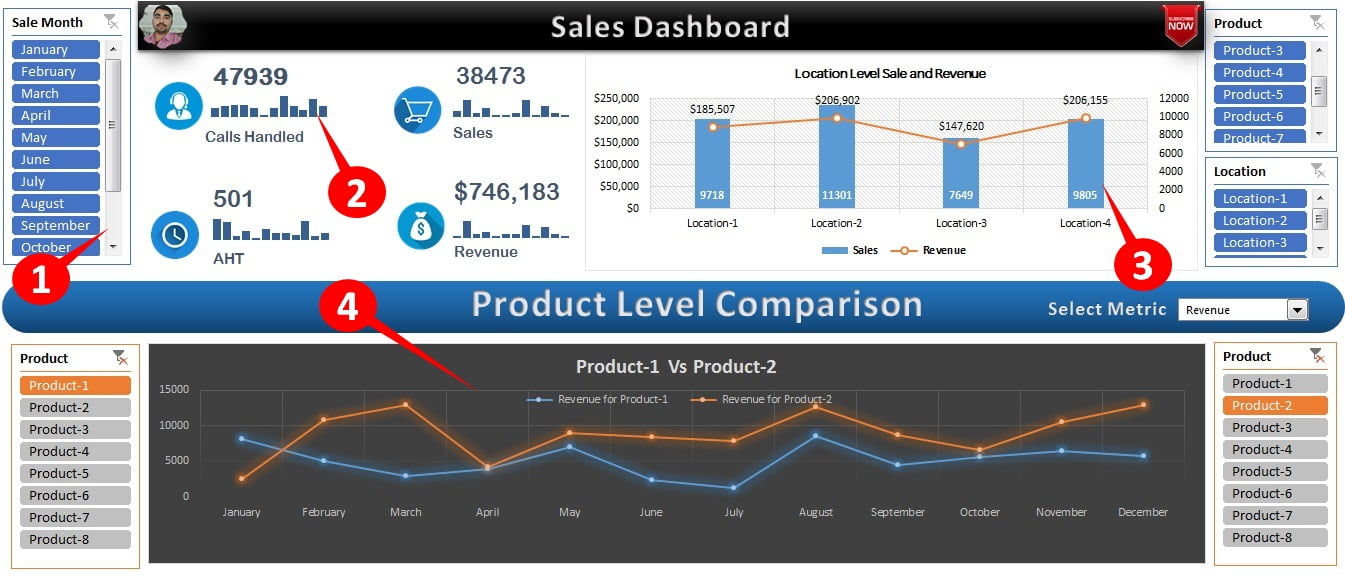
Raw Data of Sales Dashboard:
Below is the raw data snapshot which has been used to create the sales dashboard.
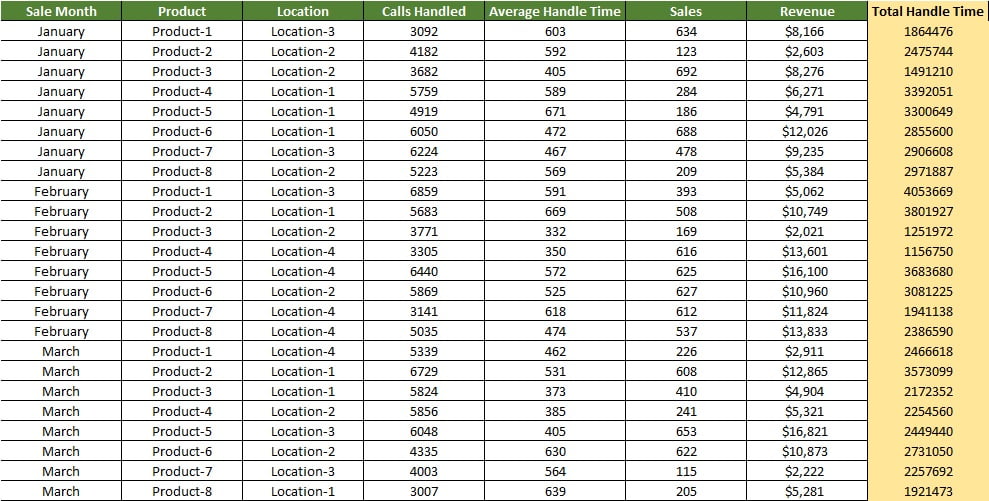
Support Sheet of Sales Dashboard:
Below is the support sheet snapshot which has been used to create the sales dashboard. In this sheet there some pivot tables and calculations.
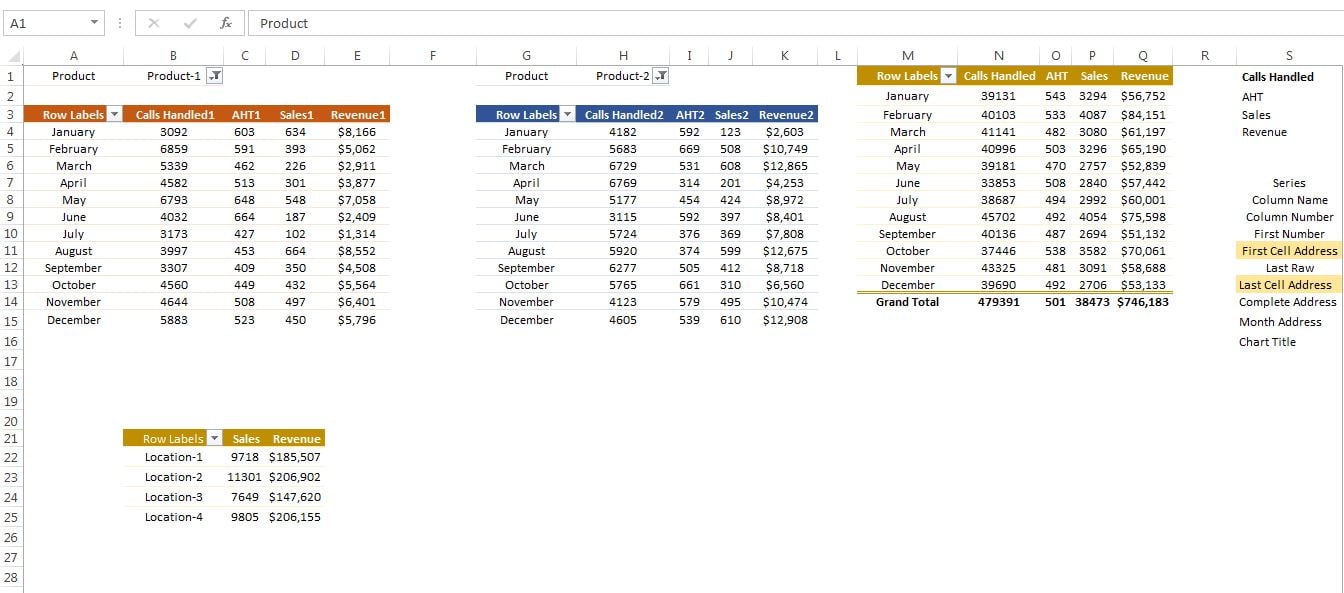
Click here to download this Sales Dashboard.
Learn how to create Sales dashboard – Step by Step Video tutorials