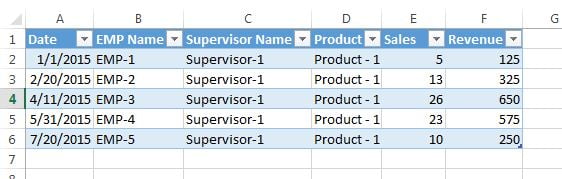Show Details option of a pivot table enable to see the row data for the particular item or entire pivot table.
We can see the details in table view for any value item or all items available in a pivot table. For example we have pivot table Product wise Sum of sales, Sum of Revenue. We have to see the details for Product-1.
- Right click on”Sum of Revenue” column or “Sum of Sales” in front of Product-1
- Click on Show Details option.
- Or you can simple double click on “Sum of Revenue” column or “Sum of Sales” in front of Product-1
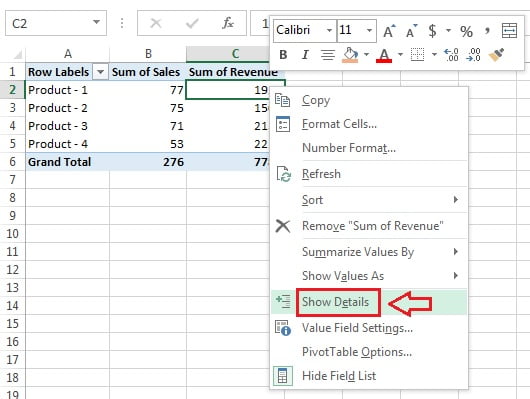
A new excel worksheet will be added with raw data in table format.