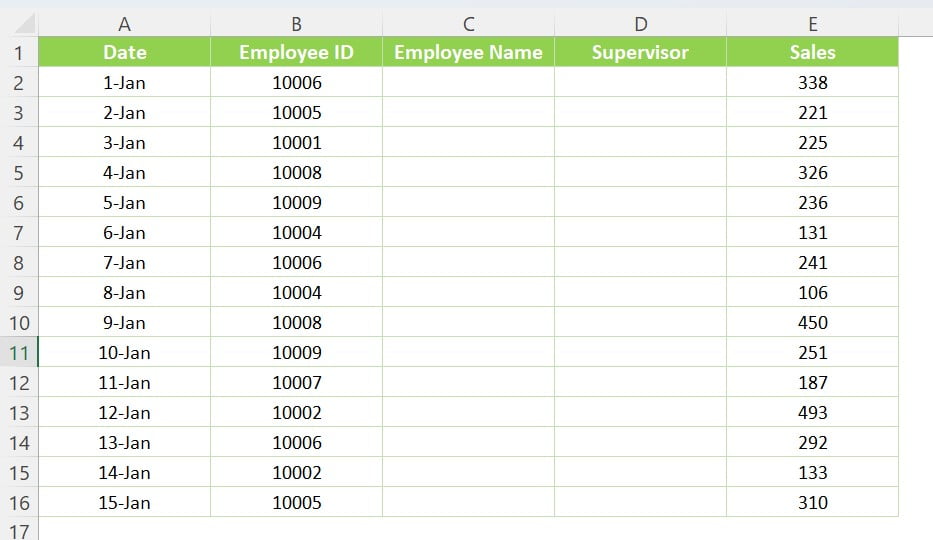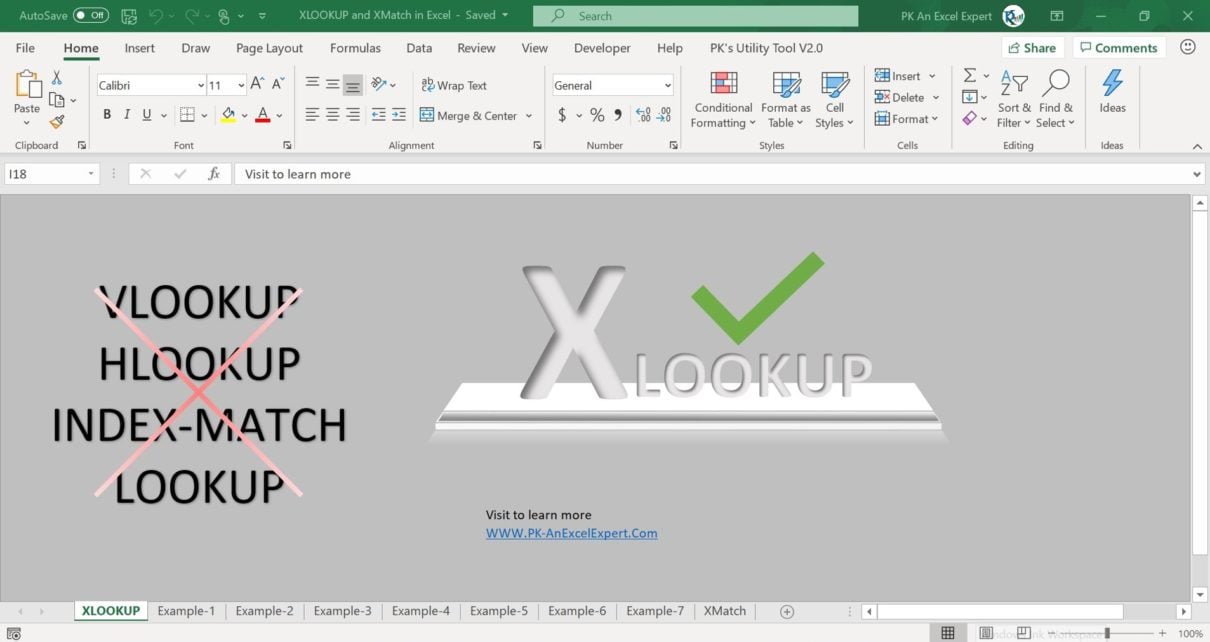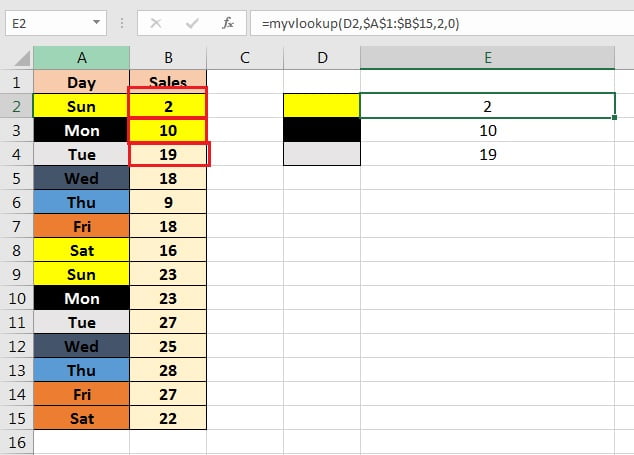VLOOKUP vs XLOOKUP Function in Excel with Examples
If you’ve ever worked with large datasets in Excel, you’ve likely encountered a situation where you needed to look up specific information based on a unique identifier. That’s where functions