In the Whole Number Validation, we can apply a data validation in Excel cells to enter the whole number like – between 10 to 20, greater than 20, less than 50 etc. It will not allow decimal number like 2.5, 7.01 etc.
Below are the steps to apply Whole Number Validation:
- Select the range.
- Go to Data tab>>Data Validation>>Click on Data Validation.
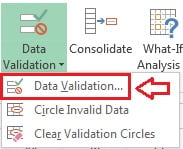
- Below given window will be opened.
- Select Whole number in Allow drop down.
- Select between in Data drop down and put Minimum and Maximum value.
- Click on OK button.
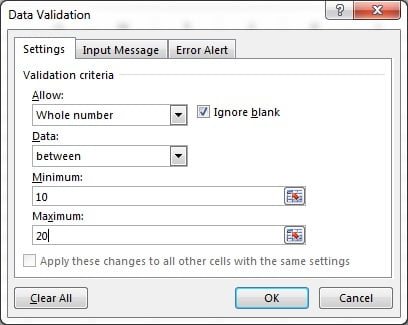
As we have given the minimum 10 and maximum 20 in the criteria. So whole numbers between 10 to 20 will be allowed to enter. if any other whole number or text will be entered, it will show “The value you entered is not valid”
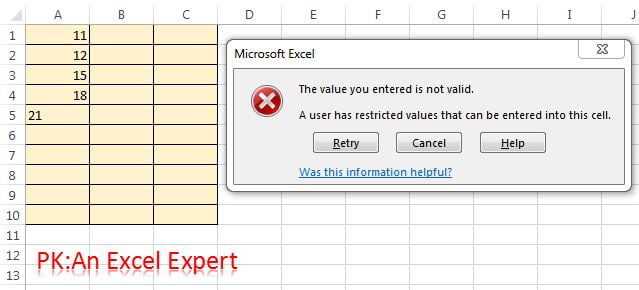
while entering the decimal number it will show an error.
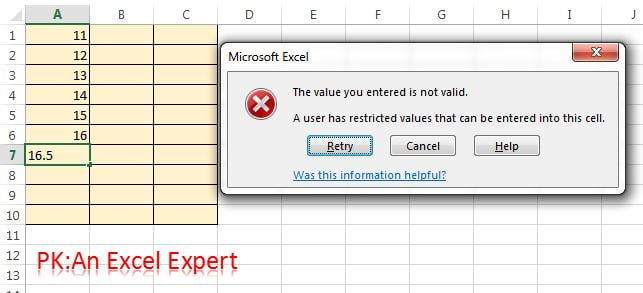
In Data Drop down below given items are available:
- between: is used to allow the whole number between given minimum and maximum criteria.
- not between: is used to not allow the whole number between given minimum and maximum criteria.
- equal to: is used to allow only one whole number which has been enter given in criteria.
- not equal to: is used to not allow only one whole number which has been given in criteria.
- greater than: is used to allow all the whole numbers which are greater than the number which has been given in criteria.
- less than: is used to allow all the whole numbers which are less than the number which has been given in criteria.
- greater than or equal to: is used to allow all the whole numbers which are greater or equal to the number which has been given in criteria.
- less than or equal to: is used to allow all the whole numbers which are less than or equal to the number which has been given in criteria.
Visit our YouTube channel to learn step-by-step video tutorials