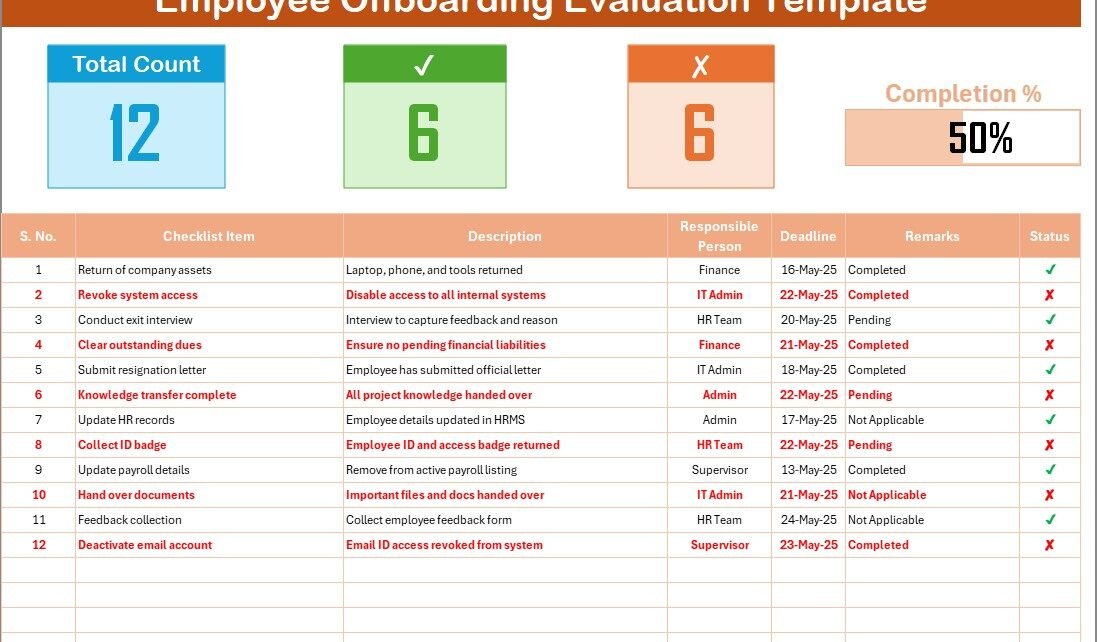Managing employee offboarding effectively is crucial to ensuring smooth transitions and maintaining operational efficiency. The Employee Offboarding Evaluation Checklist in Excel is a ready-to-use template that helps HR departments and managers organize and track all the necessary tasks during the offboarding process. This template ensures that all steps are followed, from collecting company property to conducting final evaluations. In this article, we will explore the key features and advantages of using this checklist template.
What is an Employee Offboarding Evaluation Checklist?
An Employee Offboarding Evaluation Checklist is a structured list of tasks and evaluations that need to be completed when an employee leaves the organization. This checklist ensures that all company assets are returned, access rights are revoked, and exit interviews are conducted. The Excel template makes it easier to manage and track all these tasks efficiently, ensuring a smooth offboarding process.
Key Features of the Employee Offboarding Evaluation Checklist in Excel
This template consists of two essential worksheets to help HR departments track and manage the offboarding process:
1. Employee Offboarding Preparation Guide Checklist Sheet Tab:
The main sheet is where all the checklist tasks are captured. It includes the following features:
Top Section:
- Total Count: The total number of tasks to complete.
- Completed Count: The number of tasks marked as completed.
- Pending Count: The number of tasks yet to be completed.
- Progress Bar: A visual representation of the percentage of tasks completed.
Checklist Table:
- Serial No.: For easy reference.
- Checklist Item: The task to be completed (e.g., return company property, conduct exit interview).
- Description: A brief description of the task.
- Responsible Person: The individual responsible for completing the task.
- Deadline: The due date for the task.
- Remarks: Any additional notes or instructions.
- Status: Mark tasks as completed (✔) or pending (✘).
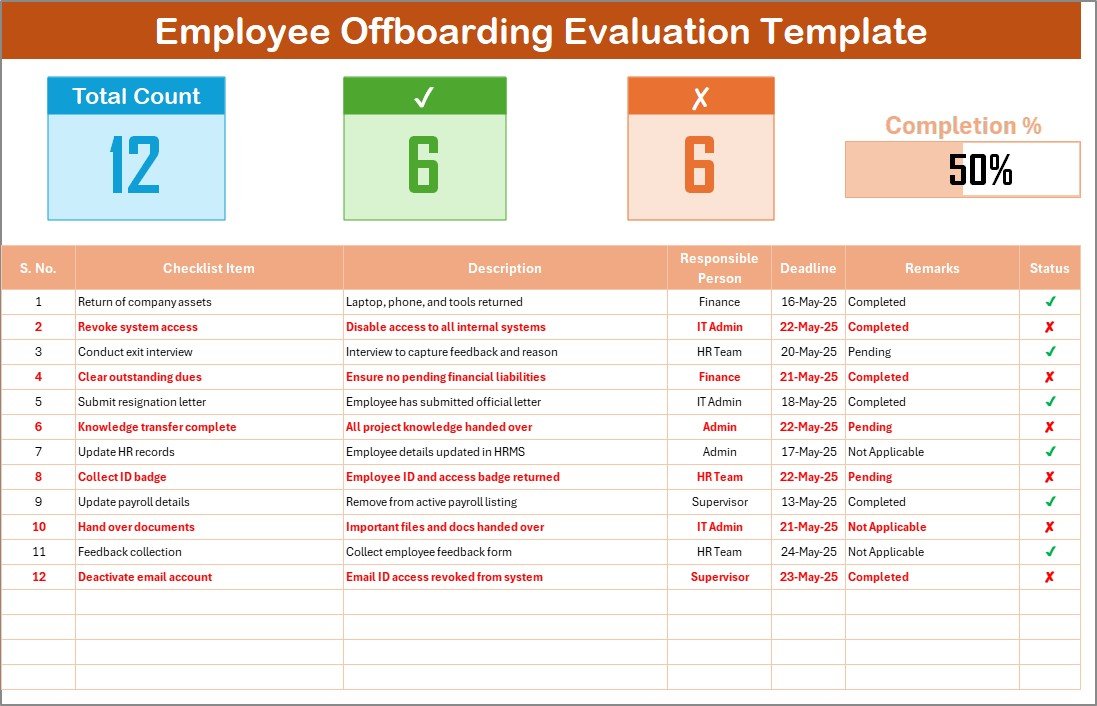
Click to buy Employee Offboarding Evaluation Checklist in Excel
2. List Sheet Tab:
This sheet contains a list of Responsible Persons. It is used to create a drop-down list in the Responsible Person column of the checklist, making it easy to assign tasks to the appropriate individuals.
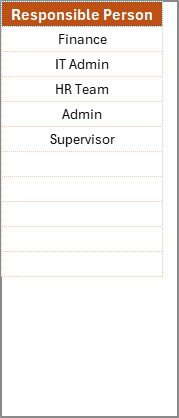
Advantages of Using the Employee Offboarding Evaluation Checklist
The Employee Offboarding Evaluation Checklist offers several benefits for HR departments and organizations:
-
Streamlined Offboarding Process:
By having a comprehensive checklist, HR can ensure that no tasks are missed during the offboarding process. -
Clear Task Assignment:
The ability to assign specific tasks to responsible persons ensures that each part of the offboarding process is handled efficiently. -
Progress Tracking:
The Progress Bar and Total Count feature give a real-time view of task completion, helping to stay on schedule. -
Customizable:
The template can be tailored to fit your organization’s specific offboarding procedures. You can add or remove tasks as needed. -
Accountability:
With clearly defined tasks and responsible persons, accountability is maintained throughout the offboarding process.
Best Practices for Using the Employee Offboarding Evaluation Checklist
Click to buy Employee Offboarding Evaluation Checklist in Excel
To maximize the effectiveness of the Employee Offboarding Evaluation Checklist, follow these best practices:
-
Start Early: Begin the offboarding process early to ensure that all tasks are completed before the employee’s last day. This will help avoid last-minute rushes.
-
Regularly Update the Checklist: Ensure that the checklist is updated regularly as tasks are completed. This will provide an accurate view of the offboarding process at any given time.
-
Delegate Tasks Effectively: Assign tasks to appropriate individuals, such as IT staff for revoking system access or facilities staff for collecting company property.
-
Set Clear Deadlines: Deadlines should be realistic and allow enough time for each task to be completed. Ensure that all tasks are finished before the employee’s departure.
-
Conduct Exit Interviews: One of the most important tasks in the checklist is the exit interview. Use it as an opportunity to gather feedback and improve the organization’s processes.
Opportunity for Improvement in the Employee Offboarding Process
Click to buy Employee Offboarding Evaluation Checklist in Excel
While the Employee Offboarding Evaluation Checklist is a powerful tool, there is always room for improvement. Here are a few ways to enhance the offboarding process:
-
Integrate with HR Software:
Consider integrating the checklist with your HR software to automate task assignments, progress tracking, and notifications. -
Add Post-Departure Follow-Up:
Including a post-departure follow-up in the checklist can help ensure that any issues or unfinished tasks are resolved after the employee leaves. -
Incorporate Employee Feedback:
Collecting feedback during the offboarding process can help identify areas for improvement and enhance future offboarding experiences. -
Track Offboarding Trends:
Analyzing offboarding trends, such as common reasons for leaving, can provide valuable insights for improving retention and organizational culture.
Conclusion
The Employee Offboarding Evaluation Checklist in Excel is an essential tool for HR departments, ensuring that every aspect of the offboarding process is well-managed and completed on time. With its user-friendly design, customizable features, and progress-tracking capabilities, this template helps streamline the entire process, ensuring that all tasks are handled with precision. By using this checklist, you can improve efficiency, maintain compliance, and ensure a smooth transition for both employees and the organization.
Frequently Asked Questions (FAQs)
Click to buy Employee Offboarding Evaluation Checklist in Excel
1. How do I use the Employee Offboarding Evaluation Checklist?
Simply fill out the checklist with tasks, assign responsible persons, set deadlines, and track progress. Mark tasks as completed as they are finished.
2. Can I customize the checklist to fit my organization’s needs?
Yes, the template is fully customizable. You can add or remove tasks and change deadlines based on your organization’s offboarding processes.
3. How does the progress bar work?
The progress bar updates automatically based on the number of completed tasks, giving you a real-time view of your offboarding process.
4. Can I assign multiple people to the same task?
Yes, you can assign multiple responsible persons by adjusting the drop-down list or manually adding names to the Responsible Person column.
5. Is this checklist suitable for small businesses?
Yes, the checklist is flexible and can be adapted to businesses of all sizes, from small startups to large enterprises.
Visit our YouTube channel to learn step-by-step video tutorials
Youtube.com/@NeotechNavigators
Click to buy Employee Offboarding Evaluation Checklist in Excel