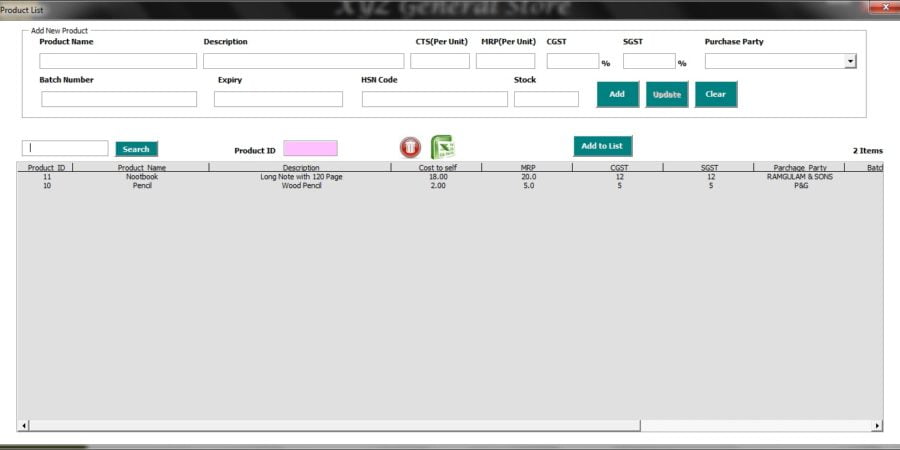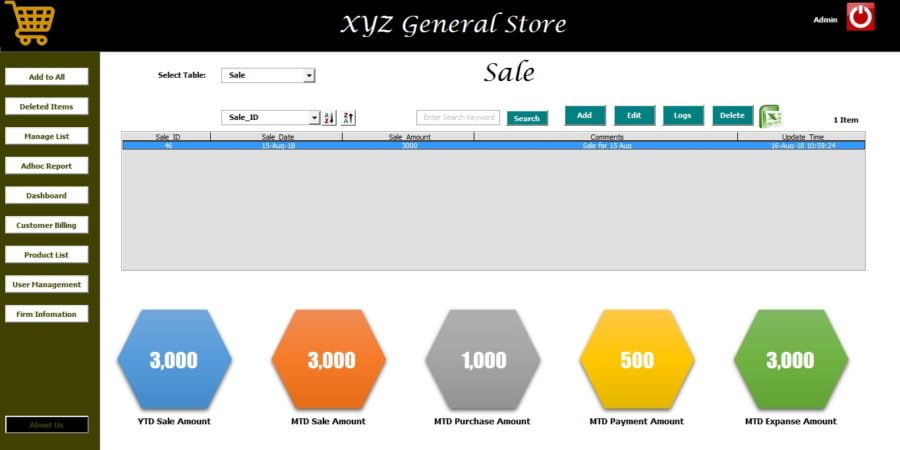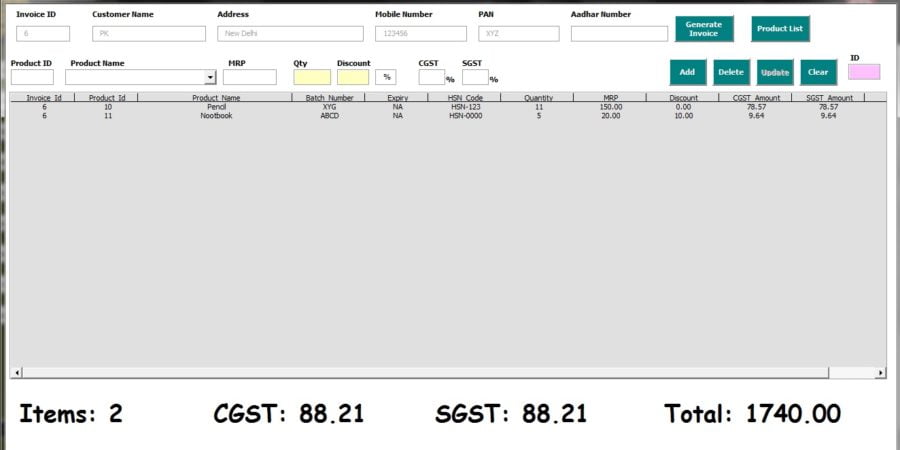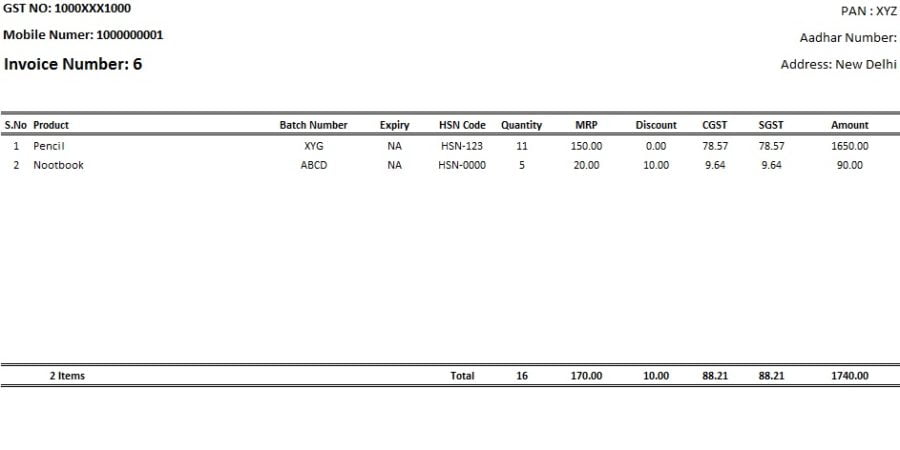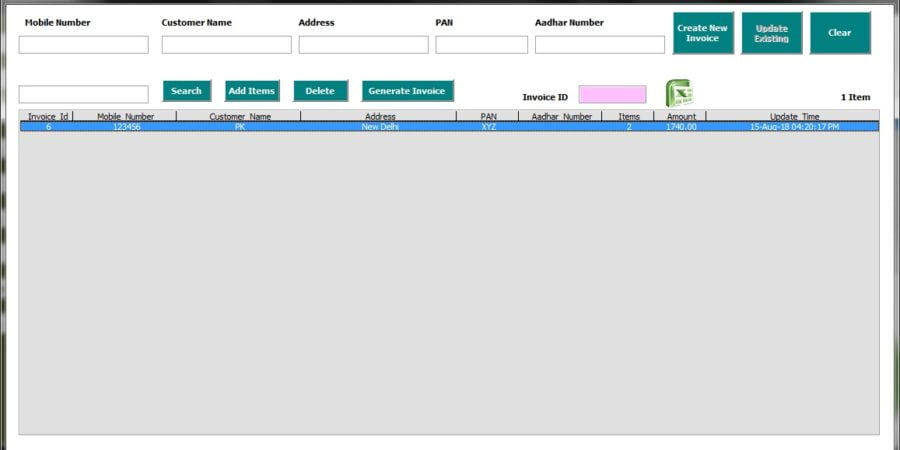Click to Product Sale Purchase Software
Sale/Purchase Software V1.0 has been developed in MS Excel (Front End) and MS Access (Database). This tool has been designed to maintain the Sales, Purchase, Payments and Expenses of a store. Customer Billing and Inventory Management features are also available in this tool.
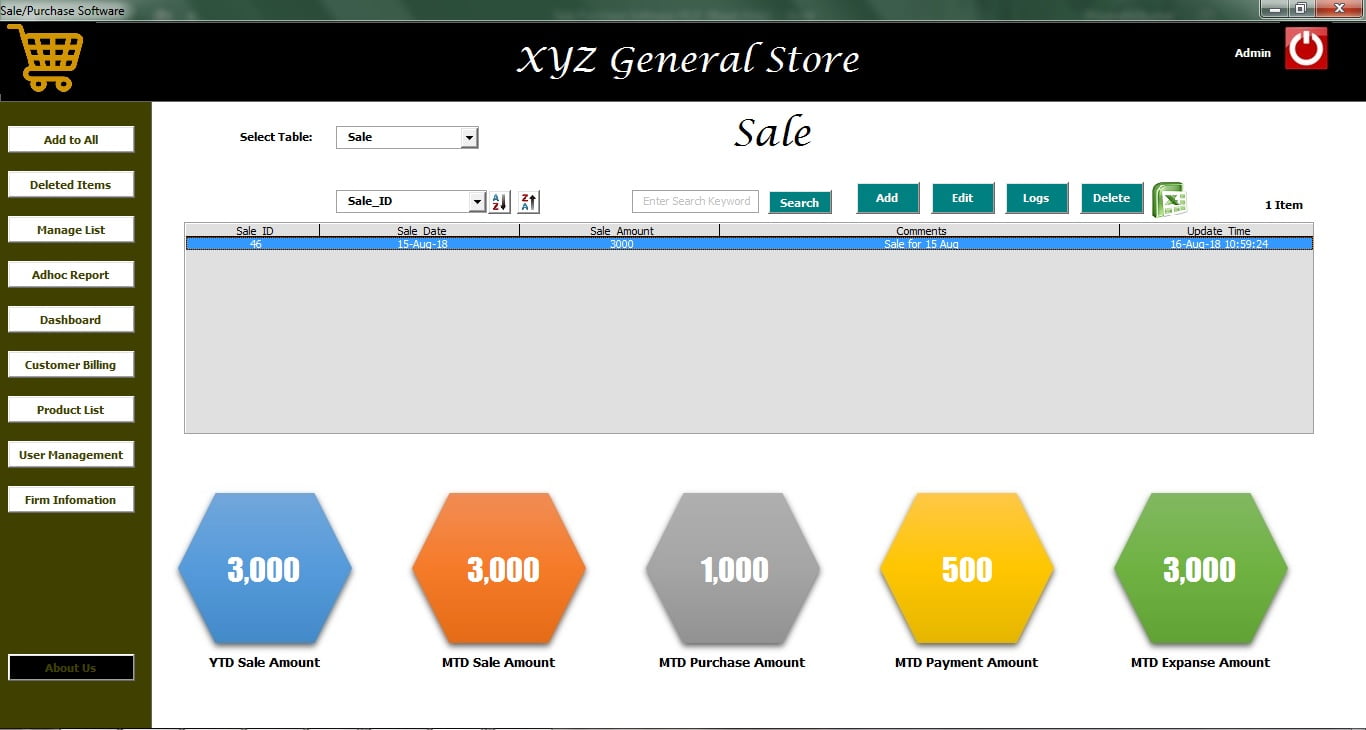
Requirement to Run this Tool:
- MS Excel 2007 to 2016: This will work with Microsoft Excel 2007, 2010, 2013 and 2016 (32 bit excel).
- Shared drive with Read/Write access (if multiple users need to work on it).
Key Features:
- Sales, Purchase, Payments and Expenses data management.
- Inventory Management System
- Customer Billing System
- GST Calculation
- Reports and Dashboard
- Deleted Records recovery
- Sort and filter option available in main screen to read the data easily.
Installation:
Installation of this tool is quite simple. Just extract the zip folder and keep “Sale Purchase Software” folder in your shared drive or local drive like C drive or D drive. Please do not keep it in the online portal like Google drive. It will not work from online portal.
You should use free trial before buy it-
You should use our 7 days free trial of Sale Purchase Software. Once you are satisfy with the product then buy it because there will not be any money back guarantee .
Click to Product Sale Purchase Software
What you will get?
You will get a zipped folder. Just unzip it and keep unzipped folder on your shared drive or local drive from where user can access the Tool. Inside this folder you will get-
- An User Manual (A PDF file): In this file you can check how to use this tool
- Default Ids (A Notepad file) : In this default Id and password is available.
- Sale Purchase Software V1.0 (Excel File): This is the Tool which has to opened read only by the user.
- Database Folder: In this folder an MS Access file is available. In this file all the data will be stored.
Note: Please take a back-up of the database file regularly. To take the back-up of database simply copy the database file and paste it on another location.
Visit our YouTube channel to learn step-by-step video tutorials
Watch the tutorial and demo:
For any query, write us on Info@PK-AnExcelExpert.Com