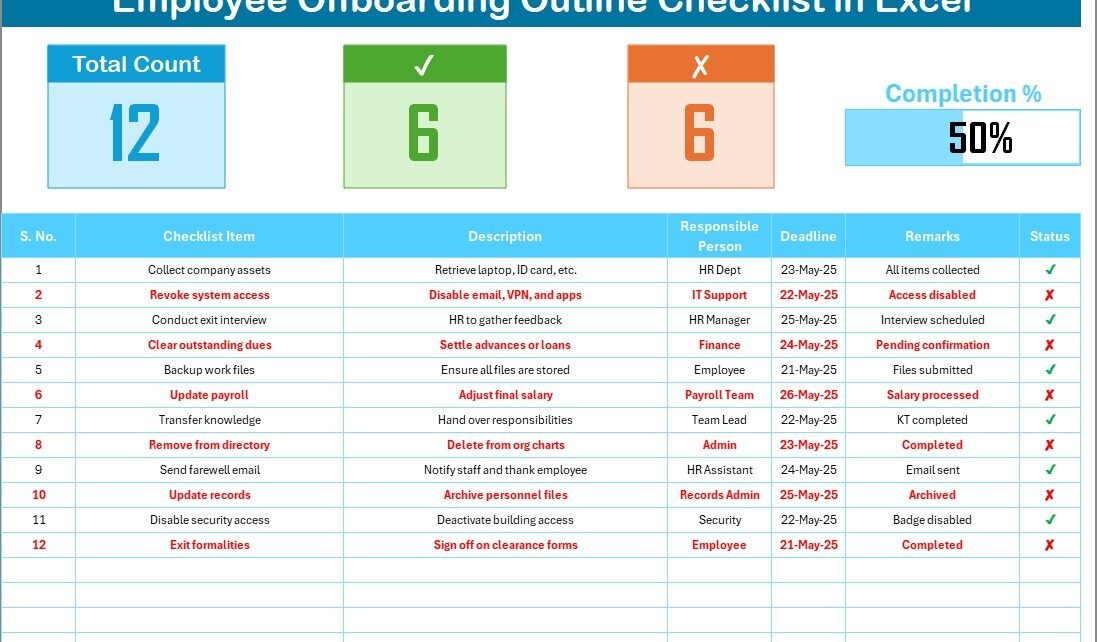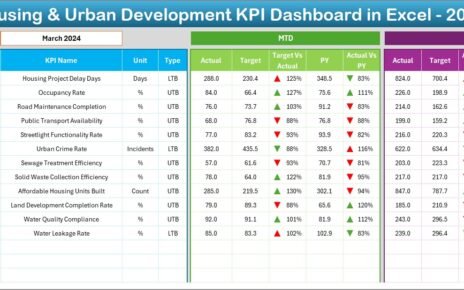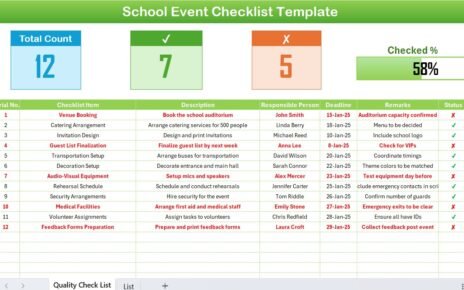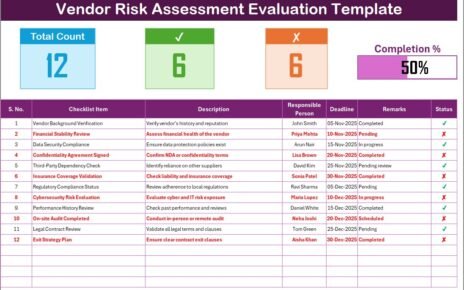The Employee Offboarding Outline Checklist in Excel is a ready-to-use tool designed to streamline the employee offboarding process. It helps HR professionals and managers ensure that every critical task is completed when an employee leaves an organization, ensuring a smooth transition and maintaining compliance.
In this article, we’ll walk you through the features of the Employee Offboarding Outline Checklist and how it can help your organization efficiently manage employee separations.
What is the Employee Offboarding Outline Checklist?
The Employee Offboarding Outline Checklist in Excel is a structured checklist template that guides HR teams through the offboarding process. It ensures that all tasks, such as return of company property, deactivation of accounts, and exit interviews, are completed properly.
The Excel template is designed to be simple to use and fully customizable to meet the specific needs of your organization. It includes checklists for managing various aspects of the offboarding process, helping reduce errors, and improving efficiency.
Key Features of the Employee Offboarding Outline Checklist in Excel
Click to buy Employee Offboarding Outline Checklist in Excel
The Employee Offboarding Outline Checklist includes two key worksheets, each with unique functionalities to track offboarding tasks efficiently.
1. Employee Offboarding Preparation Guide Checklist Sheet Tab
The main tab for tracking offboarding tasks, this worksheet includes:
Top Section:
- Total Count: Displays the total number of tasks to be completed.
- Completed Count: Shows how many tasks have been completed.
- Pending Count: Tracks the tasks that are still pending.
- Progress Bar: A visual representation of your offboarding progress, showing the percentage of tasks completed.
Checklist Table: The main section of the sheet, where you track the status of each offboarding task.
- Serial No.: A unique identifier for each task.
- Checklist Item: The specific task to be completed (e.g., “Return company laptop,” “Complete exit interview”).
- Description: Additional details or instructions related to the task.
- Responsible Person: The person or department responsible for completing the task.
- Deadline: The date by which the task must be completed.
- Remarks: Space for any additional notes or comments.
- Status: Mark tasks as ✔ (completed) or ✘ (pending).
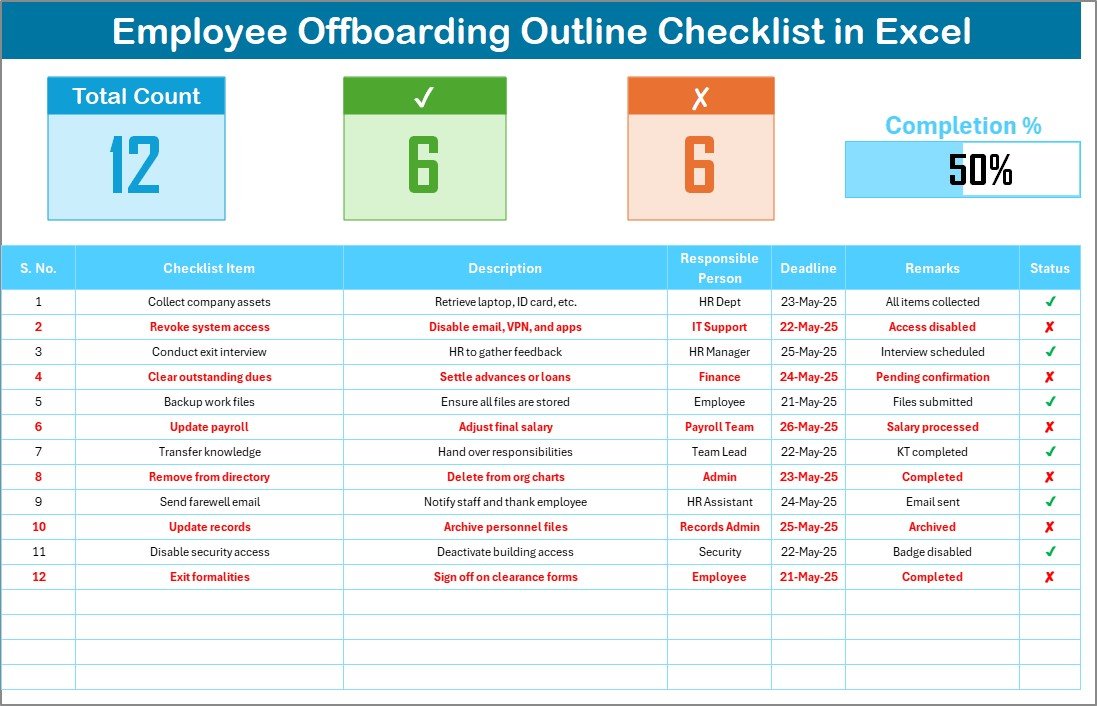
Click to buy Employee Offboarding Outline Checklist in Excel
2. List Sheet Tab
The List Sheet contains a unique list of Responsible Persons, allowing you to:
-
Create Drop-Down Lists: Use this list to create a drop-down menu in the Responsible Person column of the main checklist, making it easy to assign tasks to specific individuals or departments
-
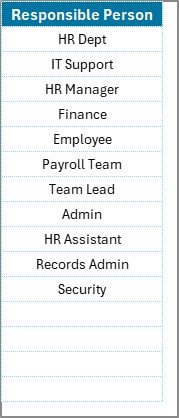
List Sheet Tab Click to buy Employee Offboarding Outline Checklist in Excel
Advantages of Using the Employee Offboarding Outline Checklist
The Employee Offboarding Outline Checklist offers several key benefits:
-
Streamlined Process: Organizes the offboarding process, ensuring all tasks are completed efficiently and on time.
-
Improved Compliance: Ensures that your organization follows all necessary procedures during the employee separation process, reducing legal risks.
-
Clear Accountability: By assigning tasks to specific individuals, the checklist ensures clear responsibility for each offboarding step.
-
Time-Saving: The progress bar and checkmarks make it easy to track completed tasks and stay organized throughout the process.
-
Customizable: The checklist can be customized to suit the specific needs of your organization, adding or removing tasks as necessary.
Opportunity for Improvement in the Employee Offboarding Outline Checklist
While the Employee Offboarding Outline Checklist is a powerful tool, there are opportunities for improvement:
-
Automated Reminders: Adding automatic email reminders or alerts for approaching deadlines could improve the timeliness of task completion.
-
Mobile Accessibility: Making the checklist mobile-friendly would allow HR professionals to access and update the checklist while on the go.
-
Integration with HR Systems: Integrating the checklist with HR management software could automate task assignments and track progress in real time.
-
Advanced Reporting: Incorporating automated reporting features would help HR teams quickly generate summary reports on completed tasks and outstanding items.
Best Practices for Using the Employee Offboarding Outline Checklist
Click to buy Employee Offboarding Outline Checklist in Excel
To maximize the effectiveness of the Employee Offboarding Outline Checklist, consider the following best practices:
-
Start Early: Begin the offboarding process well in advance of the employee’s departure to ensure enough time for each task.
-
Use the Checklist Regularly: Make it a habit to update the checklist regularly to ensure accurate tracking of tasks.
-
Communicate with the Responsible Parties: Keep all individuals assigned to tasks informed about their responsibilities and deadlines.
-
Review the Checklist Before the Employee Departs: Double-check the checklist before the employee’s last day to ensure all tasks are completed.
-
Keep It Updated: Update the checklist as your organization’s offboarding process evolves or as new tasks arise.
Conclusion
The Employee Offboarding Outline Checklist in Excel is a valuable tool for HR professionals managing employee separations. By organizing tasks, assigning responsibilities, and tracking progress, this template ensures a smooth and efficient offboarding process. Whether you’re handling property returns, exit interviews, or system deactivations, the checklist helps you stay organized and compliant throughout the process.
By following the best practices and regularly updating the checklist, you can ensure that all offboarding steps are completed efficiently and with minimal hassle.
Frequently Asked Questions (FAQs)
Click to buy Employee Offboarding Outline Checklist in Excel
1. What tasks are included in the Employee Offboarding Outline Checklist?
Tasks include property returns, exit interviews, deactivation of accounts, and updating HR records. You can customize the checklist to add other tasks specific to your organization.
2. How do I assign tasks to others?
You can assign tasks to individuals using the Responsible Person column in the checklist, selecting names from the drop-down list.
3. Can I customize the Employee Offboarding Outline Checklist?
Yes, the checklist is fully customizable. You can add, remove, or modify tasks and change deadlines as necessary.
4. How do I track progress?
As tasks are completed, mark them as ✔ in the Status column. The Progress Bar will update automatically to show your completion percentage.
5. Can I integrate the checklist with other HR systems?
The current version of the checklist doesn’t integrate with HR systems, but you can manually update the data or use third-party tools to automate the process.
Visit our YouTube channel to learn step-by-step video tutorials
Watch the step-by-step video Demo:
Click to buy Employee Offboarding Outline Checklist in Excel