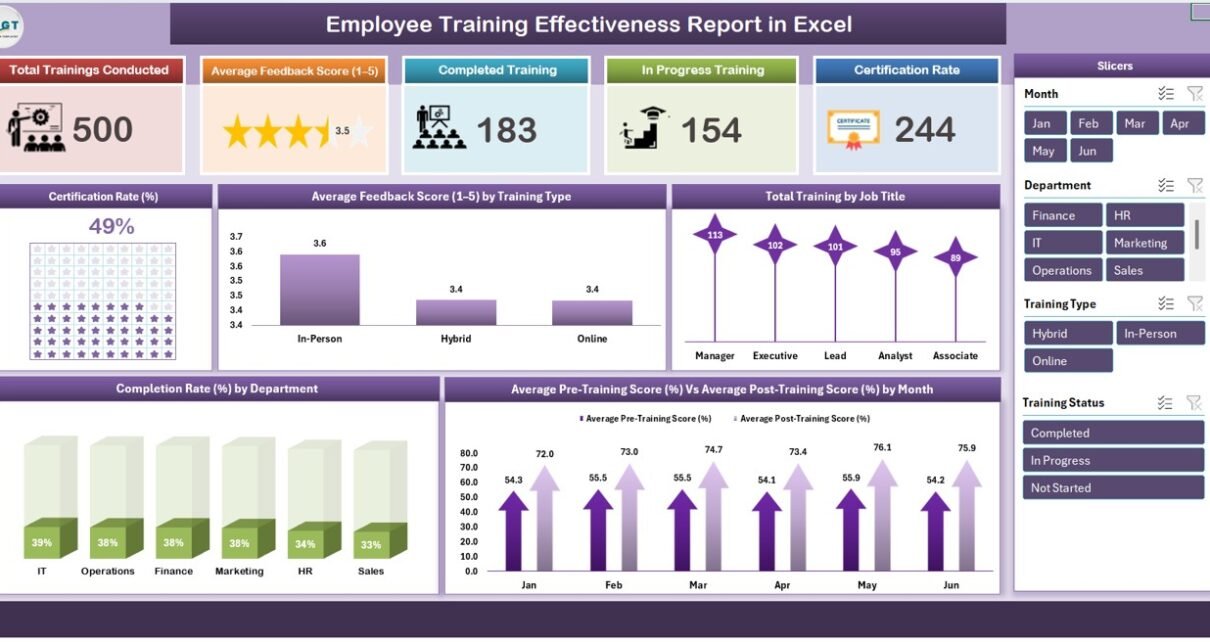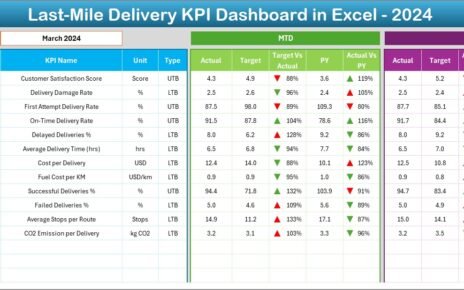In today’s fast-paced corporate environment, employee training is vital for improving skills, productivity, and overall organizational performance. However, tracking the effectiveness of these training programs can be challenging without a structured reporting tool. That’s where the Employee Training Effectiveness Report in Excel comes in. This ready-to-use report helps HR managers, team leads, and training coordinators measure, monitor, and analyze training outcomes efficiently.
What is the Employee Training Effectiveness Report in Excel?
The Employee Training Effectiveness Report in Excel is a comprehensive tool designed to provide insights into employee learning programs. It combines data visualization, interactive charts, pivot tables, and summary cards into one file. With this report, organizations can easily track training completion, evaluate feedback, and analyze certification rates for better decision-making.
This Excel report is ideal for HR departments, training managers, and business leaders who want to measure the impact of their employee development initiatives.
Key Features of the Employee Training Effectiveness Report
Click to Buy Employee Training Effectiveness Report in Excel
This report consists of three worksheets, each designed to provide meaningful insights:
1. Summary Sheet Tab
The Summary sheet is the heart of the report. It gives a high-level view of all key training metrics.
Cards Include:
-
Total Trainings Conducted
-
Average Feedback Score (1–5)
-
Completed Training
-
In Progress Training
-
Certification Rate
Charts Include:
-
Certification Rate (%)
-
Average Feedback Score (1–5) by Training Type
-
Total Training by Job Title
-
Average Pre-Training Score (%) vs Average Post-Training Score (%) by Month
-
Completion Rate (%) by Department
These visualizations allow you to quickly understand the effectiveness of your training programs and identify areas for improvement.
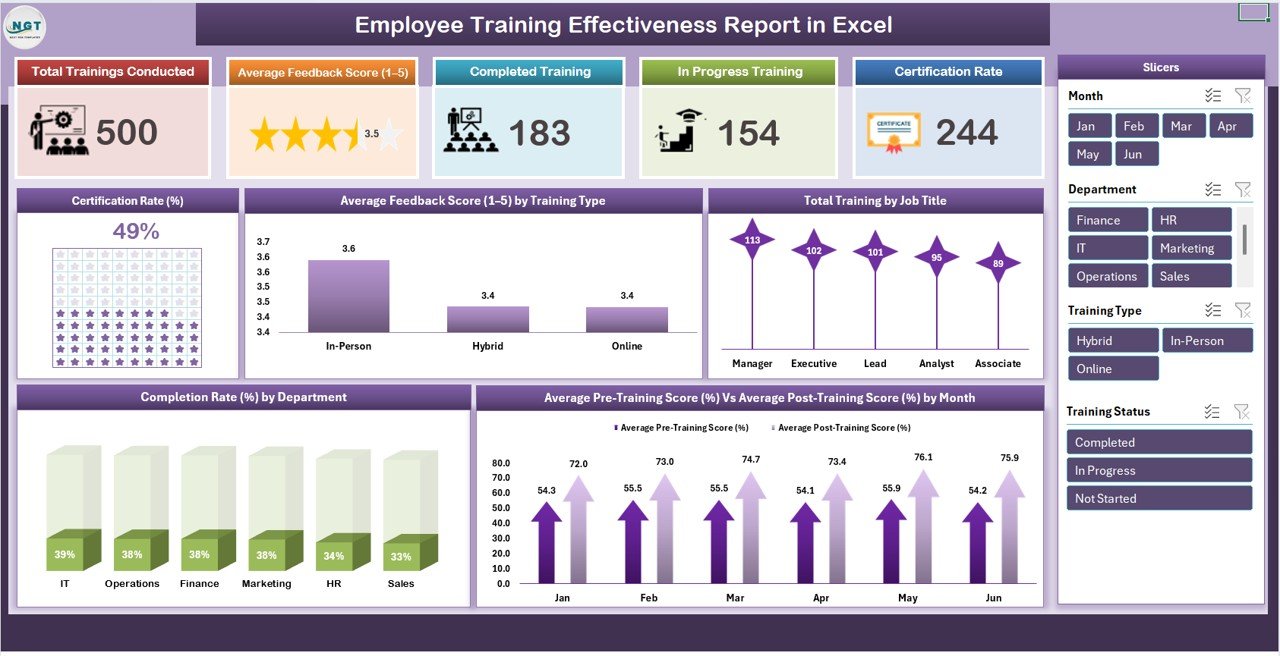
Click to Buy Employee Training Effectiveness Report in Excel
2. Report Sheet Tab
The Report sheet provides a pivot table view of all training data. Here, you can filter, sort, and analyze detailed training records by employee, department, training type, and completion status. This allows HR teams to perform deeper analyses and create customized insights.
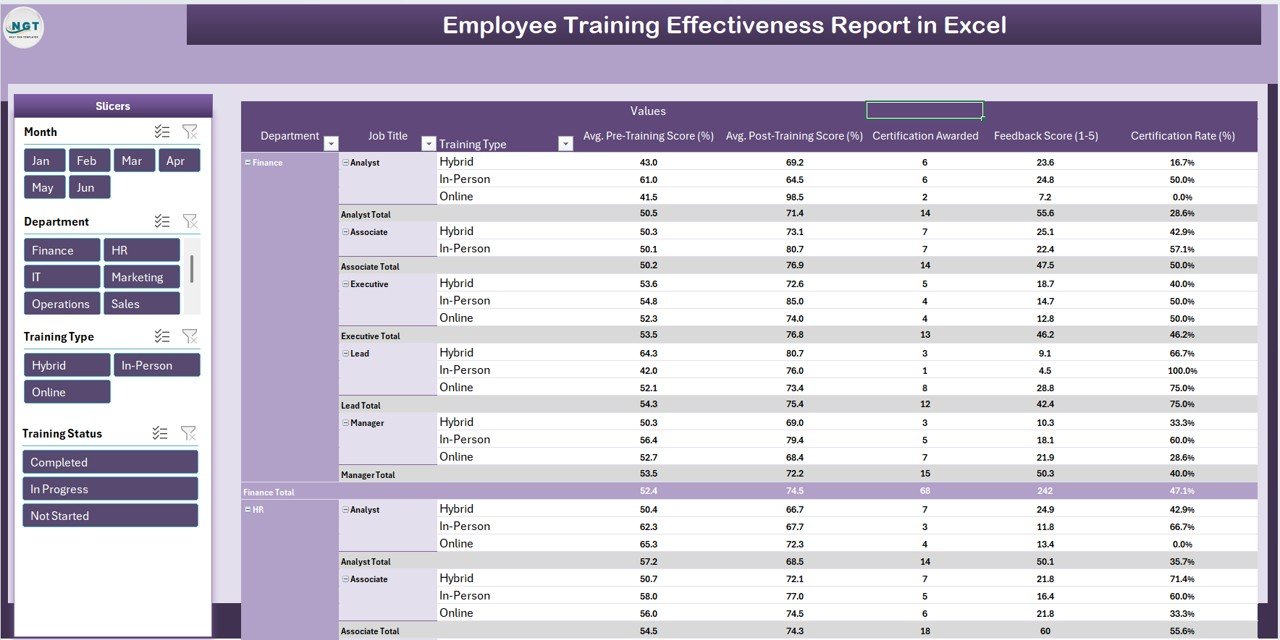
Click to Buy Employee Training Effectiveness Report in Excel
3. Data Sheet Tab
The Data sheet is where you input all raw training data. This includes information such as:
-
Employee Name
-
Job Title
-
Training Name
-
Training Type
-
Pre-Training Score
-
Post-Training Score
-
Feedback Rating
-
Training Completion Status
-
Certification Status
-
Department
Once the data is entered, all summary cards, charts, and pivot tables automatically update, giving you real-time insights into your training programs.
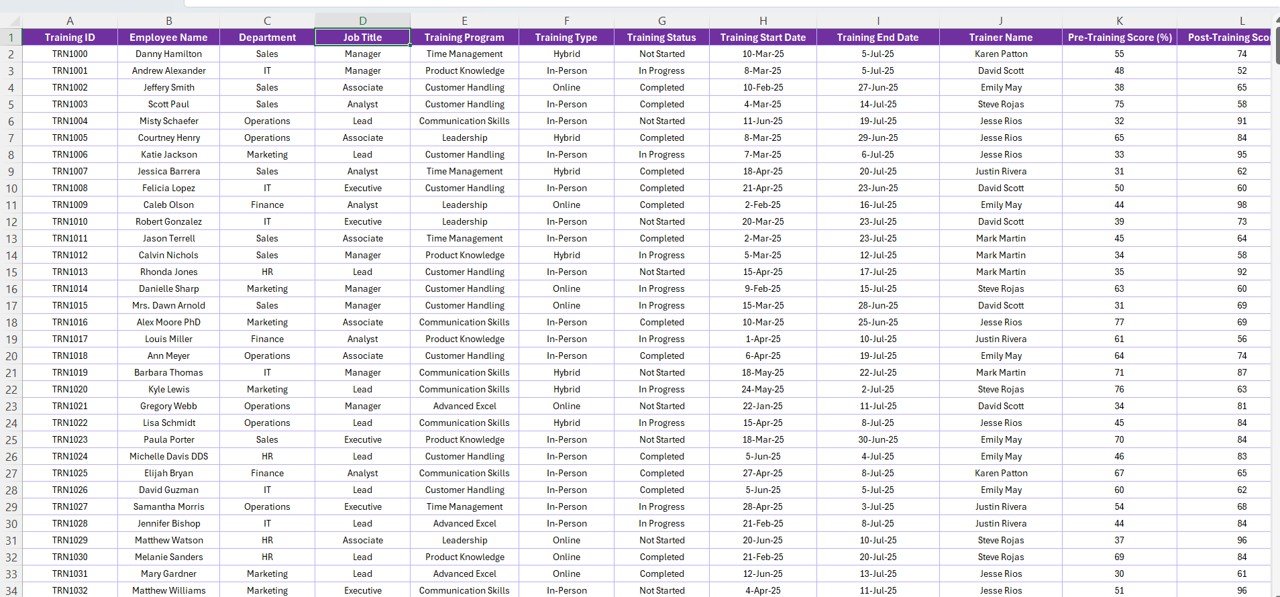
Click to Buy Employee Training Effectiveness Report in Excel
Advantages of Using This Excel Report
-
Centralized Tracking: Consolidate all training data in one Excel file.
-
Visual Insights: Easily identify trends, gaps, and areas of improvement through charts and cards.
-
Efficiency: Quickly analyze training completion, feedback, and certification rates without manual calculations.
-
Customizable: Modify the report to match your organization’s training structure and KPI requirements.
Best Practices for Using the Employee Training Effectiveness Report
Click to Buy Employee Training Effectiveness Report in Excel
-
Regular Updates: Enter training data promptly after each session for accurate insights.
-
Monitor KPIs: Focus on metrics such as completion rate, feedback score, and certification rate to evaluate training effectiveness.
-
Compare Trends: Use month-over-month and department-wise comparisons to identify patterns.
-
Leverage Pivot Tables: Customize pivot views to generate reports for management meetings or audits.
Opportunities for Improvement
-
Integrate this report with HR software or Learning Management Systems for automated data updates.
-
Add predictive analytics to identify employees who might require additional training.
-
Incorporate visual dashboards using Power BI or Google Data Studio for more interactive insights.
Conclusion
Click to Buy Employee Training Effectiveness Report in Excel
The Employee Training Effectiveness Report in Excel is an essential tool for HR professionals and training managers. By consolidating all training data and providing actionable insights, this report empowers organizations to improve employee performance, training outcomes, and overall productivity.
Visit our YouTube channel to learn step-by-step video tutorials
Youtube.com/@NeotechNavigators
Watch the step-by-step video Demo:
Click to Buy Employee Training Effectiveness Report in Excel