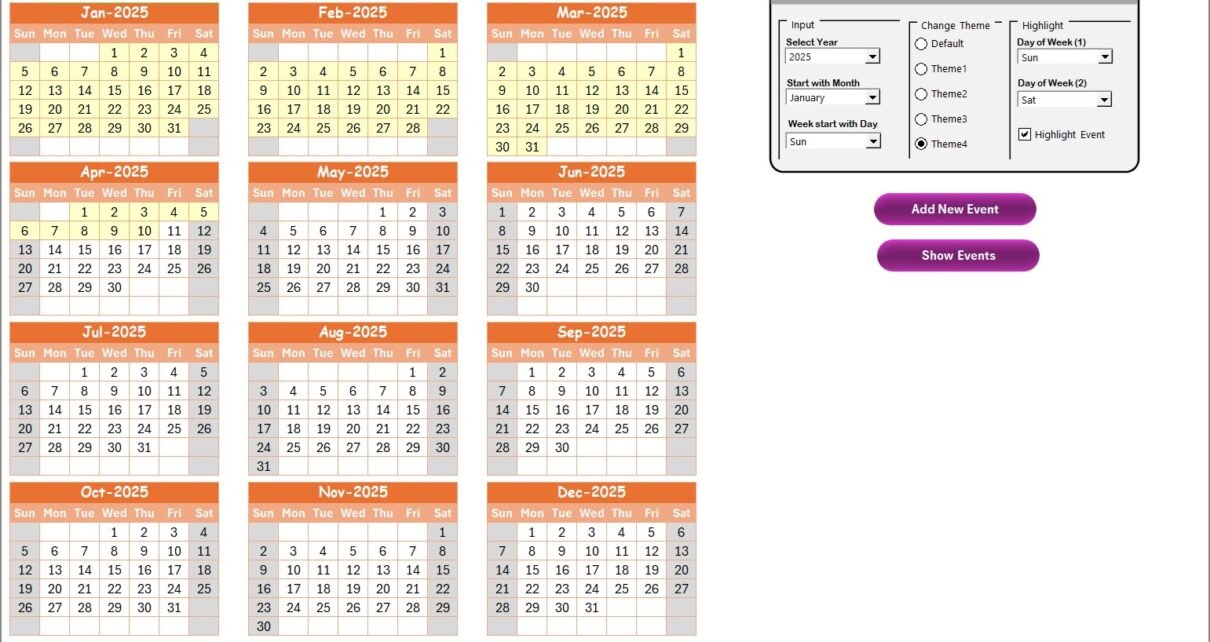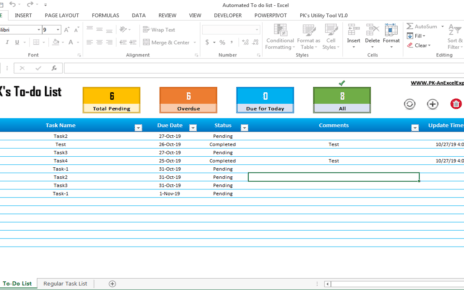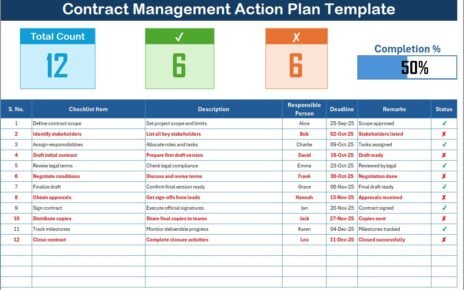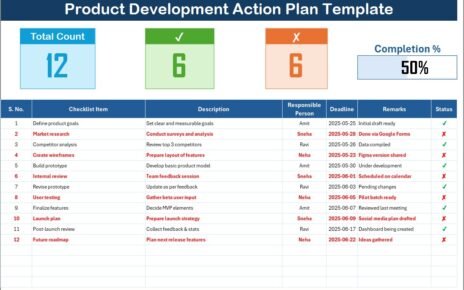In today’s digital world, healthcare organizations face two critical challenges: growing cybersecurity risks and demanding sales goals. With sensitive patient information, strict compliance rules, and increasing cyber threats, sales teams in healthcare must align their operations with cybersecurity best practices.
To achieve this, organizations need a structured way to plan, monitor, and manage both sales activities and cybersecurity training. That is where the Healthcare Sales Cybersecurity Calendar in Excel comes in.
This ready-to-use Excel calendar allows healthcare businesses to organize their sales campaigns, track cybersecurity awareness programs, and monitor compliance deadlines—all in one tool. It simplifies planning by combining annual, monthly, and daily views with event tracking, making it easy for sales managers, IT leaders, and executives to stay on top of critical initiatives.
Click to buy Healthcare Sales Cybersecurity Calendar in Excel
Key Features of the Healthcare Sales Cybersecurity Calendar in Excel
This calendar is designed with 5 functional worksheets, each serving a unique purpose:
Home Sheet Tab
The Home sheet acts as the control hub for the entire calendar. It contains four navigation buttons:
- Annual View → Opens the year-wise calendar.
- Monthly View → Displays events for the selected month.
- Daily View → Shows detailed event listings for a chosen date range.
- Events → Direct access to the database of all planned events.
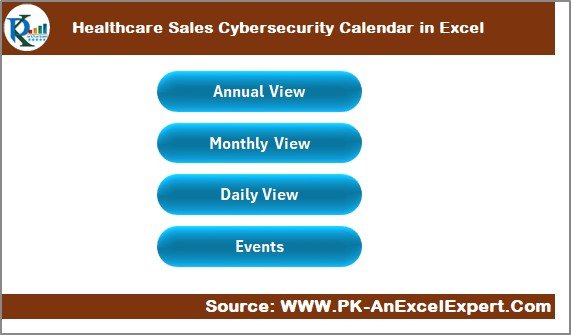
Click to buy Healthcare Sales Cybersecurity Calendar in Excel
This intuitive navigation makes it easy for any user, even non-technical staff, to move between views.
Annual View Sheet Tab
The Annual View displays a 12-month calendar for quick, year-round planning.
Key Functionalities:
- Control Panel with 3 Groups
- Input Group: Select the year, starting month, or starting day of the week.
- Change Theme Group: Apply any of the 5 built-in color themes to customize the look.
- Highlight Group: Highlight weekends (like Saturday and Sunday) or other critical days in grey, and mark important events in yellow.
- Event Management Buttons
- Add New Event: Simply click on a date to add a new event.
- Show Event: Instantly display all scheduled events for a selected date.
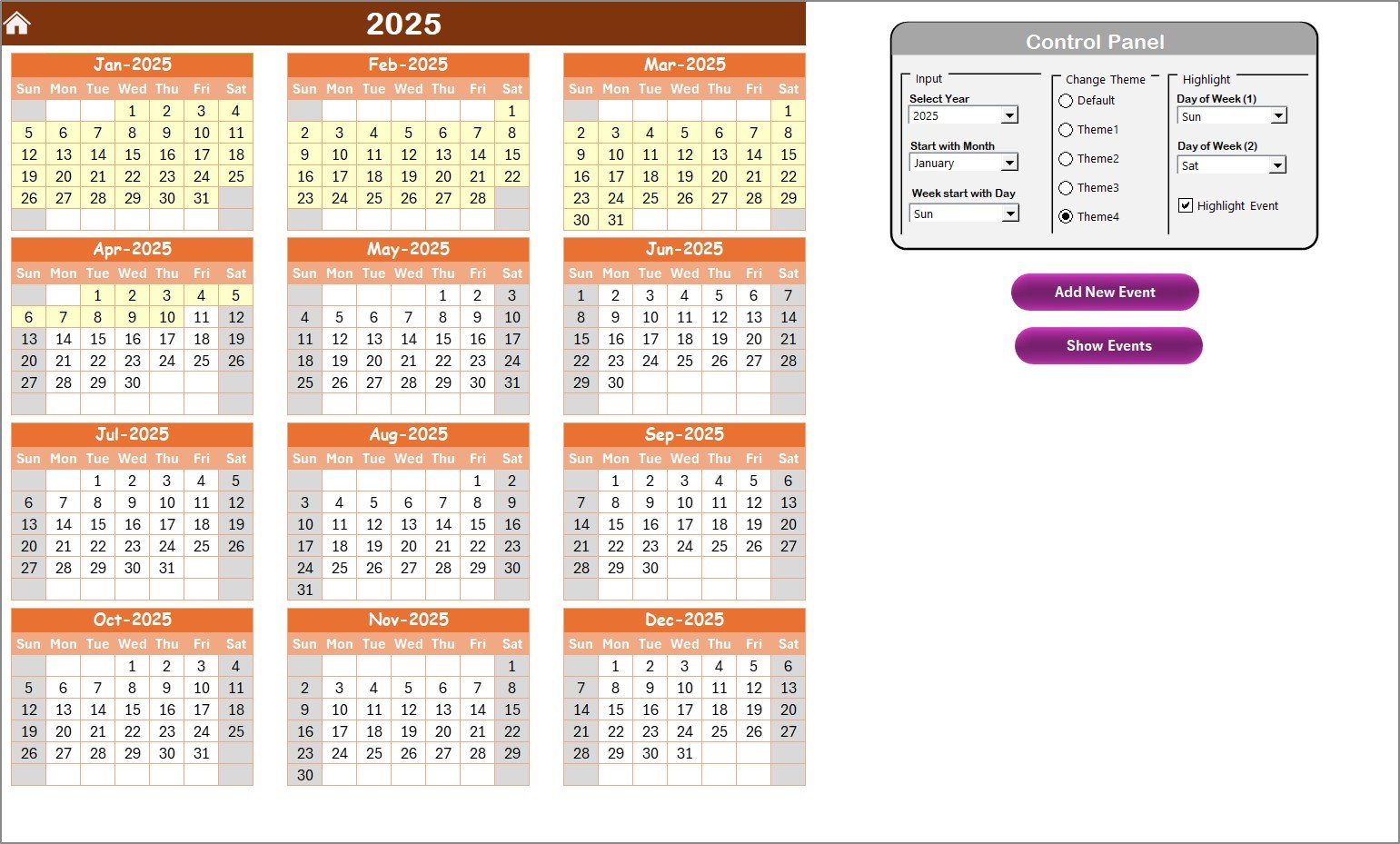
This view is perfect for long-term planning—such as annual sales targets, cybersecurity audits, or compliance review deadlines.
Monthly View Sheet Tab
The Monthly View provides a focused calendar for a single month.
Key Features:
- Dynamic Calendar: Select the month and year from the dropdown, and the calendar updates automatically.
- Event Display: Shows one event per date. If more than one event is scheduled, it displays “More than 1…” for quick reference.
- Add & Show Event Buttons: Add events directly to specific dates or view detailed listings with a single click.
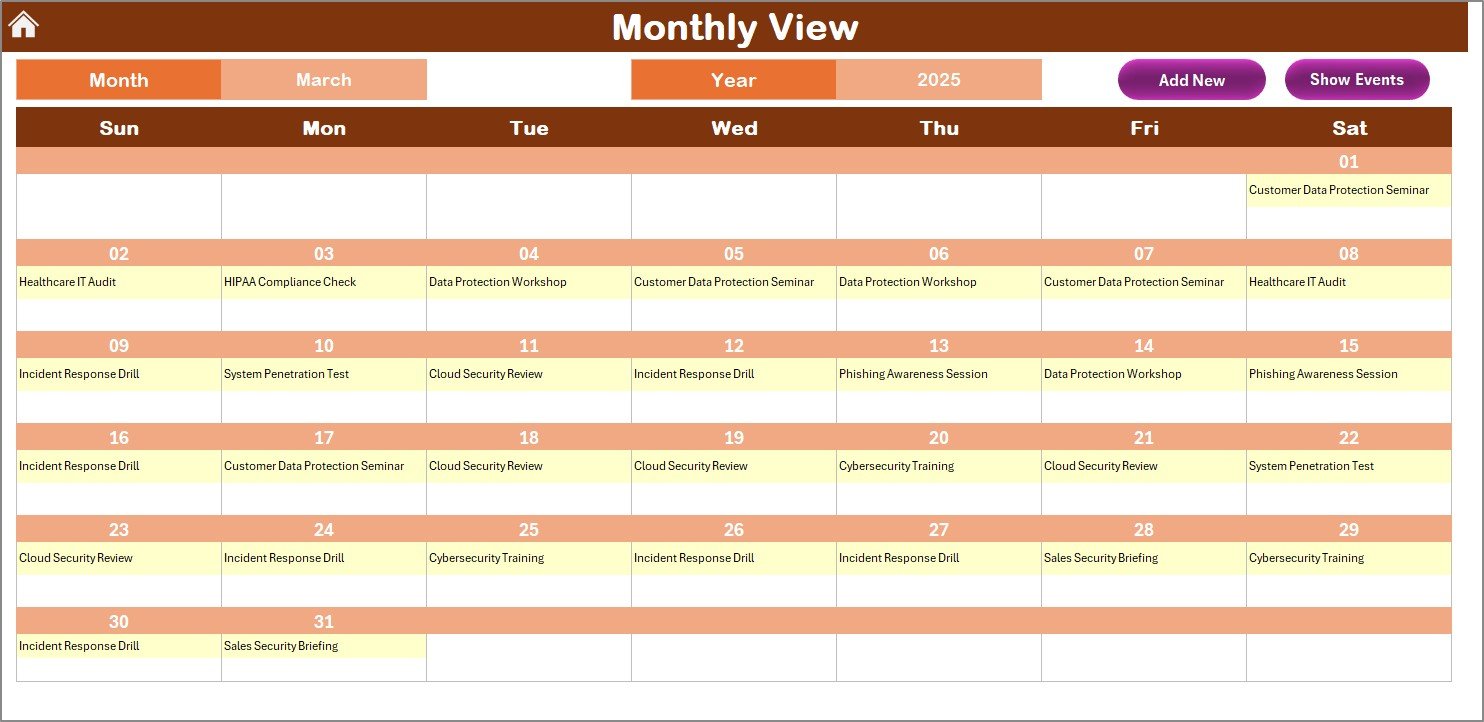
Click to buy Healthcare Sales Cybersecurity Calendar in Excel
This view is ideal for tracking monthly sales campaigns, cybersecurity training sessions, or product launch schedules.
Daily View Sheet Tab
The Daily View allows users to zoom in on specific date ranges for detailed event management.
- Enter a start and end date using the calendar picker.
- Click on Refresh to view updated data.
- Add new events directly from this sheet.
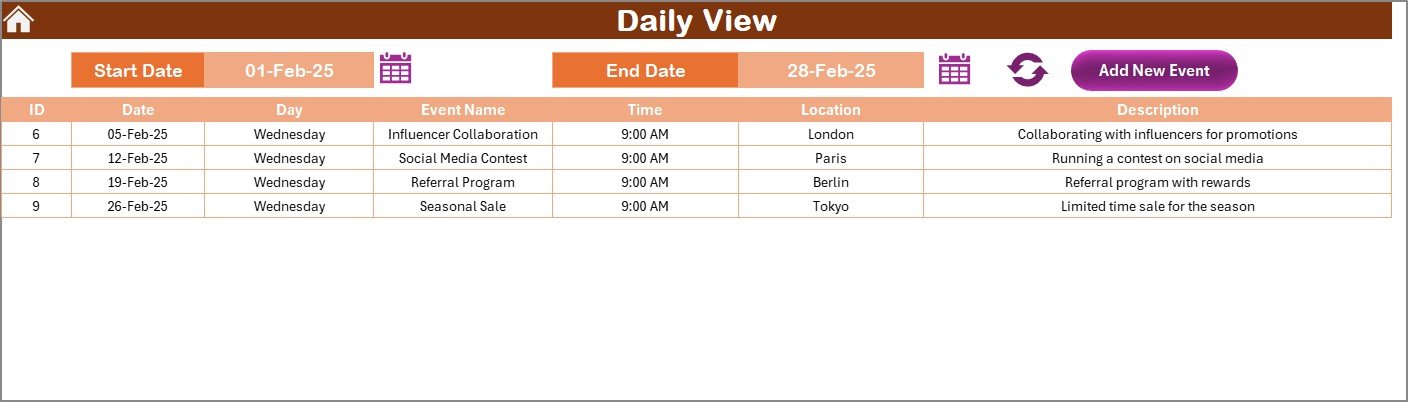
This is particularly useful for short-term planning, like daily cybersecurity awareness drills, sales calls, or client presentations.
Events Sheet Tab
The Events sheet serves as the database of all activities.
Data Captured:
- ID (Auto-generated unique identifier)
- Date (Event date)
- Day (e.g., Monday, Tuesday)
- Event Name
- Time
- Location
- Description (Short notes about the event)’

Click to buy Healthcare Sales Cybersecurity Calendar in Excel
Event Management Tools:
- Add New Record: Add events quickly using a form.
- Update Existing Record: Edit details of any event by selecting its ID.
- Delete Record: Remove outdated or incorrect entries instantly.
This database ensures that all sales and cybersecurity events are centralized, making it easier to track, update, and analyze.
Why Do You Need a Healthcare Sales Cybersecurity Calendar?
Healthcare is one of the most targeted industries for cyberattacks, while also being a sector where sales cycles require strict compliance. Managing both without a proper tool often leads to:
- Missed compliance deadlines.
- Poorly scheduled cybersecurity training.
- Overlapping sales campaigns.
-
Confusion about priorities.
The Excel-based calendar solves these problems by giving organizations a structured way to:
- Plan cybersecurity awareness sessions alongside sales campaigns.
- Align sales activities with compliance requirements.
- Ensure timely updates and accountability across teams.
Advantages of the Healthcare Sales Cybersecurity Calendar in Excel
Easy to Use: Built in Excel, which most employees already know.
All-in-One Tool: Manages annual, monthly, and daily schedules in one place.
Customizable: Change themes, highlight key days, and adapt it to your needs.
Event Automation: Add, update, or delete events through forms instead of manual entries.
Compliance Support: Helps track security deadlines and healthcare regulations.
Collaboration Ready: Can be shared across teams via cloud storage or email.
Best Practices for Using the Healthcare Sales Cybersecurity Calendar
To get the most value out of this Excel calendar, follow these best practices:
- Define Clear Categories
- Use different colors for sales, cybersecurity, and compliance events.
- Set Reminders
- Sync your calendar with Outlook or Google Calendar for automated reminders.
- Update Regularly
- Keep the Events sheet updated daily to avoid missed deadlines.
- Review Monthly
- Use the Monthly View for performance reviews and goal tracking.
- Leverage Themes
- Apply color themes to align with company branding or departmental needs.
- Integrate Data
- Export event data into dashboards for analytics and reporting.
Real-World Use Cases
- Healthcare Sales Teams: Plan client meetings, product launches, and follow-ups while ensuring cybersecurity awareness.
- Cybersecurity Managers: Schedule training, audits, and awareness drives aligned with healthcare compliance.
- Executives: Oversee both sales growth and risk management through a single tool.
Conclusion
The Healthcare Sales Cybersecurity Calendar in Excel is more than just a planner. It is a strategic tool that helps healthcare businesses balance revenue goals with data security requirements. By combining sales and cybersecurity planning into one calendar, organizations can reduce risks, improve coordination, and boost productivity.
Whether you’re a sales manager, IT leader, or compliance officer, this calendar ensures you never miss a critical deadline again.
Frequently Asked Questions (FAQs)
- What is the Healthcare Sales Cybersecurity Calendar in Excel?
It is a ready-to-use Excel template that combines sales and cybersecurity planning in a single calendar with annual, monthly, and daily views.
- Can I customize the calendar themes?
Yes, the calendar comes with 5 built-in themes that you can apply across the entire workbook.
- How does it help with compliance?
By tracking cybersecurity training and deadlines, it ensures you meet healthcare regulatory requirements.
- Is this calendar suitable for small healthcare businesses?
Absolutely. Small clinics, hospitals, and even healthcare startups can use it to manage sales and cybersecurity activities effectively.
- Can I add unlimited events?
Yes, events can be added, updated, or deleted easily through the Events sheet.
- How does it differ from a normal calendar?
Unlike standard calendars, this one combines sales, cybersecurity, and compliance tracking into one integrated tool.
- Can it be shared with team members?
Yes, you can save it on OneDrive, Google Drive, or SharePoint to share access with your team.
Visit our YouTube channel to learn step-by-step video tutorials
Watch the step-by-step video tutorial:
Click to buy Healthcare Sales Cybersecurity Calendar in Excel