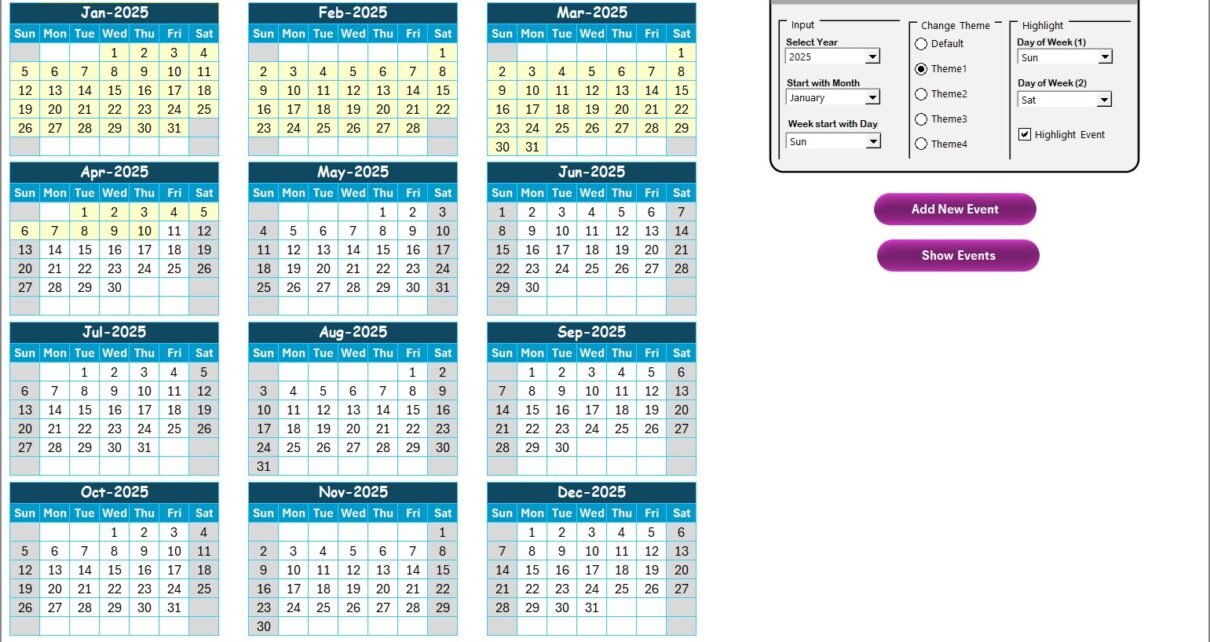Healthcare organizations move medical supplies, lab samples, medicines, equipment, and life-saving resources every day. Because of this continuous movement, logistics teams face pressure to deliver the right items at the right time — without delays, waste, or environmental impact. As sustainability becomes a top priority, hospitals need a structured tool that helps them plan, track, and improve eco-friendly logistics practices.
A Healthcare Logistics Sustainability Calendar in Excel offers a smart solution. It organizes activities, improves visibility, and creates accountability across all logistics operations. You can record events, highlight sustainability tasks, and track improvements in a simple, user-friendly Excel file. In this step-by-step article, you will explore how the calendar works, how each sheet supports daily logistics planning, and why every hospital should use it.
Click to buy Healthcare Logistics Sustainability Calendar in Excel
What Is a Healthcare Logistics Sustainability Calendar in Excel?
A Healthcare Logistics Sustainability Calendar in Excel is a ready-to-use planning tool designed for logistics, supply chain, and sustainability teams working in hospitals and healthcare institutions. It helps you schedule daily activities, track sustainability events, record operational milestones, and plan responsible logistics actions throughout the year.
You can select dates, add events, highlight weekends, choose themes, and jump between worksheets with simple navigation buttons. The clear layout helps you see monthly, daily, and annual trends effortlessly. Because of this, teams stay more organized and make better decisions.
Why Do Healthcare Logistics Teams Need a Sustainability Calendar?
Healthcare logistics includes temperature-sensitive transport, medical waste management, supplier coordination, green packaging adoption, fuel-efficient delivery routes, and compliance tracking. These tasks demand planning and visibility.
This calendar solves daily challenges such as:
- Overlapping delivery events
- Missed sustainability deadlines
- Unplanned transportation tasks
- Multiple waste-management activities
- Coordination gaps between departments
Since logistics tasks change every week, teams need a flexible tool. Excel offers this flexibility along with sorting, filtering, reporting, and automation options. Because of this, hospitals manage logistics sustainability with ease.
Key Features of the Healthcare Logistics Sustainability Calendar in Excel
This template comes with five worksheets, each designed for smoother planning and visibility. Every sheet includes buttons, drop-downs, and forms to help you update events without manual effort.
Let’s explore each worksheet in detail.
Home Sheet Tab: Your Navigation Center
The Home sheet works as an index page. It contains quick-access buttons so users can move across the workbook easily. You don’t search for tabs manually; instead, you click the button and jump to the required page.
Buttons Included:
- Annual View
- Monthly View
- Daily View
- Events
These buttons make the workbook feel like a software dashboard rather than a standard Excel file. The experience becomes smooth and professional.
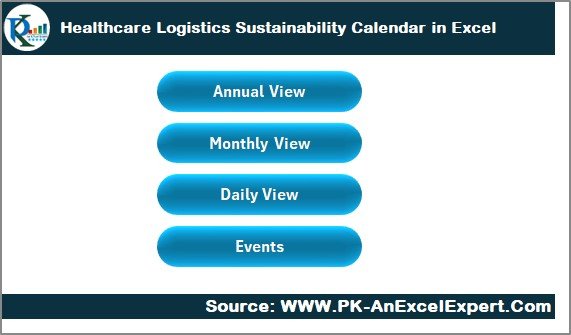
Click to buy Healthcare Logistics Sustainability Calendar in Excel
Annual View Sheet Tab: The Complete Year at a Glance
The Annual View sheet displays all 12 months in a clean, side-by-side layout. This helps you track long-term logistics and sustainability activities.
When healthcare teams plan annual targets such as:
- Waste reduction initiatives
- Energy-efficient transportation schedules
- Medical equipment maintenance routines
- Eco-friendly procurement cycles
- Annual audit timelines
They need a full-year view. This sheet provides exactly that.
The Control Panel: Your Command Center
This sheet includes a powerful Control Panel with three groups:
Input Group
This section allows you to:
- Select the Year
- Change the Starting Month
- Adjust the Starting Day of the Week
Because of this flexibility, teams can create calendars for any financial or operational year.
Change Theme Group
You can choose from five beautiful color themes. Once you select one, the entire workbook updates instantly. This improves readability and matches your institution’s branding style.
Highlight Group
You can highlight two specific days of the week. For example:
- Saturday
- Sunday
When you select them, the calendar uses grey color to mark them. This helps logistics teams plan deliveries better because many external vendors do not operate on weekends.
You also get a Highlight Events checkbox. When enabled, all events appear in yellow on the annual calendar. This improves visibility for important activities like:
- Vaccine shipment arrival
- Hazardous waste pickup
- Energy audit days
- Green initiative meetings
Add and View Events With One Click
Two buttons enhance the functionality of this sheet:
- Add New Event
- Show Events
When you click Add New Event, you select a date, fill the form, and submit. The event appears automatically on the calendar.
When you click Show Events, you see all events for the selected date. Because of this, you never miss a scheduled activity.
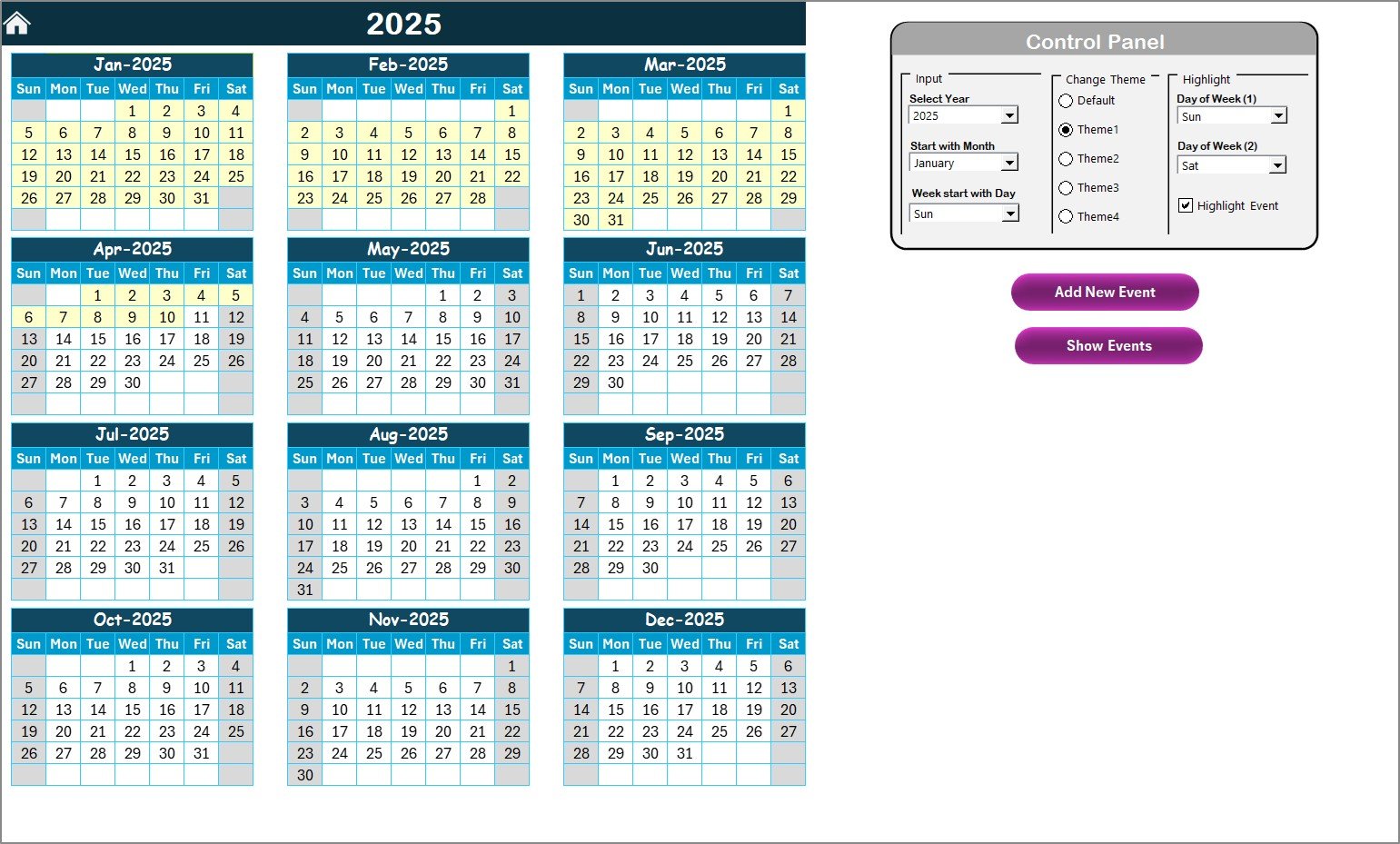
Click to buy Healthcare Logistics Sustainability Calendar in Excel
Monthly View Sheet Tab: One Month, Fully Organized
The Monthly View sheet shows a detailed calendar for one month. You choose the Month and Year from the top, and the calendar updates instantly.
This sheet becomes useful for teams that plan:
- Weekly logistics activities
- Sustainable transport schedules
- Equipment sterilization routines
- Recycling pickup dates
- Eco-friendly procurement cycles
- Daily delivery schedules
You can see one event directly on the calendar. If the date has multiple events, it displays “more than 1…”. This keeps the layout clean.
Buttons Included:
- Add New Event
- Show Events
These work exactly like the annual view buttons. Because of this consistency, the template becomes easy for every user in the hospital.
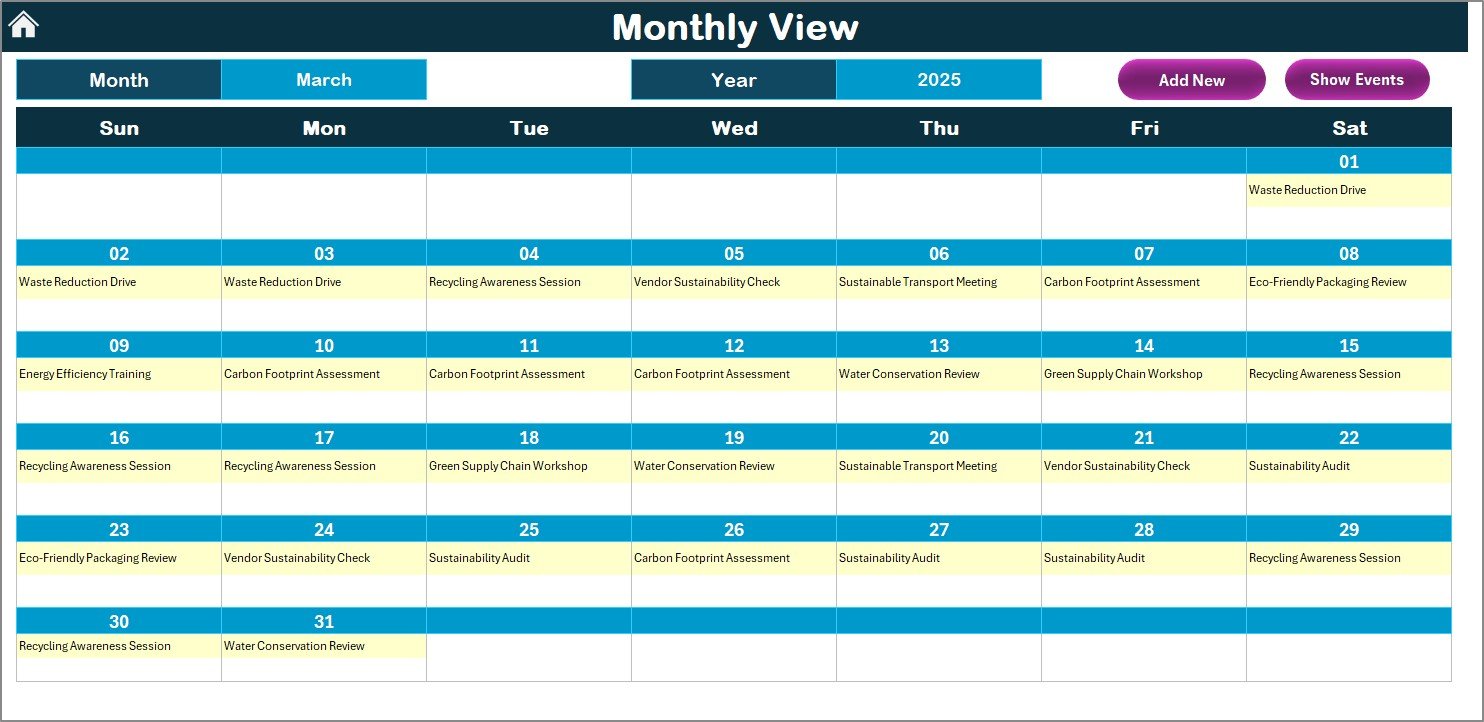
Click to buy Healthcare Logistics Sustainability Calendar in Excel
Daily View Sheet Tab: A Detailed Day-by-Day Breakdown
Healthcare logistics teams often need to view events in a date range. For example:
- Medical waste pickup schedule
- Cold-chain transportation plan
- Lab sample movement
- Delivery timelines
- Green audit preparation
The Daily View sheet displays all events in a selected date range.
How It Works:
- Select Start Date
- Select End Date
- Click Refresh
The sheet instantly shows the list of events in that range.
You can also click the Add New Event button. It opens a form and allows you to add a new event quickly.
Because of this, planning becomes accurate and efficient.
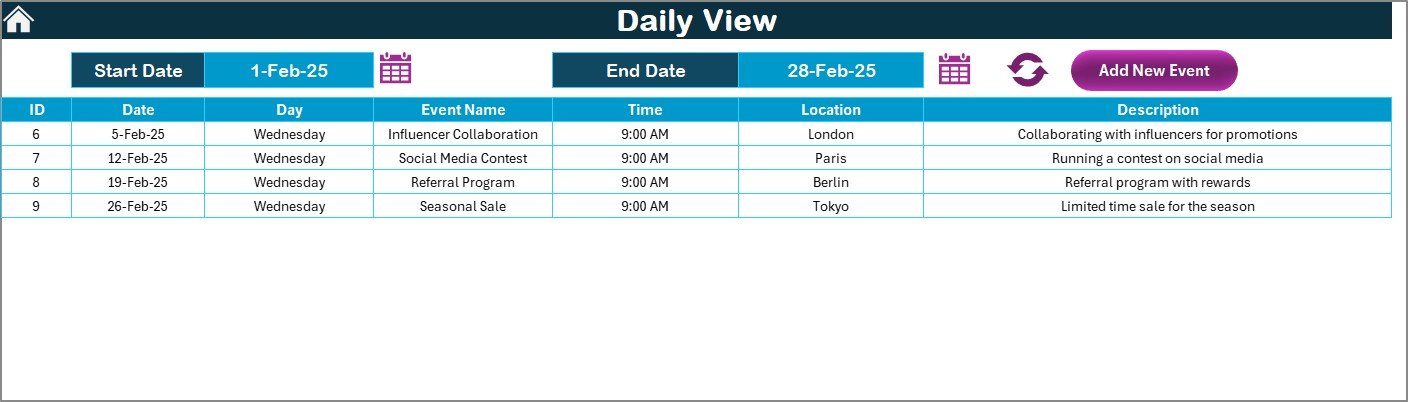
Click to buy Healthcare Logistics Sustainability Calendar in Excel
Events Sheet Tab: The Complete Database
This sheet stores all events in a structured table. It acts as your central database.
Fields Captured:
- ID – Auto-generated
- Date – Event date
- Day – Day name
- Event Name – Title
- Time – Event timing
- Location – Venue
- Description – Short details
This database helps you update, delete, and track activities throughout the year. It keeps everything transparent and traceable.
Event Management Buttons
Three buttons streamline your workflow:
- Add New Record
- Update Existing Record
- Delete Record
You simply select an ID to update or delete. Because of this simple approach, the sheet becomes easy to maintain — even for beginners.
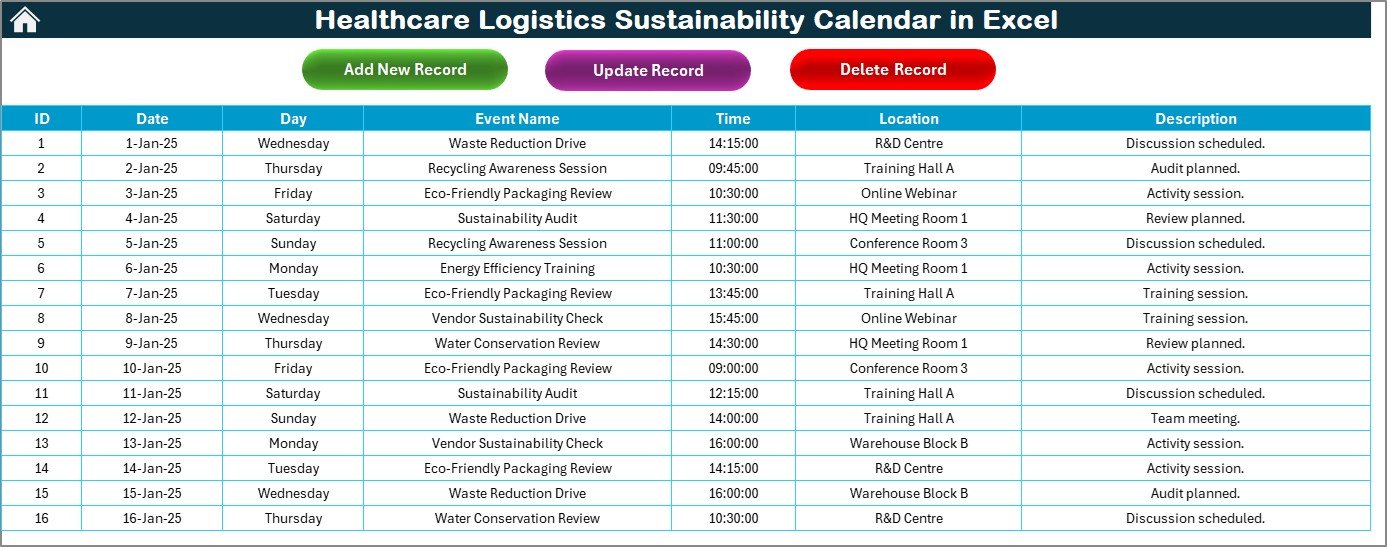
Click to buy Healthcare Logistics Sustainability Calendar in Excel
How This Calendar Supports Sustainable Healthcare Logistics
Healthcare logistics needs sustainability because the industry consumes huge resources. A structured calendar helps you:
- Track green initiatives
- Reduce unnecessary transportation
- Improve fuel efficiency
- Plan eco-friendly delivery routes
- Reduce waste through better scheduling
- Monitor reusable supply cycles
- Meet environmental compliance timelines
Every event you plan has a clear record. Because of this, you improve both efficiency and environmental responsibility.
Advantages of Healthcare Logistics Sustainability Calendar in Excel
Using this calendar provides several operational and environmental benefits. Let’s explore them.
- Better Planning
You organize logistics activities weeks and months in advance.
- Improved Sustainability
You track recycling, waste reduction, and eco-friendly transport timelines easily.
- Reduced Delays
Teams stay informed about important dates and avoid last-minute rush.
- Strong Coordination
Multiple departments such as pharmacy, lab, transport, and sustainability teams use the same calendar.
- Easy Updates
Adding, modifying, or deleting events takes only a few seconds.
- Full Visibility
Annual, monthly, and daily views provide 360° clarity.
- Zero Learning Curve
Excel makes the tool easy for every user — from administrators to logistics managers.
- Reports Become Easier
Since all events stay in one sheet, you can filter and analyze data quickly.
Best Practices for Using the Healthcare Logistics Sustainability Calendar in Excel
Follow these best practices to get maximum benefits from the calendar.
- Update Events Immediately
Enter events as soon as you plan them. This avoids confusion later.
- Use Color Themes Wisely
Choose a theme that matches your institution and improves visibility.
- Highlight Weekends
Mark weekends so you avoid scheduling deliveries on closed days.
- Use Daily View for Detailed Planning
Daily View helps you track tight timelines and complex workflows.
- Keep Event Descriptions Short
Short descriptions improve readability.
- Check Monthly View Before Finalizing Plans
Monthly View helps you identify overlapping events.
- Clean Old Records
Delete outdated records to keep the database clean.
- Train Teams to Use Buttons
Buttons make navigation quick and reduce errors.
Conclusion
Healthcare logistics teams work under constant pressure. They handle medicines, samples, critical equipment, and sustainability initiatives daily. Because of this demanding environment, you need a simple but powerful tool to stay organized.
The Healthcare Logistics Sustainability Calendar in Excel offers everything you need — annual visibility, monthly structure, daily detail, and a complete event database. It supports operational efficiency and helps hospitals move toward greener, smarter logistics systems. When you combine structured planning with sustainability goals, your healthcare organization improves both performance and environmental responsibility.
Frequently Asked Questions (FAQs)
- What is a Healthcare Logistics Sustainability Calendar in Excel?
It is a ready-to-use Excel tool that helps healthcare teams plan logistics activities, track sustainability events, and organize daily operations with structured calendars.
- Who can use this calendar?
Logistics teams, supply chain officers, sustainability managers, hospital administrators, warehouse teams, and R&D support units can use it.
- Can I customize the calendar?
Yes, you can change themes, adjust months, add events, and modify fields based on your needs.
- Does it support event editing?
Yes. You can add, update, and delete events easily using built-in form buttons.
- Can I track events for any year?
Yes, you can select any year from the Input Group in the control panel.
- How does it support sustainability?
You can schedule waste-management cycles, green initiatives, transport optimization tasks, and eco-friendly procurement events.
- Is Excel easy for logistics staff?
Yes. Excel is familiar to every department, so teams adopt the tool quickly.
- Can I highlight weekends or important days?
Yes, you can highlight two specific days of the week and also highlight events in yellow.
Visit our YouTube channel to learn step-by-step video tutorials
Watch the step-by-step video tutorial:
Click to buy Healthcare Logistics Sustainability Calendar in Excel