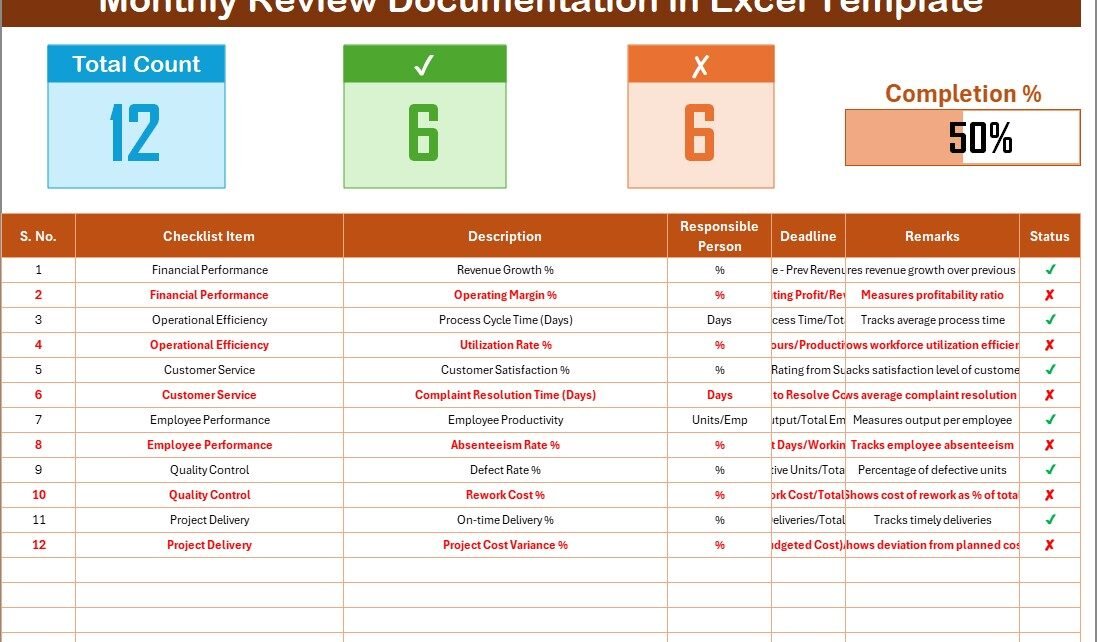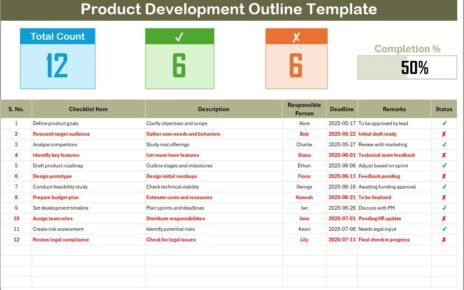In every organization, monthly reviews play a crucial role in tracking progress, evaluating performance, and ensuring that business goals remain on course. However, managing multiple tasks, reports, and action items manually can quickly become overwhelming. That’s where the Monthly Review Documentation Checklist in Excel comes into play — a smart, structured, and fully editable template designed to streamline your review documentation process.
This blog post will walk you through what the Monthly Review Documentation Checklist is, why it matters, how it works, its key features, advantages, and best practices to maximize productivity. By the end, you’ll understand exactly how to use this template to bring efficiency, accountability, and clarity to your organization’s monthly review process.
Click to buyMonthly Review Documentation Checklist in Excel
What Is a Monthly Review Documentation Checklist in Excel?
A Monthly Review Documentation Checklist is a systematic tool that helps teams and managers record, monitor, and evaluate their progress on specific goals, projects, or activities during a month. It serves as a centralized platform to list all review-related tasks, assign responsibilities, and track completion status.
When built in Microsoft Excel, this checklist becomes even more powerful. Excel’s flexibility allows for automated calculations, visual indicators, and interactive components like progress bars and dropdowns. It transforms the traditional paper-based review log into a dynamic, data-driven system.
Instead of juggling multiple reports or manual trackers, you can now capture every important activity — from goal setting and status tracking to accountability — in a single, organized workbook.
Why Do You Need a Monthly Review Documentation Checklist?
Monthly reviews are essential checkpoints for every business function. Whether you’re managing HR, operations, sales, or finance, regular documentation ensures that you stay aligned with strategic objectives. Here’s why this Excel-based checklist is valuable:
- Ensures Consistency – Standardizes the way teams report and review monthly progress.
- Improves Accountability – Assigns clear responsibilities with deadlines and remarks.
- Enhances Transparency – Allows everyone to see what’s completed, pending, or overdue.
- Saves Time – Reduces repetitive work with ready-to-use Excel automation.
- Supports Data-Driven Reviews – Offers visual insights using progress bars and completion percentages.
This checklist acts as your monthly performance mirror — helping you identify what’s working, what needs improvement, and where immediate attention is required.
Key Features of the Monthly Review Documentation Checklist in Excel
This ready-to-use Excel template is designed to make monthly documentation simple, visual, and organized. It comes with two main worksheet tabs that make the entire process seamless and efficient.
Main Checklist Sheet Tab
This is the core sheet of the template where all review-related information is captured.
Top Section Overview
At the top of the sheet, you’ll find summary cards that provide an instant overview of your checklist’s performance:
- Total Count: Displays the total number of checklist items.
- Completed Count: Shows how many tasks are marked as completed.
- Pending Count: Displays tasks still pending or marked as incomplete.
- Progress Bar: A visual indicator showing the overall completion percentage.
This section helps you monitor performance at a glance without scrolling through the entire sheet.
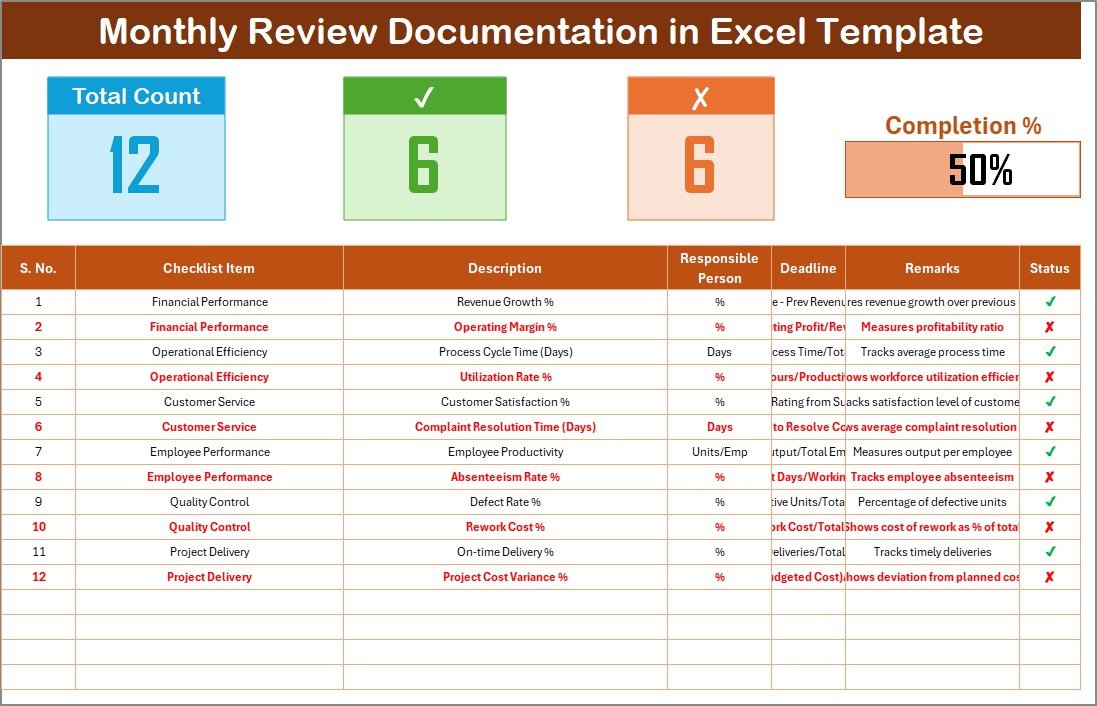
Click to buyMonthly Review Documentation Checklist in Excel
Checklist Table Section
in real time.
List Sheet Tab
This secondary sheet is used to store the unique list of Responsible Persons. It allows you to create dropdown menus in the main checklist sheet, ensuring consistency and preventing data entry errors.
This makes it simple to assign responsibilities, manage accountability, and ensure the right people are linked to each review task.

Click to buyMonthly Review Documentation Checklist in Excel
How to Use the Monthly Review Documentation Checklist in Excel
Getting started with this Excel template is incredibly easy. Follow these simple steps:
- Open the Template: Download and open the Excel file.
- Go to the “List” Tab: Add the names of all team members or responsible persons in this sheet.
- Navigate to the Main Checklist Sheet: Begin filling out your checklist items.
- Enter Task Details: For each task, fill in the serial number, item name, description, deadline, and remarks.
- Assign Responsibility: Select the responsible person using the dropdown list.
- Update Status: Mark each item as ✔ once completed or ✘ if still pending.
- Track Progress: Watch as your dashboard cards and progress bar update automatically.
By the end of the month, you’ll have a fully documented record of all review tasks — ready for presentation, audit, or team discussions.
Advantages of Monthly Review Documentation Checklist in Excel
Implementing this Excel-based checklist offers a wide range of benefits for individuals and organizations alike:
Improved Visibility
With all tasks and responsibilities in one place, you get a clear view of overall progress. Managers can quickly spot pending actions or delayed items.
⃣ Better Team Accountability
Since every task has an assigned owner and deadline, it’s easy to identify who is responsible for what. This promotes accountability and transparency across departments.
Time Efficiency
Manual tracking and email follow-ups take valuable time. This checklist automates summaries and calculations, saving hours of effort every month.
Error Reduction
Dropdown lists and automated formulas minimize data entry errors, ensuring accuracy and reliability of monthly records.
Enhanced Review Meetings
During monthly review meetings, this checklist serves as a ready reference document. You can use it to highlight achievements, discuss bottlenecks, and plan next steps.
Customizable and Scalable
You can easily expand the list, add departments, or insert new KPIs. Whether you’re a small business or a large enterprise, the structure remains flexible and scalable.
Best Practices for Using the Monthly Review Documentation Checklist
To make the most out of your checklist, follow these best practices:
1. Keep It Updated Regularly
Update the checklist throughout the month rather than just before the review meeting. This ensures accurate tracking of real-time progress.
2. Use Clear Descriptions
Write short and specific descriptions for each checklist item. Avoid jargon or vague phrases — clarity ensures everyone understands their task.
3. Set Realistic Deadlines
Assign achievable deadlines to prevent last-minute rushes and improve overall quality of deliverables.
4. Review Status Weekly
Conduct a quick review each week to identify any bottlenecks. Regular follow-ups maintain momentum and accountability.
5. Leverage Excel’s Conditional Formatting
Use color-coding (like green for ✔ and red for ✘) to make status tracking more visual and engaging.
6. Maintain Version Control
If multiple users work on the file, save versioned copies or use Excel’s “Track Changes” feature to avoid overwriting data.
7. Integrate with Other Reports
You can link this checklist with other Excel dashboards (like performance trackers or audit logs) to create a unified reporting system.
Who Can Benefit from This Template?
The Monthly Review Documentation Checklist in Excel can be used by a wide range of professionals and departments:
- Corporate Managers: For tracking monthly departmental goals and KPIs.
- Project Teams: To monitor project milestones and completion rates.
- HR Departments: For employee review documentation and performance tracking.
- Finance Teams: To ensure monthly reconciliations, approvals, and budget reviews are completed.
- Operations Teams: To track maintenance schedules, compliance checks, and process audits.
- Educational Institutions: To document curriculum progress, student reports, and activity logs.
This versatility makes the template suitable for almost any organization, regardless of size or industry.
Real-Life Example
Let’s say you’re managing the HR department of a mid-sized company. Each month, you need to ensure that payroll, recruitment, and performance evaluations are completed on time.
Using the Monthly Review Documentation Checklist, you can:
- List each HR task such as “Process Payroll,” “Conduct Training Session,” or “Update Employee Database.”
- Assign them to team members like “John,” “Aditi,” or “Rahul.”
- Set deadlines and mark completion using ✔ or ✘.
- View total, completed, and pending tasks instantly through automated summary cards.
By month-end, your HR review becomes effortless, transparent, and presentation-ready.
Why Use Excel for Monthly Review Documentation?
While there are many project management tools available, Excel remains one of the most practical options for monthly reviews. Here’s why:
- Familiar Interface: Most professionals already know how to use Excel.
- Offline Access: No internet dependency — work anytime, anywhere.
- Flexible Customization: Add charts, slicers, or automation as needed.
- Cost-Effective: No subscription fees or learning curve.
- Data Visualization: Add progress charts or pivot tables for deeper analysis.
Excel offers the perfect balance between simplicity and functionality — making it an ideal platform for monthly documentation.
Stay consistent, keep it simple, and focus on results — that’s the key to effective monthly review management.
Conclusion
The Monthly Review Documentation Checklist in Excel is more than just a reporting tool — it’s a performance enhancer. It empowers teams to stay organized, ensures timely completion of tasks, and provides a structured framework for transparent monthly evaluations.
With its built-in progress tracker, dropdowns, and status indicators, this Excel template turns a routine review process into a data-driven, insightful, and efficient experience.
If you’re looking to improve your organization’s productivity, accountability, and communication, this checklist is a must-have tool. Use it consistently, customize it to your team’s needs, and watch how your monthly reviews become smoother and more impactful.
Frequently Asked Questions (FAQs)
- What is a Monthly Review Documentation Checklist used for?
It helps organizations track, document, and evaluate their monthly activities, goals, and progress across departments in a structured manner.
- Can I customize this checklist?
Yes, the Excel template is fully customizable. You can add new columns, change color themes, and adjust formulas based on your specific needs.
- Is this template suitable for small teams?
Absolutely. It’s designed to be flexible — perfect for both small teams and large organizations.
- Can I automate progress tracking?
Yes, the template includes formulas that automatically calculate completion percentages based on ✔ and ✘ inputs.
- How often should I update the checklist?
Ideally, you should update it weekly or whenever a task’s status changes. Regular updates ensure accurate performance tracking.
- Does it work with Google Sheets?
Yes, you can easily upload and use the same template in Google Sheets, though some formatting or formulas may need minor adjustments.
- Can I use this for non-business purposes?
Definitely! You can adapt it for personal use — such as monthly household tasks, event planning, or project tracking.
Visit our YouTube channel to learn step-by-step video tutorials
Watch the step-by-step video tutorial:
Click to buyMonthly Review Documentation Checklist in Excel