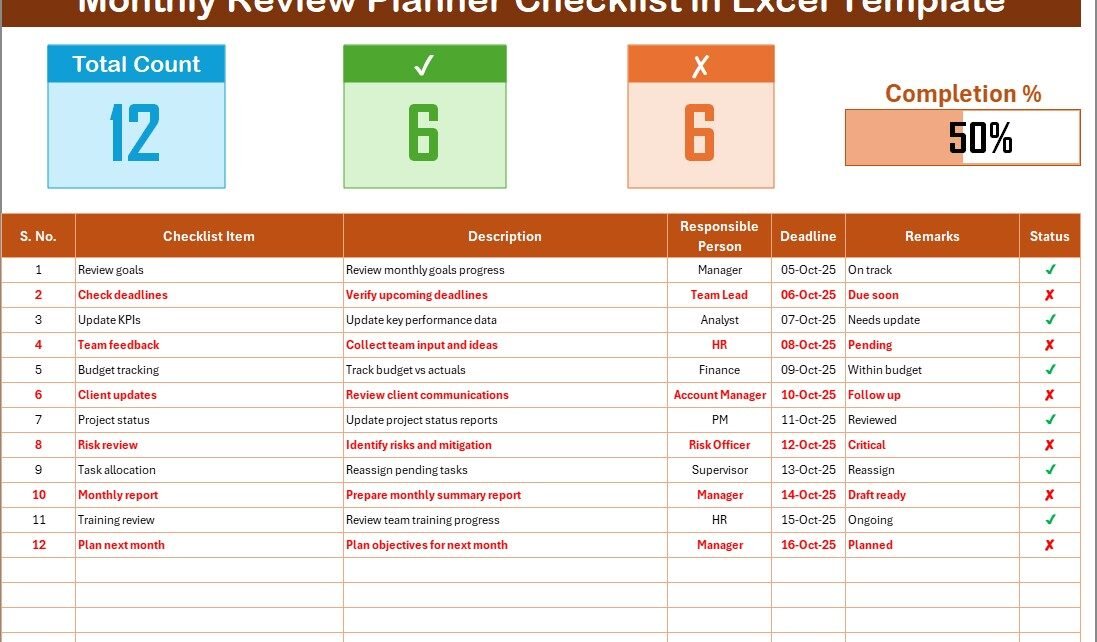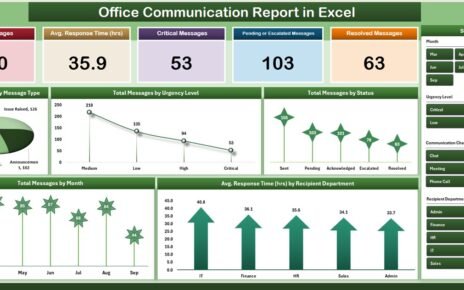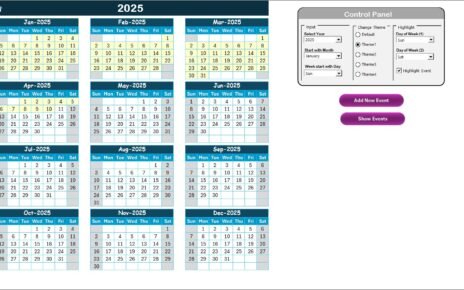Staying on top of monthly tasks, goals, and responsibilities is never easy. Managers, employees, students, and even entrepreneurs often find themselves juggling multiple activities without a clear system to evaluate progress. That’s where a Monthly Review Planner Checklist in Excel comes in.
This powerful, ready-to-use tool ensures you never miss important deadlines, meetings, or action points. It makes task tracking simple, transparent, and measurable. Instead of depending on memory or scattered notes, you can organize all tasks in one place and track completion visually.Monthly Review Planner Checklist in Excel
Click to buy Monthly Review Planner Checklist in Excel
In this article, you will discover:
- What a Monthly Review Planner Checklist in Excel is
- The key features of this template
- How it helps improve productivity and accountability
- The advantages of using it regularly
- The best practices for making the most of it
- Step-by-step instructions to set it up
- Practical applications in workplaces, schools, and personal life
- Common mistakes to avoid
- Frequently Asked Questions (FAQs)
Let’s dive in.
What Is a Monthly Review Planner Checklist in Excel?
A Monthly Review Planner Checklist in Excel is a structured template designed to track tasks, responsibilities, and deadlines on a monthly basis. It works like a digital planner, giving you a clear overview of what’s completed, what’s pending, and what needs immediate attention.
Unlike traditional to-do lists on paper, Excel offers advanced features like progress bars, drop-downs, conditional formatting, and automation. This turns a simple checklist into a visual dashboard that reflects real-time progress.Monthly Review Planner Checklist in Excel
With this checklist, you can:
- Break down monthly goals into smaller, actionable tasks
- Assign responsibilities to individuals or teams
- Track progress with ✔ (done) or ✘ (not done)
- Measure completion percentage using progress bars
- Analyze pending items to improve planning
Key Features of the Monthly Review Planner Checklist Template
This Excel template is designed to be user-friendly and highly customizable. Let’s look at its two main worksheet tabs.
Main Checklist Sheet
The main sheet tab is where you capture all your checklist information.
Top Section includes:
- Total Count – The number of all checklist items
- Completed Count – The number of ✔ tasks
- Pending Count – The number of ✘ tasks
- Progress Bar – A visual bar that shows completion %
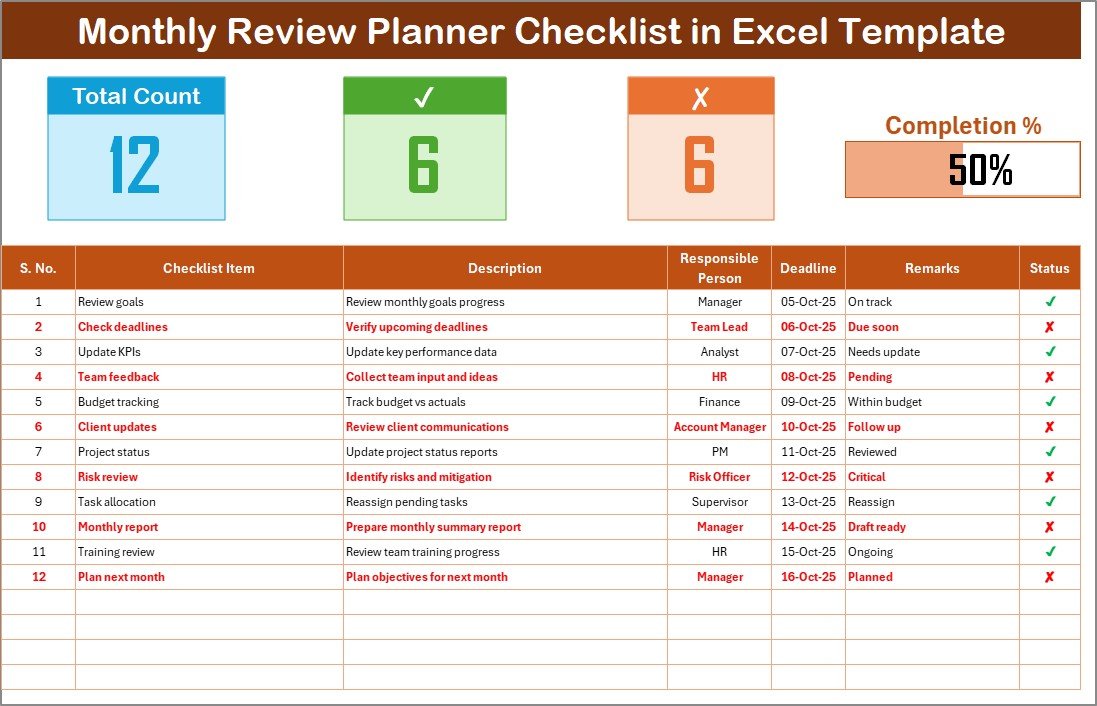
Click to buy Monthly Review Planner Checklist in Excel
Checklist Table includes columns:
- Serial No.
- Checklist Item
- Description
- Responsible Person
- Deadline
- Remarks
- Status (✔ or ✘)
This makes the template both actionable and measurable.
List Sheet
The second sheet is simple yet powerful. It stores a unique list of Responsible Persons.
This list is then linked to the main sheet using drop-down menus, ensuring consistency and preventing spelling errors while assigning responsibilities.
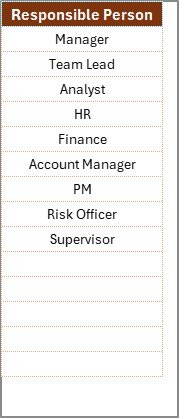
Click to buy Monthly Review Planner Checklist in Excel
Why Do You Need a Monthly Review Planner Checklist?
In today’s fast-paced environment, it is easy to lose track of deadlines. A checklist not only organizes your tasks but also creates accountability and visibility.
Here’s why you need one:
- Keeps all tasks and reviews in one place
- Reduces stress by providing clarity
- Improves collaboration between team members
- Helps identify missed deadlines early
- Acts as proof of accountability during audits or evaluations
Advantages of Using a Monthly Review Planner Checklist in Excel
Using a checklist like this brings many benefits:
- Enhanced Productivity – Stay on track and avoid delays.
- Improved Accountability – Everyone knows their responsibilities.
- Time Management – Allocate deadlines effectively and monitor them.
- Progress Visibility – The progress bar offers instant status updates.
- Error Reduction – With structured records, you minimize missed tasks.
- Flexibility – Customize fields to fit business, academic, or personal needs.
Best Practices for Using the Monthly Review Planner Checklist
To get the best results, follow these tips:
- Update Regularly – Mark tasks as ✔ or ✘ daily to avoid backlog.
- Set Clear Deadlines – Ensure every task has a realistic date.
- Assign Responsibilities – Use the drop-down for clear ownership.
- Review Weekly – Don’t wait until the end of the month; check progress mid-way.
- Use Conditional Formatting – Highlight overdue tasks automatically.
- Keep Descriptions Short – Avoid clutter by summarizing tasks clearly.
- Back Up Data – Save copies to avoid accidental loss.
Step-by-Step Guide: How to Use the Checklist
- Download or create the Excel template.
- Enter checklist items (e.g., Monthly budget review, Team performance evaluation, Client follow-up).
- Assign responsible persons using the drop-down list.
- Set deadlines in the date column.
- Mark progress by selecting ✔ for completed or ✘ for pending tasks.
- Track overall status by checking the progress bar and completion counts.
- Review and update weekly to keep the planner accurate.
Practical Applications of Monthly Review Planner Checklist
This template can be used in multiple scenarios.
- Corporate Teams – Track project milestones, sales targets, HR compliance tasks.
- Students – Monitor assignments, study goals, exam preparation.
- Entrepreneurs – Review marketing campaigns, financial goals, client meetings.
- Healthcare Professionals – Check compliance, patient reports, inventory reviews.
- Education Sector – Track syllabus completion, parent meetings, exam reviews.
- Personal Life – Fitness goals, bill payments, home maintenance checklists.
Common Mistakes to Avoid
- Not updating the checklist daily – leads to confusion.
- Vague descriptions – makes tasks unclear.
- Overloading tasks – too many items reduce focus.
- Skipping deadlines – without dates, tasks lose urgency.
- No accountability – leaving the “Responsible Person” column blank.
Conclusion
A Monthly Review Planner Checklist in Excel is more than just a digital task list. It is a powerful planning tool that improves productivity, accountability, and time management. By updating it regularly and following best practices, you can transform monthly reviews into actionable outcomes.
Whether you are a manager, student, or business owner, this checklist will help you stay on track and achieve your goals effectively.
Frequently Asked Questions (FAQs)
- What is the purpose of a Monthly Review Planner Checklist in Excel?
It helps track tasks, responsibilities, and deadlines on a monthly basis while showing progress visually.
- Can I customize the checklist for my needs?
Yes. You can add or remove columns, change formatting, and modify formulas to suit your workflow.
- How does the progress bar work?
The progress bar updates automatically based on ✔ (completed) and ✘ (pending) tasks.
- Who can use this checklist?
Anyone—corporate teams, managers, students, teachers, entrepreneurs, or individuals who want structured planning.
- Is it better than using a paper checklist?
Yes. Excel offers automation, real-time updates, and easy sharing compared to static paper checklists.
- How often should I update it?
Ideally, update it daily or weekly for best results. Waiting until the month-end reduces accuracy.
- Can this be shared with a team?
Yes. Save it on a shared drive or cloud storage so multiple users can access and update.
- Does it require advanced Excel skills?
No. The template is beginner-friendly with simple drop-downs and status markers.
Visit our YouTube channel to learn step-by-step video tutorials
Watch the step-by-step video tutorial:
Click to buy Monthly Review Planner Checklist in Excel