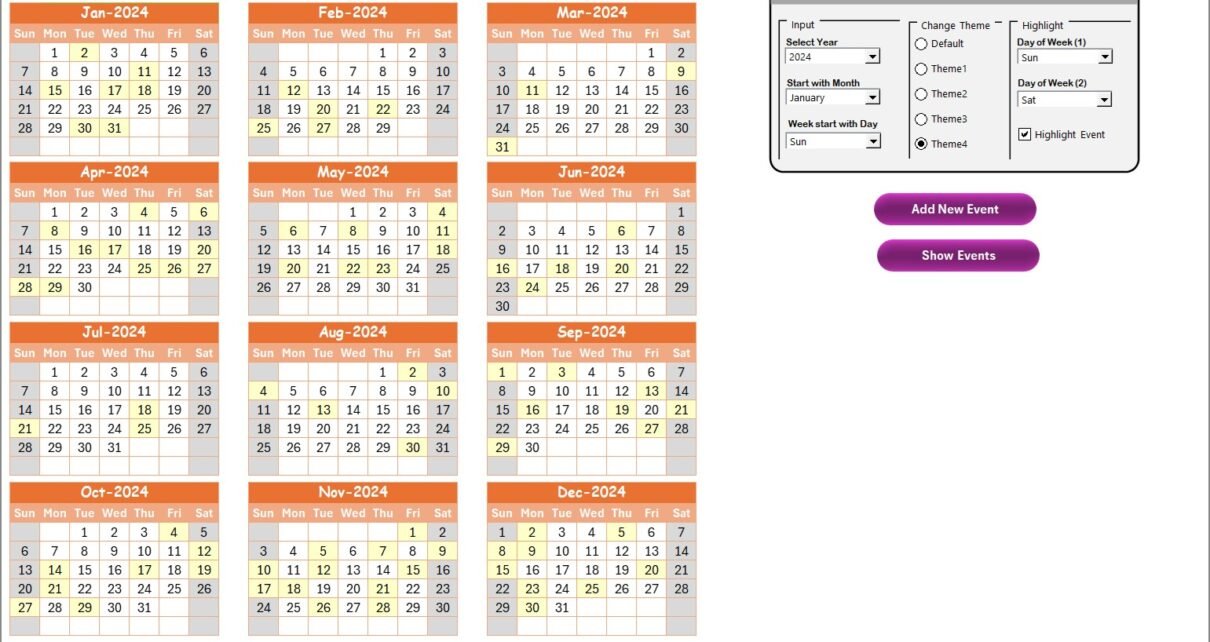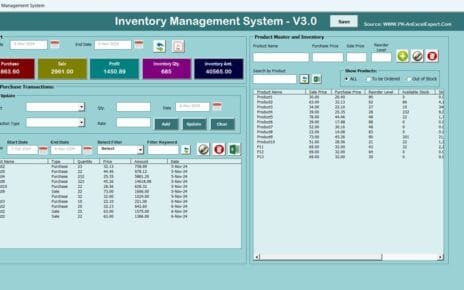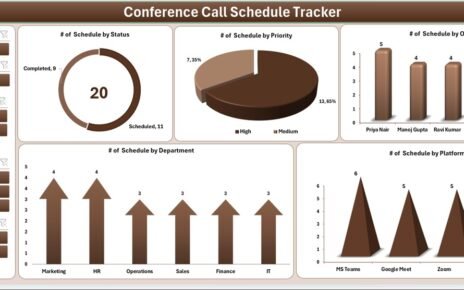In this article, we introduce the Operations Sustainability Calendar in Excel—a ready-to-use template designed to help organizations manage and track sustainability events and activities throughout the year. This template offers a user-friendly interface with multiple calendar views to provide a comprehensive overview of operations sustainability.
Key Features of the Operations Sustainability Calendar in Excel
Before diving into the specifics of the calendar, let’s first understand the key features of this template:
1. Home Sheet Tab
The home sheet serves as the index for the calendar with quick links to the other worksheets. You’ll find the following buttons here:
-
Annual View Button
-
Monthly View Button
-
Daily View Button
-
Events Button

Click to buy Operations Sustainability Calendar in Excel
2. Annual View Sheet Tab
This sheet provides a full view of the calendar for the entire year. Key features include:
Control Panel:
- Input Group: Select the year and change the starting month and day of the week.
- Change Theme Group: Choose from five color themes to apply across the workbook.
- Highlight Group: Select the days of the week (e.g., Saturday and Sunday) to highlight in a specific color. Events are highlighted in yellow.
Add New Event Button: Select a date on the calendar, click this button, and fill out the event form to add a new event.
Show Event Button: Displays the list of events for the selected date.

3. Monthly View Sheet Tab
This sheet presents a single calendar view for the selected month. Key features include:
-
Month and Year Selection: Choose a month and year, and the calendar will automatically update.
-
Add New Event Button: Select the date, click the button, and fill out the event form to add a new event.
-
Show Event Button: View the list of events on a selected date.

Click to buy Operations Sustainability Calendar in Excel
4. Daily View Sheet Tab
This sheet shows a detailed list of events for a selected date range. Key features include:
-
Date Range Selection: Use the calendar icon to select the start and end date of the desired range.
-
Refresh Button: Click to display the latest data for the selected date range.
-
Add New Event Button: Add a new event by filling out the event form.
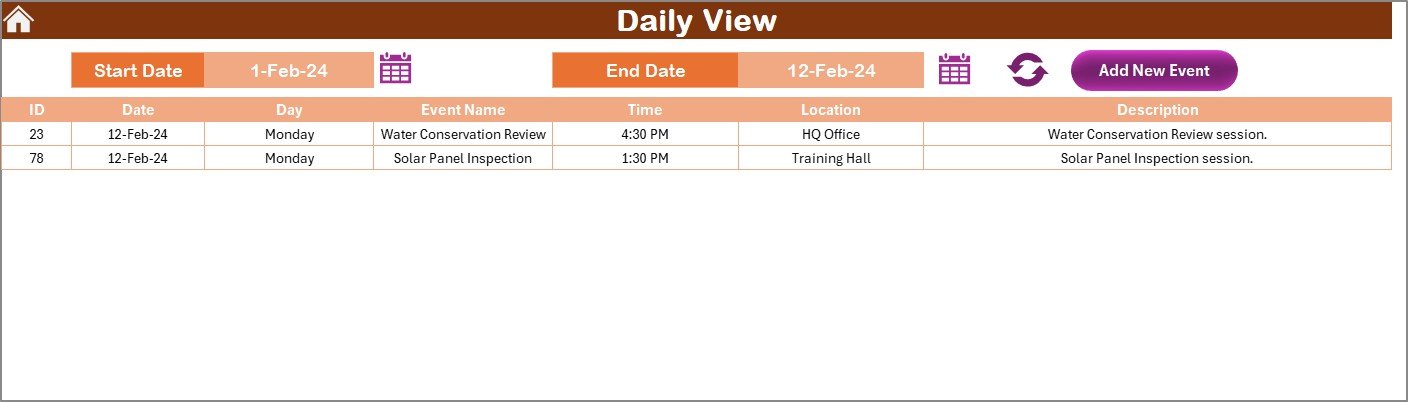
5. Events Sheet Tab
This tab serves as the database for all events. Information includes:
-
ID: Auto-generated number.
-
Date: Date of the event.
-
Day: Day of the week (e.g., Sunday, Monday).
-
Event Name: Name of the event.
-
Time: Time of the event.
-
Location: Location of the event.
-
Description: A brief description of the event.
Additional buttons available:
-
Add New Record Button: Add a new event by filling out the event form.
-
Update Existing Record Button: Select an ID to update and modify the existing event details.
-
Delete Record Button: Select an ID to delete the event record.
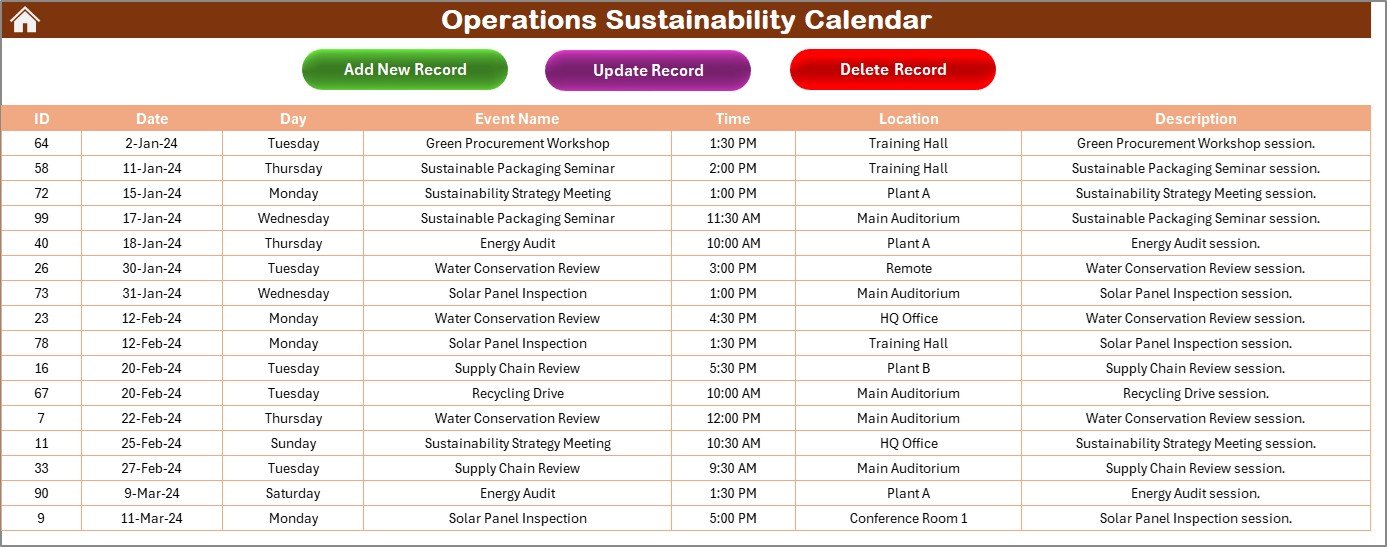
Click to buy Operations Sustainability Calendar in Excel
Advantages of Using the Operations Sustainability Calendar in Excel
The Operations Sustainability Calendar in Excel offers several advantages for organizations focused on sustainability:
-
Clear Event Tracking: Easily track sustainability events and initiatives across multiple views (annual, monthly, and daily).
-
Customizable Template: Adjust themes, event details, and highlight specific dates to match your sustainability goals.
-
Efficient Event Management: Add, update, and delete events effortlessly using simple forms.
-
Collaborative Features: Share the calendar with team members to collaborate and keep everyone aligned on sustainability goals.
Opportunities for Improvement in the Operations Sustainability Calendar
While the Operations Sustainability Calendar in Excel is a powerful tool, there are always opportunities to improve its functionality:
Automated Event Notifications
-
Current Challenge: Manual tracking of event deadlines and notifications.
-
Opportunity: Integrate the calendar with automated reminders or email notifications to alert stakeholders of upcoming events.
Advanced Reporting Features
-
Current Challenge: Basic event tracking and reporting.
-
Opportunity: Enhance reporting capabilities by adding summary views or monthly reports that can be automatically generated or exported.
Enhanced Visualizations
-
Current Challenge: The current calendar may not be visually engaging enough for all users.
-
Opportunity: Add advanced visual elements like interactive charts or graphs to provide insights into sustainability efforts and progress.
Best Practices for Using the Operations Sustainability Calendar
Click to buy Operations Sustainability Calendar in Excel
To get the most out of the Operations Sustainability Calendar in Excel, consider these best practices:
-
Update Data Regularly: Keep the calendar updated by adding new events and tracking changes frequently.
-
Use Consistent Naming Conventions: Maintain consistency in event names, locations, and descriptions to avoid confusion.
-
Set Realistic Deadlines: Ensure event deadlines are reasonable and achievable to avoid scheduling conflicts and confusion.
-
Encourage Collaboration: Share the calendar with relevant team members to facilitate communication and ensure everyone is on the same page.
-
Leverage Conditional Formatting: Highlight key dates, events, and deadlines to make the calendar more visually appealing and easier to navigate.
Conclusion
The Operations Sustainability Calendar in Excel is an essential tool for organizations looking to manage and track sustainability events effectively. By using this calendar, businesses can ensure smooth event planning, align teams around sustainability initiatives, and improve overall operational efficiency.
Frequently Asked Questions (FAQs)
What is the Operations Sustainability Calendar?
The Operations Sustainability Calendar is a comprehensive Excel template that helps organizations plan, track, and manage sustainability events and activities throughout the year.
How can I customize the Operations Sustainability Calendar?
You can customize the calendar by adjusting the themes, adding new events, modifying the event details, and changing the layout for monthly or daily views.
How do I add a new event to the calendar?
Select the date on the calendar, click the “Add New Event” button, fill in the event details, and submit the form to add it to the calendar.
Can I collaborate with others on the calendar?
Yes, since the calendar is in Excel or Google Sheets, you can easily share it with team members for collaboration and real-time updates.
How do I view events on a particular date?
Click the “Show Event” button on any calendar view to see the list of events scheduled for that day.
Visit our YouTube channel to learn step-by-step video tutorials
Watch the step-by-step video Demo:
Click to buy Operations Sustainability Calendar in Excel