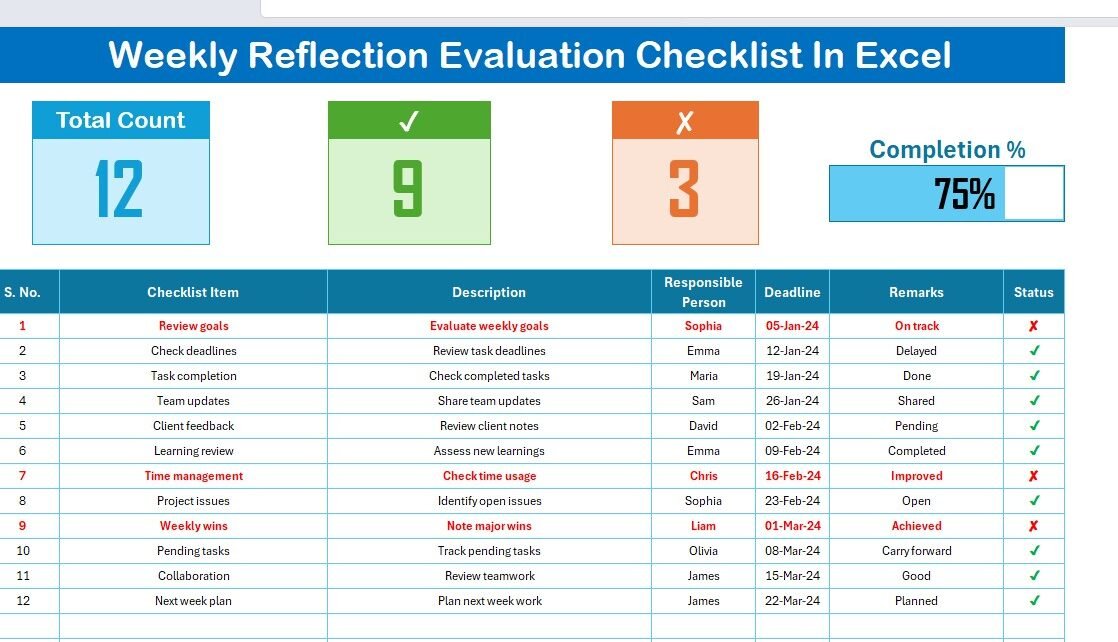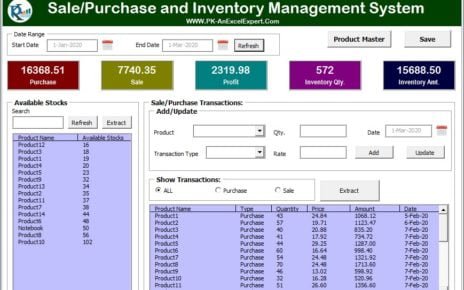In today’s fast-paced world, it is easy to keep moving forward without stopping to think about what worked and what did not. Many people focus on to-do lists and upcoming deadlines, but they rarely pause to reflect on their performance. This lack of reflection can create missed opportunities for growth and improvement. A Weekly Reflection Evaluation Checklist in Excel solves this problem.
With this tool, you can pause at the end of each week, analyze your actions, track your achievements, and spot areas that need more attention. Unlike random notes or scattered apps, this Excel checklist offers structure, clarity, and measurable progress. In this article, we will explain what this checklist is, how it works, its advantages, and the best practices for using it effectively.
Click to buy Weekly Reflection Evaluation Checklist in Excel
What Is a Weekly Reflection Evaluation Checklist in Excel?
A Weekly Reflection Evaluation Checklist in Excel is a structured template that helps you evaluate your week in an organized way. It is more than a to-do list. Instead of only noting tasks, this checklist encourages you to think about:
- What you accomplished.
- What tasks are pending.
- What could be improved in the future.
The template captures these insights in a clean, simple Excel sheet. By tracking progress in a weekly cycle, it creates a rhythm of accountability and growth.
Key Features of the Weekly Reflection Evaluation Checklist.
This Excel-based checklist template comes with two worksheets, each designed to simplify the reflection process.
Weekly Reflection Evaluation Checklist Sheet.
This is the main sheet where all activities are recorded and tracked.
Top Section:
At the top, you will find three key performance cards:
- Total Count: Displays the total number of checklist items.
- Completed Count: Shows the number of items marked as completed.
- Pending Count: Highlights the items that are still incomplete.
- Progress Bar: A visual indicator that reflects the percentage of tasks completed.
Checklist Table:
Below the cards, there is a table where the actual reflection items are tracked. The columns include:
- Serial No.
- Checklist Item
- Description
- Responsible Person
- Deadline
- Remarks
- Status .

Click to buy Weekly Reflection Evaluation Checklist in Excel
This structure ensures that each task is specific, accountable, and measurable.
List Shee
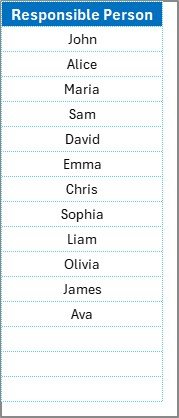
The second worksheet is a supporting sheet. It captures the unique list of responsible persons, which is then used to create dropdown lists in the main checklist. This makes task assignment clear and error-free.
Why Use a Weekly Reflection Evaluation Checklist?
Many people ask why they should take the time to evaluate their week. The answer is simple: reflection turns experience into learning. Without reflection, tasks become repetitive and progress stalls. Here are the main reasons to use this Excel checklist:
- It creates a habit of weekly self-evaluation.
- It highlights your strengths and weaknesses.
- It improves accountability by tracking assigned responsibilities.
- It encourages realistic planning for the next week.
- It provides visual progress indicators for motivation.
Advantages of a Weekly Reflection Evaluation Checklist in Excel
Using this checklist comes with several powerful benefits:
- Clarity of Goals: You can clearly see what you planned versus what you achieved.
- Improved Productivity: Tracking completed and pending tasks boosts efficiency.
- Motivation to Improve: Visual progress bars and checkmarks give a sense of achievement.
- Better Time Management: Deadlines become more visible, helping you prioritize effectively.
- Ease of Use: Excel makes it simple to use, edit, and customize without technical skills.
- Structured Reflection: Instead of random thoughts, you get a clear structure to analyze your week.
How Does the Checklist Work in Practice?
The Weekly Reflection Evaluation Checklist follows a simple, repeatable cycle:
- List Your Weekly Tasks: Enter all your goals or key responsibilities in the checklist table.
- Assign Responsibility: Use the dropdown to assign each task to a responsible person.
- Set Deadlines: Add realistic deadlines to track timely completion.
- Update Status: Mark each task with a when completed or if it is pending.
- Review Progress: Check the completed and pending counts and review the progress bar.
- Reflect and Plan Ahead: Use remarks to note what worked well and what needs change.
This weekly cycle builds discipline and provides consistent feedback.
Who Can Benefit From This Checklist?
The Weekly Reflection Evaluation Checklist in Excel is versatile. It can be used by individuals, teams, and organizations across industries.
- Students: To track study goals, assignments, and weekly learning progress.
- Employees: To reflect on tasks, deadlines, and workplace productivity.
- Managers: To review team performance and distribute responsibilities.
- Freelancers: To track client projects and personal goals.
- Small Businesses: To monitor operations, deadlines, and outcomes weekly.
Best Practices for the Weekly Reflection Evaluation Checklist
To get the most out of this checklist, follow these best practices:
- Be Consistent: Update the checklist at the same time each week.
- Be Honest: Mark the status truthfully, even if tasks remain incomplete.
- Use Simple Language: Write checklist items clearly to avoid confusion.
- Set Realistic Deadlines: Avoid overloading the week with too many tasks.
- Review as a Team: If used in groups, reflect together to share learnings.
- Keep It Visual: Use the progress bar and counts to stay motivated.
- Adapt and Improve: Customize the template to fit your personal or organizational needs.
Opportunities for Improvement.
While the checklist is a strong tool, users can make it even better by:
- Adding conditional formatting for overdue tasks.
- Linking it with monthly and yearly reflection sheets.
- Creating pivot charts to analyze long-term progress.
- Automating reminders using Excel VBA.
Conclusion
Reflection is not just about looking back; it is about moving forward with greater clarity and purpose. The Weekly Reflection Evaluation Checklist in Excel offers a structured, easy-to-use method for reviewing your progress, learning from your actions, and planning effectively for the future. Whether you are a student, a professional, or a business owner, this tool can transform how you track achievements and handle challenges.
Frequently Asked Questions (FAQs)
- What is a Weekly Reflection Evaluation Checklist?
It is an Excel-based tool that helps you review your week by tracking completed tasks, pending items, and areas for improvement.
- Can I customize the checklist?
Yes. You can add or remove columns, change colors, and adjust the format to suit your needs.
- Who should use this checklist?
Anyone can use it—students, employees, managers, freelancers, or business owners—because reflection applies to all areas of life.
- Does this checklist improve productivity?
Yes. By showing completed versus pending tasks and highlighting deadlines, it helps you focus on what matters most.
- Can I use this checklist for team projects?
Absolutely. The template supports assigning responsibilities, so it works well for teams as well as individuals.
- How often should I update the checklist?
You should update it weekly, preferably at the end of the week, to capture accurate reflections.
Visit our YouTube channel to learn step-by-step video tutorials
Watch the step-by-step video tutorial:
Click to buy Weekly Reflection Evaluation Checklist in Excel