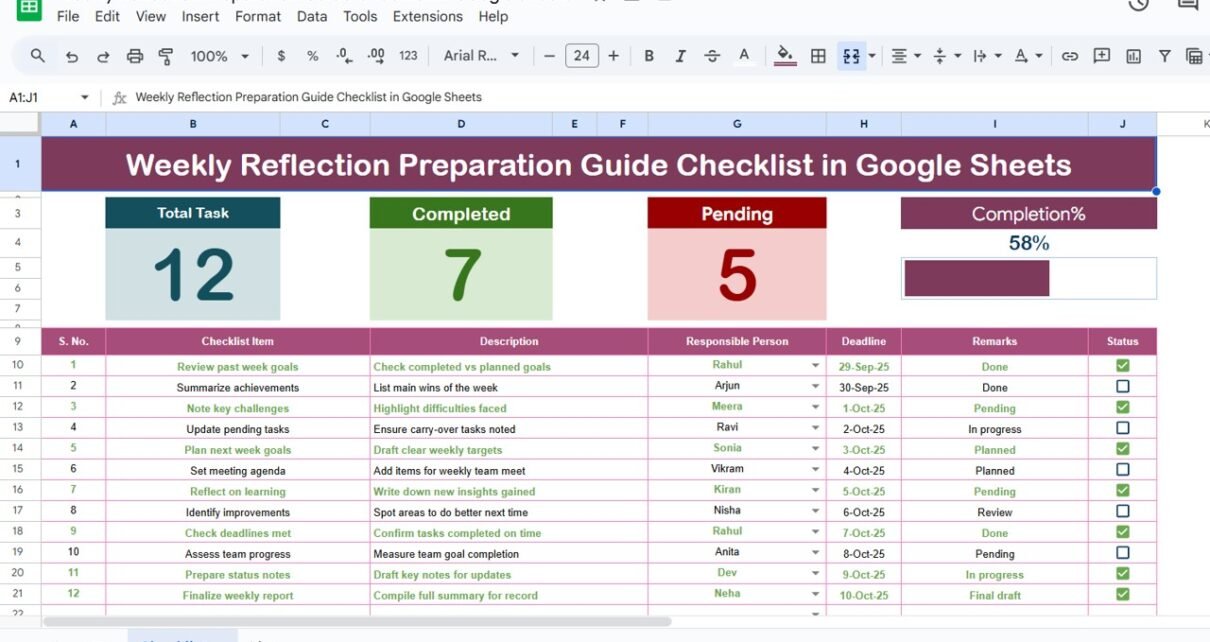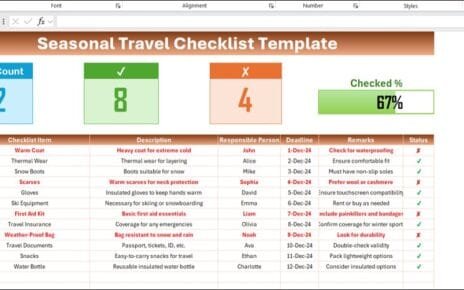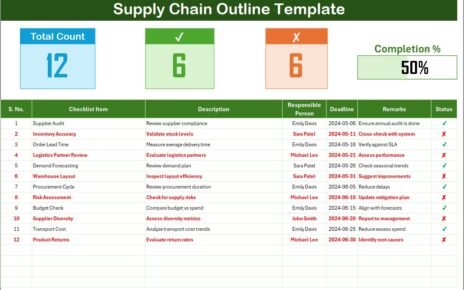In today’s fast-paced world, it is very easy to get lost in the endless stream of tasks, deadlines, and responsibilities. People often rush from one activity to another without taking a step back to evaluate what they achieved, what went wrong, and what could be improved. Weekly reflections help break this cycle by encouraging individuals and teams to pause, analyze, and plan for the upcoming week.
One of the most effective ways to practice weekly reflection is through a Weekly Reflection Preparation Guide Checklist in Google Sheets. This ready-to-use digital checklist allows you to structure your thoughts, record important insights, and align your weekly actions with your long-term goals.
Click to buy Weekly Reflection Preparation Guide Checklist in Google Sheets
In this article, we will explore everything about this template—its features, benefits, best practices, and how it can transform the way you reflect and plan.
What Is a Weekly Reflection Preparation Guide Checklist in Google Sheets?
A Weekly Reflection Preparation Guide Checklist in Google Sheets is a pre-designed template that helps individuals, professionals, and teams document their weekly activities, assess achievements, identify challenges, and prepare actionable insights for the future.
Instead of scribbling on paper or using multiple apps, you get a centralized, organized system to track progress, update status, and visualize completion rates with progress bars and counts.
This tool is especially helpful for:
-
Students who want to keep track of study habits and assignments
-
Professionals managing personal and team productivity
-
Entrepreneurs aligning business goals with weekly tasks
-
Managers tracking responsibilities and performance of team members
Key Features of the Weekly Reflection Checklist Template
This template is designed in Google Sheets with user-friendliness in mind. It comes with two simple but powerful worksheets:
1. Main Sheet Tab
This is where the actual reflection and checklist management happen. It includes:
-
Top Section Cards
- Total Count: Displays the total number of checklist items.
- Completed Count: Shows how many tasks have been marked ✔.
- Pending Count: Indicates how many items remain ✘.
- Progress Bar: A visual representation of overall completion.
- Checklist Table
The main interactive table where you update your weekly reflection tasks.
It includes columns such as: - Serial No.
- Checklist Item
- Description
- Responsible Person
- Deadline
- Remarks
- Status (✔ or ✘)
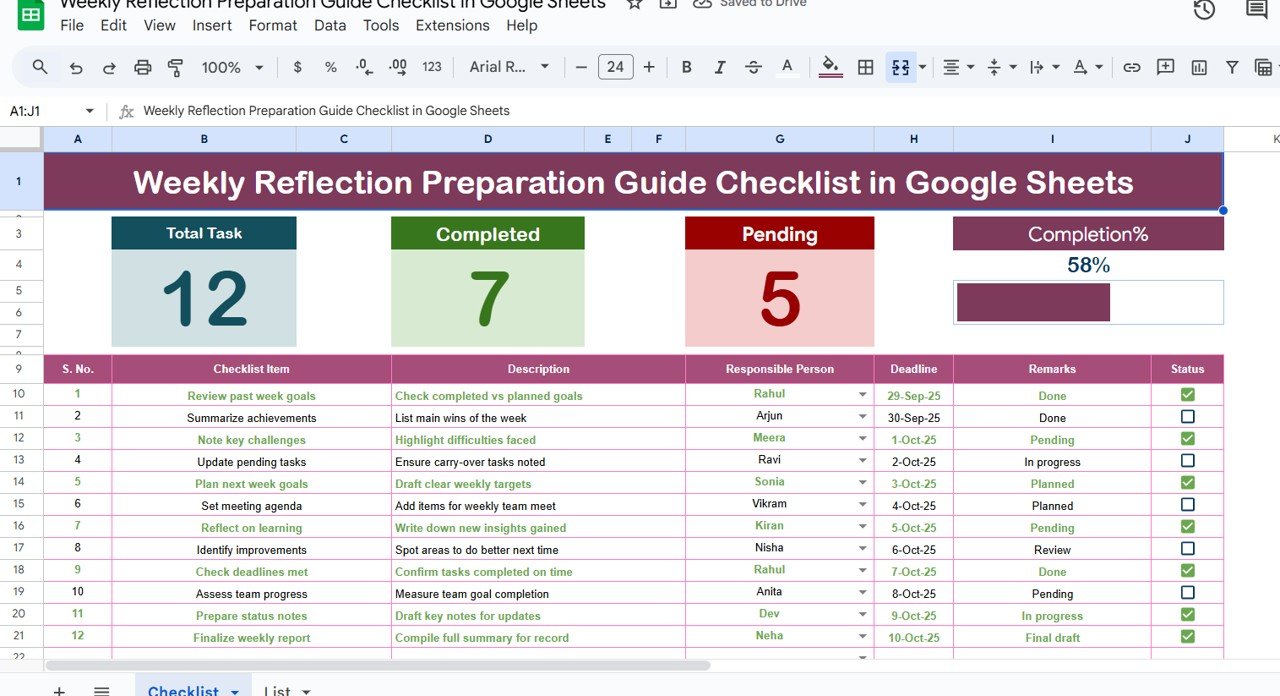
Click to buy Weekly Reflection Preparation Guide Checklist in Google Sheets
This structured approach ensures nothing is missed and progress can be easily tracked.
2. List Sheet Tab
This sheet captures the unique list of responsible persons and creates drop-downs for assigning ownership in the main table. This makes task assignment more systematic and avoids manual entry errors.

Why Use Google Sheets for Weekly Reflections?
Many people ask, “Why not just use a notebook or a simple to-do list app?” The answer lies in the flexibility and automation that Google Sheets provides.
-
Cloud-based and accessible anywhere – Work on your checklist from laptop, tablet, or phone.
-
Real-time collaboration – Teams can reflect together and update progress simultaneously.
-
Automation with formulas – Get instant counts and progress without manual calculations.
-
Customization – Add, edit, or expand the template based on your unique needs.
-
No cost involved – Google Sheets is free and easy to use.
How to Use the Weekly Reflection Preparation Guide Checklist
Using this template is straightforward. Here’s a step-by-step process:
- Open the Template in Google Sheets.
- List all weekly tasks or reflection items in the main table.
- Assign responsible persons using the drop-down list.
- Set deadlines for each checklist item.
- Update status with ✔ or ✘ as tasks progress.
- Review top section cards to monitor total, completed, and pending tasks.
- Reflect at the end of the week by analyzing completed vs pending items and writing remarks.
- Plan the next week using insights gained from this reflection.
Advantages of Using a Weekly Reflection Preparation Guide Checklist
There are many benefits to adopting this structured reflection system:
-
Improved Accountability – Everyone knows their responsibilities clearly.
-
Better Time Management – Deadlines ensure timely completion of tasks.
-
Clear Insights – Easy to see what was done well and what needs improvement.
-
Collaboration Made Easy – Teams can reflect and plan together.
-
Continuous Improvement – Regular reflection leads to growth and better performance.
-
Accessibility Anywhere – Cloud-based access means you never miss your checklist.
Opportunities for Improvement
While this checklist is powerful, there are areas where users can take it even further:
-
Add Conditional Formatting – Highlight overdue items automatically.
-
Integrate with Google Calendar – Link deadlines for reminders.
-
Use Charts for Visualization – Display weekly trends in performance.
-
Automate with Apps Script – Auto-send reminders or create summary reports.
-
Expand for Monthly/Quarterly Views – Roll up weekly data for broader insights.
Best Practices for Weekly Reflections in Google Sheets
To get the best results from this checklist, follow these practices:
-
Be consistent – Update the checklist regularly, not just at the end of the week.
-
Keep tasks specific – Write clear and actionable checklist items.
-
Encourage honest remarks – Use the “Remarks” column for genuine reflections.
-
Set realistic deadlines – Avoid piling up impossible tasks.
-
Review as a team – If used in a group, conduct weekly review meetings.
-
Celebrate small wins – Acknowledge completed items to boost motivation.
How Weekly Reflection Supports Personal and Professional Growth
Weekly reflection is more than just a productivity hack. It helps individuals grow in multiple ways:
-
Self-awareness – Understand your strengths and weaknesses.
-
Goal alignment – Ensure weekly actions align with long-term objectives.
-
Stress reduction – Avoid last-minute rush by planning better.
-
Skill improvement – Learn from mistakes and adapt quickly.
-
Confidence building – Celebrate progress to build self-confidence.
Conclusion
A Weekly Reflection Preparation Guide Checklist in Google Sheets is a simple yet powerful tool to transform how you approach productivity, learning, and growth. It provides a clear framework to record, track, and analyze your weekly activities, ensuring nothing slips through the cracks.
Whether you are a student, professional, manager, or entrepreneur, this tool can help you improve accountability, save time, and create space for continuous improvement.
Start using it today and see how structured reflection changes your weekly routine for the better.
Frequently Asked Questions (FAQs)
1. Why is weekly reflection important?
Weekly reflection helps you pause, evaluate your progress, identify challenges, and plan improvements. It ensures continuous personal and professional growth.
2. Can I customize the Google Sheets checklist?
Yes, the template is fully customizable. You can add more columns, apply conditional formatting, or expand it to monthly or quarterly views.
3. Is this checklist useful for teams?
Absolutely! Teams can collaborate in real time, assign responsibilities, and monitor progress together.
4. How does the progress bar work?
The progress bar uses formulas that calculate the percentage of completed items ✔ out of the total tasks.
5. Can I use this template for personal tasks?
Yes, it works perfectly for personal goals like fitness tracking, study schedules, or habit building.
6. Do I need advanced Excel or Google Sheets skills to use it?
No, this template is beginner-friendly. You only need to update checklist items and statuses.
7. How does it differ from a simple to-do list?
Unlike a basic to-do list, this template provides structured columns, counts, and visual progress bars, making it more insightful and organized.
Visit our YouTube channel to learn step-by-step video tutorials
Watch the step-by-step video tutorial:
Click to buy Weekly Reflection Preparation Guide Checklist in Google Sheets