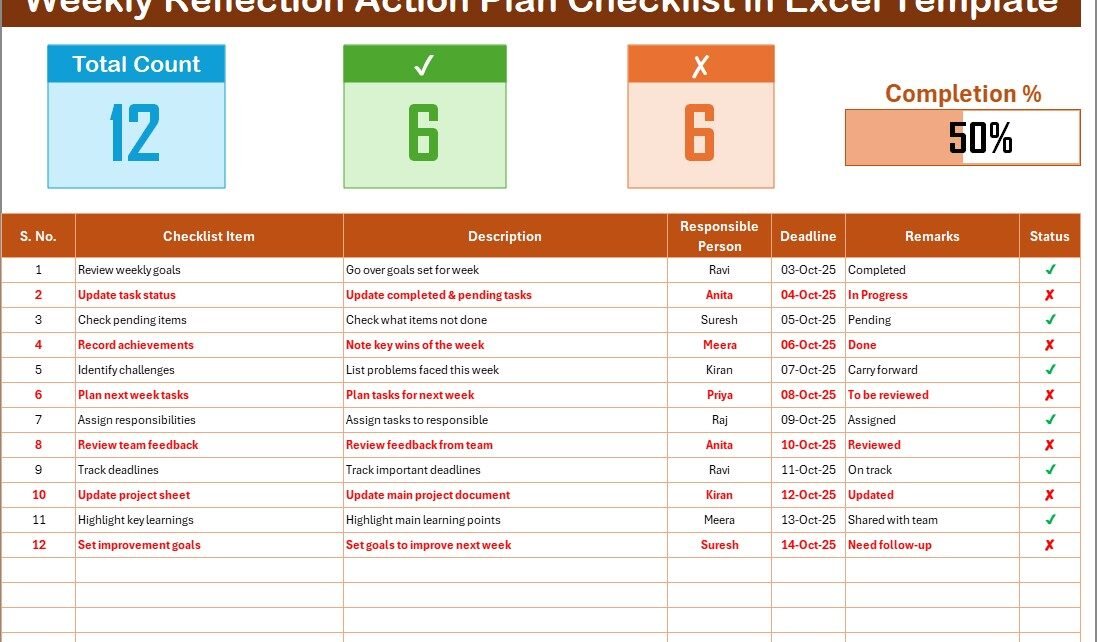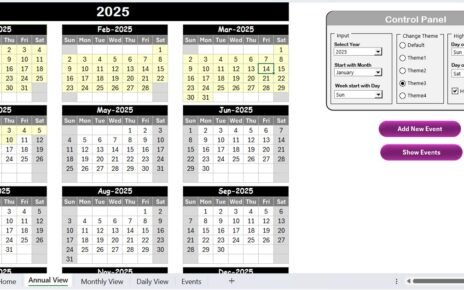Staying productive, organized, and focused requires more than just a to-do list. Reflection is one of the most powerful tools for self-improvement, yet it often gets overlooked in the rush of daily activities. A Weekly Reflection Action Plan Checklist in Excel bridges this gap by helping you analyze your progress, track unfinished tasks, and create actionable steps for the upcoming week.
This article explains everything you need to know about this checklist—its features, benefits, how to use it, best practices, and even common mistakes to avoid. By the end, you will understand how this Excel template can become your personal productivity companion.
Click to buy Weekly Reflection Action Plan Checklist in Excel
What Is a Weekly Reflection Action Plan Checklist in Excel?
A Weekly Reflection Action Plan Checklist is an Excel-based tool that allows you to capture, review, and evaluate your weekly activities. It does more than just track tasks—it helps you reflect on what worked, what did not, and what needs improvement.
Unlike simple task lists, this checklist integrates:
- Reflection: Look back at what you achieved and missed.
- Action Planning: Convert reflections into concrete next steps.
- Accountability: Assign responsibilities and set deadlines.
- Progress Monitoring: Track completion percentages using progress bars.
This balance between review and action makes it one of the most effective personal and professional productivity tools.
Key Features of the Weekly Reflection Action Plan Checklist in Excel
This ready-to-use Excel template comes with two main worksheets, each serving a specific function:
Main Checklist Sheet Tab
This is the central hub where you record and monitor your weekly action items.
- Top Section (Progress Overview)
- Total Count: Displays the total number of checklist items.
- Completed Count: Shows how many tasks you marked as ✔.
- Pending Count: Displays unfinished tasks.
- Progress Bar: Visually indicates the percentage of tasks completed.
- Checklist Table
The table provides a structured way to track and manage your weekly reflections. Columns include: - Serial No. – Unique identifier for each checklist item.
- Checklist Item – The activity or task to be tracked.
- Description – Short details about the task.
- Responsible Person – The person accountable for completing the task.
- Deadline – The due date for the action item.
- Remarks – Notes, insights, or updates.
- Status – Mark as ✔ (completed) or ✘ (not completed).
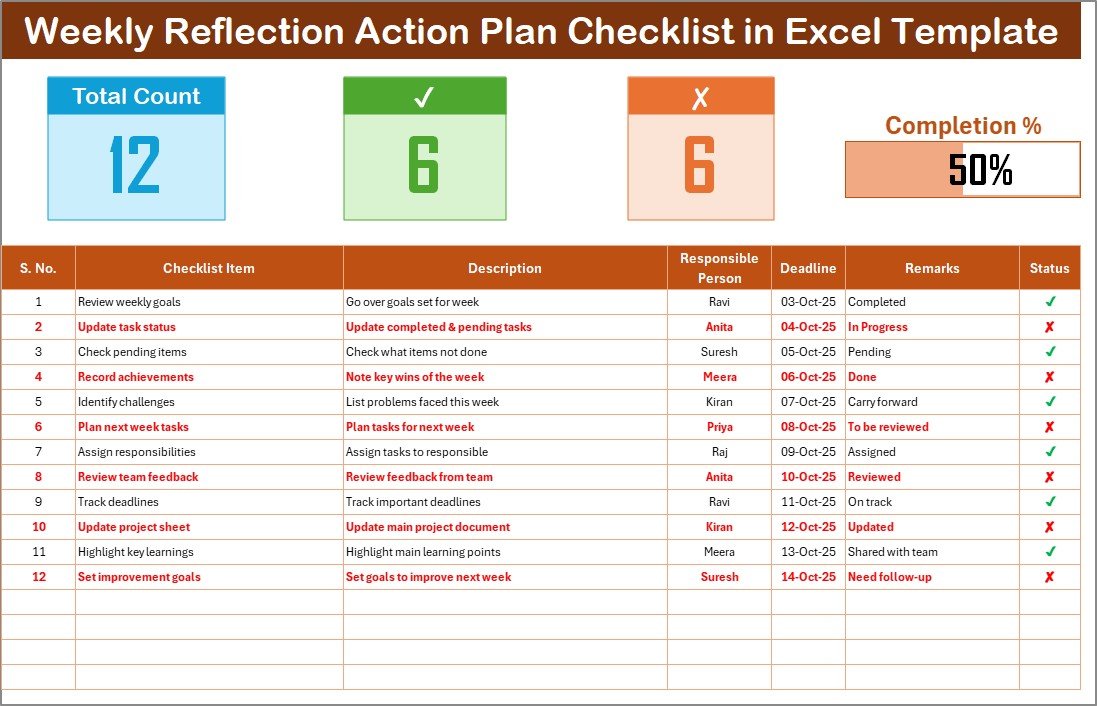
Click to buy Weekly Reflection Action Plan Checklist in Excel
List Sheet Tab
This sheet acts as the database for drop-down selections:
- Stores a unique list of Responsible Persons.
- Helps ensure consistency in the main checklist.
- Reduces errors and makes task assignment easier.
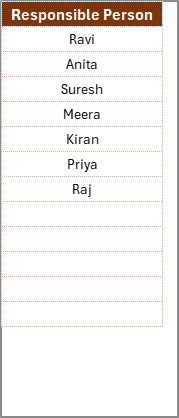
Why Use a Weekly Reflection Action Plan Checklist?
Reflection and action planning work hand in hand. Without reflection, you risk repeating mistakes. Without action planning, reflection becomes unproductive. This Excel checklist solves both problems.
Here’s why you should use it:
Stay Organized – See all tasks, responsibilities, and deadlines in one place.
- Improve Accountability – Assign tasks to specific individuals.
- Boost Productivity – Monitor pending items and plan accordingly.
- Encourage Self-Improvement – Reflect on successes and failures.
- Make Better Decisions – Use weekly insights to plan smarter strategies.
How to Use the Weekly Reflection Action Plan Checklist
Using the template is simple and requires only a few steps:
- Download and Open the Excel template.
- Navigate to the Main Checklist Sheet.
- Enter Action Items in the table with their descriptions and deadlines.
- Assign Responsibilities by selecting names from the drop-down list.
- Update Status with ✔ or ✘ as the week progresses.
- Review the Progress Bar to quickly understand overall performance.
- Use Reflections to Plan Next Week by carrying pending items forward.
Advantages of the Weekly Reflection Action Plan Checklist in Excel
Implementing this checklist offers several clear benefits:
- Clarity: Breaks down weekly goals into manageable items.
- Consistency: Ensures you reflect regularly and track progress.
- Flexibility: Suitable for personal, academic, and professional use.
- Visual Insights: Progress bar makes progress easy to understand at a glance.
- Efficiency: Reduces the risk of forgotten or delayed tasks.
Best Practices for the Weekly Reflection Action Plan Checklist
To maximize the impact of this tool, follow these best practices:
- Be Honest in Reflections – Record real challenges, not just successes.
- Keep Items Specific – Avoid vague descriptions like “improve work.” Instead, write “submit project report by Friday.”
- Update Daily – Don’t wait until the end of the week. Keep the checklist current.
- Use Deadlines Wisely – Set realistic due dates to prevent unnecessary stress.
- Review Weekly – At the end of each week, analyze performance and set priorities for the next.
- Involve Team Members – If used in a professional setting, share the checklist with team members to build accountability.
Who Can Benefit from This Checklist?
This template is versatile and adaptable. It is useful for:
- Students – Track study tasks, assignments, and reflections.
- Professionals – Monitor weekly work goals, projects, and deadlines.
- Managers – Assign tasks to team members and check progress.
- Freelancers – Stay on top of client projects and personal growth.
- Individuals – Use it for personal development, fitness goals, or hobbies.
Real-World Examples of Using the Checklist
To understand its practical value, here are some examples:
- For Students
- Checklist Item: Complete physics assignment
- Responsible Person: Self
- Deadline: Friday
- Remarks: Pending research on last two questions
- Status: ✔ or ✘
- For Professionals
- Checklist Item: Submit client proposal
- Responsible Person: John
- Deadline: Tuesday
- Remarks: Proposal draft reviewed
- Status: ✔
- For Personal Use
- Checklist Item: 3 Gym sessions
- Responsible Person: Self
- Deadline: Sunday
- Remarks: Completed 2 sessions
- Status:
Conclusion
The Weekly Reflection Action Plan Checklist in Excel is more than just a productivity tool. It combines the power of reflection with the discipline of action planning, ensuring you don’t just record tasks—you actually complete them.
Whether you are a student, a professional, or someone striving for personal growth, this checklist will help you stay on track, measure progress, and improve consistently.
Frequently Asked Questions (FAQs)
- What is the purpose of a Weekly Reflection Action Plan Checklist?
It helps you reflect on weekly tasks, track progress, and create an actionable plan for the following week.
- Can I customize the checklist?
Yes, you can add more columns, change colors, or adjust layouts to fit your needs.
- How is this different from a regular to-do list?
A to-do list only tracks tasks, but this checklist adds reflection, accountability, and progress monitoring.
- Can I use it for team projects?
Absolutely. You can assign tasks to different people and track their completion.
- Does it require advanced Excel skills?
No. It is beginner-friendly and works with simple data entry and drop-downs.
- Can it be automated?
Yes, with VBA macros or Power Query you can add automation, but the basic template works without them
Visit our YouTube channel to learn step-by-step video tutorials
Watch the step-by-step video tutorial:
Click to buy Weekly Reflection Action Plan Checklist in Excel