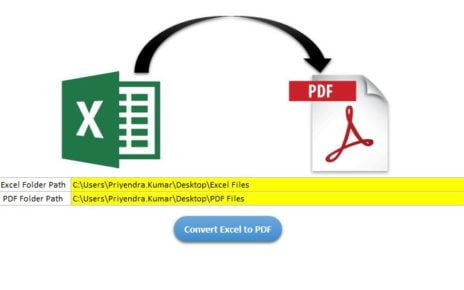In today’s competitive logistics and supply chain environment, every second counts. Warehouses play a critical role in ensuring that goods move efficiently from suppliers to customers. However, managing warehouse performance manually can be time-consuming and prone to errors. That’s where the Warehouse Management KPI Scorecard in Excel comes in — a powerful and ready-to-use performance tracking solution designed to simplify warehouse performance monitoring.
This Excel-based scorecard helps warehouse managers and operations teams measure, analyze, and improve performance using clearly defined Key Performance Indicators (KPIs). It turns complex warehouse data into actionable insights that drive better decision-making, cost control, and operational excellence.
Click to buy Warehouse Management KPI Scorecard in Excel
What Is a Warehouse Management KPI Scorecard in Excel?
A Warehouse Management KPI Scorecard is an interactive Excel-based tool that enables you to monitor and evaluate warehouse operations through measurable performance indicators. These KPIs represent key operational areas such as order accuracy, inventory turnover, picking efficiency, on-time shipments, and storage utilization.
By using this Excel scorecard, businesses can identify performance trends, track targets, and take corrective actions in real-time. It bridges the gap between data and decision-making, helping warehouse managers make informed choices to enhance productivity, efficiency, and profitability.
Why Excel for Warehouse KPI Tracking?
Excel remains one of the most accessible and flexible tools for performance tracking. It doesn’t require expensive software or advanced training. Most organizations already have Excel, which makes it a cost-effective platform for KPI reporting and analysis.
Excel offers the perfect balance between simplicity and functionality — with features like pivot tables, charts, slicers, and conditional formatting. The Warehouse Management KPI Scorecard in Excel leverages all of these to deliver a dynamic and interactive experience.
Key Features of the Warehouse Management KPI Scorecard in Excel
The Warehouse Management KPI Scorecard is structured around four powerful worksheet tabs, each designed to capture, calculate, and display data effectively.
Scorecard Sheet (Main Dashboard)
The Scorecard Sheet acts as the central command center for performance tracking. It provides a clear and visual summary of key metrics.
Key Features:
- Dropdown Menus: Users can select specific months and toggle between MTD (Month-to-Date) or YTD (Year-to-Date) views for flexible performance analysis.
- Actual vs Target Comparison: Quickly compare actual results against planned targets for each KPI.
- Visual Indicators: Built-in conditional formatting automatically highlights performance — green for good, red for below target.
- Comprehensive Overview: Displays KPI names, groups, units, and trend indicators all in one place.
- Ten KPIs per View: Review up to 10 KPIs simultaneously for an at-a-glance understanding of overall warehouse performance.
This sheet allows warehouse managers to instantly know which areas are performing well and which require immediate attention.
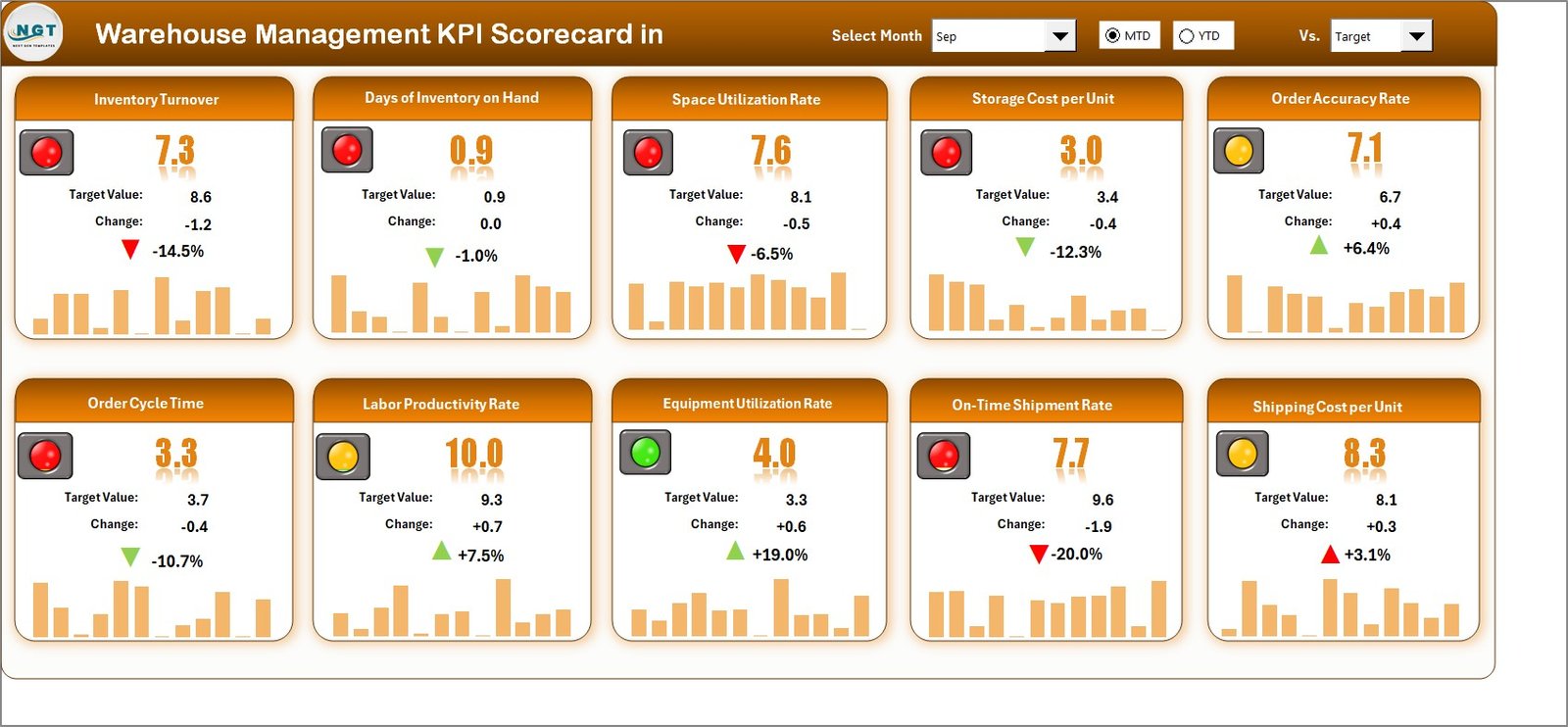
Click to buy Warehouse Management KPI Scorecard in Excel
KPI Trend Sheet
The KPI Trend Sheet helps visualize historical performance. It offers deeper insights into how each KPI has performed over time.
Key Features:
- KPI Selection: Choose a KPI from a dropdown menu located in cell C3 to analyze its detailed performance.
- Metadata Display: Automatically shows KPI Group, Unit, Type (UTB – Upper the Better or LTB – Lower the Better), Formula, and Definition.
- Trend Charts: Displays interactive MTD and YTD charts for Actual, Target, and Previous Year (PY) values.
- Data Interpretation: Understand whether improvement efforts are effective or if corrective actions are required.
This sheet is perfect for management reviews and monthly performance meetings.

Click to buy Warehouse Management KPI Scorecard in Excel
Input Data Sheet
The Input Data Sheet is the backbone of the scorecard — it’s where all the raw data is entered and stored.
Key Features:
- Data Entry Flexibility: Enter KPI data for multiple months, including Actual, Target, and Previous Year metrics.
- Continuous Updates: As new performance data becomes available, easily update the sheet to keep the scorecard current.
- Data Organization: Each KPI is linked by month, allowing for efficient trend analysis and automated visual updates on the dashboard.
- Error-Free Design: Validations and dropdowns ensure that entries remain consistent and accurate.
This structure ensures that data flows smoothly into the visual scorecards without any manual recalculation.

Click to buy Warehouse Management KPI Scorecard in Excel
KPI Definition Sheet
The KPI Definition Sheet provides transparency and clarity for each KPI. Every organization defines KPIs differently, so this tab allows customization based on business needs.
Key Features:
- KPI Metadata: Includes KPI Name, Group, Unit, Formula, and Definition.
- Formula Reference: Ensures everyone in the organization understands how KPIs are calculated.
- Performance Classification: Defines KPI type — Upper the Better (UTB) or Lower the Better (LTB) — making analysis straightforward.
- Training & Alignment: Useful for onboarding new team members or conducting performance review workshops.
This sheet ensures that all KPIs remain consistent, measurable, and aligned with business objectives.
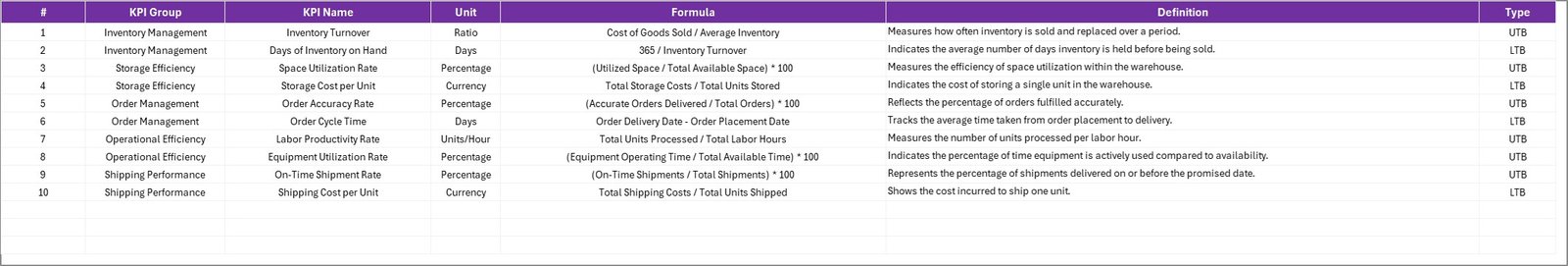
Click to buy Warehouse Management KPI Scorecard in Excel
Top KPIs Tracked in Warehouse Management
Here are some common KPIs that can be tracked using this Excel Scorecard:
- Order Picking Accuracy (%)
- On-Time Shipment Rate (%)
- Inventory Turnover Ratio
- Warehouse Space Utilization (%)
- Dock-to-Stock Cycle Time (Hours)
- Order Fulfillment Time (Days)
- Return Rate (%)
- Average Inventory Age (Days)
- Employee Productivity (Units per Hour)
- Order Cycle Time (Days)
Each KPI plays a crucial role in assessing warehouse efficiency, cost management, and customer satisfaction.
Advantages of Using a Warehouse Management KPI Scorecard in Excel
Using an Excel-based KPI Scorecard offers several business advantages that go beyond simple data tracking.
Improved Visibility and Transparency
Warehouse managers get a complete picture of operational performance. The color-coded visuals make it easy to identify which KPIs are on track and which need improvement.
Real-Time Performance Tracking
Because Excel is dynamic, performance data can be updated instantly. This means you can review daily, weekly, or monthly performance without waiting for complex reports.
Enhanced Decision-Making
When all KPIs are displayed clearly in one place, decision-makers can act quickly. Trends, deviations, and improvement areas become evident with just a glance.
Cost Control and Efficiency
By identifying underperforming KPIs — such as high order return rates or slow order fulfillment times — organizations can target specific areas for cost reduction and efficiency improvement.
Ease of Customization
Unlike most software dashboards, the Excel scorecard is fully editable. You can add, remove, or modify KPIs, formulas, and charts to fit your company’s exact needs.
Ideal for Small and Mid-Sized Businesses
Excel-based KPI scorecards are budget-friendly and don’t require IT infrastructure or complex integrations. They provide advanced analytics in a format everyone understands.
How to Use the Warehouse Management KPI Scorecard
Here’s a step-by-step process to make the most of the scorecard:
- Define Your KPIs: List all the metrics relevant to your warehouse operations.
- Enter Data: Record Actual, Target, and PY values in the Input Data Sheet.
- Review the Scorecard Sheet: Analyze the KPI overview for MTD or YTD insights.
- Check the Trends: Use the KPI Trend Sheet to understand performance patterns.
- Refine and Improve: Update targets or processes based on insights gained.
By following these steps, teams can achieve consistent performance tracking and measurable improvements.
Best Practices for the Warehouse Management KPI Scorecard in Excel
To ensure accurate reporting and maximum value from your scorecard, follow these best practices:
Keep KPIs Actionable and Relevant
Focus on KPIs that directly impact warehouse performance, such as productivity, accuracy, and time efficiency. Avoid tracking too many metrics at once.
Set Realistic Targets
Establish achievable benchmarks based on historical data. Overambitious targets may demotivate the team, while too-low targets may lead to complacency.
Review and Update Regularly
Update your data at consistent intervals — weekly or monthly — to ensure your scorecard reflects the most current performance status.
Automate Where Possible
Use Excel formulas, data validation, and conditional formatting to automate calculations and reduce manual errors.
Maintain Data Consistency
Ensure consistent units, formats, and definitions across all KPIs. This makes trend analysis and reporting far more reliable.
Visualize Insights Clearly
Use Excel charts and conditional formatting to highlight trends, outliers, and patterns that require attention. Visual cues improve communication with stakeholders.
Align KPIs with Business Goals
Make sure that each KPI ties directly to a business objective, such as reducing lead time, increasing accuracy, or improving cost efficiency.
Why Choose This Excel Template from NextGenTemplates.com?
At NextGenTemplates.com, we design Excel templates that are simple, effective, and ready-to-use. The Warehouse Management KPI Scorecard in Excel is crafted for both beginners and advanced Excel users.
Conclusion
Efficient warehouse management requires more than intuition — it requires data-driven insights. The Warehouse Management KPI Scorecard in Excel empowers you to track performance, analyze trends, and take informed action quickly. It bridges the gap between operational execution and strategic management, ensuring that every team member is aligned with business goals.
Whether you manage a single warehouse or an entire network, this Excel-based scorecard helps you achieve higher visibility, better control, and continuous improvement — all without complex software.
Frequently Asked Questions (FAQs)
- What is a Warehouse Management KPI Scorecard?
A Warehouse Management KPI Scorecard is a tool used to track and evaluate key warehouse performance metrics such as accuracy, efficiency, and utilization. It helps managers analyze trends and improve operations.
- Can I customize the KPIs in the Excel scorecard?
Yes, the scorecard is fully customizable. You can add, modify, or delete KPIs, adjust formulas, and change visuals based on your organization’s needs.
- How often should I update the data?
It’s best to update KPI data on a weekly or monthly basis, depending on your operational frequency and reporting needs.
- Does this template work with all versions of Excel?
Yes. The Warehouse Management KPI Scorecard works on Excel 2016 and later versions, including Microsoft 365.
- What are the main benefits of using this scorecard?
The key benefits include improved visibility, faster decision-making, trend tracking, real-time performance monitoring, and easy customization.
- Is it suitable for small warehouses?
Absolutely. It’s designed for scalability and works equally well for small, medium, or large warehouse operations.
- Can this template handle multiple warehouse data?
Yes. You can expand the data entry section to include multiple locations or warehouses and analyze them through pivot tables or slicers.
- Do I need advanced Excel skills to use it?
No. The template is beginner-friendly, with pre-built formulas, charts, and dropdowns. You only need basic Excel knowledge to operate it.
- Is the scorecard printable or shareable?
Yes. You can easily print dashboards or export them to PDF for presentations or team meetings.
- Where can I download this Excel template?
You can download it directly from NextGenTemplates.com under the product page for Warehouse Management KPI Scorecard in Excel.
Visit our YouTube channel to learn step-by-step video tutorials
Watch the step-by-step video tutorial:
Click to buy Warehouse Management KPI Scorecard in Excel