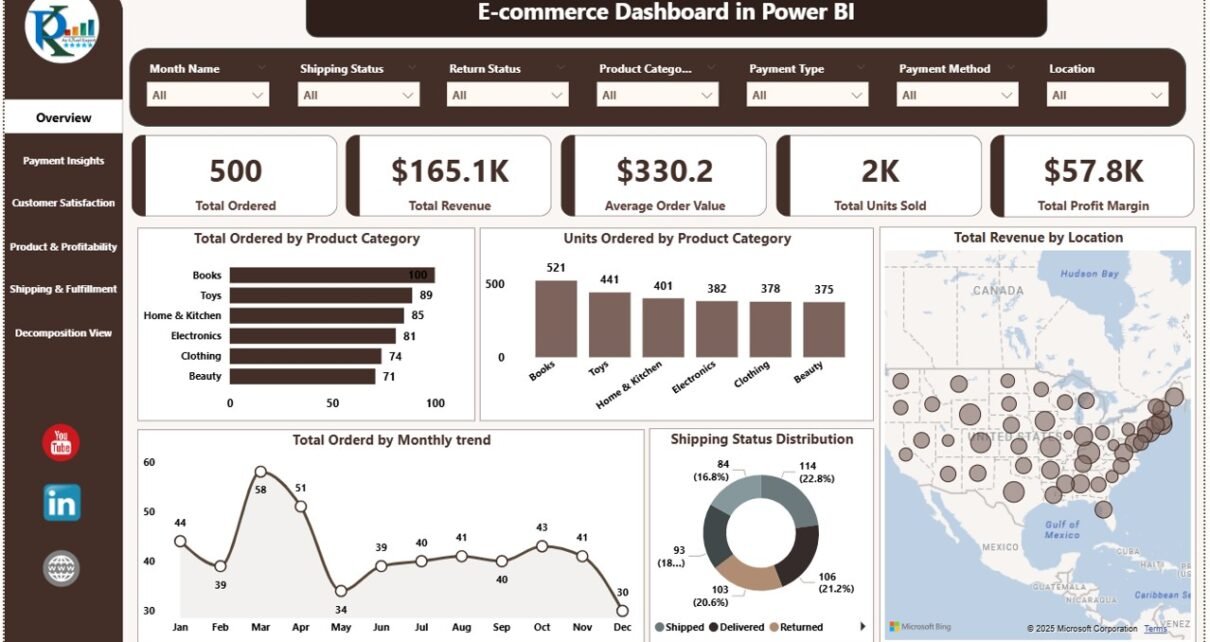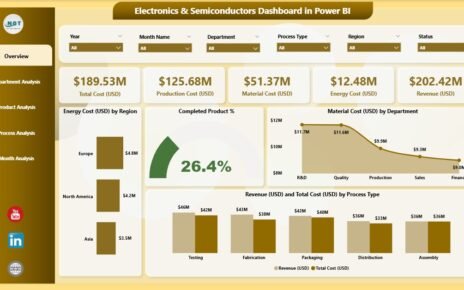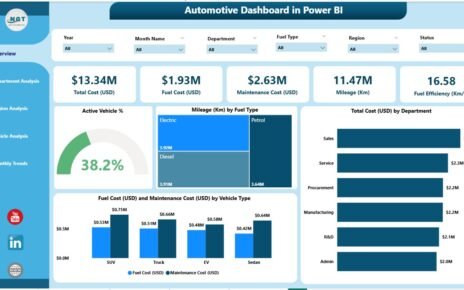In the fast-paced world of e-commerce, having a clear view of your business metrics is crucial for informed decision-making. The E-commerce Dashboard in Power BI is a ready-to-use solution designed to help online retailers monitor key performance indicators (KPIs) such as sales, revenue, customer satisfaction, and shipping efficiency. With interactive visuals, cards, and charts, this dashboard transforms complex data into actionable insights.
What Is an E-commerce Dashboard in Power BI?
An E-commerce Dashboard in Power BI is an interactive data visualization tool that consolidates all essential metrics of your online store in one place. Instead of manually analyzing multiple reports, this dashboard enables you to track real-time data like orders, revenue, profit margins, customer ratings, and shipping performance. It allows business owners and managers to make data-driven decisions quickly.
Key Features of the E-commerce Dashboard
This dashboard is built with multiple pages, each focusing on different aspects of e-commerce operations:
1. Overview Page
The Overview page gives a high-level snapshot of your e-commerce performance through cards and charts:
Cards Include:
-
Total Orders
-
Total Revenue
-
Average Order Value
-
Total Units Sold
-
Total Profit Margin
Charts Include:
-
Total Orders by Product Category
-
Units Ordered by Product Category
-
Total Revenue by Location
-
Total Orders by Monthly Trend
-
Shipping Status Distribution
This page helps you identify top-performing products, regions, and overall sales trends at a glance.
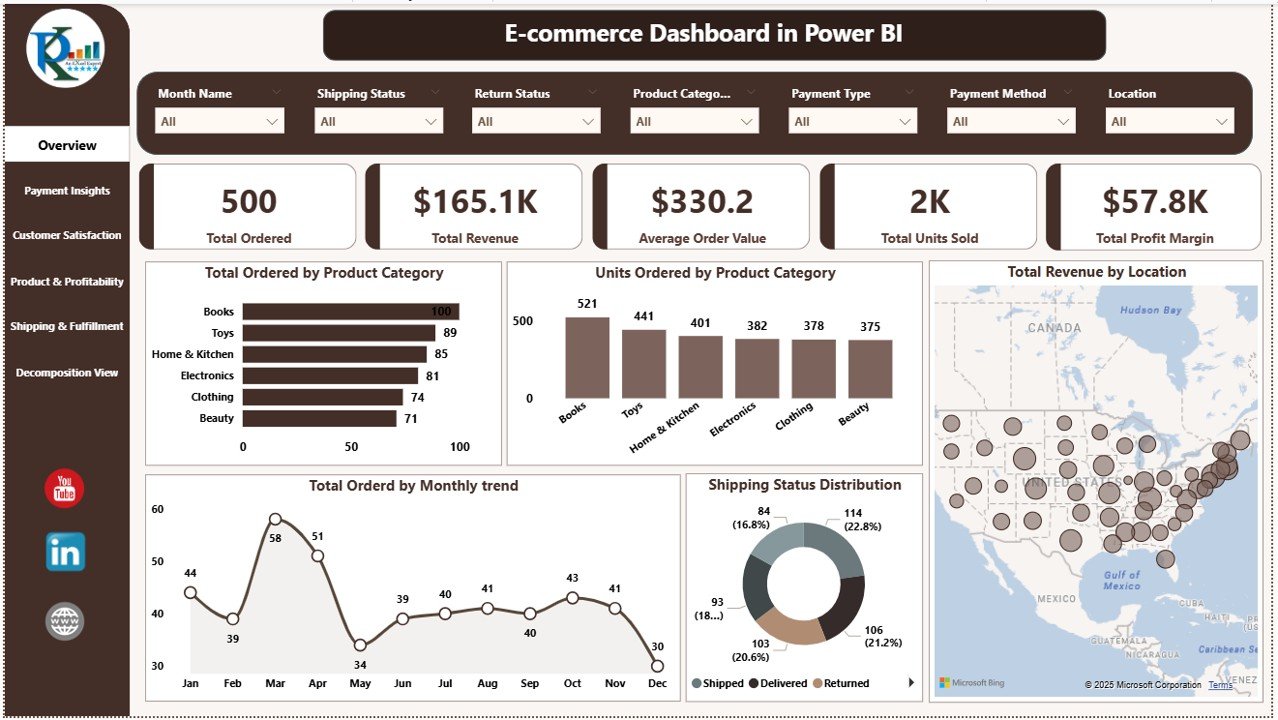
Click to buy E-commerce Dashboard in Power BI
2. Payment Insights
Monitor payment performance and trends with this section:
Charts Include:
-
Total Revenue by Product Category
-
Total Revenue by Month
-
Total Revenue by Payment Method
-
Total Revenue by Payment Type
-
Total Revenue by Shipping Status
These insights enable you to identify which payment methods generate the most revenue and assess the impact of payment types on sales performance.
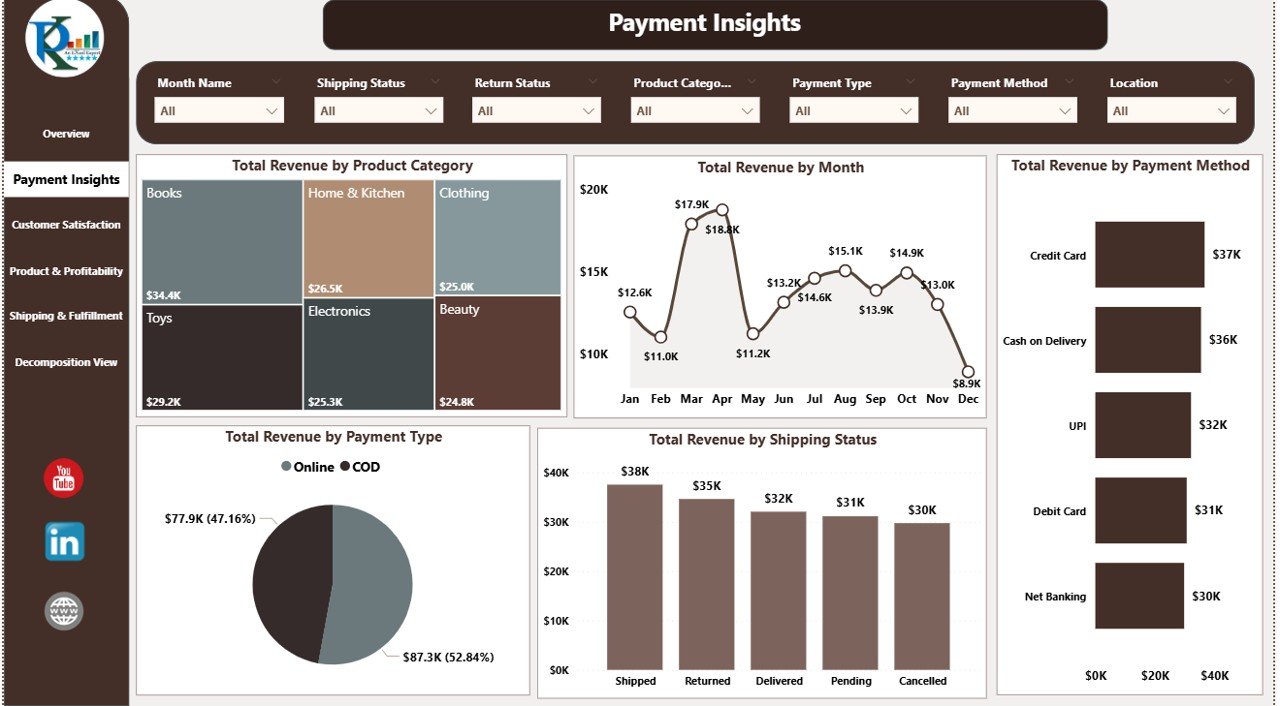
3. Customer Satisfaction
Understanding customer feedback is critical for e-commerce success. This section provides:
Charts Include:
-
Average Customer Rating by Top 7 Products
-
Average Customer Rating (1-5) by Payment Method
-
Average Customer Rating by Location
-
Average Customer Rating by Product Category
With this data, you can identify which products or regions may need improvement in service quality or product offerings.
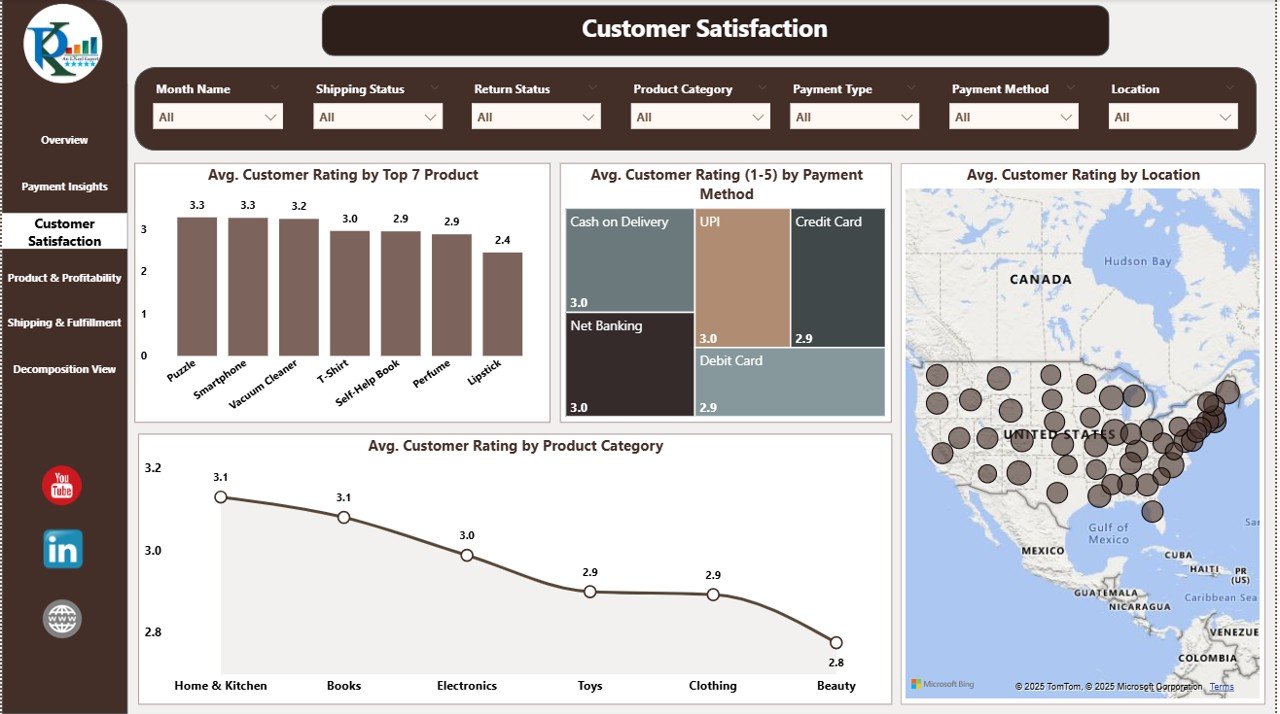
Click to buy E-commerce Dashboard in Power BI
4. Product & Profitability
Evaluate which products and categories contribute most to your profitability:
Charts Include:
-
Total Revenue by Top 10 Products
-
Profit Margin ($) by Product Category
-
Profit Margin ($) by Month
This analysis helps you optimize your product mix and focus on high-margin items.
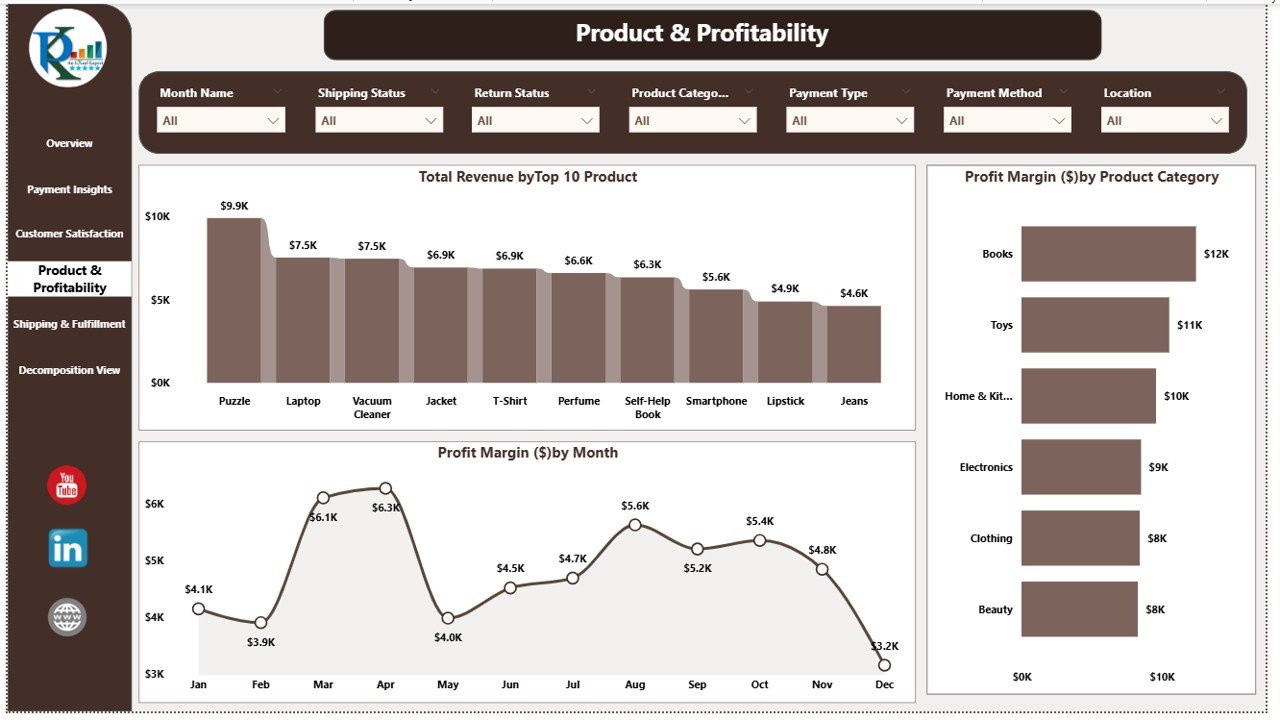
5. Shipping & Fulfillment
Efficient delivery is a key factor in customer satisfaction. Track logistics performance through:
Charts Include:
-
Total Returns by Product Category
-
Delivery Days by Location
-
Delivery Days by Product Category
By analyzing shipping trends, you can optimize your fulfillment processes and reduce returns or delays.
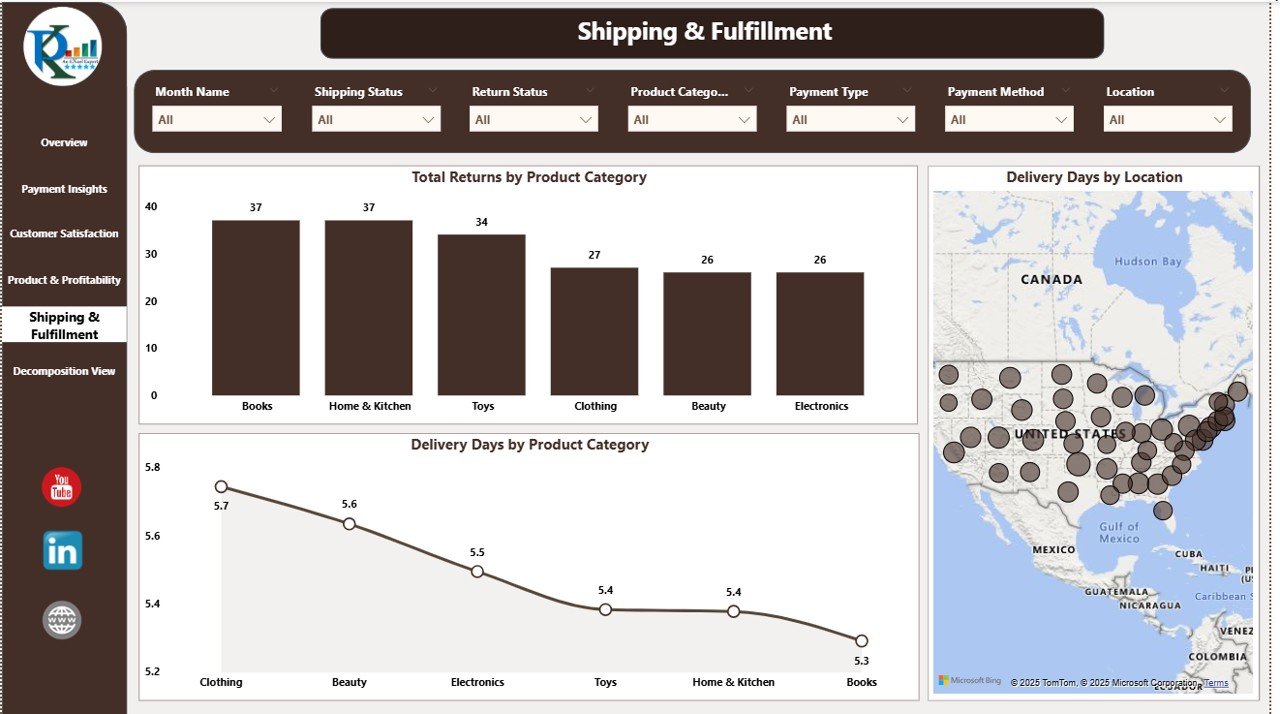
Click to buy E-commerce Dashboard in Power BI
6. Decomposition View
The Decomposition Tree in Power BI provides a hierarchical view of data, allowing you to drill down into metrics such as revenue, orders, or profits by multiple dimensions like category, location, or customer segment.
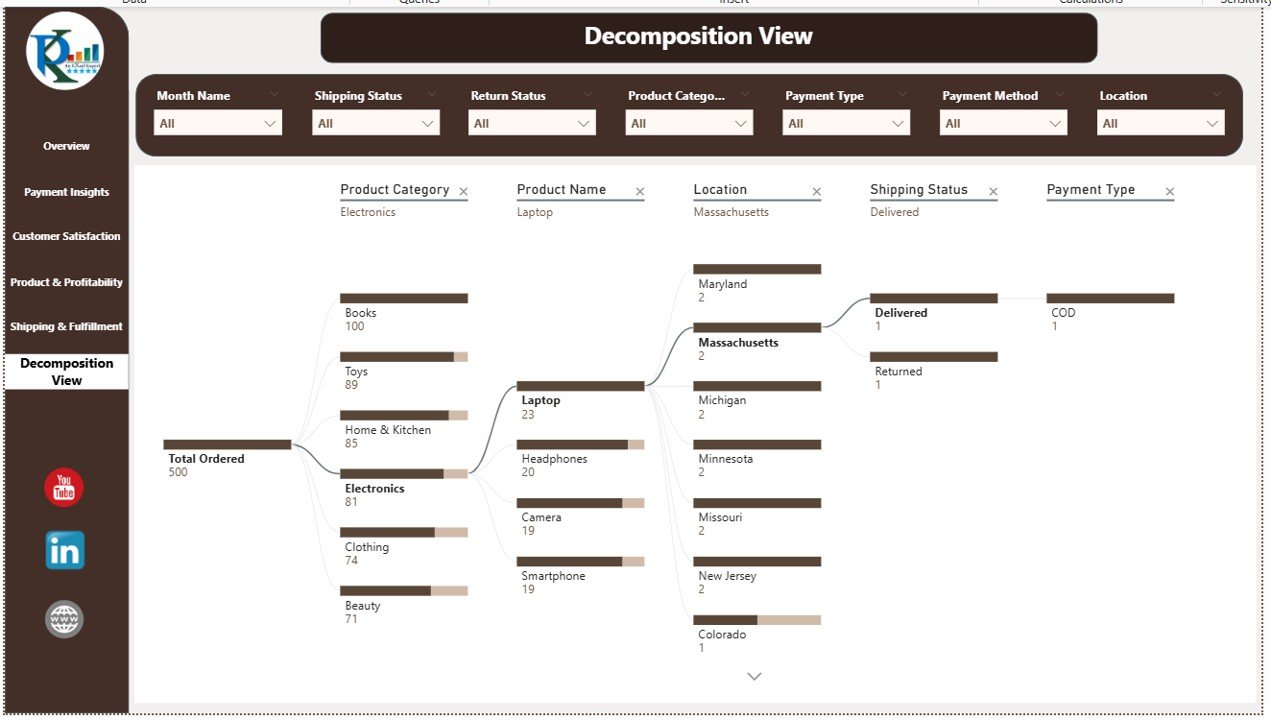
Advantages of Using This Dashboard
-
Real-time Insights: Get instant updates on orders, revenue, and customer satisfaction.
-
Easy Decision-Making: Interactive visuals simplify complex data analysis.
-
Identify Bottlenecks: Detect slow-selling products, payment issues, or delayed shipments.
-
Improved Customer Experience: Track satisfaction metrics and reduce returns or delays.
-
Profit Optimization: Focus on high-margin products and reduce unnecessary costs.
Best Practices for Your E-commerce Dashboard
Click to buy E-commerce Dashboard in Power BI
-
Regularly update your dataset to reflect real-time transactions.
-
Use filters and slicers in Power BI to segment data by product, region, or customer.
-
Monitor trends over time to identify seasonal patterns in sales.
-
Share the dashboard with relevant teams for collaborative decision-making.
-
Combine this dashboard with marketing or CRM data for a holistic business view.
Opportunities for Improvement
-
Integrate customer feedback surveys for a richer analysis.
-
Add predictive analytics to forecast future sales trends.
-
Include inventory levels to prevent stockouts or overstocking.
-
Connect with external payment and shipping platforms for automated data updates.
Conclusion
Click to buy E-commerce Dashboard in Power BI
The E-commerce Dashboard in Power BI is a powerful tool for online retailers looking to centralize key business metrics, enhance decision-making, and optimize operational efficiency. By leveraging this dashboard, businesses can track performance, improve customer satisfaction, and maximize profitability effortlessly.
Frequently Asked Questions (FAQs)
Q1: Can I use this dashboard for multiple e-commerce platforms?
Yes, as long as the data is consolidated in a compatible format like Excel, CSV, or a database connection.
Q2: Is prior Power BI knowledge required?
Basic Power BI knowledge helps, but the dashboard is designed to be intuitive and user-friendly.
Q3: Can I customize the dashboard?
Absolutely. You can modify visuals, add new KPIs, or change charts according to your business needs.
Q4: How often should the data be updated?
For accurate insights, update your dataset daily or weekly, depending on transaction volume.
Q5: Does this dashboard help track shipping efficiency?
Yes, it includes charts for delivery days, returns, and fulfillment trends.
Visit our YouTube channel to learn step-by-step video tutorials
Watch the step-by-step video Demo:
Click to buy E-commerce Dashboard in Power BI