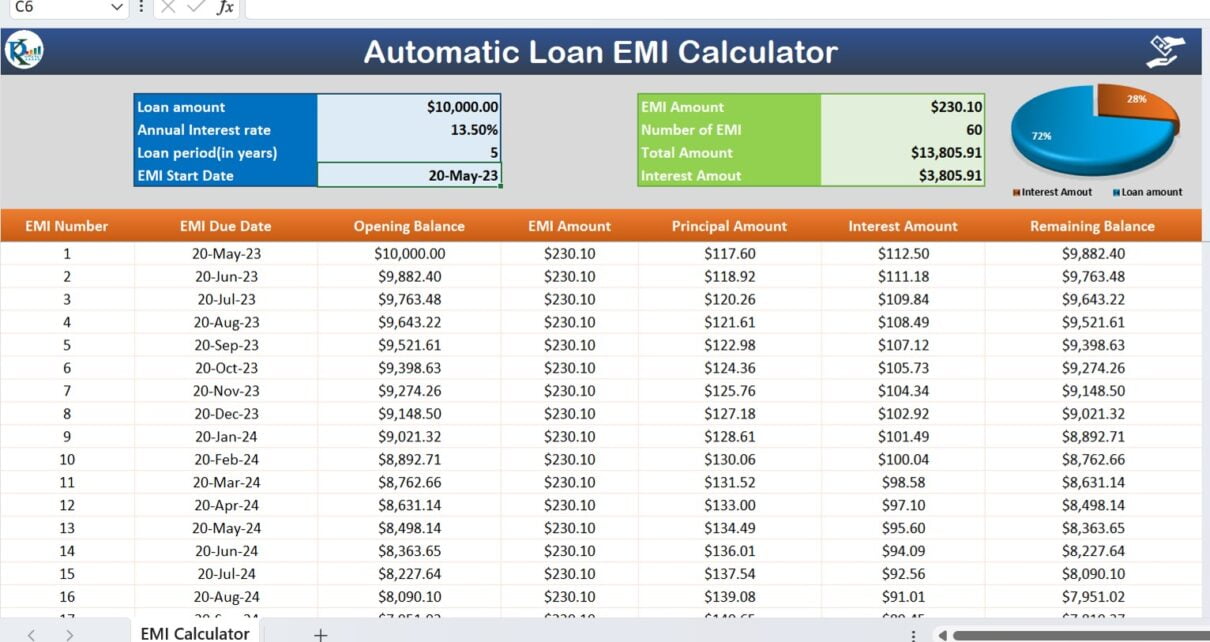Understanding your finances is a key aspect of financial literacy, and one tool that can significantly aid in this task is an Automatic Excel Loan EMI Calculator and Amortization Table. Created in Microsoft Excel, this easy-to-use calculator provides a detailed overview of your loan repayment schedule, thereby enabling better financial management.
What is an Automatic Excel Loan EMI Calculator and Amortization Table?
An Automatic Loan EMI calculator is a powerful tool in Excel that calculates the Equal Monthly Installment (EMI) you need to pay towards your loan. It takes into account the loan amount, annual interest rate, loan period, and EMI start date to derive the EMI amount. In addition, the amortization table provides a detailed breakdown of the loan repayment schedule, showing the gradual decrease in the loan balance over time.
How to Use the Automatic Excel Loan EMI Calculator and Amortization Table
This excel payment schedule template, which doubles as a loan interest calculator in Excel, is straightforward to use. The following are the steps:
Input Table
At the top left side of the template, there is a blue input table where you can enter the following details:
- Loan amount
- Annual interest rate
- Loan period (in years)
- EMI Start Date

Excel Loan EMI Calculator Table
Adjacent to the input table, there is a green Excel Loan EMI Calculator table. This table is automatic, providing the following details:
- EMI Amount
- Number of EMI
- Total Amount
- Interest Amount

This business loan amortization schedule excel tool also offers a pie chart showcasing the percentage of the loan amount and interest amount in the total amount.
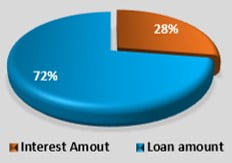
Amortization Table
At the bottom of the spreadsheet is the amortization table that presents a detailed summary of each EMI payment. Each row corresponds to an EMI payment and contains the following columns:
- EMI Number: Sequential number of the EMI
- EMI Due Date: Due date for the EMI payment
- Opening Balance: Outstanding loan amount at the beginning of the EMI cycle
- EMI Amount: EMI amount to be paid for the month
- Principal Amount: Portion of the EMI amount that goes towards repaying the original loan amount
- Interest Amount: Portion of the EMI that covers the interest cost
- Remaining Balance: Outstanding loan amount at the end of the EMI cycle
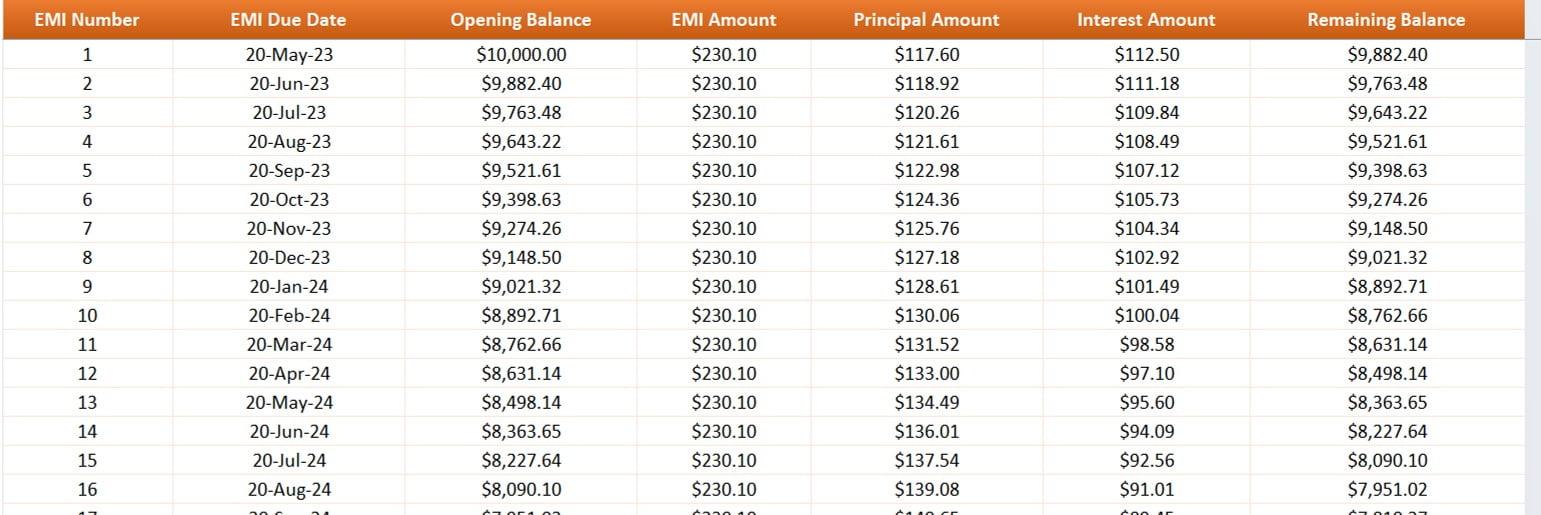
Advantages of Using Free Automatic Loan EMI Calculator and Amortization Table
Understanding the Loan Repayment Structure:
The mortgage payment spreadsheet allows you to understand how each payment contributes to the principal and interest. It helps you realize how much of your monthly payment goes towards interest in the initial years and how it shifts towards the principal in the later years.
Planning your Finances:
A student loan amortization table Excel tool allows you to understand how long it will take to pay off your loan fully. This foresight can assist you in planning your finances accordingly.
Evaluating Loan Options:
The excel loan repayment calculator can help evaluate different loan options. By altering the loan amount, interest rate, and tenure, you can understand which loan offer is the most economical.
Customizable and User-Friendly:
This finance calculator excel tool is easy to use and does not require any specialized knowledge. The fields are customizable, allowing users to adapt the tool to their specific financial needs.
Cost-saving:
By understanding how your EMI is structured, you can make strategic decisions, such as making a prepayment, that can save you substantial amounts over the term of the loan.
Versatile:
The tool is not restricted to any specific loan type, making it versatile. Be it a student loan, mortgage, or personal loan, you can use this tool to get insights into your loan repayment schedule.
Long-term Financial Planning:
The tool gives a clear picture of your long-term financial commitment towards the loan, allowing you to plan other financial goals around it.
Opportunities for Improvement in Loan EMI Calculator and Amortization Table
While the free amortization schedule excel template already covers all essential aspects of loan management, there is always room for improvement. Some potential enhancements could include:
Integration with Real-time Interest Rates:
The template could be updated to fetch real-time interest rates from financial websites. This addition would allow more accurate calculations.
Multi-currency Support:
The calculator currently supports only one currency. Providing an option to select the currency can make it more versatile and global.
Support for Different EMI Calculation Methods:
There are different methods of EMI calculation. Offering options for different EMI calculation methods would make the tool more flexible and adaptable to various financial scenarios.
Additional Payment Options:
The tool could include features to model the impact of extra payments on the loan tenure and total interest paid. This can help users in making informed decisions about prepayments.
Visualizations:
While the current tool provides a pie chart, more graphs and charts could be added for a visual representation of the loan repayment process. These could include graphs showing the decrease in principal over time, interest vs. principal components of the EMI over the tenure, etc.
Incorporate Tax Benefits:
If the loan provides tax benefits, like in the case of home loans, the calculator could include a feature to calculate effective interest rate after considering the tax benefits.
Notifications for Payment Due Dates:
The tool could be upgraded to send reminders or notifications for upcoming payment due dates. This would ensure timely payments and avoid any penalties.
Mobile Compatibility:
With many users now accessing spreadsheets on their mobile devices, improving the calculator’s layout and design for better mobile compatibility would be a significant enhancement.
Best Practices for Using Free Automatic Loan EMI Calculator and Amortization Table in Excel
Double-Check Input Values:
Always ensure that the values for loan amount, interest rate, and loan tenure are correct to get an accurate EMI amount.
Understand the Amortization Table:
The amortization table provides a detailed breakdown of your loan repayment. Understand the table to get insights into how your loan repayment works.
Utilize the Flexibility:
The excel payment schedule template is flexible. Use it to evaluate different loan options by varying the loan amount, interest rate, and loan tenure.
Regularly Update Your Inputs:
Ensure to update your inputs regularly, particularly if you have made additional payments. This will keep your amortization schedule accurate and up-to-date.
Keep Track of Your Payments:
Use the amortization table to track your payments and check them against your bank statements. This helps ensure that you’re always on top of your loan status.
Experiment with Scenarios:
Make the most out of your calculator by experimenting with different scenarios. For instance, see how much interest you could save by making bi-weekly payments or by increasing your monthly payment.
Maintain a Backup:
It’s always a good practice to maintain a backup of your Excel sheet. This ensures you have a fallback option in case of accidental changes or losses.
Frequently Asked Questions
Q. Is this template solely for a specific type of loan?
Actually, no, this template can be used universally for any type of loan – whether it’s student loans, car loans, personal loans, or home loans.
Q. What’s the maximum loan period this EMI calculator can accommodate?
Interestingly, the EMI calculator in Excel is designed to handle loan periods up to a lengthy 50 years.
Q. Is the template secure and protected?
Yes, indeed, the template is safeguarded with a blank password. Therefore, you can easily unprotect it by using the Alt T+P+P shortcut key, which won’t require any password.
Q. Can I download this template for free?
Absolutely, the template is freely accessible for anyone to download.
Q. Can this template be utilized for compound interest calculations?
Yes, beneficially, the template takes into account compound interest, which is the standard practice for the majority of loans.
Q. Can I modify the Excel amortization schedule template?
Certainly, you have the freedom to alter the Excel template according to your needs. However, please ensure that the alterations do not disrupt the crucial formulas used for EMI and amortization calculations.
Q. Can I use this template for monitoring multiple loans simultaneously?
Indeed, you can use this versatile template for tracking multiple loans at once. All you need to do is clone the sheet within the workbook and monitor different loans separately.
Q. Is this template useful if I have variable interest rates on my loan?
Presently, this tool is optimized to work best with loans that carry a fixed interest rate. However, for variable interest rates, manual adjustments would be needed each time the rate changes.
Q. Can I use this tool if I have a different EMI payment frequency, such as bi-weekly or quarterly?
Primarily, we have designed this template for monthly EMIs. Thus, if you have a different EMI payment frequency, you might need to adjust the formulas or the setup accordingly.
Conclusion
To wrap things up, the free Automatic Loan EMI calculator and amortization table in Excel undoubtedly emerges as an incredibly advantageous instrument. This tool, in essence, presents an in-depth analysis of your loan repayment progression. Consequently, it paves the way towards improved financial oversight and strategic planning. Given the prospective enhancements, and when used appropriately, this utility has the potential to revolutionize the way you handle and coordinate your loan affairs. Therefore, this could very well be the pivotal turning point in your approach to managing loans.
Visit our YouTube channel to learn step-by-step video tutorials
Watch the step-by-step video tutorial:
Click here to download this calculator