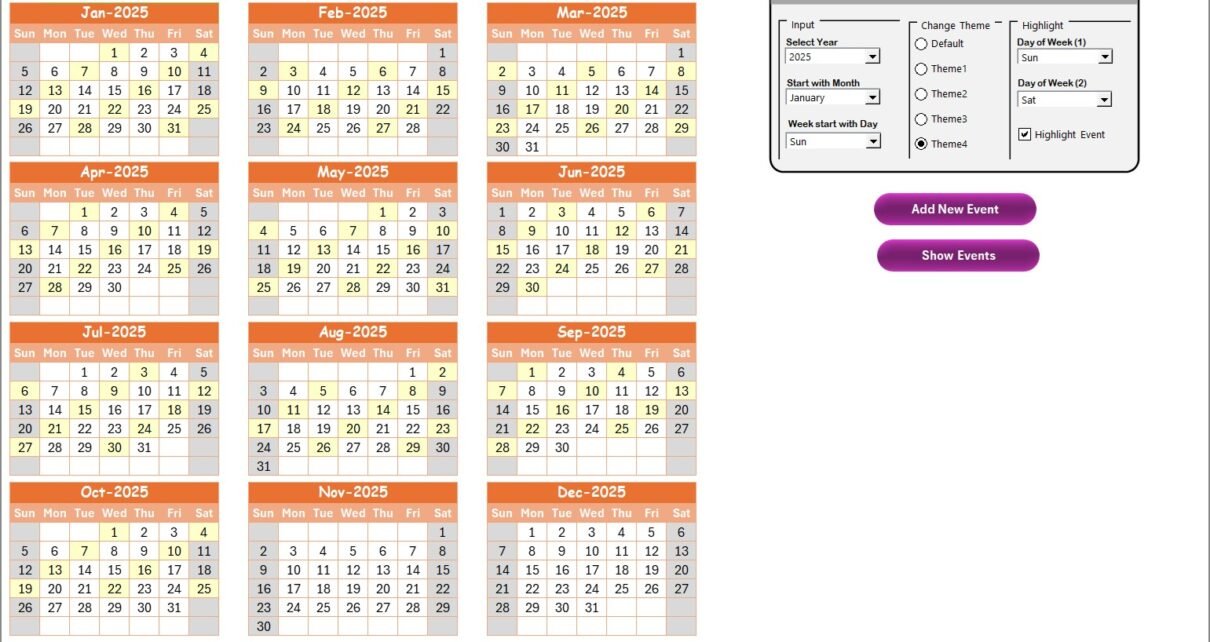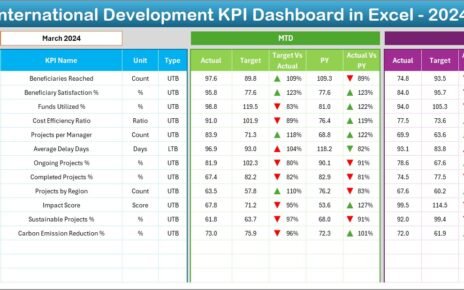In the fast-evolving world of healthcare, technology plays a critical role in patient care, data management, and operational efficiency. However, with increasing digitalization comes a serious challenge — cybersecurity threats.
Hospitals, clinics, and healthcare IT teams must safeguard sensitive patient information, protect connected devices, and maintain regulatory compliance.
To achieve this effectively, tracking cybersecurity initiatives, audits, and training sessions is essential. The Healthcare IT Cybersecurity Calendar in Excel offers an all-in-one solution to manage, monitor, and plan cybersecurity-related events throughout the year.
Click to buy Healthcare IT Cybersecurity Calendar in Excel
What Is a Healthcare IT Cybersecurity Calendar in Excel?
A Healthcare IT Cybersecurity Calendar in Excel is a smart and ready-to-use Excel template designed to help healthcare organizations plan, track, and review all cybersecurity-related activities in one place.
It provides structured visibility over security training, audits, patch management, vulnerability testing, compliance checks, and incident response drills.
With its easy navigation, interactive buttons, and visual dashboards, it eliminates confusion and ensures no security task goes unnoticed. The best part? It’s completely built in Microsoft Excel, which means no complex software or technical setup is required.
Key Features of the Healthcare IT Cybersecurity Calendar
This Excel calendar template comes with five interactive worksheet tabs, each designed to simplify cybersecurity management in healthcare environments.
Home Sheet Tab
The Home Sheet serves as the index page — your control center for navigation.
It includes four main buttons that allow users to jump quickly between views:
- Annual View
- Monthly View
- Daily View
- Events
This design ensures easy movement between sections, saving time and improving usability.
Whether you’re checking annual summaries or updating daily logs, you can do it all from one place
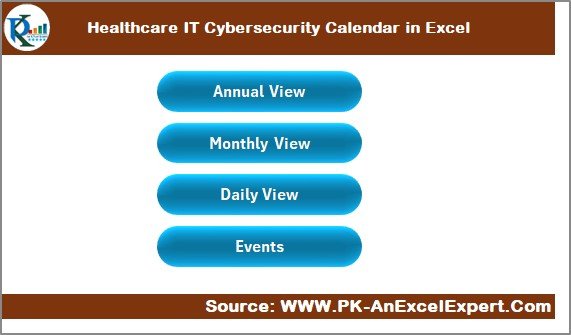
Click to buy Healthcare IT Cybersecurity Calendar in Excel
Annual View Sheet Tab
The Annual View Sheet displays a 12-month calendar for the selected year.
It’s ideal for high-level planning, allowing cybersecurity managers to schedule important milestones such as audits, system upgrades, or awareness sessions.
Control Panel Features
At the top of the sheet lies a dynamic control panel that lets you customize how the calendar looks and behaves. It includes three groups:
- Input Group:
- Choose the Year to auto-refresh all 12 monthly calendars.
- Change the starting month of the calendar (e.g., fiscal year beginning in April).
- Modify the starting day of the week (e.g., Monday or Sunday).
- Change Theme Group:
Select from five different color themes to match your organization’s preference or visual identity. - Highlight Group:
- Highlight specific weekdays, like Saturdays and Sundays, in grey.
- Use the Highlight Events checkbox to mark important cybersecurity activities in yellow.
Quick Action Buttons
- Add New Event: Add a new cybersecurity event by selecting a date and filling out a simple form.
- Show Event: View all events linked to a specific date.
This makes planning annual cybersecurity strategies — such as vulnerability tests, backup verifications, or compliance deadlines — effortless and organized.
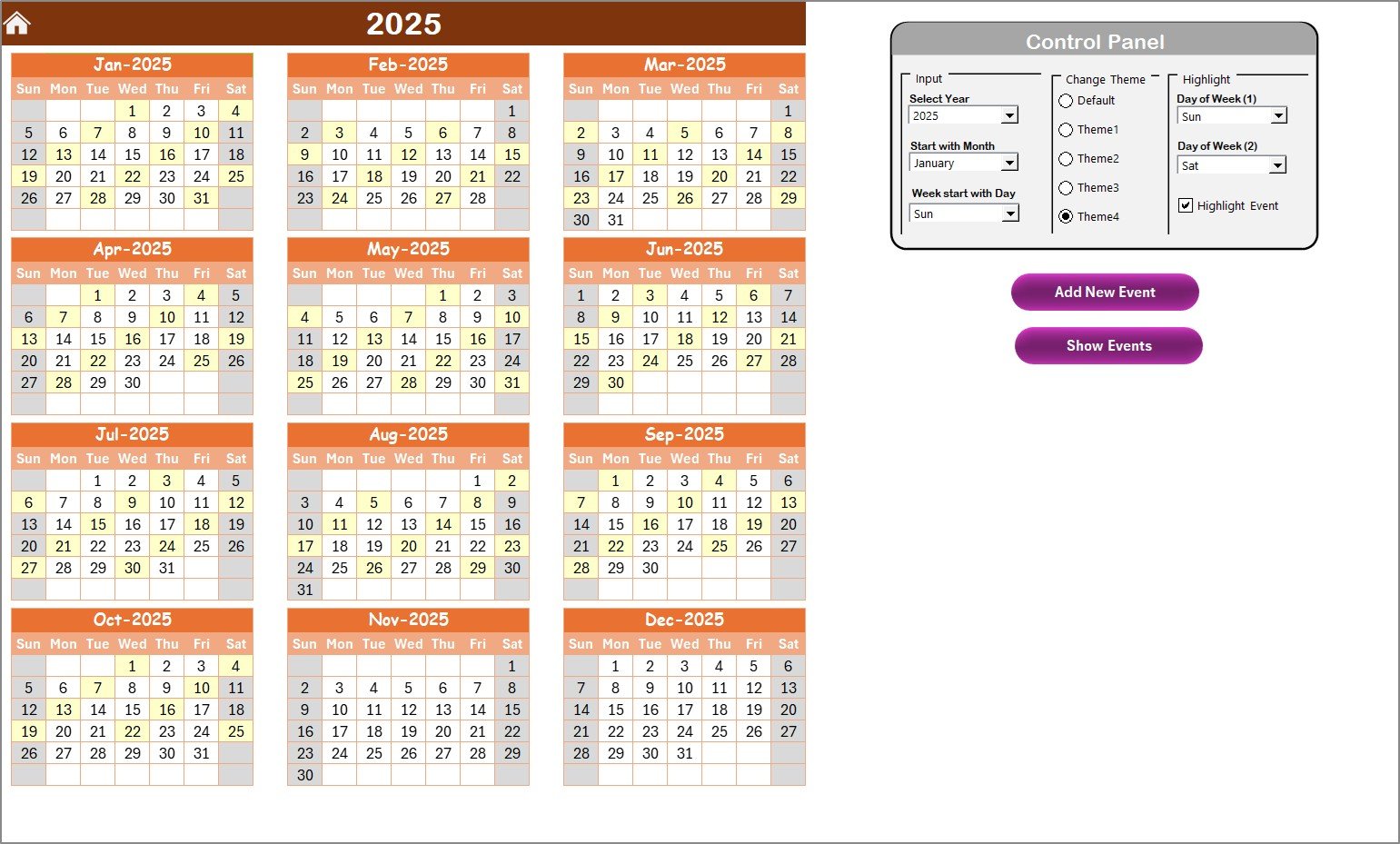
Click to buy Healthcare IT Cybersecurity Calendar in Excel
Monthly View Sheet Tab
The Monthly View Sheet focuses on one month at a time, providing a detailed view of events scheduled within that period.
You can select both Month and Year from dropdowns at the top. The calendar then automatically refreshes to display relevant data.
If more than one event exists on a date, it shows “More than 1…” to indicate multiple activities.
Buttons on Monthly View
- Add New Event: Quickly add new activities such as “Server Patch Deployment” or “User Awareness Training.”
- Show Event: Instantly view all planned cybersecurity events for a selected date.
This sheet helps IT administrators manage monthly schedules for incident reviews, patch cycles, and risk assessments without missing deadlines.
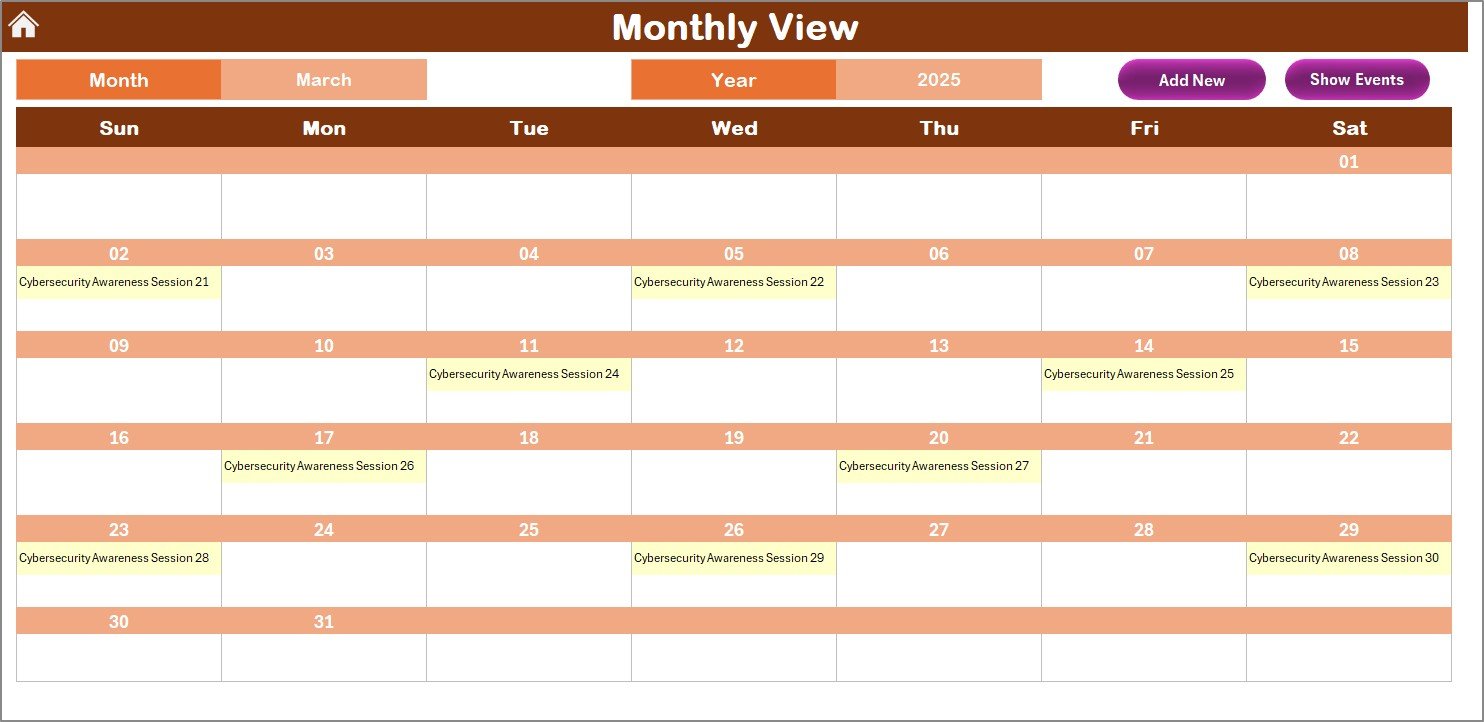
Daily View Sheet Tab
The Daily View Sheet displays a list of events within a selected date range.
Users can choose start and end dates using built-in calendar pickers, then click the Refresh button to see updated results.
This view provides granular visibility into daily operations such as:
- Firewall log reviews
- Endpoint monitoring
- Backup validation tests
- Vulnerability scans
It also includes an Add New Event button, allowing users to input new activities directly from the daily interface.
This layout ensures teams stay on top of time-sensitive security operations — a crucial requirement in the healthcare sector.
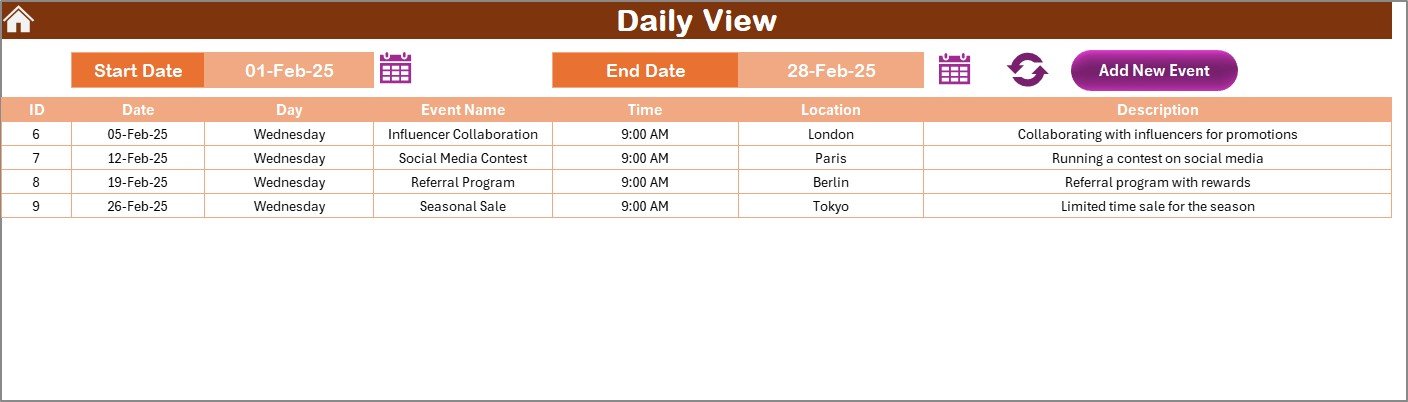
Click to buy Healthcare IT Cybersecurity Calendar in Excel
Events Sheet Tab
The Events Sheet is the central database of the entire calendar. Every cybersecurity event, task, or milestone is stored here.
Columns Captured:
- ID: Auto-generated unique number for each record.
- Date: Event date.
- Day: Day of the week (e.g., Monday, Tuesday).
- Event Name: The title of the cybersecurity activity.
- Time: Scheduled time for the event.
- Location: Venue or department (e.g., Data Center, Server Room).
- Description: Short note about the event.
Functional Buttons:
- Add New Record: Open the event form to log a new cybersecurity activity.
- Update Existing Record: Select the ID, make edits, and submit updates easily.
- Delete Record: Remove outdated or cancelled activities instantly.
This makes the sheet both a data repository and a control panel for managing all cybersecurity operations.
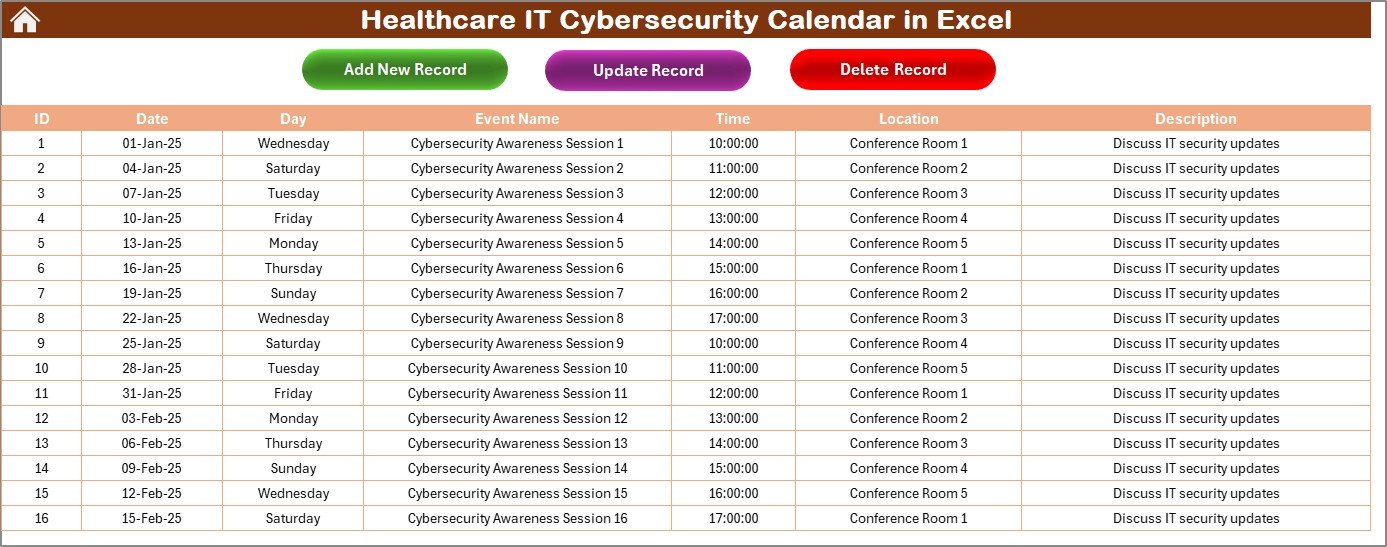
Why Healthcare Needs a Cybersecurity Calendar
Healthcare institutions manage a huge amount of confidential data — from patient medical records to insurance details. Unfortunately, this makes them prime targets for cyberattacks such as ransomware, phishing, and data breaches.
A structured Cybersecurity Calendar helps ensure every critical task — like risk assessments, data backups, access reviews, and employee awareness training — happens on time.
Without such organization, healthcare IT teams risk missing compliance deadlines or failing to detect security vulnerabilities before they escalate.
Benefits of Using Excel for Cybersecurity Scheduling
Many organizations invest in expensive project-management tools, but Excel remains one of the most efficient and customizable platforms for calendar-based tracking.
Here’s why:
- No subscription cost: Works with existing Excel installations.
- Offline accessibility: No dependency on internet or cloud connectivity.
- Customization flexibility: Add your branding, colors, and formulas.
- Integration with macros/VBA: Enable automation like reminders or pop-up alerts.
- Simple to use: Teams already familiar with Excel can start instantly.
This approach combines accessibility, affordability, and functionality — ideal for healthcare IT departments with tight budgets.
Advantages of the Healthcare IT Cybersecurity Calendar in Excel
Implementing this Excel calendar brings measurable improvements in efficiency, visibility, and compliance. Here are the top advantages:
1. Centralized Event Management
All cybersecurity-related events, trainings, and updates are captured in one structured location. Teams can easily review upcoming events without switching between tools.
2. Improved Coordination
Different departments — such as IT, compliance, and risk management — can coordinate seamlessly using the shared calendar.
3. Enhanced Compliance Monitoring
Regular audits, patching schedules, and policy reviews can be tracked against healthcare compliance frameworks such as HIPAA and ISO 27001.
4. Time Efficiency
Automated forms for adding, updating, and deleting records save hours of manual effort each month.
5. Reduced Risk of Oversight
Visual indicators and event highlighting help ensure no cybersecurity event gets missed.
6. Better Planning & Reporting
The annual, monthly, and daily views enable managers to analyze long-term patterns and prepare progress reports for stakeholders.
How to Use the Healthcare IT Cybersecurity Calendar Effectively
Follow these simple steps to get started and gain maximum benefit from the template:
- Download and open the Excel template.
- On the Home Sheet, use the navigation buttons to access the desired view.
- Select the Year and Month in the Annual or Monthly views.
- Click Add New Event to input cybersecurity activities.
- Enter event details like name, date, time, and location.
- Use Highlight Event to mark critical events in yellow.
- Use Show Event to view the list for specific days.
- For updates, go to the Events Sheet and edit via the Update button.
- Delete expired events using the Delete Record option.
- Review daily or monthly progress using the Daily View Sheet.
This structure ensures both top-level executives and technical staff remain aligned on cybersecurity priorities.
Best Practices for the Healthcare IT Cybersecurity Calendar
To maintain accuracy and maximize impact, follow these best practices:
- Regularly update the Events Sheet. Keep all cybersecurity logs current.
- Assign clear ownership. Every event should have a responsible person.
- Use color themes strategically. Distinguish between categories like audits, training, or incidents.
- Review weekly. Set a routine for validating that upcoming events align with priorities.
- Protect the workbook. Use Excel’s password protection to restrict unauthorized changes.
- Automate reminders. If you’re familiar with VBA, enable email or pop-up alerts for due activities.
- Back up data periodically. Store a copy of the calendar in a secure location.
- Document outcomes. After each event, record completion details for audit readiness.
These practices keep the system organized, ensure compliance, and support a culture of accountability within healthcare IT teams.
The Importance of Cybersecurity Awareness in Healthcare
Even the most advanced systems fail without human awareness. The Healthcare IT Cybersecurity Calendar in Excel doesn’t just track technical tasks — it promotes organizational discipline.
By consistently scheduling and recording awareness sessions, phishing simulations, and incident drills, healthcare teams strengthen their cyber defense posture.
Every entry in the calendar contributes to reducing vulnerabilities and improving overall readiness.
Integrating the Calendar with Broader IT Governance
This Excel calendar can also act as a component of a larger IT governance framework.
By linking cybersecurity events with other operational dashboards (e.g., maintenance logs, compliance trackers), healthcare organizations can create a unified data ecosystem.
Using Excel formulas and pivot charts, administrators can visualize trends such as:
- Number of cybersecurity events per month
- Distribution of event types (training, audit, incident response)
- Completion rates of scheduled tasks
Such integration supports better decision-making and continuous improvement.
Conclusion
In an era where healthcare institutions face constant cybersecurity threats, planning and monitoring every preventive action becomes critical.
The Healthcare IT Cybersecurity Calendar in Excel provides a simple, affordable, and powerful tool for organizing cybersecurity tasks and ensuring accountability.
By offering Annual, Monthly, and Daily views, it caters to every level of planning — from high-level strategy to day-to-day execution.
Its built-in buttons, control panel, and event forms make it an easy choice for IT administrators and compliance teams alike.
Ultimately, this calendar is not just a scheduling tool — it’s a digital shield helping healthcare organizations protect patient data and maintain trust in a connected world.
Frequently Asked Questions (FAQs)
- What is the main purpose of the Healthcare IT Cybersecurity Calendar?
The calendar helps healthcare organizations plan, record, and monitor all cybersecurity events — such as audits, awareness sessions, and system upgrades — ensuring compliance and risk reduction.
- Who can use this Excel template?
IT managers, compliance officers, and security teams across hospitals, clinics, and healthcare software providers can use it.
- Can I modify the layout or color theme?
Yes. The template offers five built-in themes, and you can further customize fonts, colors, or logos to match your organization’s style.
- Does it require advanced Excel skills?
No. The calendar is user-friendly and works with basic Excel knowledge. Navigation buttons and forms simplify data entry.
- Can it track events across multiple departments?
Absolutely. You can add department names in the “Location” field and filter data later to analyze events department-wise.
- Is the calendar compatible with older Excel versions?
Yes. It’s designed to work smoothly with Excel 2016 and later versions for Windows and Mac.
- Can I add automation or alerts?
If you are comfortable with VBA, you can easily enhance it with macros to send alerts or highlight overdue events.
- Is the data secure?
Since the calendar is saved locally, your data remains within your organization. You can also password-protect the workbook for extra security.
- How often should I update the calendar?
Ideally, update it weekly to ensure no cybersecurity event or compliance activity is overlooked.
- Where can I get the Healthcare IT Cybersecurity Calendar in Excel?
You can download the ready-to-use template from NextGenTemplates.com and start managing your cybersecurity initiatives efficiently today.
Visit our YouTube channel to learn step-by-step video tutorials
Watch the step-by-step video tutorial:
Click to buy Healthcare IT Cybersecurity Calendar in Excel