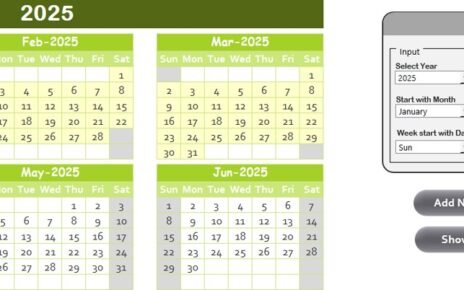In today’s digital age, the media and entertainment industry runs on data. Whether you’re managing a film production house, a digital media agency, or a streaming platform, measuring the right performance metrics is the key to success. From audience engagement to revenue growth and campaign effectiveness, every number tells a story.
To keep track of all these insights efficiently, you need a reliable and interactive tool — and that’s exactly what the Media & Entertainment KPI Scorecard in Excel provides.
This ready-to-use template helps professionals visualize performance, compare targets, and make data-driven decisions in seconds. Let’s explore what makes this scorecard powerful, practical, and perfect for your business.
Click to buy Media & Entertainment KPI Scorecard in Excel
What Is a Media & Entertainment KPI Scorecard in Excel?
A Media & Entertainment KPI Scorecard is a structured Excel-based tool that consolidates key performance indicators (KPIs) from different departments — production, marketing, distribution, audience engagement, and revenue — into one unified dashboard.
Instead of juggling multiple reports, this scorecard gives you a single view of your organization’s performance, allowing you to see what’s working, what’s not, and where you need to focus next.
The template is customizable, meaning you can track KPIs relevant to your specific operations, such as:
- Viewer retention rates
- Ad revenue growth
- Social media engagement
- Content completion percentage
- Production cost vs. target
By combining all this information in Excel, you get a visual and analytical tool that’s easy to use and suitable for executives, analysts, and creative managers alike.
Structure of the Media & Entertainment KPI Scorecard in Excel
The Media & Entertainment KPI Scorecard is designed with four core worksheets, each serving a different analytical purpose. Together, they create a seamless system for tracking, analyzing, and improving performance.
Scorecard Sheet
The Scorecard Sheet is the main dashboard — the control center of your performance tracking.
Key Highlights:
- Dropdown Menus: Quickly switch between months or select MTD (Month-to-Date) and YTD (Year-to-Date) modes.
- Actual vs. Target Values: Instantly compare results against defined targets for every KPI.
- Color-Coded Indicators: Visuals such as green for “on target” and red for “below target” make analysis intuitive.
- Comprehensive Overview: Display up to 10 KPIs per view for instant insight into core performance areas.
With this sheet, you can identify gaps, evaluate performance trends, and take immediate action.

Click to buy Media & Entertainment KPI Scorecard in Excel
KPI Trend Sheet
The KPI Trend Sheet focuses on deeper analysis for individual KPIs.
Here’s what it includes:
- Dynamic Selection: Choose a KPI from a dropdown menu (cell C3).
- Auto-Displayed Info: Once selected, the sheet automatically shows:
- KPI Group
- Unit of Measurement
- Type (LTB – Lower the Better or UTB – Upper the Better)
- Formula used for calculation
- Short KPI definition
- Interactive Charts: Visualize trends with MTD and YTD line charts for Actual, Target, and Previous Year (PY) values.
- This sheet provides actionable insights into performance fluctuations over time and helps understand the root cause of performance shifts.

Click to buy Media & Entertainment KPI Scorecard in Excel
Input Data Sheet
The Input Data Sheet acts as the data engine behind the dashboard.
Core Features:
- Data Entry Area: Enter your actual performance numbers, targets, and previous year metrics.
- Ease of Update: Modify or append new data anytime to keep your scorecard current.
- Automatic Calculations: Formulas instantly update visuals and trends across all sheets.
- Accuracy Control: Standardized input columns reduce manual errors.
This sheet ensures that your performance tracking remains accurate, dynamic, and up-to-date.

Click to buy Media & Entertainment KPI Scorecard in Excel
KPI Definition Sheet
Every KPI needs context. The KPI Definition Sheet provides that foundation.
What You Can Do:
- Define each KPI’s name, group, unit, formula, and definition.
- Categorize KPIs based on departments — such as Content Production, Marketing, Distribution, or Financials.
- Update definitions anytime as your business grows.
This sheet ensures consistency and helps new team members quickly understand what each metric represents.

Why Every Media Organization Needs a KPI Scorecard
In the media and entertainment landscape, data changes rapidly — audience interests shift, ad revenues fluctuate, and creative projects overlap. Without a structured system, keeping track of everything becomes chaotic.
That’s why an Excel-based KPI scorecard is a must-have. It transforms fragmented information into real-time insights that guide business decisions.
Here’s why it matters:
- Provides clarity across multiple departments
- Aligns creative and financial goals
- Improves accountability and transparency
- Supports continuous performance improvement
- Enables timely decision-making based on facts, not guesswork
Key Benefits of Using the Media & Entertainment KPI Scorecard
Using this Excel template offers several advantages that streamline performance management and boost productivity.
- Centralized Performance View
- All KPIs — from social engagement to financial health — appear in one place. You don’t need separate tools for marketing, finance, or operations.
- Real-Time Monitoring
- The MTD and YTD comparisons keep your analysis current. You can instantly track performance changes after campaigns, events, or releases.
- Enhanced Decision-Making
- Color-coded visuals and KPI trends help you spot patterns quickly. This simplifies decision-making and boosts agility.
- Customizable and Scalable
- You can easily modify KPI names, units, and groups based on your company’s needs. As your business grows, the template evolves with you.
- Cost-Effective
- Unlike high-priced BI tools, Excel offers powerful analytics at no extra cost. Anyone familiar with spreadsheets can use it effectively.
Advantages of Media & Entertainment KPI Scorecard in Excel
Let’s break down the major advantages of using this ready-made Excel tool.
Easy to Use
The interface is simple and intuitive. Even non-technical users can analyze data without external support.
Real-Time Insights
With automatic formulas and visual indicators, you can instantly know if performance is on or off track.
Improves Collaboration
Team members across departments can view the same dashboard, encouraging shared accountability.
Promotes Data-Driven Culture
Decisions become evidence-based, leading to better alignment between creative output and business results.
Custom Reporting
You can easily print or export specific reports for meetings, clients, or management reviews.
Minimal Setup Time
You don’t need to build dashboards from scratch — it’s pre-formatted and ready to go.
Best Practices for the Media & Entertainment KPI Scorecard in Excel
To make sure your KPI Scorecard remains effective and insightful, follow these best practices:
- Keep KPIs Relevant
- Review KPIs every quarter to ensure they still align with business goals and current industry trends.
- Maintain Data Accuracy
- Double-check data entries and ensure that all calculations come from verified sources.
- Use Conditional Formatting Wisely
- Color codes and icons help visualize trends, but avoid over-cluttering your dashboard.
- Automate Where Possible
- Use Excel formulas like IF, VLOOKUP, and AVERAGEIFS to reduce manual work.
- Regularly Review Trends
- Schedule a monthly KPI review meeting to discuss patterns and corrective actions.
- Protect Critical Sheets
- Lock formula cells and definition sheets to prevent accidental edits.
- Integrate with Other Data Sources
- Import data from CRM or financial systems to make the scorecard more comprehensive.
- By following these best practices, you’ll transform your Excel template into a strategic performance management tool.
Conclusion
The Media & Entertainment KPI Scorecard in Excel empowers organizations to monitor, analyze, and optimize their performance seamlessly. It transforms raw data into actionable insights, helping businesses stay agile in a rapidly evolving industry.
Whether you’re analyzing marketing campaigns, evaluating content success, or tracking profitability, this scorecard gives you clarity, control, and confidence.
Its user-friendly interface, dynamic visuals, and flexible design make it a must-have tool for every media professional who wants to make data-driven decisions.
Start using this template today and turn your performance metrics into a competitive advantage.
Frequently Asked Questions (FAQs)
- What is the purpose of a KPI Scorecard in Media & Entertainment?
- It helps track and measure key metrics such as audience engagement, ad revenue, and production efficiency in one centralized Excel dashboard.
- Can I customize the KPIs in this Excel template?
- Yes, you can fully customize KPIs, formulas, and groups to fit your organization’s goals.
- How often should I update the KPI Scorecard?
- It’s recommended to update it monthly for accurate MTD and YTD tracking, but you can also refresh it weekly if your operations move quickly.
- Is this scorecard suitable for small media agencies?
- Absolutely! The scorecard is scalable and works for freelancers, small studios, and large enterprises alike.
- Do I need advanced Excel knowledge to use it?
- Not at all. The template includes pre-built formulas and dropdowns, making it easy even for beginners.
- Can the scorecard handle multiple departments?
- Yes. You can categorize KPIs by department (like Marketing, Finance, or Production) to view their performance independently or collectively.
- What visual features make this dashboard effective?
- It includes color-coded visuals, line charts, and progress bars, helping users understand performance instantly.
- How does this template support decision-making?
By comparing Actual vs Target vs Previous Year data, it highlights strengths and weaknesses for better strategic decisions.
Visit our YouTube channel to learn step-by-step video tutorials
Watch the step-by-step video tutorial:
Click to buy Media & Entertainment KPI Scorecard in Excel