Managing security incidents efficiently is crucial for any office or organization. Monitoring incidents, tracking response times, and analyzing resolutions helps improve security protocols and ensures a safer workplace. To streamline this process, we have created a ready-to-use Office Security Incident Report in Excel.
This report consolidates all incident data, offering insights at a glance while allowing detailed analysis for informed decision-making.
What is the Office Security Incident Report?
The Office Security Incident Report in Excel is a comprehensive reporting tool designed for facility managers, security officers, and administrative teams. It tracks security incidents, monitors their resolution, and analyzes patterns over time.
This report helps identify high-risk areas, response bottlenecks, and trends in incident types, ensuring proactive measures can be taken to prevent recurrence.
Key Features of the Report
Click to Buy Office Security Incident Report in Excel
The report includes three sheet tabs, each designed for a specific purpose:
1. Summary Sheet Tab
The Summary sheet provides a quick snapshot of overall incident management with key metrics and charts.
Cards Include:
-
Total Incidents
-
Average Response Time (hrs)
-
Average Resolution Time (hrs)
-
Resolved Incidents
-
High Severity (%)
Charts Include:
-
Resolved (%)
-
Total Incidents by Status
-
Closed (%)
-
Average Resolution Time (hrs) by Incident
-
Resolved Incidents vs In Progress Incidents by Month
This sheet is ideal for security managers to quickly assess the effectiveness of incident handling.

Click to Buy Office Security Incident Report in Excel
2. Report Sheet Tab
The Report sheet offers a pivot table view for detailed analysis of incidents.
Features Include:
-
Dynamic filtering by incident type, severity, and status
-
Drill-down analysis for monthly trends and department-specific incidents
-
Summary insights on recurring incidents and resolution performance
This sheet is perfect for detailed operational reviews and reporting to management.
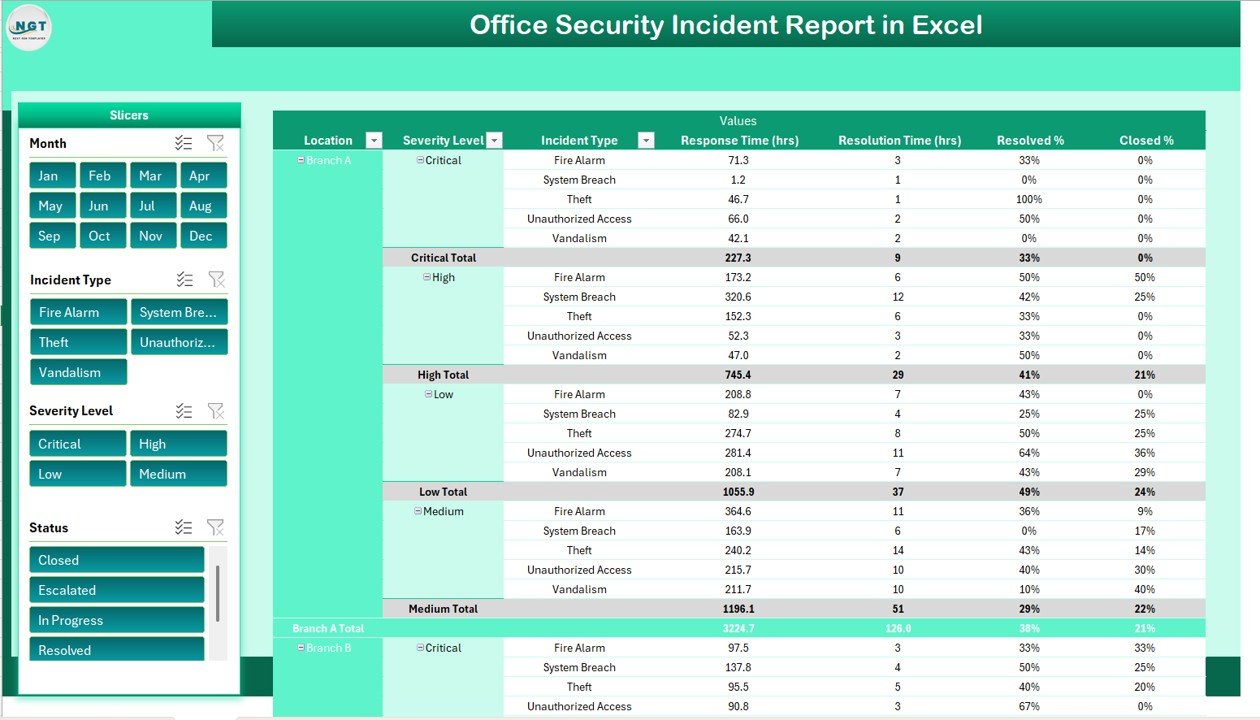
Click to Buy Office Security Incident Report in Excel
3. Data Sheet Tab
The Data sheet serves as the input source for all reports and dashboards.
Features Include:
-
Incident ID
-
Date and Time of Incident
-
Incident Type
-
Severity Level
-
Status (Resolved, In Progress, Closed)
-
Response and Resolution Time
-
Department or Location
-
Notes or Description
Keeping this sheet updated ensures accurate calculations and insightful reporting across the entire dashboard.
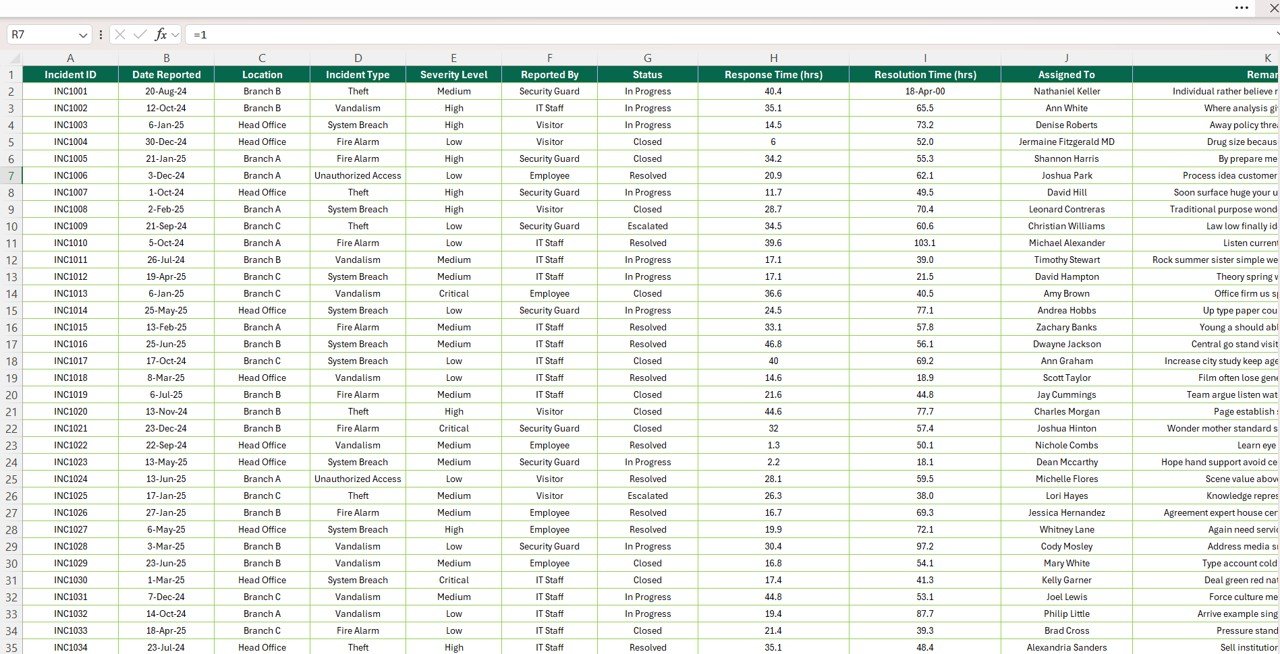
Click to Buy Office Security Incident Report in Excel
Advantages of Using This Report
-
Centralized Incident Management: Track all security incidents in one place
-
Quick Insights: Summary cards provide immediate understanding of key metrics
-
Trend Analysis: Identify patterns in incident types, response, and resolution times
-
Actionable Reporting: Use pivot tables for deeper insights and management reporting
-
Performance Tracking: Monitor high-severity incidents and resolution efficiency
Best Practices
Click to Buy Office Security Incident Report in Excel
-
Update Data Regularly: Ensure all incidents are logged promptly
-
Use Conditional Formatting: Highlight overdue or high-severity incidents for quick action
-
Monitor KPIs: Regularly check average response and resolution times to improve efficiency
-
Leverage Pivot Tables: Drill down into specific incidents or departments for actionable insights
Conclusion
The Office Security Incident Report in Excel is an essential tool for office administrators and security teams. By centralizing incident data and providing actionable insights, it helps organizations respond effectively, improve security measures, and ensure a safer workplace.
Visit our YouTube channel to learn step-by-step video tutorials
Watch the step-by-step video Demo:
Click to Buy Office Security Incident Report in Excel



