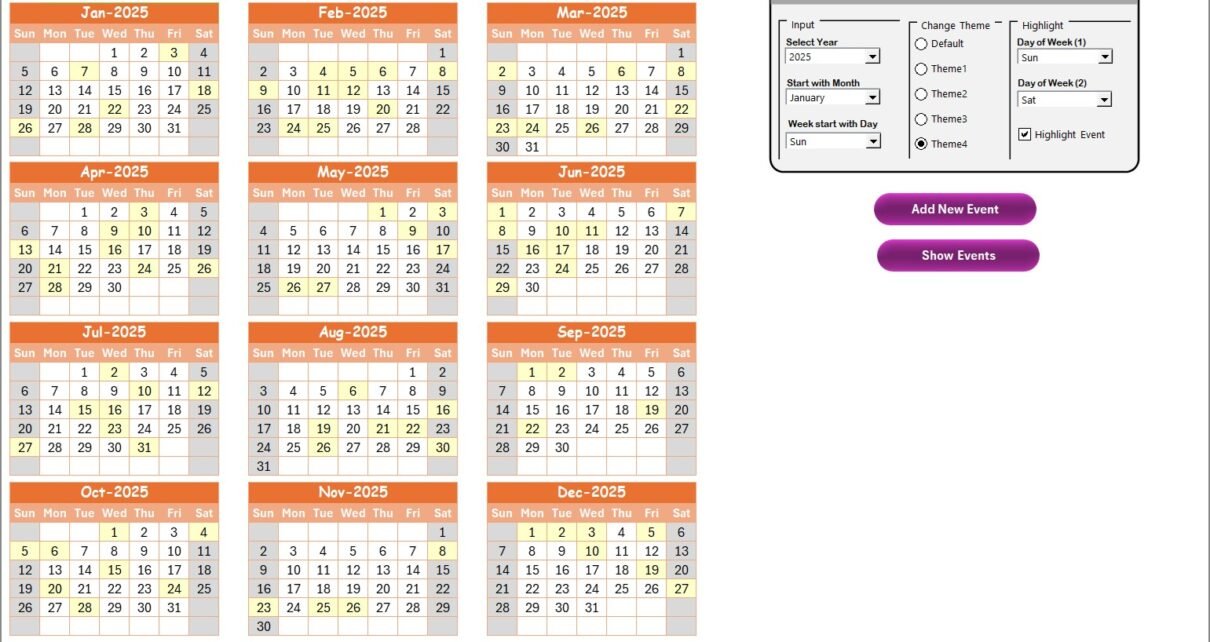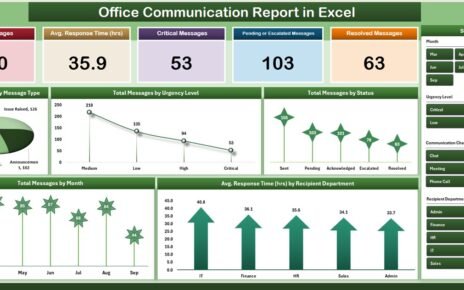An Employee Wellness Calendar is an essential tool for organizations focused on improving the health and well-being of their employees. It helps track wellness events, workshops, activities, and initiatives, ensuring that every employee can participate and benefit from wellness programs. With the Operations Employee Wellness Calendar in Excel, you can streamline this process in a user-friendly, efficient format.
In this article, we’ll walk through the features of the Operations Employee Wellness Calendar in Excel, explaining how each worksheet functions and how it can benefit your workplace wellness efforts.
Introduction to Operations Employee Wellness Calendar
The Operations Employee Wellness Calendar in Excel is a comprehensive tool designed to help organizations manage and track their employee wellness programs. This template is ready to use, with 5 distinct worksheets that allow you to view and update wellness-related events on a daily, monthly, and annual basis. Whether you’re organizing fitness challenges, meditation sessions, or wellness workshops, this calendar ensures that everything is well-organized and easily accessible.
Key Features of the Operations Employee Wellness Calendar in Excel
The Operations Employee Wellness Calendar in Excel includes 5 key worksheets, each serving a unique function to track and manage wellness events.
1. Home Sheet Tab
The Home Sheet is the main index sheet, providing buttons to navigate to the various sections of the calendar.
Key Features:
- Navigation Buttons: Four buttons to jump to the Annual View, Monthly View, Daily View, and Events.
- Quick Overview: A snapshot of the wellness program, including key dates and upcoming events.
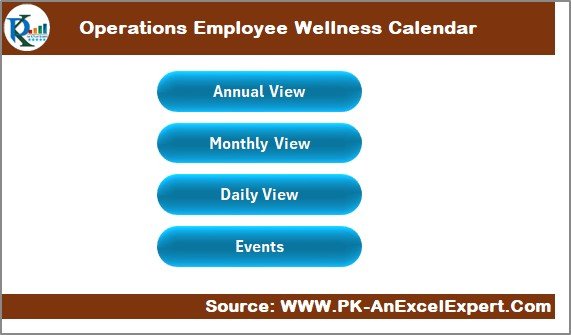
Click to buy Operations Employee Wellness Calendar in Excel
2. Annual View Sheet Tab
The Annual View provides an overview of the entire year, showing a calendar for each month and allowing easy tracking of events.
Key Features:
- Control Panel: Allows users to select the year, the starting month, and the starting day of the week.
- Theme Options: Choose from 5 color themes to apply to the entire workbook for a personalized look.
- Highlight Options: Choose days of the week to highlight (e.g., Saturdays and Sundays) and highlight events in yellow.
- Event Management: Add new events by selecting a date on the calendar and filling out a form to submit it.

3. Monthly View Sheet Tab
The Monthly View focuses on a single month at a time, displaying the wellness events for that month.
Key Features:
- Month and Year Selector: Select the month and year at the top to view events for that month.
- Event Display: Shows events for each day, and if multiple events exist on one day, it will show “more than 1…” for easy reference.
- Event Management: Add or view events for a selected date.
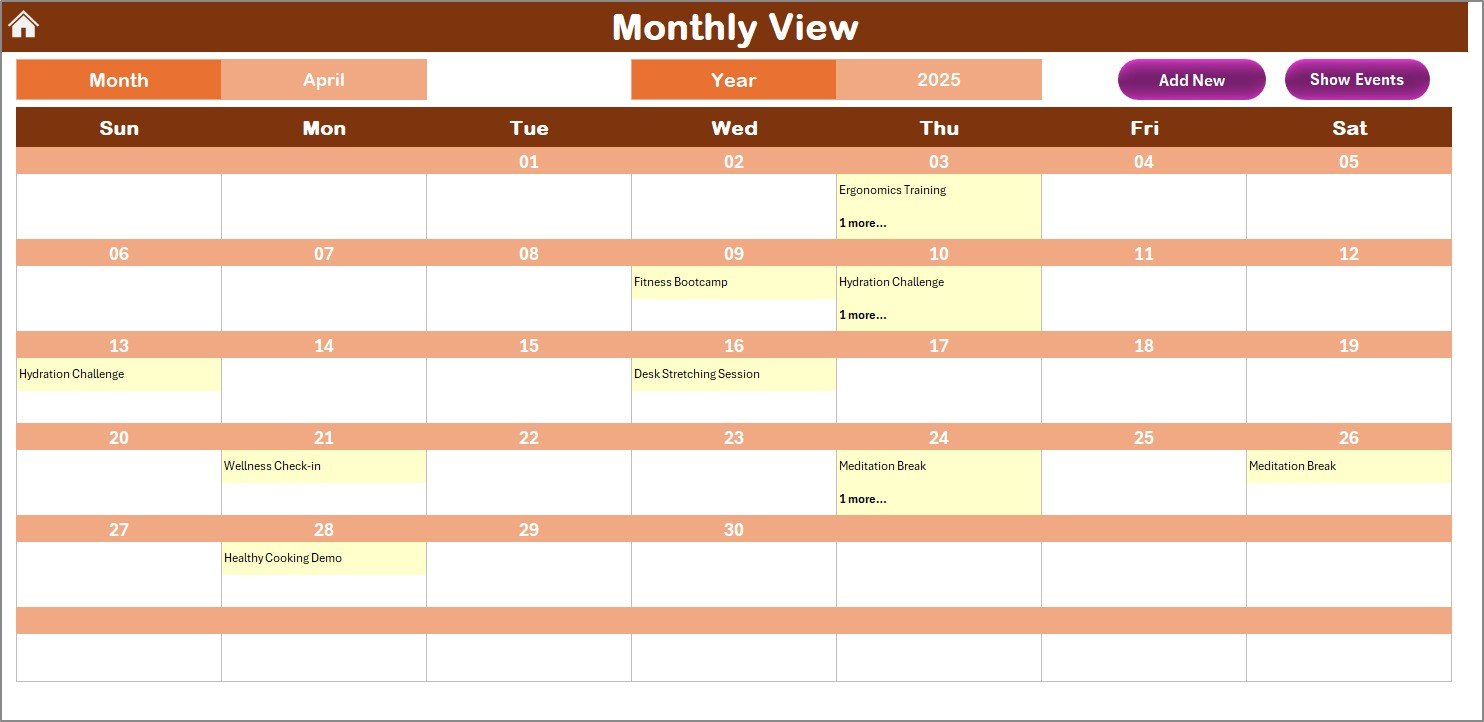
Click to buy Operations Employee Wellness Calendar in Excel
4. Daily View Sheet Tab
The Daily View gives a detailed list of events within a selected date range, allowing for more granular tracking.
Key Features:
- Date Range Selector: Select the start and end date for the event range you wish to view.
- Event List: Displays a detailed list of events for the selected date range.
- Event Management: Add new events using the provided form.
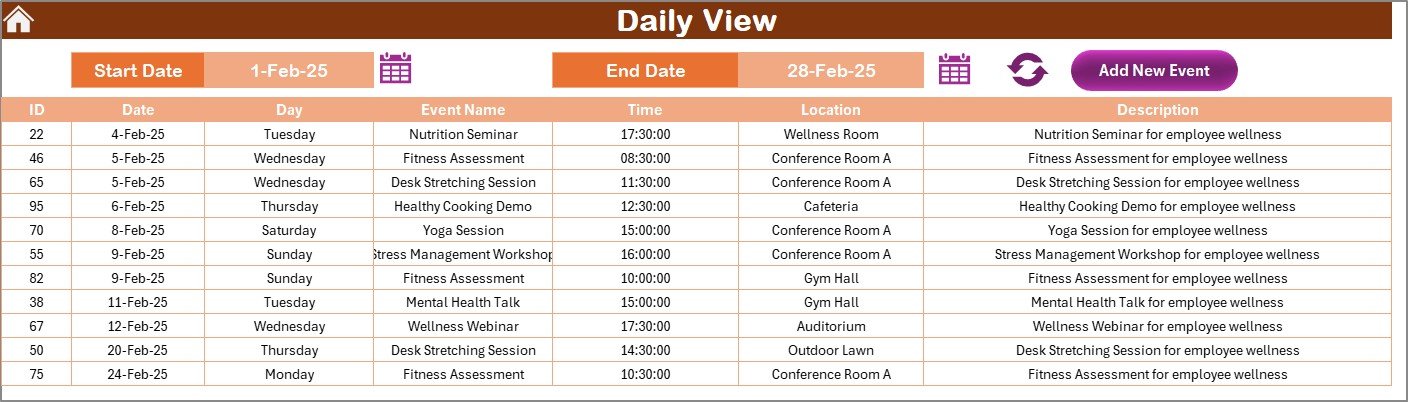
Click to buy Operations Employee Wellness Calendar in Excel
Events Sheet Tab
The Events Sheet is the database that stores all event details. This sheet helps in managing and updating event information.
Key Features:
- Event Data: The sheet captures the ID, Date, Day, Event Name, Time, Location, and Description for each event.
- Event Management:
- Add New Event: Use the Add New Record button to add new events.
- Update Existing Event: Use the Update Existing Record button to modify event details.
- Delete Event: Use the Delete Record button to remove unwanted events from the list.
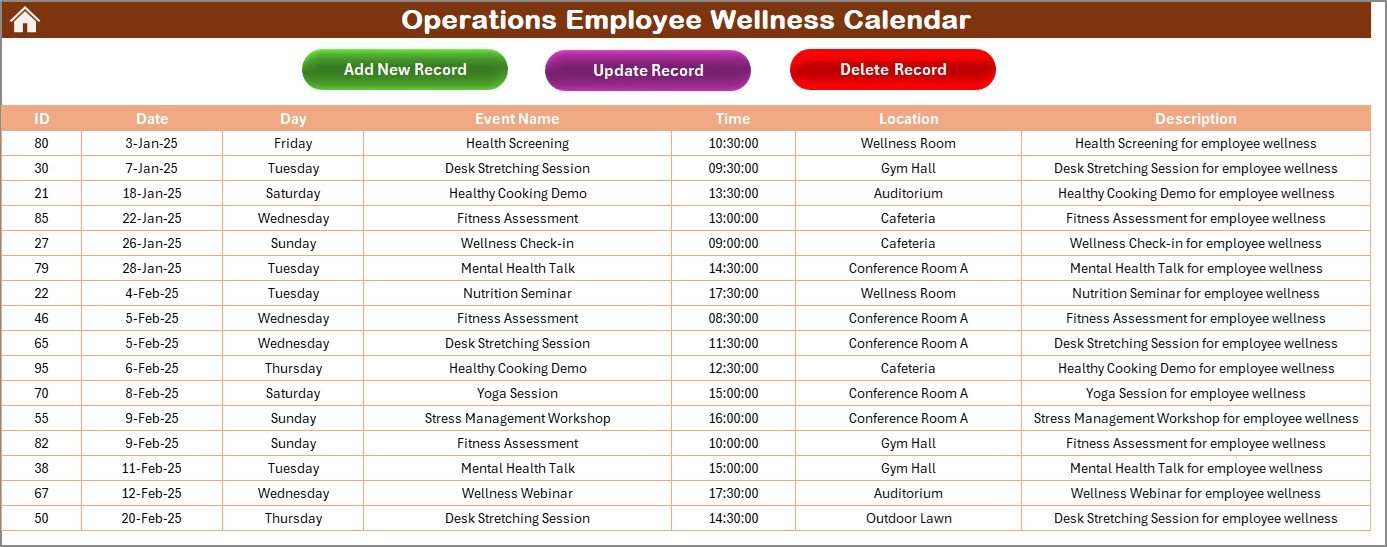
Advantages of Using the Operations Employee Wellness Calendar
The Operations Employee Wellness Calendar in Excel offers several benefits for managing employee wellness programs effectively:
- Centralized Event Management: Having all wellness events organized in one calendar simplifies planning, tracking, and communication across teams.
- Real-Time Updates; Any changes made to the calendar are reflected instantly across the workbook, ensuring that everyone stays up-to-date with the latest event details.
- Customizable Themes: The ability to change color themes and highlight specific days or events gives you the flexibility to personalize the calendar to fit your company’s branding or preferences.
- Comprehensive Event Tracking: With the ability to manage events on a daily, monthly, and yearly basis, this calendar offers a holistic view of your wellness initiatives, helping ensure you don’t miss any important activities.
- Easy Navigation; The navigation buttons on the Home Sheet make it easy to jump between different views, reducing the time spent searching for specific information.
Opportunities for Improvement in the Employee Wellness Calendar
Click to buy Operations Employee Wellness Calendar in Excel
While the Operations Employee Wellness Calendar is highly effective, there are a few areas where improvements could be made:
- Integration with Other Platforms: Integrating the calendar with email or messaging platforms could allow for automated reminders and notifications, ensuring that employees don’t miss events.
- Mobile Optimization: Although the calendar is accessible via Excel, it could be optimized for mobile devices to make it more user-friendly when viewing or adding events on-the-go.
- Advanced Reporting; Incorporating advanced features like event participation tracking and employee feedback could help measure the effectiveness of wellness initiatives.
Best Practices for Using the Employee Wellness Calendar
To maximize the effectiveness of the Operations Employee Wellness Calendar, follow these best practices:
- Update Events Regularly; Ensure that the calendar is updated with new events, locations, and times regularly so that employees always have the latest information.
- Set Reminders; Use Excel’s built-in tools or integrate with other apps to set reminders for upcoming wellness events, ensuring high employee participation.
- Use the Event Categories: Group wellness events by type (e.g., fitness, mental health, nutrition) to make it easier for employees to find and select activities that align with their interests.
- Share with All Employees: Share the calendar with all employees so that everyone is informed about upcoming wellness activities and can mark their participation.
Frequently Asked Questions (FAQs)
Click to buy Operations Employee Wellness Calendar in Excel
What is an Employee Wellness Calendar?
An Employee Wellness Calendar is a tool used to track and manage wellness events and activities for employees. It helps organizations promote physical and mental health by organizing and scheduling events such as fitness challenges, workshops, and wellness seminars.
How can the Operations Employee Wellness Calendar help with employee wellness initiatives?
The calendar provides a clear, organized view of wellness events, making it easy to manage and communicate upcoming activities. It ensures that employees are aware of wellness programs and encourages participation.
Can I customize the calendar for my organization?
Yes, the Operations Employee Wellness Calendar is fully customizable. You can change the color themes, highlight specific days, and modify event categories to suit your organization’s needs.
How do I add events to the calendar?
You can add new events directly through the Add New Event button in the Annual View, Monthly View, and Daily View sheets. You can also manage event details via the Events Sheet.
Conclusion
The Operations Employee Wellness Calendar in Excel is an invaluable tool for organizations looking to promote employee health and well-being. With its comprehensive features, real-time updates, and customizable options, it helps organizations streamline the planning and management of wellness events. By using this calendar, you can ensure that your wellness programs are organized, accessible, and effective in improving the overall health and happiness of your employees.
Visit our YouTube channel to learn step-by-step video tutorials
Click to buy Operations Employee Wellness Calendar in Excel