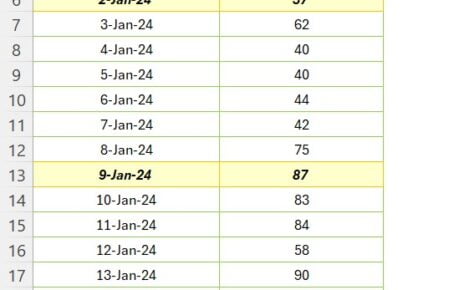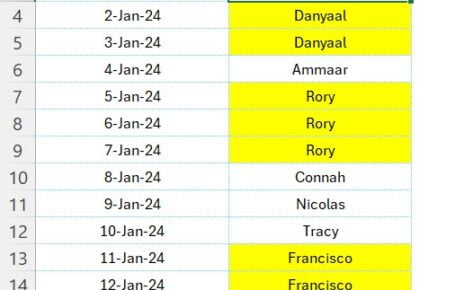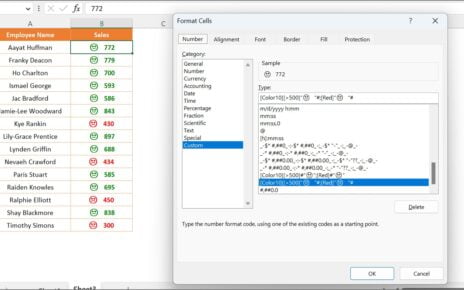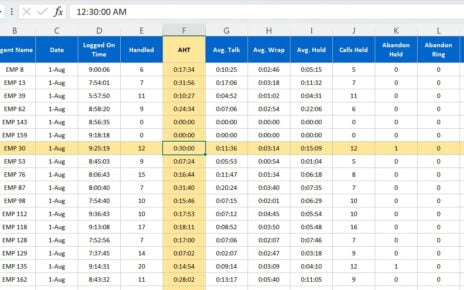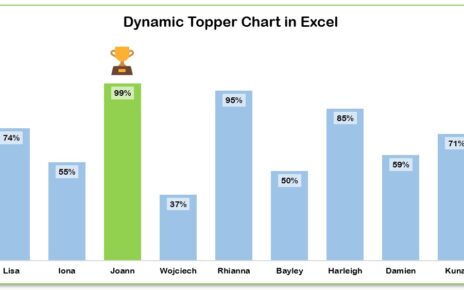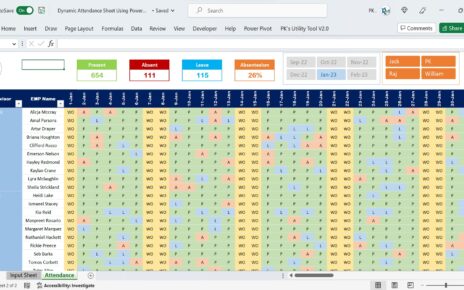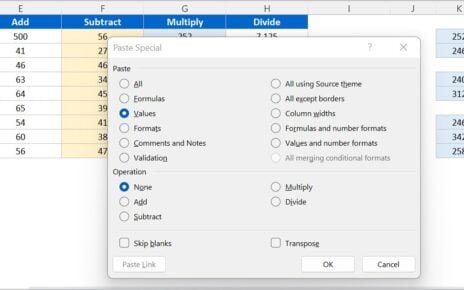Excel Magic: Highlight Dates with Dropdowns & Conditional Formatting
Excel Magic Unleashed: A Step-by-Step Guide to Highlight Dates with Dropdowns Welcome to a transformative journey into the world of Excel! In our latest video, "Excel Magic: Highlight Dates with