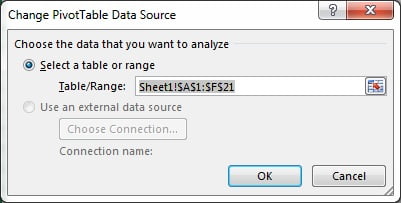Refresh Pivot Table:
Whenever we make the changes in raw data, we have to Refresh the pivot table so that changes can be reflected in the pivot table.
To refresh a pivot table select the pivot table and go to Analyze Tab>>Click on Refresh button available in Data group.
Pivot table will be refreshed and changes will be reflected in the pivot table immediately.
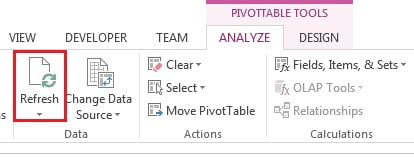
Change Data Source:
To change the Data Source of a pivot table follow below steps:
- Click any where in the pivot table
- Go to Analyze Tab>>Click on Change Data Source available in Data Group
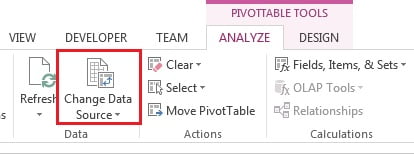
Change Pivot Table Data Source window will be displayed. Change range in this window and click on OK. Pivot range will be changed.