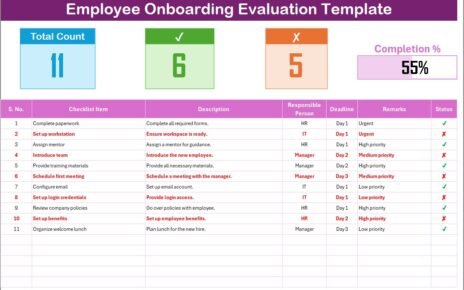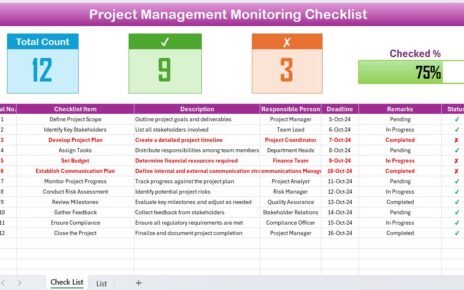In today’s fast-moving world of digital transformation, businesses must keep up with emerging technologies while managing multiple procurement tasks and project timelines. The Technology Procurement AI Implementation Calendar in Excel is your all-in-one solution to simplify this process. Whether you’re managing vendor contracts, setting implementation deadlines, or coordinating with IT teams, this ready-to-use Excel calendar gives you the control, clarity, and flexibility you need.
Let’s dive deeper into how this powerful tool works, what makes it a must-have, and how you can use it efficiently for your organization.
Click to Purchases Technology Procurement AI Implementation Calendar in Excel
What is the Technology Procurement AI Implementation Calendar in Excel?
This Excel-based calendar is a smart and interactive template built to help organizations plan, track, and manage the implementation of AI-based technology procurement projects. It supports event creation, milestone tracking, and calendar customization with just a few clicks.
With built-in buttons, dynamic controls, and a clean user interface, this tool offers five distinct views and worksheets tailored to meet the needs of project managers, procurement heads, and IT leaders.
Key Worksheets Included in the Calendar
The Excel file comes with five structured worksheet tabs. Each tab serves a specific purpose and enhances usability.
Home Sheet Tab: Your Navigation Hub
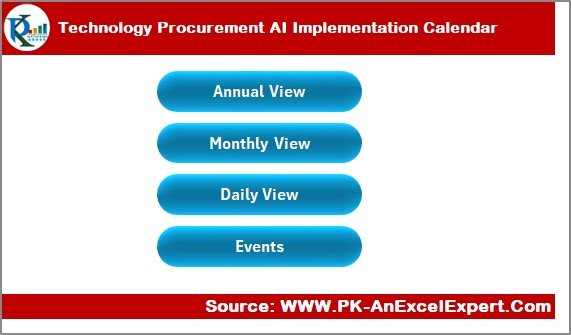
The Home sheet is the index page where everything begins. It features four clickable buttons to take you to the relevant sections quickly:
-
Annual View
-
Monthly View
-
Daily View
-
Events
This layout ensures that users can access any feature without scrolling endlessly through tabs.
Annual View Sheet Tab: See the Big Picture

This sheet gives you an entire year’s worth of planning on a single page. Here’s what makes it so helpful:
Click to Purchases Technology Procurement AI Implementation Calendar in Excel
✅ Control Panel Features:
Input Group:
- Choose the year
- Select the starting month
- Set the week’s starting day (e.g., Sunday or Monday)
Change Theme Group:
- Choose from 5 built-in color themes to style your calendar
Highlight Group:
- Pick two days to highlight (like weekends)
- Enable “Highlight Event” to mark dates with events in yellow
📌 Add New Event Button:
Just select a date, click the button, fill out the pop-up form, and the event gets added to the database and calendar.
📋 Show Event Button:
Click this to view all events for the selected day.
Monthly View Sheet Tab: Focus on the Details
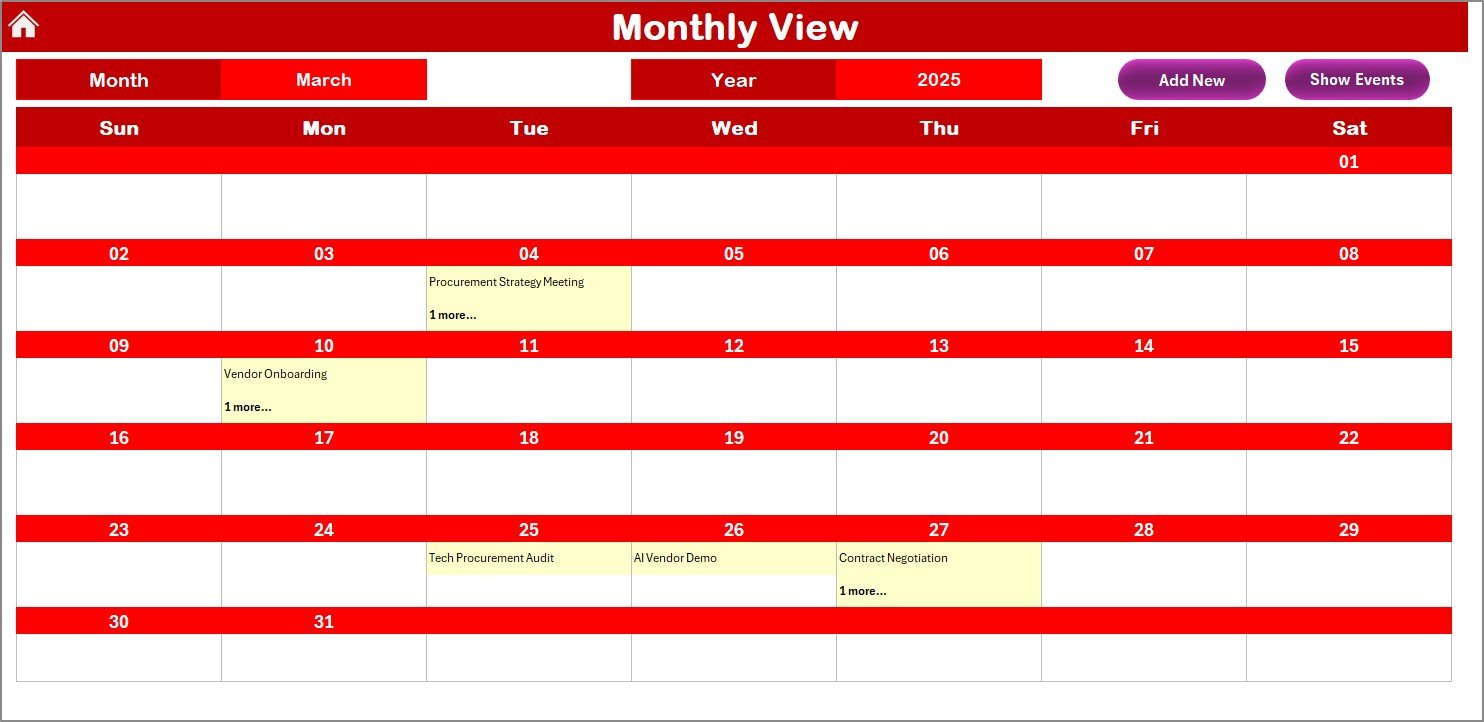
When you want a closer look at a particular month, this tab has you covered. It shows:
-
The full month’s calendar view
-
One event per day (if multiple exist, it will say “more than 1…”)
🔘 Add New Event:
Same as the annual view – just select a date and add details via the form.
🔘 Show Event:
See all events for that date.
Daily View Sheet Tab: Day-to-Day Event Log
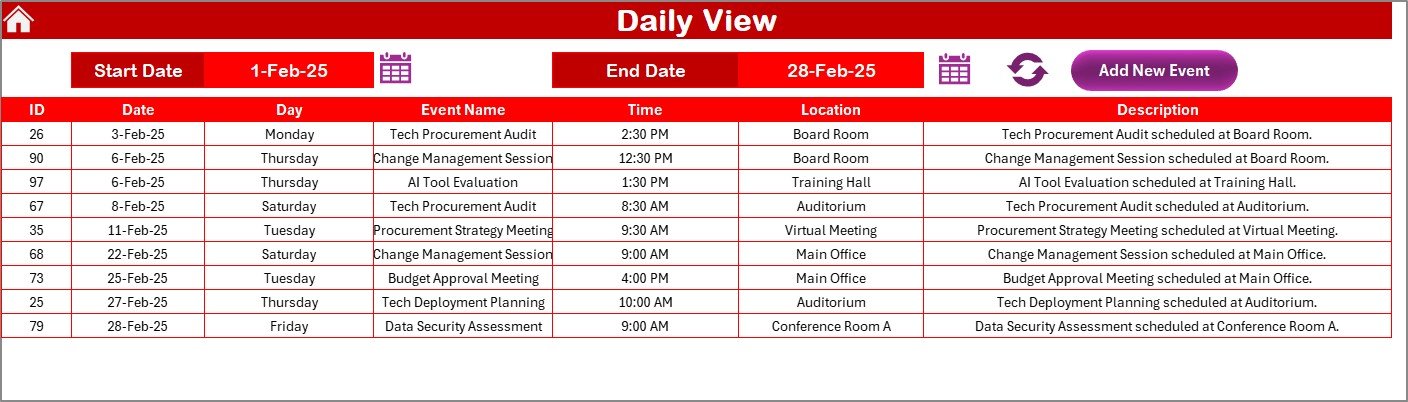
This tab displays all events within a user-defined date range. It’s excellent for daily operational planning, especially when coordinating AI deployments or vendor interactions.
🔧 How it Works:
-
Select Start Date and End Date using calendar pickers
-
Click “Refresh” to update the list
-
Click “Add New Event” to open the input form
Events Sheet Tab: The Master Database
The Events tab acts as your event database and stores all input. Here, each entry includes:
-
Auto-generated ID
-
Date
-
Day of the week
-
Event Name
-
Time
-
Location
-
Short Description
🔘 Button Functions:
-
Add New Record – Insert a new event
-
Update Existing Record – Edit any event by ID
-
Delete Record – Remove event by ID
This is where all other sheets pull their data from, making it the heart of the calendar system.
Advantages of Using the Technology Procurement AI Implementation Calendar
Why should your team switch to this calendar? Let’s explore the top benefits:
1. Organized Annual and Monthly Planning
You can manage both macro and micro-level planning in one file. Switch between yearly, monthly, or daily views without the hassle of manual data entry.
2. Automated Event Management
Click to Purchases Technology Procurement AI Implementation Calendar in Excel
Add, update, or delete events using built-in forms. No need to scroll through rows manually. This not only saves time but also reduces human error.
3. Fully Customizable Themes
Change color themes to match your corporate identity or project category. This adds a professional touch to presentations or internal meetings.
4. Reusable and Scalable
You can reuse this calendar for multiple years. It’s scalable, meaning even large organizations with frequent AI deployments will benefit from this tool.
5. Built for Technology Procurement Teams
This isn’t a generic calendar—it’s specifically designed for tech-focused teams handling AI implementation, making it relevant and action-oriented.
Best Practices for Using the Technology Procurement AI Calendar
To maximize the utility of this calendar, follow these proven best practices:
1. Use Naming Conventions
-
For Event Names, always add prefixes like “Review,” “Deployment,” or “Vendor Meeting”
-
Helps in filtering and grouping events during reporting
2. Leverage Color Themes Wisely
-
Use different themes for different types of projects (e.g., Infrastructure vs AI Tools)
3. Regularly Refresh the Daily View
-
This ensures you always see the latest updates from the Events tab
4. Back Up Monthly
-
Export the Events sheet as a backup or log each month to maintain data integrity
5. Use Highlight Feature for Weekends
-
Highlight Sat and Sun to visually separate weekends from workdays
Who Can Use This Calendar?
This AI-focused implementation calendar is ideal for:
-
Procurement Managers
-
Project Managers
-
IT Implementation Teams
-
AI Engineers and Analysts
-
Technology Vendors
-
Startup Founders and CTOs
If your job involves implementing AI systems or coordinating with vendors, this calendar is a game-changer.
How to Get Started?
Just download the calendar and open it in Excel. There’s no need for add-ins or programming knowledge. Follow the buttons, fill out the forms, and you’re good to go.
If you already manage a technology procurement plan, you can easily import your data into the Events sheet.
Real-World Use Case Example
Let’s say you’re rolling out AI-powered procurement automation software in Q3. Here’s how you can use the calendar:
-
June 10 – Vendor demo event
-
June 15 – Technical feasibility review
-
July 1 – Kick-off meeting with internal IT
-
July 15 – Procurement system test run
-
August 5 – Final go-live
All of these can be entered and tracked via the calendar, allowing you to stay ahead of deadlines and adjust on the fly.
How This Excel Calendar Supports Digital Transformation
Digital transformation initiatives often involve multiple stakeholders, tight deadlines, and high-value contracts. This Excel calendar ensures that nothing slips through the cracks by:
-
Keeping all event data centralized
-
Providing visual cues for important days
-
Allowing rapid updates and modifications
It becomes a central source of truth for your implementation journey.
Conclusion
The Technology Procurement AI Implementation Calendar in Excel isn’t just a calendar—it’s a full-fledged project planning system. It helps you organize, track, and act on events tied to the AI implementation lifecycle. Whether you’re preparing for a vendor meeting, internal testing, or final go-live, this calendar keeps your team synchronized and your goals in sight.
With dynamic controls, user-friendly buttons, and detailed views, this tool empowers teams to plan smart and deliver faster.
Frequently Asked Questions (FAQs)
Q1. Can I use this Excel calendar for non-AI projects?
Yes! While designed for AI procurement, the structure supports any project with scheduled events.
Q2. Do I need Excel VBA knowledge to use this tool?
No. The calendar uses pre-built forms and buttons. Everything is automated—no coding required.
Q3. Is it possible to customize the form fields?
Yes. You can unlock the form and modify the input fields if needed. Just make sure the new fields match your database structure.
Q4. Can I use this calendar on Google Sheets?
Not directly. This version relies on Excel macros and buttons, which are not compatible with Google Sheets.
Q5. How many events can I add?
There’s no fixed limit. Excel can comfortably handle thousands of rows in the Events tab, so feel free to scale as needed.
Q6. What happens if I delete a record by mistake?
Always back up the Events tab before major edits. Deleted entries cannot be recovered unless you have a backup.
Visit our YouTube channel to learn step-by-step video tutorials
Click to Purchases Technology Procurement AI Implementation Calendar in Excel