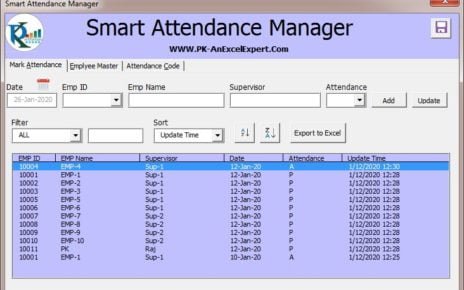Managing your organization’s assets effectively ensures long-term sustainability, minimizes risks, and increases accountability. Yet, without a structured approach, things can easily fall through the cracks. That’s why an Asset Management Action Plan in Excel is not just useful—it’s essential.
In this article, you’ll discover everything about using an Excel-based action plan to track, organize, and manage your assets. Whether you’re an IT coordinator, facility manager, or small business owner, this guide will walk you through how to use the Asset Management Action Plan Checklist Template efficiently.
Click to Purchases Asset Management Action Plan in Excel
What is an Asset Management Action Plan?
An Asset Management Action Plan outlines the steps, responsibilities, and timelines required to manage physical and digital assets effectively. It includes monitoring asset acquisition, utilization, maintenance, and disposal. The plan helps to:
- Improve visibility of assets
- Reduce mismanagement or loss
- Ensure regular audits and accountability
By using Excel, teams can manage this plan in a simple, cost-effective way without needing complex software.
Why Choose Excel for Asset Management?
Excel continues to be a favorite for many businesses because:
- It’s user-friendly and customizable
- It doesn’t require extra software installations
- You can easily filter, sort, and format data
- It supports drop-downs, formulas, and conditional formatting
When combined with visual progress indicators and checkboxes, Excel becomes a powerful tool for asset tracking.
Key Features of the Asset Management Action Plan Template
This ready-to-use Excel template includes two interactive sheets:
Asset Management Action Plan Checklist Sheet
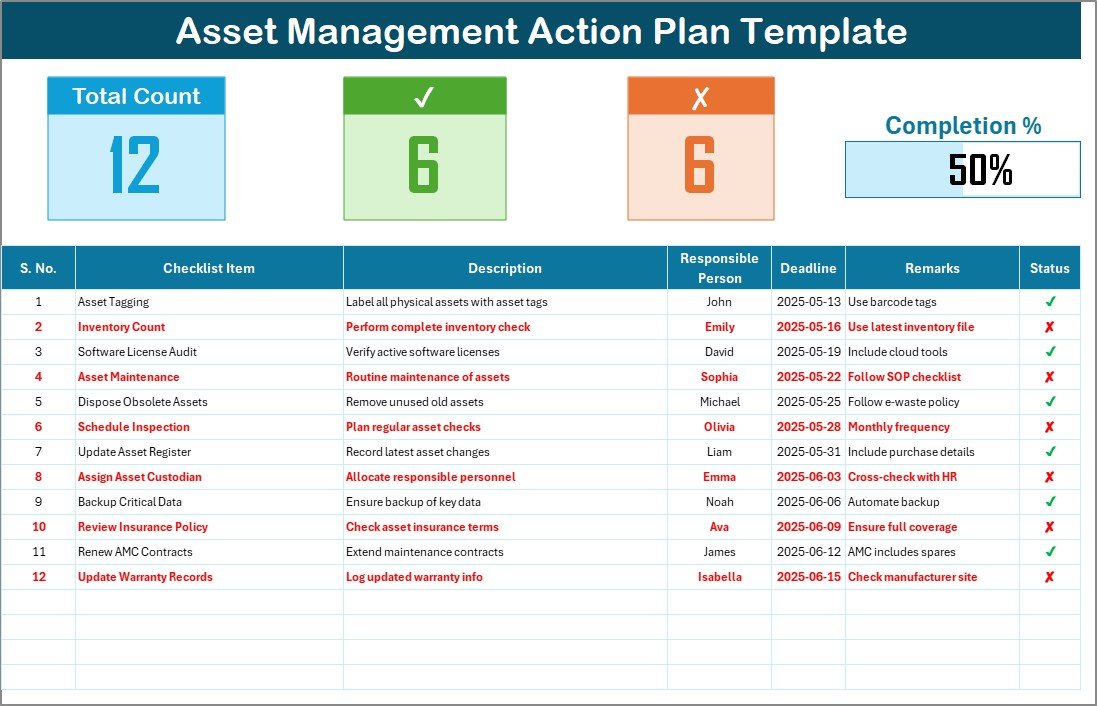
This is the main interface where users track asset-related tasks.
Top Summary Cards
- Total Count of Checklist Items
- Checked Items (✔)
- Crossed Items (✘)
- Progress Bar showing % of tasks completed
Main Checklist Table
Click to Purchases Asset Management Action Plan in Excel
- Serial No.: Auto-incremented number
- Checklist Item: The action to be taken (e.g., Tag Asset, Schedule Audit)
- Description: Brief explanation of the task
- Responsible Person: Who is accountable
- Deadline: Date the task should be completed by
- Remarks: Any additional comments
- Status: ✔ for completed, ✘ for not completed
List Sheet Tab
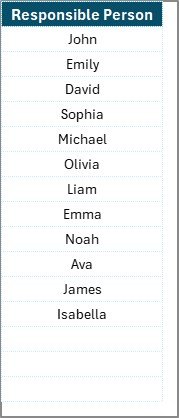
This backend sheet allows you to:
- Maintain a master list of responsible persons
- Link these names to the drop-down menu in the main sheet
This ensures consistency and avoids manual entry errors.
How to Use the Template Step-by-Step
Follow these simple steps to use the Excel checklist effectively:
- Download the Template
- Open the
Asset Management Action Plan Checklistsheet - Begin by entering asset-related tasks in the checklist table
- Assign a responsible person using the drop-down
- Set a deadline for each task
- Update the status with ✔ or ✘ as tasks progress
- Use the top section to monitor overall completion with the progress bar
Advantages of Using an Asset Management Action Plan in Excel
📈 Improved Efficiency: Track tasks, deadlines, and responsibilities in one place
🔄 Easy Collaboration: Share the Excel file with teams across departments
🔢 Visual Insights: Get instant feedback from the summary cards and progress bar
🧵 Reduced Errors: Dropdowns and validations reduce manual data entry mistakes
📊 Audit Ready: Maintain a log of actions for internal or external audits
Best Practices for Using the Action Plan Template
To get the most value from this tool, follow these best practices:
- Update Frequently: Keep the checklist current by updating statuses regularly
- Assign Clearly: Use the dropdown to assign tasks to the right people
- Set Realistic Deadlines: Ensure timelines are achievable to avoid last-minute issues
- Review Weekly: Hold regular review meetings to discuss the checklist status
- Back It Up: Save versions to avoid accidental data loss
Who Can Benefit from This Template?
Click to Purchases Asset Management Action Plan in Excel
This Excel checklist works well for:
- IT Teams managing hardware/software assets
- Facility Managers overseeing office equipment
- HR Departments tracking employee laptops or ID cards
- Procurement Teams managing stockroom inventories
- Small Business Owners who need a basic but powerful asset tracker
Customization Ideas for Advanced Users
Want to take it up a notch? Here are some advanced ways to customize your template:
- Add conditional formatting to highlight overdue tasks
- Use pivot tables to create charts for asset performance
- Add VBA buttons to auto-generate reports
- Include dynamic filters to view by responsible person or deadline range
How Often Should You Update the Asset Management Plan?
You should ideally update the checklist:
- Weekly, for small to mid-size teams
- Bi-weekly, for less frequently changing inventories
- Immediately, after significant asset changes like purchases or disposals
Consistency ensures the accuracy and reliability of your data.
Final Thoughts: Take Control of Your Assets
Managing assets doesn’t have to be overwhelming. With a structured checklist, visual tools, and team accountability, your asset strategy becomes clear and actionable. The Asset Management Action Plan in Excel brings order to what can often be a chaotic process.
Whether you’re a growing business or an established organization, this template provides a simple yet powerful way to take charge of asset management.
Frequently Asked Questions (FAQs)
1. Is this template free to use?
Yes, you can download and customize it for your organization without paying for any software.
2. Can I use this template on Google Sheets?
Absolutely. Just upload the Excel file to Google Sheets. Some formatting might need adjustments.
3. How can I track overdue tasks?
Use conditional formatting in Excel to highlight dates past today’s date.
4. Is this suitable for large enterprises?
Yes, but for larger teams, you may consider integrating with a database or cloud-based asset tracking software.
5. What if I need to assign multiple people to one task?
You can modify the dropdown to allow multiple selections or simply list names separated by commas.
Click to Purchases Asset Management Action Plan in Excel
Visit our YouTube channel to learn step-by-step video tutorials