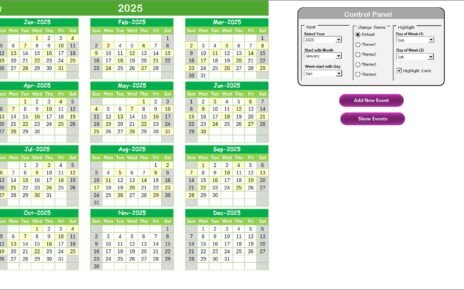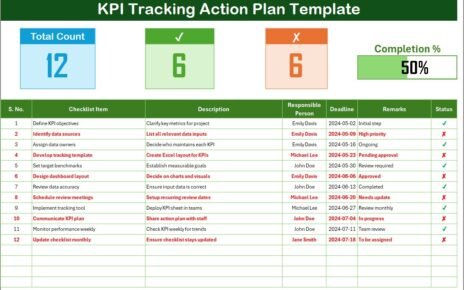Delivering outstanding customer experiences in the technology sales industry requires precise planning, timely follow-ups, and seamless coordination across the year. To manage these moving parts effectively, you need more than sticky notes and shared inboxes. That’s where the Technology Sales Customer Experience Calendar in Excel comes in. This comprehensive tool streamlines your scheduling, boosts customer satisfaction, and aligns your entire sales team.
In this article, we’ll dive deep into what this Excel-based calendar includes, why it’s essential, how to use it effectively, and best practices to elevate your customer experience strategy.
Click to Purchases Technology Sales Customer Experience Calendar in Excel
What is the Technology Sales Customer Experience Calendar in Excel?
The Technology Sales Customer Experience Calendar in Excel is a ready-to-use, interactive template designed to help technology sales teams plan, track, and manage customer interactions and events throughout the year. Whether you’re scheduling demos, check-ins, onboarding, or training sessions, this tool helps you stay organized.
The calendar includes dynamic views, automated event tracking, and an intuitive layout that ensures no customer milestone gets missed.
Key Features of the Calendar Template
This Excel calendar includes 5 powerful worksheets, each designed for a specific view and function:
Home Sheet
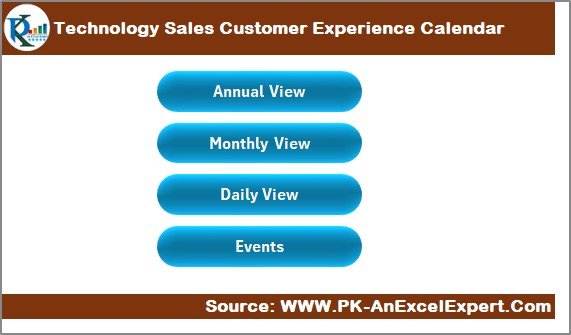
- Acts as an index page.
Includes navigation buttons for:
- Annual View
- Monthly View
- Daily View
- Events Database
Annual View Sheet
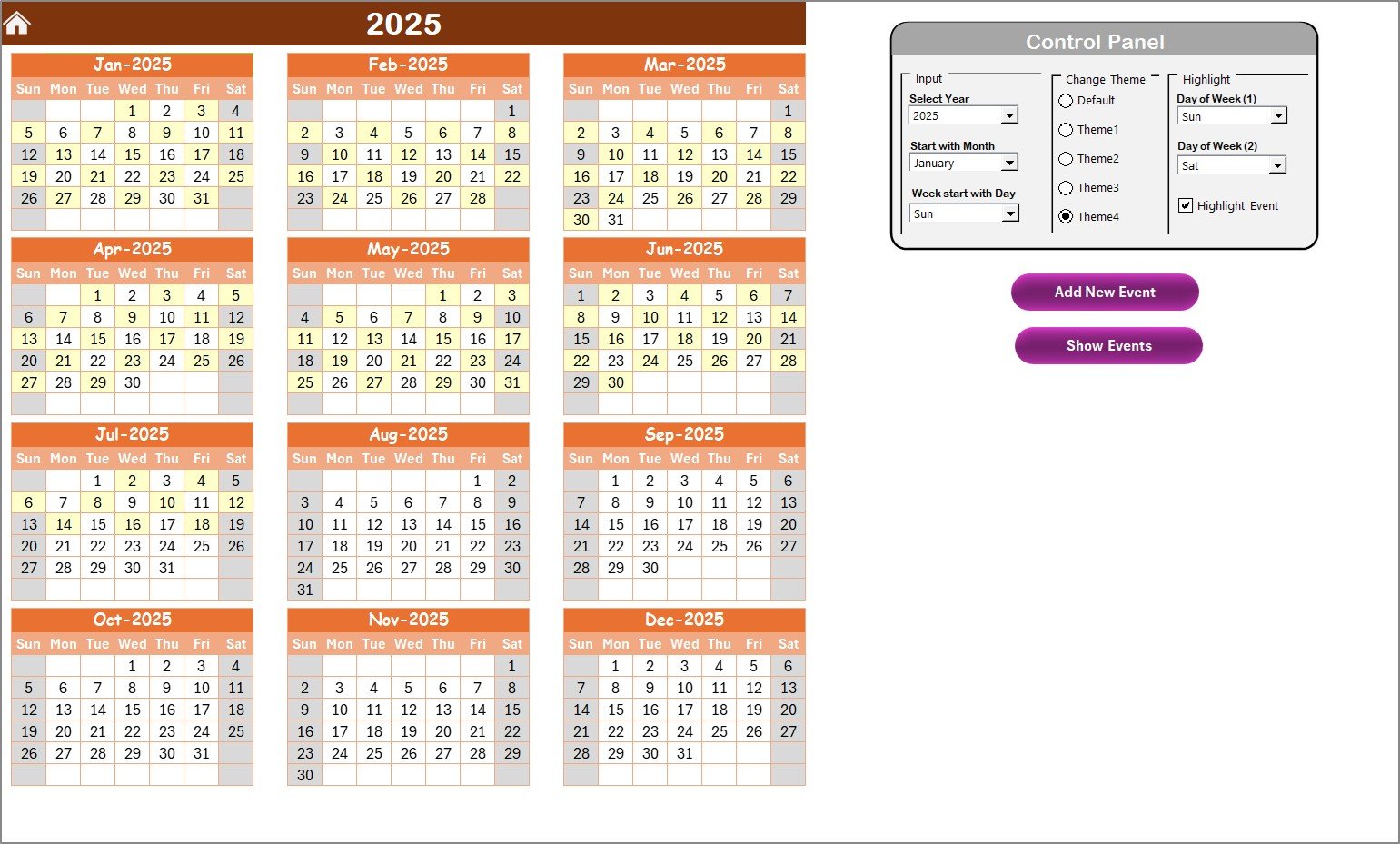
- Displays all 12 months.
Equipped with a control panel for:
- Year selection
- Start month customization
- Weekday settings
- Color theme selection
- Weekend and event highlighting
Includes:
- Add New Event button: Opens a form to quickly enter a new event.
- Show Event button: Displays events for a selected date.
Click to Purchases Technology Sales Customer Experience Calendar in Excel
Monthly View Sheet
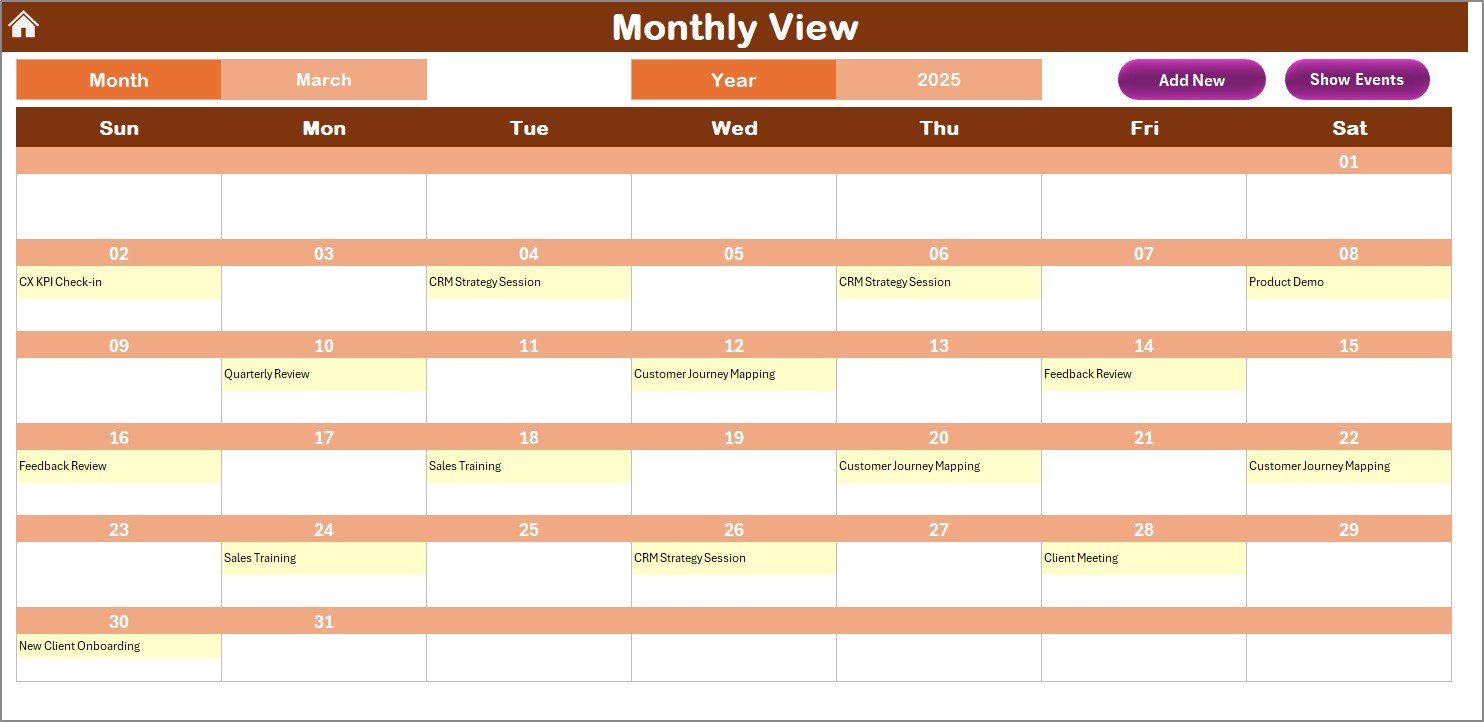
- Shows a full calendar month based on selected Month and Year.
- Displays one event per date (with “more than 1…” indicator).
Includes:
- Add New Event button
- Show Event button
Daily View Sheet
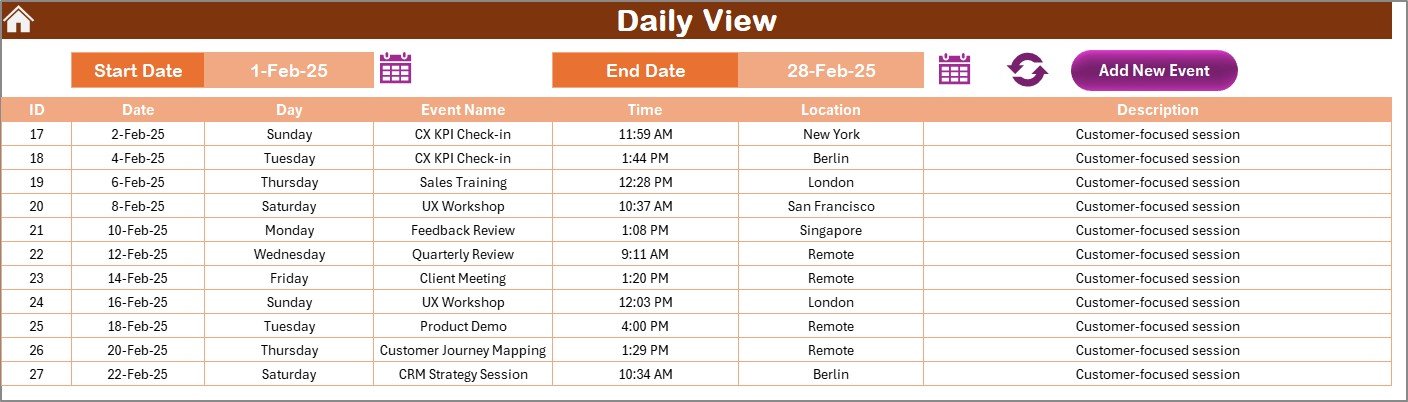
- Filters and displays events by a selected date range.
- Includes calendar icons for easy date selection.
- Refresh button to load latest data.
- Add New Event button available here as well.
Events Sheet (Database)
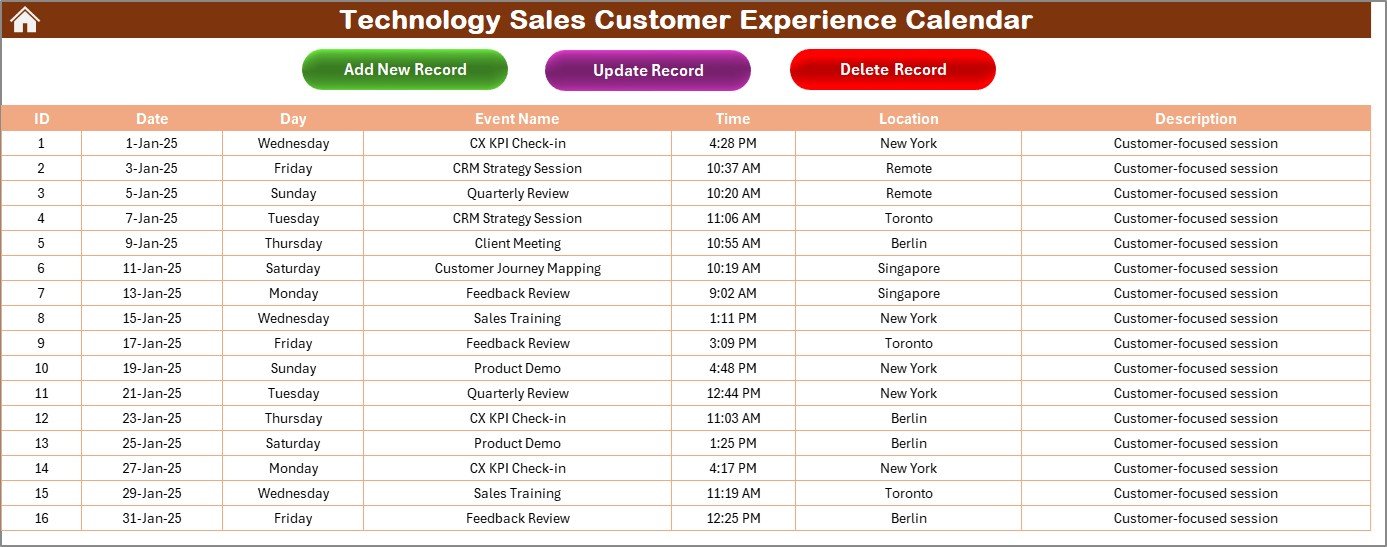
- Maintains a detailed log of all events.
Columns include:
- ID (Auto-generated)
- Date
- Day
- Event Name
- Time
- Location
- Description
Top buttons:
- Add New Record
- Update Existing Record
- Delete Record
Advantages of Using This Calendar
✨ Boost Customer Engagement: Plan proactive outreach such as follow-ups, check-ins, and renewals.
✅ Centralized Event Tracking: All team members have visibility over scheduled interactions.
🔍 Enhanced Accountability: No more missed demos or calls—each activity is logged.
📝 Easy Data Entry: Use simple forms to add, update, or delete events.
🔄 Dynamic Views: Switch between daily, monthly, and annual views effortlessly.
Click to Purchases Technology Sales Customer Experience Calendar in Excel
Best Practices for Using the Technology Sales Customer Experience Calendar
- Set Clear Ownership: Assign a team member to manage and update the calendar regularly.
- Keep Descriptions Short: Keep event names and descriptions under 70 characters for clarity.
- Use Consistent Time Formats: Maintain HH:MM AM/PM format across all events.
- Review Monthly: At the start of every month, use the Monthly View to strategize.
- Use Highlighting Wisely: Color-code high-priority events like contract renewals or product launches.
How Can You Add and Manage Events Easily?
This calendar simplifies the event entry process through built-in forms. You can:
- Click “Add New Event” to fill in basic details.
- Use “Show Event” to review what’s scheduled.
- Navigate to the Events Sheet to update or delete records by selecting the appropriate ID.
Who Can Benefit from This Calendar?
This Excel calendar suits multiple roles:
- Sales Managers: Monitor team activities and upcoming customer touchpoints.
- Customer Success Teams: Schedule onboarding, training, and renewal sessions.
- Account Executives: Track individual outreach plans.
- Marketing Coordinators: Plan customer-facing events and campaigns.
How Does This Help Improve Sales Results?
When you plan and track each customer interaction, you’re more likely to:
- Reduce churn by staying proactive.
- Increase upsell and cross-sell opportunities.
- Improve response times.
- Deliver a more personalized customer journey.
Why Excel and Not a Fancy CRM?
While CRMs are powerful, not all companies have access to one—or need one. Excel provides:
- Zero learning curve for most users
- Full customization without vendor restrictions
- One-time setup and no subscription fees
- Offline access
This template is a cost-effective alternative, especially for startups and mid-sized tech companies.
Conclusion
In the fast-paced world of tech sales, maintaining a strong customer experience is not just a goal—it’s a requirement. The Technology Sales Customer Experience Calendar in Excel equips your team with the structure and flexibility needed to plan, track, and optimize every customer interaction.
Start using this smart calendar today and give your customers a reason to stick around.
Frequently Asked Questions
Q1. Can I use this calendar for other industries?
Absolutely! While designed for tech sales, this template works for any customer-focused industry.
Q2. Does this template support recurring events?
Not by default, but you can manually copy recurring events across relevant dates.
Q3. Is it possible to integrate this with Outlook or Google Calendar?
Currently, no direct integration, but you can export event lists and import them manually.
Q4. Can I customize the color themes and layout?
Yes! You can easily change themes using the control panel.
Q5. Is this calendar mobile-friendly?
Not inherently, but you can open it via Excel mobile or Google Sheets for basic functionality.
Click to Purchases Technology Sales Customer Experience Calendar in Excel
Visit our YouTube channel to learn step-by-step video tutorials