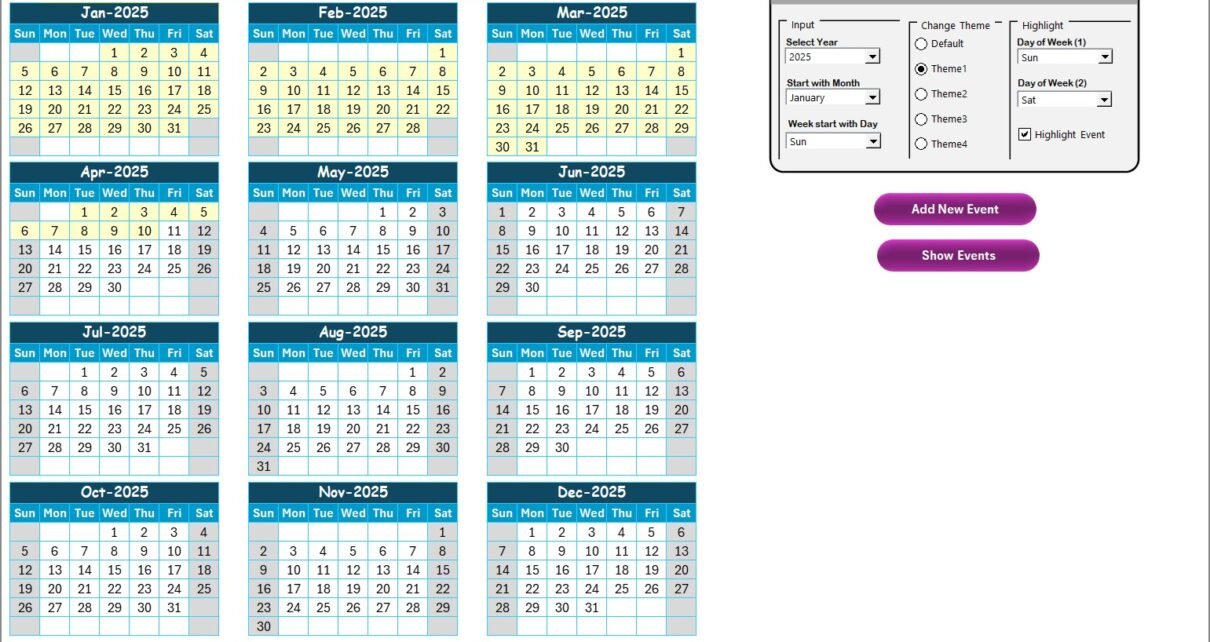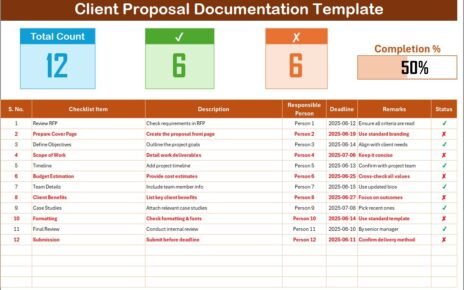In today’s fast-changing educational landscape, marketing strategies must evolve rapidly. Artificial Intelligence (AI) plays a growing role in shaping these strategies. To align your campaigns with innovation, you need a structured, flexible, and intelligent calendar system. That’s where the Education Marketing AI Implementation Calendar in Excel steps in — a ready-to-use, dynamic planning tool designed for marketing professionals in the education sector.
This comprehensive template helps you manage events, campaigns, and AI-driven initiatives across daily, monthly, and annual views. Whether you’re launching a chatbot for admissions or running predictive analytics for student outreach, this calendar ensures you stay on track and execute seamlessly.
Click to Purchases Education Marketing AI Implementation Calendar in Excel
What Is the Education Marketing AI Implementation Calendar?
The Education Marketing AI Implementation Calendar in Excel is an interactive, Excel-based calendar system tailored for education marketers who want to plan and monitor AI initiatives. It simplifies campaign scheduling, progress tracking, and coordination across teams by providing five structured worksheets:
-
Home
-
Annual View
-
Monthly View
-
Daily View
-
Events
Each worksheet offers unique functionality designed to streamline your AI-driven campaigns — from planning to execution.
Why Use an Excel-Based Calendar for AI in Education Marketing?
Despite the rise of advanced project management software, Excel remains a top choice due to its flexibility, accessibility, and customization options. This calendar template combines Excel’s ease of use with a powerful event management system tailored for AI implementation in marketing.
With it, you can:
-
Track events in real-time
-
Add, edit, and delete event records easily
-
View campaign timelines by year, month, or day
-
Customize calendar themes and event highlights
-
Align all stakeholders with a central schedule
Key Features of the AI Implementation Calendar
Let’s explore the five key worksheet tabs that make this tool so powerful.
Click to Purchases Education Marketing AI Implementation Calendar in Excel
Home Sheet: Your Navigation Hub
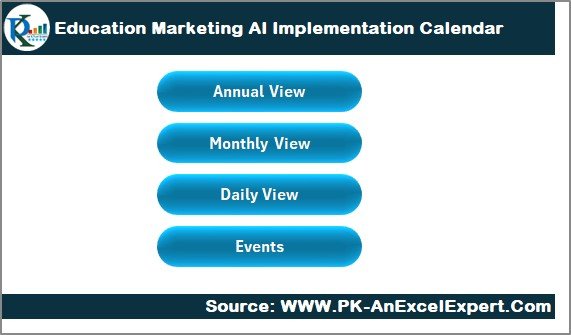
The Home Sheet acts as your central command center. It includes four navigation buttons to jump directly to:
-
Annual View
-
Monthly View
-
Daily View
-
Events Sheet
This clean and user-friendly design ensures that even non-technical users can navigate effortlessly.
Annual View Sheet: Full-Year Overview at a Glance
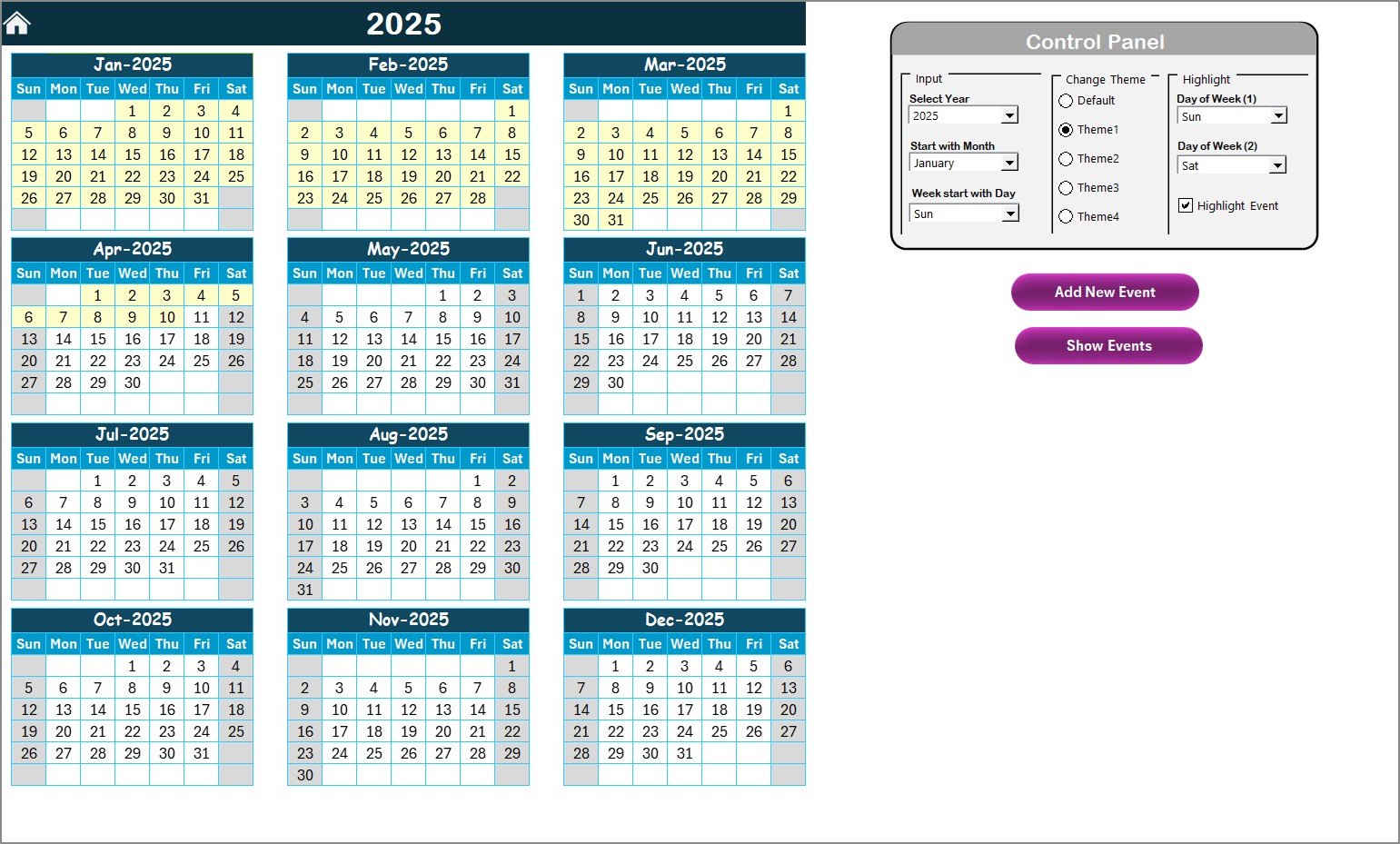
Planning long-term AI campaigns? The Annual View sheet lets you visualize all 12 months of the year on one screen. But it doesn’t stop there.
Control Panel Options:
-
Input Group: Change the year, start month, and the starting day of the week.
-
Change Theme: Choose from five color themes to suit your brand or visual preference.
-
Highlight Group: Pick two weekdays (e.g., Saturday and Sunday) to highlight in grey. Optionally, highlight AI-related events in yellow for quick visibility.
Action Buttons:
-
Add New Event: Select any date and click to open a form for adding events.
-
Show Events: View a list of events for any selected day instantly.
This view helps you strategically spread AI tasks like training staff, launching automation tools, or piloting new marketing features across the year.
Monthly View Sheet: Focused Campaign Planning
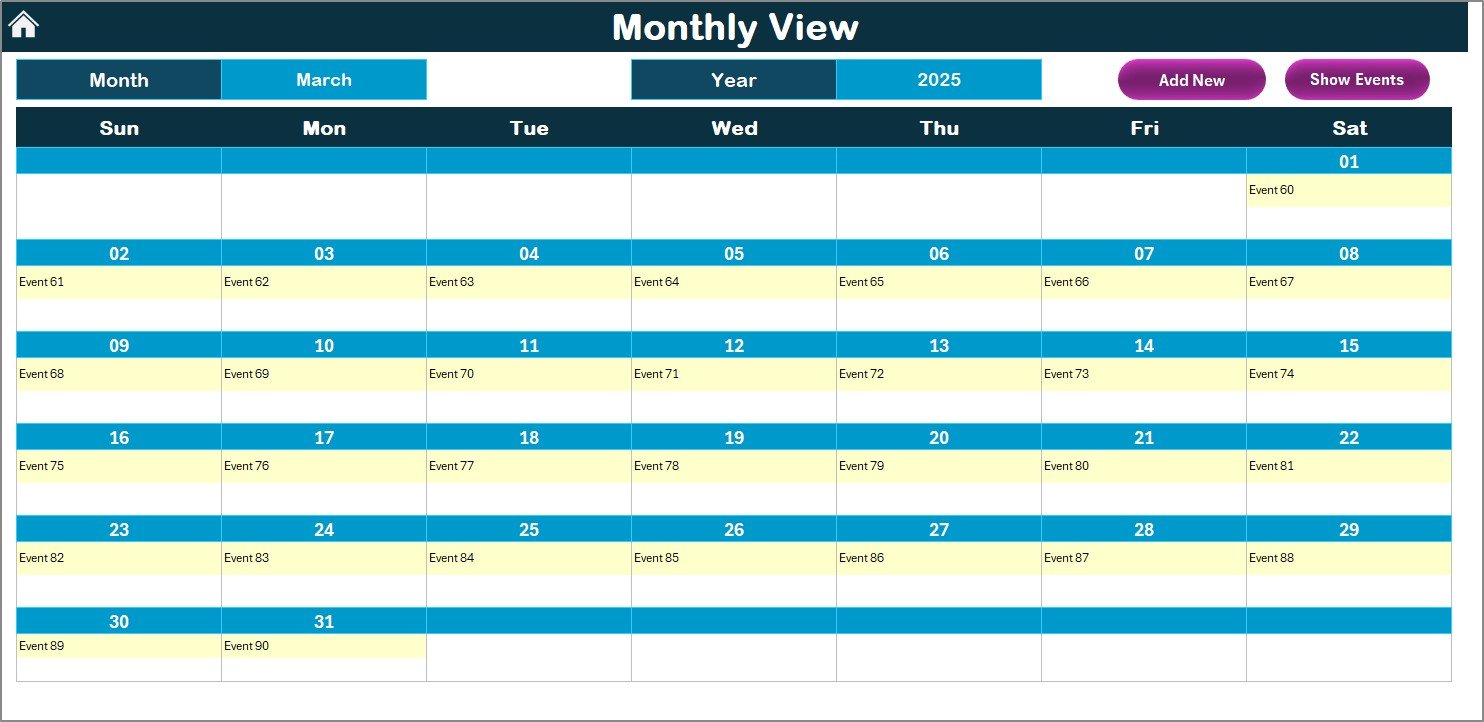
Zoom in on specific months with the Monthly View tab. Ideal for marketers juggling multiple campaigns in one month.
Top Features:
-
Select any Month and Year from dropdowns.
-
See up to one event displayed on a calendar day. If more events exist, it shows “more than 1…”
Action Buttons:
-
Add New Event
-
Show Event
These buttons work the same way as in the Annual View, providing consistency and ease of use.
Daily View Sheet: Detail-Oriented Execution
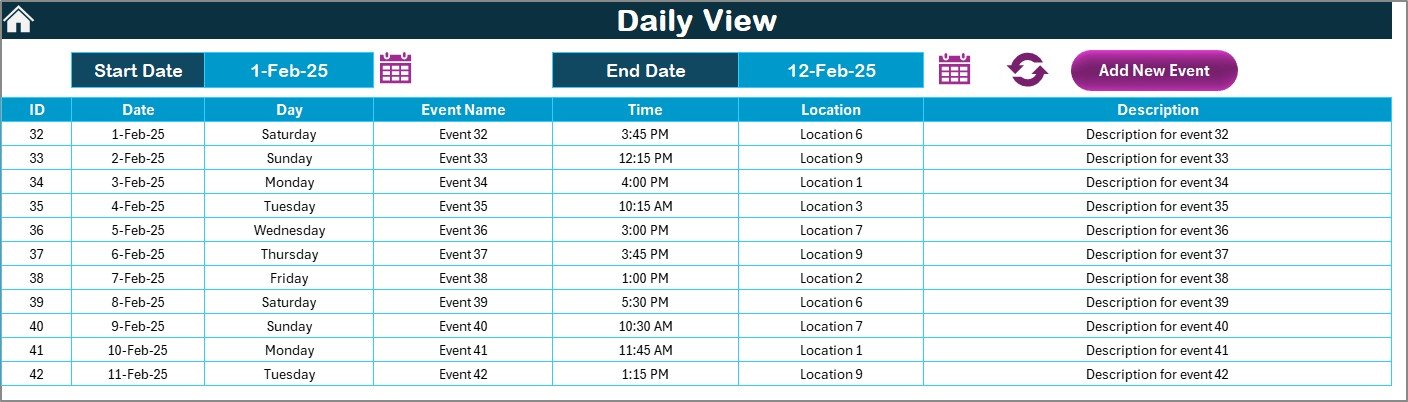
Sometimes, the smallest details make the biggest difference. The Daily View tab helps you track events for a specific range of dates.
Key Functionalities:
Click to Purchases Education Marketing AI Implementation Calendar in Excel
-
Enter a Start Date and End Date
-
Click Refresh to update the view
-
Add a new event via the Add New Event button
This sheet is invaluable for day-to-day execution, helping teams stay aligned and responsive.
Events Sheet: Your Event Management Database
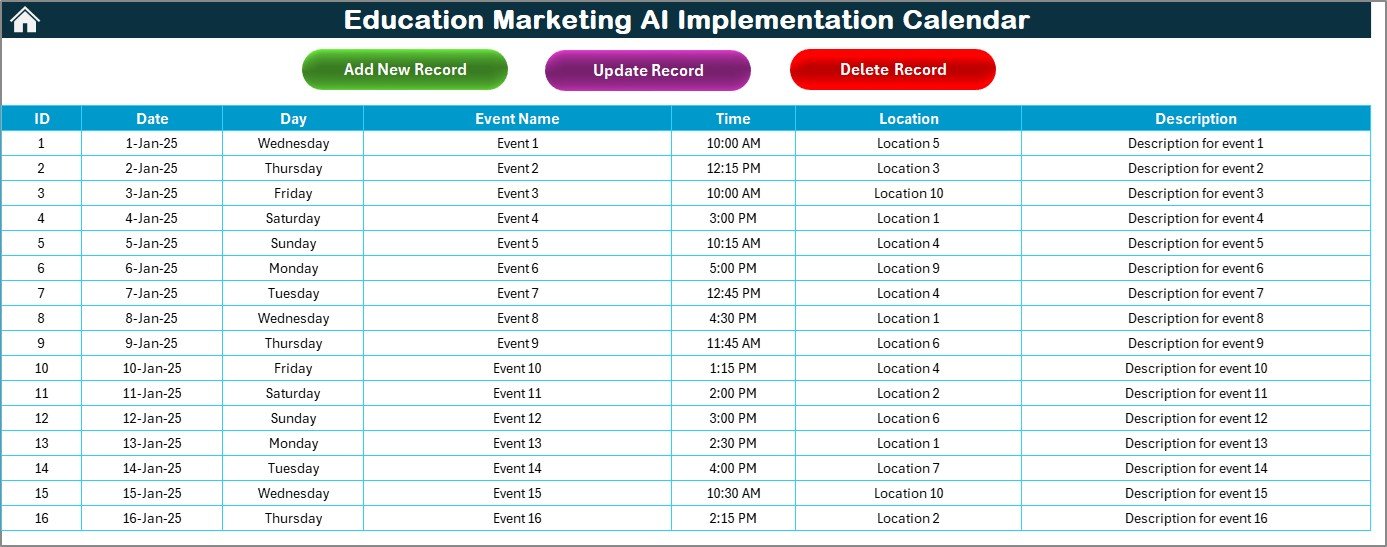
Behind every calendar is a powerful database — and this one is no exception.
Stored Information Includes:
-
ID: Auto-generated for tracking
-
Date and Day
-
Event Name
-
Time
-
Location
-
Description
3 Powerful Buttons:
-
Add New Record: Opens a form to enter a new event
-
Update Existing Record: Select an ID, click, edit, and save
-
Delete Record: Remove events with a single click
This sheet serves as your master log and can be filtered or analyzed easily.
Advantages of Using the Education Marketing AI Calendar
Let’s look at the standout benefits of this Excel-based planning tool.
✅ Centralized Campaign Management
No more juggling emails, sticky notes, or spreadsheets. This calendar provides a unified view of all marketing tasks and AI implementations.
✅ Highly Customizable
Adjust themes, date settings, and even highlight important days. Tailor it to your brand, team, and preferences without needing coding skills.
✅ Efficient Task Scheduling
Whether you are running chatbot integrations, automating lead scoring, or scheduling webinars, this calendar ensures everything happens on time.
✅ Supports Collaboration
The visual structure helps marketing, IT, and academic teams collaborate seamlessly on shared AI goals.
✅ Offline Access
No internet? No problem. Unlike cloud tools, this Excel calendar works offline, making it ideal for all types of educational institutions.
How to Use the AI Implementation Calendar Effectively
Follow this simple step-by-step approach:
-
Start with the Home Sheet – Use it to familiarize yourself with all available views.
-
Set Up the Year in Annual View – Customize starting month and days, apply theme, and begin scheduling.
-
Add Key Milestones – Identify dates for pilot programs, AI tool launches, and training sessions.
-
Use Monthly and Daily Views – For focused planning and day-to-day execution.
-
Maintain the Events Sheet – Regularly update the database for accuracy and record-keeping.
Best Practices for Education Marketing AI Implementation Calendar
Here are some expert tips to make the most of your calendar:
🔹 Align with Academic Calendar
Ensure your AI implementations support the academic cycle — admissions, examinations, breaks, etc.
🔹 Prioritize Campaign Types
Not all marketing campaigns are the same. Use color coding or notes to differentiate between AI-specific, branding, or engagement events.
🔹 Integrate Feedback Loops
Add monthly review events where you assess the success of AI tools implemented. Use these insights to refine future strategies.
🔹 Delegate Responsibilities
Assign ownership of each event to different team members. Add initials or names in the description if needed.
🔹 Back Up Regularly
Since this is an Excel-based tool, ensure weekly backups to prevent data loss.
Who Can Benefit From This Calendar?
The tool is ideal for:
-
Marketing Managers in schools, colleges, and universities
-
Education Consultants working on digital transformation
-
EdTech Startups managing multiple outreach campaigns
-
AI Strategy Leads in education institutions
-
Training & Development Coordinators
If you’re managing marketing tasks that involve automation, personalization, predictive analytics, or AI integration — this calendar is for you.
Conclusion
The Education Marketing AI Implementation Calendar in Excel is more than just a date-tracking tool. It’s a complete planning and execution solution for managing complex, AI-powered campaigns in the education sector.
With its easy interface, powerful event tracking, and flexible views, it simplifies your journey from ideation to impact. Plus, its offline functionality ensures accessibility no matter where you work.
So if you want to stay ahead in the AI-driven education marketing revolution — this Excel calendar is your launchpad.
Frequently Asked Questions (FAQs)
❓ What is the main purpose of the Education Marketing AI Implementation Calendar?
This calendar helps education marketers plan, organize, and track all AI-related campaigns and events efficiently in Excel format.
❓ Can I customize the calendar for my institution?
Absolutely! You can change colors, themes, starting month, and even highlight weekends or key events. It’s built for full customization.
❓ Is it possible to track multiple events on a single day?
Yes, the monthly view displays “more than 1…” when multiple events are scheduled for the same day. You can view full details by clicking “Show Events.”
❓ Do I need advanced Excel skills to use this tool?
No. The calendar is user-friendly and includes buttons to add, update, or delete events. If you know basic Excel navigation, you’re good to go.
❓ How do I add a new event?
Click the “Add New Event” button on any view. A form will pop up. Fill in the required fields and hit submit — your event is saved!
❓ Can I filter events by date range?
Yes. Use the Daily View sheet to enter your date range and refresh the list of events accordingly.
❓ Is this calendar suitable for non-AI campaigns too?
Definitely. Although it’s designed for AI implementations, you can use it for any kind of marketing event — workshops, webinars, campaigns, and more.
Visit our YouTube channel to learn step-by-step video tutorials
Click to Purchases Education Marketing AI Implementation Calendar in Excel