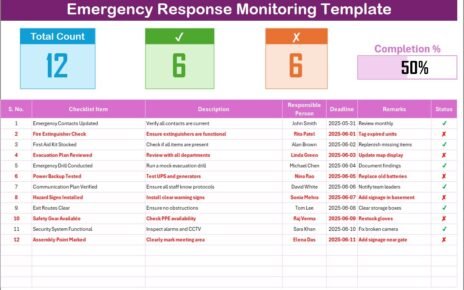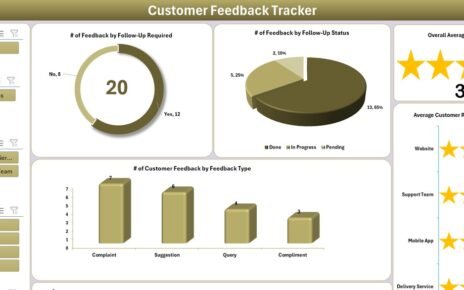In today’s fast-paced and dynamic education sector, managing and tracking multiple events, activities, and deadlines is a challenging task. To streamline this process, an efficient and user-friendly calendar system is essential for maintaining organization, tracking progress, and ensuring timely execution. The Education Quality Control Customer Experience Calendar in Excel is a versatile tool designed to help education institutions, administrators, and stakeholders efficiently manage their events, meetings, and activities while ensuring high-quality customer experiences.
This ready-to-use Excel calendar offers a variety of features to help organizations in the education sector manage their schedule and events with ease. In this article, we will explore the key features of this calendar, the advantages of using it, best practices, and how it contributes to better customer experience management.
Table of Contents
ToggleClick to Purchases Education Quality Control Customer Experience Calendar in Excel
Key Features of the Education Quality Control Customer Experience Calendar
The Education Quality Control Customer Experience Calendar is designed with simplicity and functionality in mind. It comes with five well-organized worksheets that allow users to easily navigate and manage their events, whether they are looking for an annual overview or specific details for a particular day. Here’s a breakdown of the calendar’s key features:
Home Sheet Tab: The Central Control Hub

The Home sheet acts as the central control hub for the entire calendar. It provides easy navigation to the other sheets and features four essential buttons:
-
Annual View button: Navigate to the annual calendar.
-
Monthly View button: View and manage a monthly calendar.
-
Daily View button: Zoom into individual daily schedules.
-
Events: Access the list of all events and their details.
This sheet ensures that users can quickly access the information they need without hassle.
Annual View Sheet Tab: Yearly Overview

The Annual View Sheet offers a snapshot of the entire year in a single calendar format. It displays the 12 months with the ability to customize the view based on specific needs.
Control Panel: The control panel includes three groups:
- Input Group: Change the year, starting month, and day of the week.
- Change Theme Group: Select from five different color themes to personalize the calendar’s appearance.
- Highlight Group: Customize the highlighting of specific days, such as weekends, or highlight events in yellow for easy visibility.
-
Add New Event Button: This feature allows users to add events directly to the calendar by selecting a date and filling in the event details.
-
Show Event Button: View a list of events scheduled for a selected date.
Monthly View Sheet Tab: Month-by-Month Breakdown

The Monthly View Sheet provides a single-month calendar, which users can select from a dropdown at the top of the page.
-
Add New Event Button: Similar to the Annual View, users can add events for a selected date on the calendar.
-
Show Event Button: This button displays all events for the selected date, with an indication of “more than 1…” if multiple events are scheduled for the same day.
Daily View Sheet Tab: Detailed Daily Insights

The Daily View Sheet allows users to filter and view events for a specific date range. It enables precise scheduling and planning for multiple events over a range of days.
-
Add New Event Button: Similar to the previous sheets, this button adds new events to the calendar, making the daily planning process seamless.
-
Refresh Button: After selecting the desired date range, click the refresh button to load the most up-to-date events for that period.
Click to Purchases Education Quality Control Customer Experience Calendar in Excel
Events Sheet Tab: The Database of All Events

The Events Sheet is the heart of the calendar, where all event information is stored. This sheet includes:
-
ID: Automatically generated for each event.
-
Date: The event’s scheduled date.
-
Day: The day of the week for the event (e.g., Monday, Wednesday).
-
Event Name: The name of the event.
-
Time: The scheduled time for the event.
-
Location: The venue or location of the event.
-
Description: A short description providing details about the event.
-
Buttons for Managing Records: The sheet also includes buttons for adding new records, updating existing records, and deleting records for efficient management.
Advantages of Using the Education Quality Control Customer Experience Calendar
Implementing the Education Quality Control Customer Experience Calendar in your education institution offers several advantages, especially in terms of improving organization, streamlining communication, and enhancing the overall customer experience. Here are some of the key benefits:
1. Efficient Event Management
-
The calendar helps educational organizations efficiently manage a variety of events, such as parent-teacher meetings, exam schedules, and extra-curricular activities. Users can view and manage events at a glance, ensuring no task or event is overlooked.
-
With the ability to add, update, and delete events with ease, the calendar minimizes the risk of scheduling conflicts and helps keep everyone on the same page.
2. Customization Options for Enhanced Flexibility
-
The calendar provides customization options such as changing the starting month, day of the week, and color themes. This flexibility allows you to tailor the calendar to meet your institution’s specific needs.
-
Highlighting weekends or special events makes the calendar more visually accessible and aids in better time management.
3. User-Friendly Interface
-
The straightforward interface ensures that even those with limited technical knowledge can use the calendar with ease. Its intuitive navigation and clean layout make it simple to add events, update records, or view event details quickly.
4. Improved Communication
-
The Education Quality Control Customer Experience Calendar serves as a centralized platform for all event-related communication. By storing all event information in one place, it reduces the chances of miscommunication and helps staff, students, and parents stay informed.
-
With detailed event descriptions and automated record-keeping, everyone involved in the educational process will always know what’s happening and when.
5. Time-Saving and Productivity Boost
-
With features like event filtering, highlighting, and event creation buttons, the calendar helps save time by allowing quick access to event information. This efficiency boosts overall productivity within the institution, leaving more time for quality interactions with students and parents.
Best Practices for Using the Education Quality Control Customer Experience Calendar
To maximize the effectiveness of the Education Quality Control Customer Experience Calendar, here are some best practices to consider:
1. Regularly Update the Calendar
-
Ensure that all upcoming events are added to the calendar in a timely manner. This will help keep everyone in the loop and minimize scheduling conflicts.
2. Utilize the Highlight Feature
-
Use the highlight feature to emphasize important events, weekends, or days with special significance. This makes critical events stand out, ensuring they get the attention they deserve.
3. Organize Events by Categories
-
For easier management, consider categorizing events by type (e.g., exams, meetings, sports events). This allows users to filter and access events more efficiently.
4. Train Staff on How to Use the Calendar
-
Ensure that all staff members are well-versed in using the calendar’s features. This will lead to smoother operations and fewer errors when scheduling events or updating records.
5. Backup Your Calendar Regularly
-
Since this calendar holds critical event data, it’s essential to create regular backups to prevent data loss. You can export the calendar as a backup or save it in multiple formats for additional security.
Frequently Asked Questions (FAQ)
1. How can I add a new event to the calendar?
-
You can add a new event by navigating to the desired date on the Annual, Monthly, or Daily View Sheet and clicking on the “Add New Event” button. This will open a form where you can input the event details, such as name, time, and location.
2. Can I customize the appearance of the calendar?
-
Yes, you can customize the appearance by selecting a theme from the Change Theme Group in the Annual View Sheet. The calendar allows you to apply one of five color themes to the entire workbook.
3. Can I highlight specific days on the calendar?
-
Yes, the calendar allows you to highlight specific days of the week, such as weekends, or any other days you choose. Additionally, you can highlight events in yellow for better visibility.
4. How do I manage events on the calendar?
-
The Events Sheet allows you to add, update, or delete events. You can also view events by clicking on the “Show Event” button in the Annual, Monthly, or Daily View Sheet.
5. Is the Education Quality Control Customer Experience Calendar suitable for large institutions?
-
Yes, the calendar is highly scalable and can be used by educational institutions of all sizes. It offers flexibility to manage multiple events and provides clear visibility across various departments and stakeholders.
Conclusion
The Education Quality Control Customer Experience Calendar in Excel is an indispensable tool for educational institutions that aim to streamline their event management processes. With its user-friendly design, customizable features, and event management capabilities, it enhances organization, communication, and overall customer experience. By following best practices and making the most of its features, educational organizations can ensure that all events are well-organized, timely, and effectively communicated, ultimately leading to a better educational environment for all.
Visit our YouTube channel to learn step-by-step video tutorials
Click to Purchases Education Quality Control Customer Experience Calendar in Excel
Watch the step-by-step video tutorial: