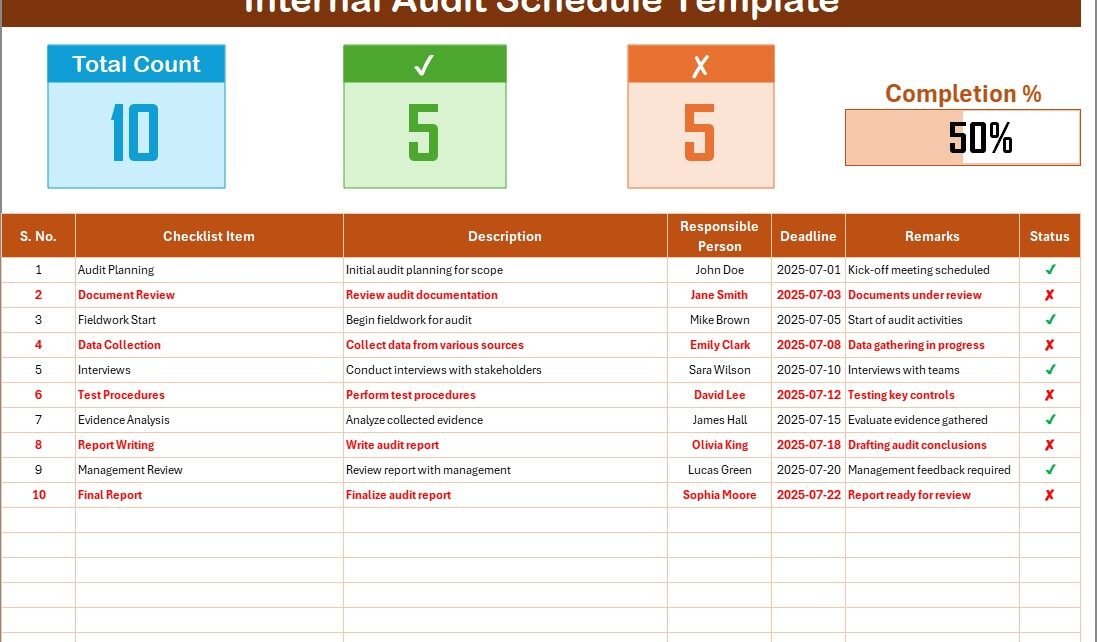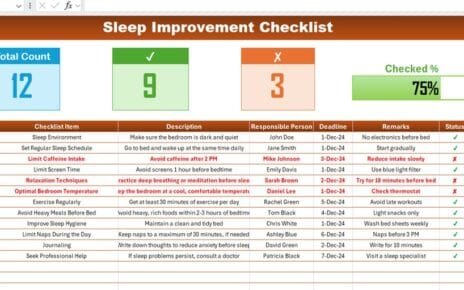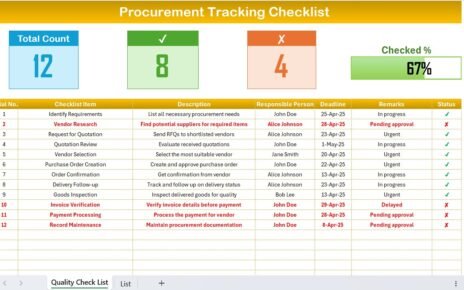Internal audits are vital for any business or organization looking to maintain compliance, ensure operational efficiency, and spot areas for improvement. One of the best ways to streamline the audit process and keep track of all tasks is through the use of an Internal Audit Schedule Checklist. This guide will walk you through everything you need to know about creating, managing, and benefiting from this checklist in Excel.
Click to Purchases Internal Audit Schedule Checklist in Excel
What is an Internal Audit Schedule Checklist?
An Internal Audit Schedule Checklist is a detailed document that outlines the tasks, timelines, and responsibilities of various team members involved in an internal audit process. This checklist acts as a roadmap for the audit, helping ensure that nothing is overlooked and everything is completed on time.
An Excel-based checklist, in particular, offers the flexibility to customize, automate, and track progress effectively. It’s an invaluable tool for auditors, compliance officers, and managers looking to stay on top of their audit schedules.
Why is an Internal Audit Schedule Checklist Important?
An audit schedule checklist in Excel is essential for:
-
Tracking progress: Ensure all tasks are completed on time.
-
Assigning responsibility: Clearly define who is responsible for each audit task.
-
Promoting accountability: With specific deadlines and responsible persons listed, team members are held accountable.
-
Minimizing risk: Audits help identify potential compliance risks and inefficiencies within an organization.
-
Improving efficiency: Automating key tasks like progress tracking and list creation can save valuable time.
Advantages of an Internal Audit Schedule Checklist in Excel
-
Organized Structure: The checklist provides a clear and organized structure, ensuring all necessary audit tasks are accounted for.
-
Customizability: Excel allows you to tailor the checklist to your specific internal audit requirements, making it suitable for different industries and audit types.
-
Real-time Updates: As an Excel document, the checklist can be easily updated, ensuring that any changes to deadlines or responsibilities are reflected immediately.
-
Progress Monitoring: Excel allows for simple tracking of completed tasks, making it easier to monitor the audit’s progress.
-
Collaboration: Sharing the checklist with your team ensures that everyone is aligned, reducing the risk of miscommunication.
Key Features of the Internal Audit Schedule Checklist Template
We’ve designed a comprehensive Internal Audit Schedule Checklist Template to help streamline your auditing process. This template is equipped with features that ensure smooth management of your audit tasks. The checklist is divided into two main worksheets:
Click to Purchases Internal Audit Schedule Checklist in Excel
Internal Audit Schedule Checklist Sheet Tab
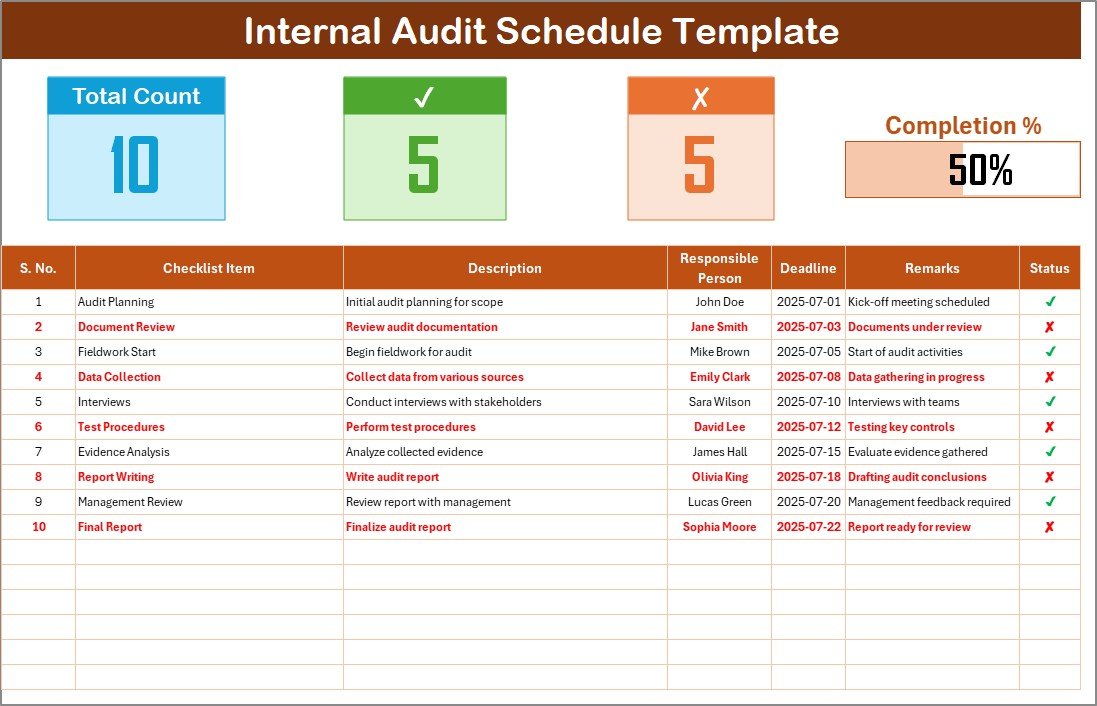
This is the core sheet where you capture all the audit tasks and track progress.
Top Section:
At the top of the sheet, you’ll find key metrics that give you a quick overview of the audit’s progress. These include:
-
Total Count: The total number of tasks in the checklist.
-
Checked Count: The number of tasks that have been completed.
-
Crossed Count: The number of tasks that have been marked as not applicable or completed.
-
Progress Bar: A visual representation showing the percentage of tasks completed.
Checklist Table:
The main section of the sheet is where you enter and track each audit task. The table includes the following columns:
-
Serial No.: A unique number to easily identify each task.
-
Checklist Item: The name or description of the audit task.
-
Description: A brief description of what the task entails.
-
Responsible Person: The individual accountable for completing the task.
-
Deadline: The date by which the task should be completed.
-
Remarks: Any additional notes or comments related to the task.
-
Status: Here, you’ll update the status of the task as either ✔ (completed) or ✘ (incomplete).
List Sheet Tab

This sheet holds a list of the Responsible Person names, which are used to create a dropdown menu in the main table. This ensures that only valid names can be selected when assigning tasks. It streamlines the process and reduces errors.
Best Practices for Using an Internal Audit Schedule Checklist in Excel
While the Internal Audit Schedule Checklist template is a useful tool, it’s essential to use it effectively to ensure maximum benefits. Here are some best practices:
1. Set Clear Deadlines and Responsibilities
Make sure that each task has a clearly defined deadline and that the person responsible for completing it is assigned. This will ensure that every task is handled promptly and that the audit stays on track.
2. Regularly Update the Status
Updating the checklist frequently will allow you to monitor the progress and identify any delays or issues early. Mark tasks as completed (✔) as soon as they’re finished and use ✘ for tasks that couldn’t be completed on time.
3. Include Detailed Descriptions
Ensure that each checklist item has a clear and concise description. This will help those responsible for the tasks to understand what’s expected of them, reducing the chances of mistakes.
4. Automate Progress Tracking
Excel offers built-in tools like progress bars and conditional formatting that can help automate progress tracking. This will allow you to quickly identify the completion status of tasks and highlight any bottlenecks in the process.
5. Use the List Sheet for Consistency
The List Sheet Tab helps ensure consistency in assigning tasks. By using dropdown menus, you minimize errors and streamline task assignment, making the audit process much more efficient.
6. Review and Audit Regularly
Don’t wait until the end of the audit to review progress. Set regular intervals to review the checklist, ensuring that everything is on track and that tasks are being completed on time.
Conclusion
An Internal Audit Schedule Checklist in Excel is an invaluable tool for any organization conducting internal audits. By keeping track of tasks, deadlines, and responsible individuals, the checklist helps ensure that audits are carried out efficiently, thoroughly, and on time.
With the right features like dropdown lists, progress tracking, and task assignment, Excel offers the flexibility to customize your checklist according to your unique auditing needs. Follow best practices, and you’ll improve the effectiveness of your internal audits while boosting overall productivity and compliance within your organization.
Frequently Asked Questions (FAQs)
1. What are the key components of an Internal Audit Schedule Checklist?
An internal audit schedule checklist typically includes sections for serial numbers, checklist items, descriptions, responsible persons, deadlines, remarks, and status. These components help track the progress and completion of tasks.
2. Can I customize the Internal Audit Schedule Checklist template in Excel?
Click to Purchases Internal Audit Schedule Checklist in Excel
Yes, the checklist is fully customizable. You can modify it to suit your specific auditing needs, add more columns, or change the layout as required.
3. How do I track the progress of tasks in the checklist?
Excel allows you to add a progress bar and track the number of completed tasks. You can also use conditional formatting to visually represent progress based on the tasks marked as completed.
4. Is the Internal Audit Schedule Checklist suitable for large teams?
Absolutely! The checklist can handle large teams by using the dropdown list for assigning tasks to responsible individuals. This makes it easy to manage multiple tasks and keep everyone aligned.
5. What are the benefits of using Excel for the Internal Audit Schedule?
Using Excel allows for easy customization, automation, and tracking of audit tasks. It also offers the ability to collaborate in real-time, making it an ideal tool for internal audits.
Visit our YouTube channel to learn step-by-step video tutorials