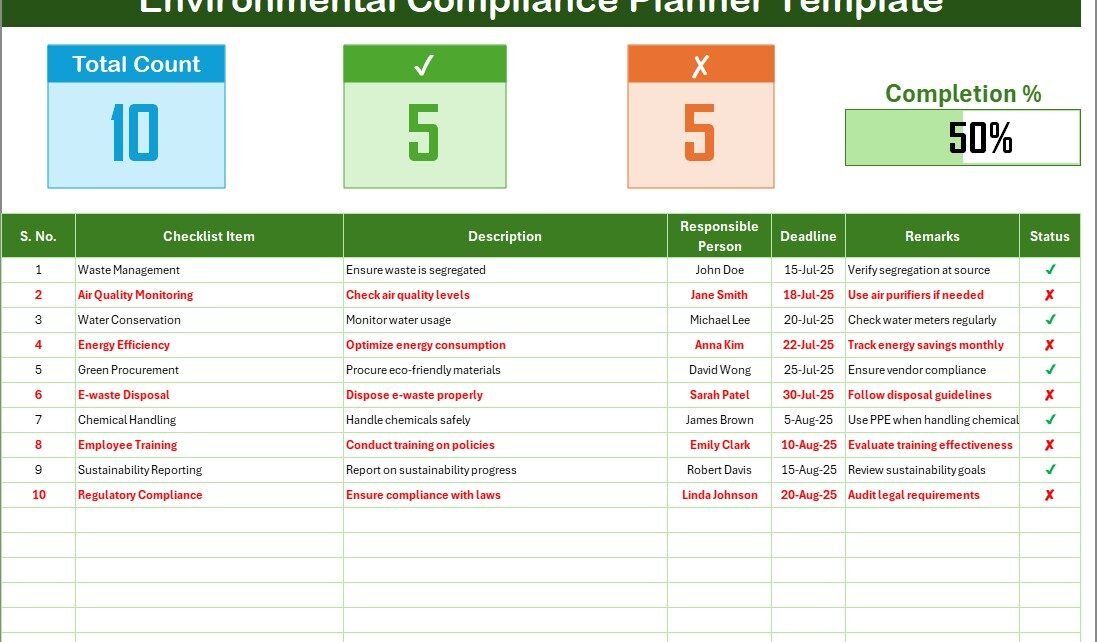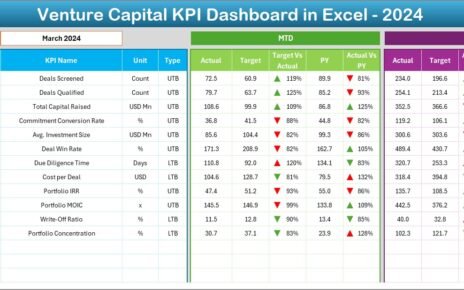Ensuring that an organization stays compliant with environmental regulations is crucial for sustainable growth. One of the best ways to streamline this process is through the use of an Environmental Compliance Planner Checklist in Excel. Whether you’re tracking compliance across multiple departments or monitoring individual tasks, this handy template can help you stay organized and on top of environmental compliance requirements.
In this article, we will take a closer look at the Environmental Compliance Planner Checklist in Excel, explore its key features, and discuss the benefits, best practices, and how it can significantly improve your compliance tracking. Let’s dive in!
Click to Purchases Environmental Compliance Planner Checklist in Excel
What is the Environmental Compliance Planner Checklist in Excel?
An Environmental Compliance Planner Checklist is an organized tool that allows organizations to monitor and manage their environmental compliance requirements. This Excel template is designed to make tracking simple, transparent, and easily adjustable to suit your needs.
In a world where regulations and compliance standards are constantly evolving, staying on top of deadlines and responsibilities is critical. With this template, you can ensure that every checklist item is covered, reducing the risk of overlooking vital tasks and ensuring adherence to the necessary regulations.
Key Features of the Environmental Compliance Planner Checklist Template
The Environmental Compliance Planner Checklist in Excel includes several key features that make it an effective tool for monitoring compliance efforts. Let’s explore these features in detail:
Environmental Compliance Planner Checklist Sheet
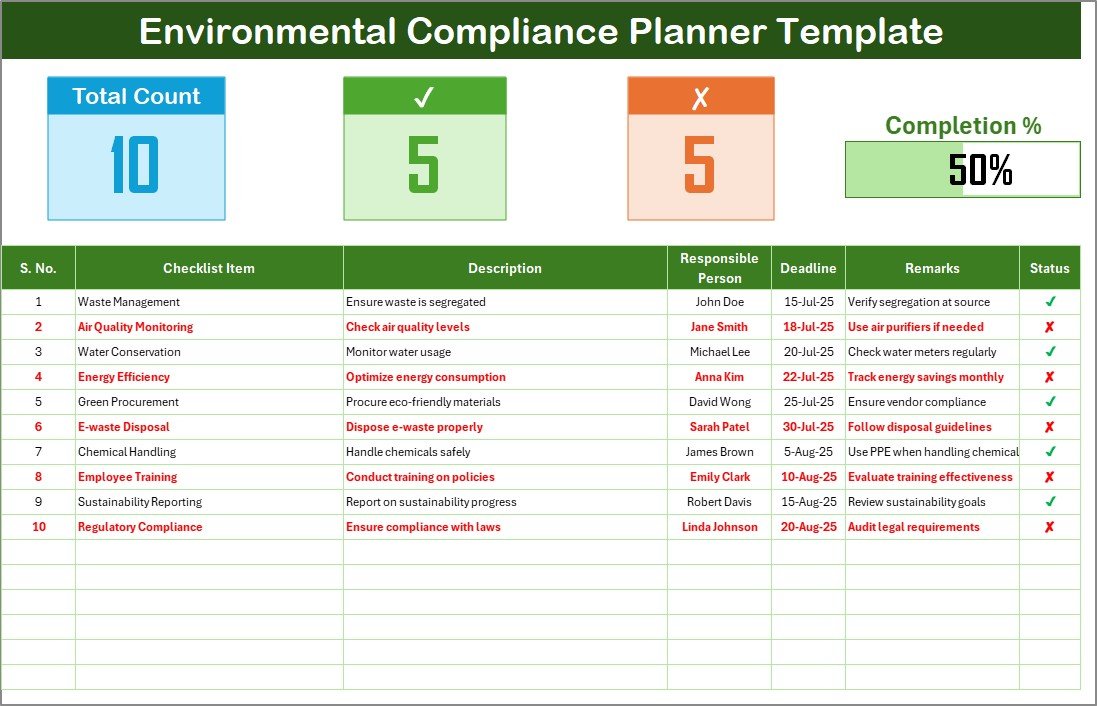
This is the primary worksheet where all compliance-related data is captured. It provides a structured overview of tasks, statuses, and deadlines.
Top Section:
- Total Count: This section tracks the total number of checklist items.
- Checked Count: This shows how many tasks have been marked as completed (✔).
- Crossed Count: Displays the number of tasks that have been marked as not applicable or not completed (✘).
- Progress Bar: A visual progress bar is included to track the percentage of tasks that have been completed.
Checklist Table:
This table contains the core data of your compliance efforts, featuring the following columns:
-
-
-
Serial No.: A sequential number for easy reference.
-
Checklist Item: Describes the compliance task.
-
Description: A brief explanation of the task.
-
Responsible Person: Indicates the individual or department responsible for completing the task.
-
Deadline: The completion date for the task.
-
Remarks: Provides space for any additional notes or updates related to the task.
-
Status: This is where the task is marked as completed (✔) or not applicable (✘).
-
-
List Sheet Tab

This secondary sheet serves as the backbone for your dropdown menus in the checklist table. It stores a list of Responsible Persons to ensure uniformity across the template. By using this list, you can create a dropdown menu in the main checklist tab, making it easier to assign responsibilities and avoid errors.
Advantages of Using the Environmental Compliance Planner Checklist in Excel
An Environmental Compliance Planner Checklist can make a significant difference in how your organization tracks and meets environmental standards. Here are some of the key advantages:
1. Streamlined Compliance Management
By centralizing all compliance data into a single Excel template, the process becomes far more streamlined. Having all necessary information in one place makes it easier to manage tasks, track deadlines, and ensure nothing is overlooked.
2. Customizable and Adaptable
Excel templates are highly customizable. You can modify the template to suit your specific organizational needs. Whether you need to add extra columns, adjust formulas, or create new categories for tracking, Excel allows you to make it your own.
3. Visual Progress Tracking
With the integrated progress bar, you can immediately see how much progress has been made toward achieving compliance. This visual cue motivates teams to stay on task and meet deadlines, helping to avoid delays in compliance reporting.
4. Simple to Use
The template is designed to be user-friendly, with a clean layout and easy-to-follow instructions. This makes it simple for both experienced compliance managers and those new to the process to utilize the template effectively.
5. Enhanced Collaboration
By using the list sheet for responsible person assignments and maintaining a central checklist, teams can collaborate more effectively. Everyone involved in compliance tasks can track the status of their duties in real time, which encourages transparency and accountability.
Click to Purchases Environmental Compliance Planner Checklist in Excel
Best Practices for Using the Environmental Compliance Planner Checklist
To ensure maximum effectiveness when using the Environmental Compliance Planner Checklist in Excel, it’s essential to follow some best practices. These strategies will help you optimize the template and ensure your organization remains compliant:
1. Regularly Update the Template
It’s essential to keep the checklist up-to-date. New regulations, changes in compliance standards, and revised deadlines should be reflected in the checklist as soon as they occur. This helps keep all stakeholders aligned and ensures tasks are completed in time.
2. Assign Responsibilities Clearly
Make sure that the Responsible Person field is filled out correctly for every checklist item. Clearly assign tasks to individuals or departments to avoid confusion and ensure accountability. The dropdown list makes this process easier and more standardized.
3. Track Progress Actively
Use the Progress Bar and Status columns to actively monitor the completion of each checklist item. Encourage team members to update the status regularly, ensuring that the template always reflects the most current data.
4. Set Reminders and Follow Up
While the Excel template does not offer built-in reminders, you can manually add them by including a “Follow Up” column or setting up email reminders. Make sure deadlines are respected by keeping a close eye on overdue tasks and following up with the responsible person.
5. Make Backups Regularly
As with any important file, it’s wise to regularly back up the template to avoid losing data. Cloud storage or automatic backups can ensure that your compliance records are safe and accessible when needed.
Conclusion: Streamlining Environmental Compliance with Excel
The Environmental Compliance Planner Checklist in Excel is a powerful tool for managing compliance tasks and ensuring that your organization meets all necessary environmental regulations. By incorporating clear task assignments, progress tracking, and easy-to-use features, this Excel template simplifies the often complex process of environmental compliance.
Implementing this checklist in your organization not only enhances efficiency but also ensures that you stay compliant, reducing the risk of penalties and maintaining your reputation as a responsible business. Whether you’re a small business or a large corporation, this tool will help keep you on track.
Frequently Asked Questions (FAQs)
What is an Environmental Compliance Planner Checklist?
An Environmental Compliance Planner Checklist is a tool used to track and manage compliance tasks related to environmental regulations. It helps organizations stay organized and on schedule by monitoring deadlines, responsibilities, and progress.
How can I use the Environmental Compliance Planner Checklist in Excel?
You can use the template by filling in the checklist items, assigning responsible persons, and tracking progress in the Excel sheet. It includes a table for data entry and a progress bar for visual tracking.
What are the key benefits of using the Environmental Compliance Planner?
Some key benefits include streamlined task management, customizable templates, visual progress tracking, and improved collaboration between teams responsible for compliance tasks.
Can I customize the Environmental Compliance Planner Checklist?
Yes, the template is fully customizable. You can add or remove columns, adjust formulas, and modify the structure to better suit your organization’s needs.
Is the Environmental Compliance Planner Checklist easy to use?
Yes, the template is designed to be user-friendly with clear instructions and a simple layout. Even those new to compliance management can easily adapt and start using the checklist.
How do I ensure the checklist remains up-to-date?
Regularly update the checklist with new tasks, changes to regulations, and revised deadlines. It’s also helpful to set up reminders and follow-ups to keep everyone on track.
Visit our YouTube channel to learn step-by-step video tutorials