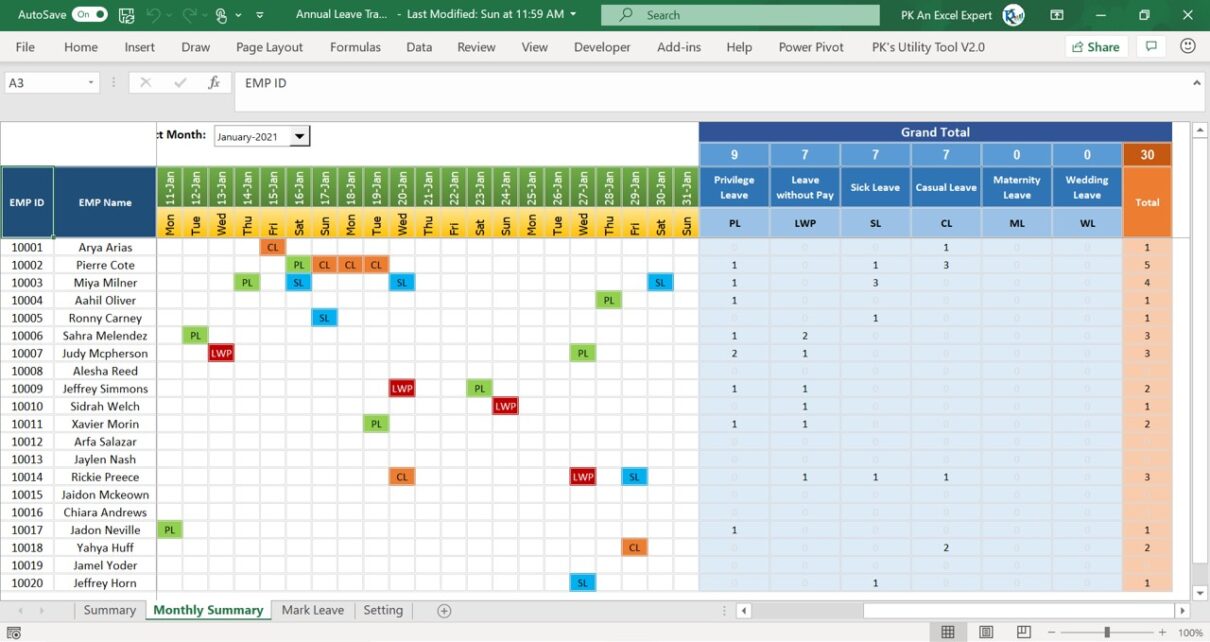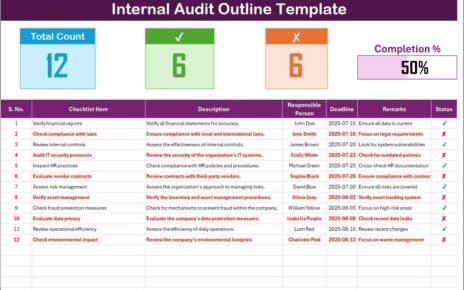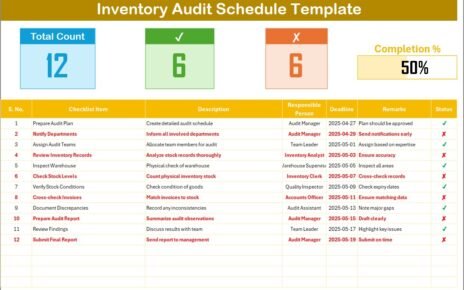Managing annual leaves of employees is a crucial task for every organization. It is essential to track employee leaves efficiently to maintain productivity and ensure smooth operations. In this article, we will discuss the concept of an Annual Leave Tracker with Daily/Monthly View in Excel, its key features, advantages, tips and tricks, and the pros and cons of using such a system.
What is an Annual Leave Tracker in Excel?
An annual leave tracker is a tool used by organizations to monitor and manage employee leaves throughout the year. It helps HR managers and team leads to track the leave status of their team members, maintain accurate records, and ensure compliance with leave policies. The tracker can be a simple spreadsheet or a sophisticated software solution, depending on the organization’s requirements and preferences. Here, we have created a comprehensive Annual Leave Tracker in Excel with 4 different worksheets.
Click to buy Annual Leave Tracker with Daily Monthly View in Excel
Key Features of Annual Leave Tracker in Excel
The core features of an annual leave tracker include:
1-Summary Sheet:
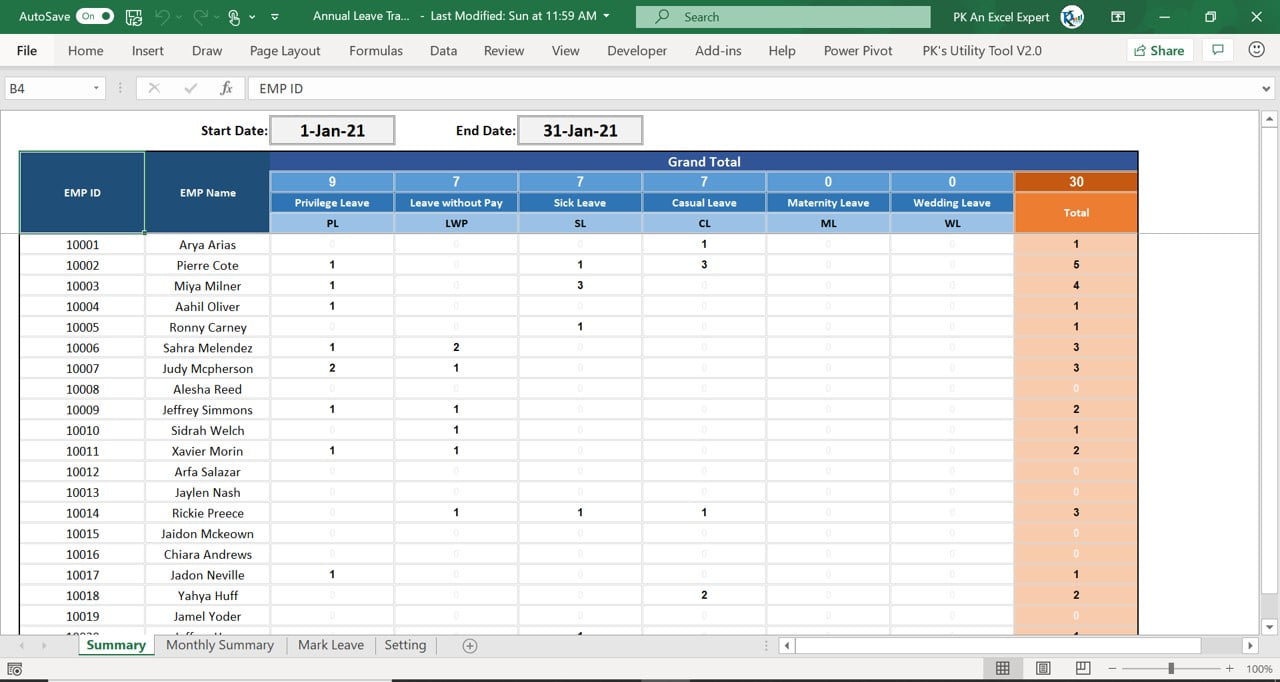
Click to buy Annual Leave Tracker with Daily Monthly View in Excel
In the summary sheet, you can view a consolidated summary of different types of leaves taken by employees. To generate the report, you need to enter the start date and end date for the period you want to analyze.
2-Monthly Summary:
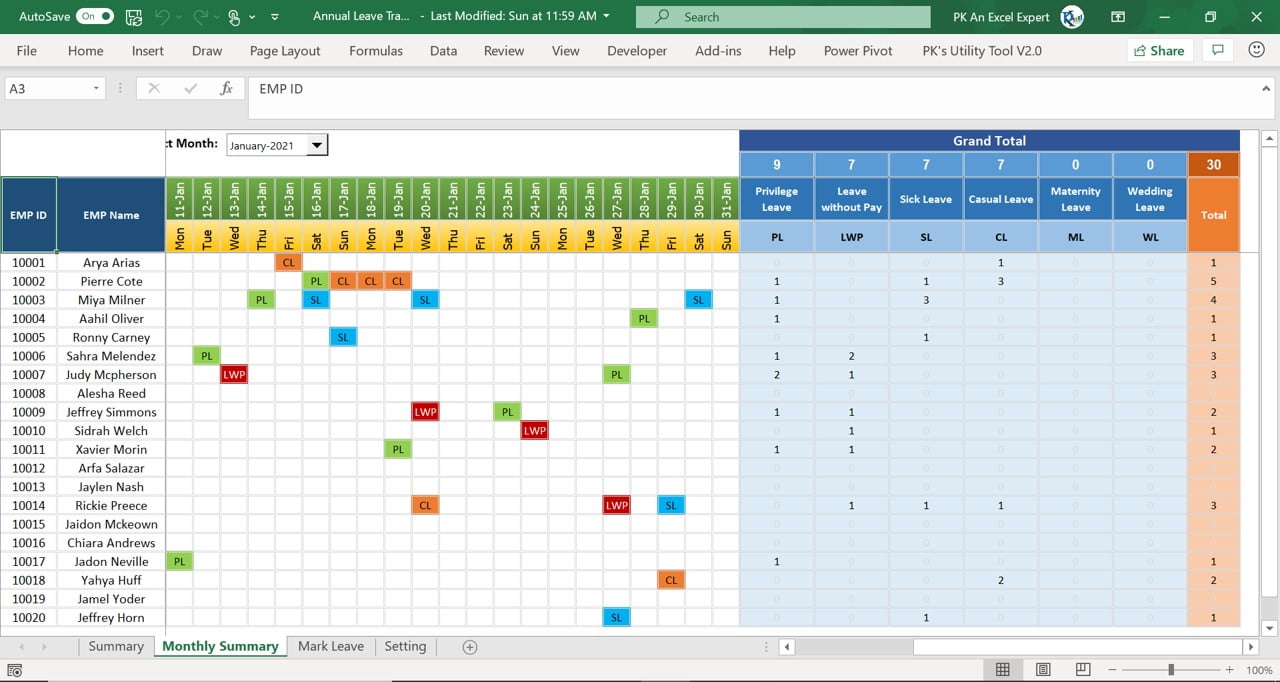
Click to buy Annual Leave Tracker with Daily Monthly View in Excel
The monthly summary worksheet allows you to select a specific month from a drop-down menu. It displays a day-wise and employee-wise summary of leaves taken, as well as the total number of different leave types. This detailed view helps managers identify leave patterns and plan accordingly.
3-Mark Leave:
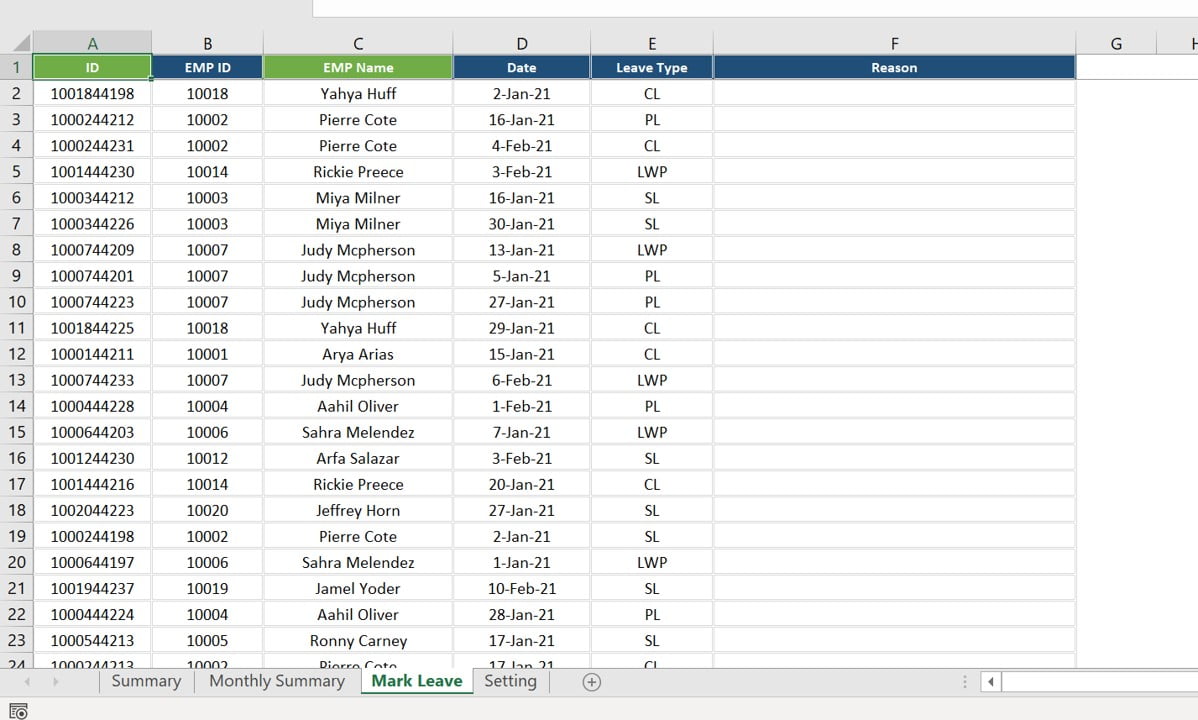
Click to buy Annual Leave Tracker with Daily Monthly View in Excel
In the mark leave sheet, you can record leaves for individual employees. Column A and Column C contain formulas (highlighted in green), so you don’t need to enter any data there.
4-Setting Sheet:
![]()
Click to buy Annual Leave Tracker with Daily Monthly View in Excel
The setting sheet includes various leave types, leave codes, and a list of months for the drop-down menu. It serves as a reference for customizing the leave tracker according to your organization’s requirements.
Advantages of Annual Leave Tracker:
An annual leave tracker can provide several benefits to employers, including increased productivity and improved compliance.
Increased Productivity
An annual leave tracker can help managers and HR personnel to better schedule employee vacations and time off. By having a clear overview of employee leave, employers can better plan for staff coverage and reduce the likelihood of understaffing. This can lead to increased productivity, as employees feel less overwhelmed and can focus more on their tasks.
Cost effectiveness
One of the key advantages of using an annual leave tracker in Excel is that it can be cost-effective. By utilizing a digital tool, employers can save on the cost of printing and distributing physical calendars or leave request forms. Additionally, by accurately tracking employee leave, employers can prevent understaffing and avoid the costs associated with having to pay overtime or hire temporary staff to cover shifts.
Improved Compliance
Managing employee leave is also an essential aspect of compliance. An annual leave tracker can help ensure that employees are taking their entitled time off and can help prevent issues with employee burnout or overworking. Additionally, by keeping track of employee leave, employers can comply with legal requirements such as minimum rest periods.
Tips and Tricks for Annual Leave Tracker
Here are some tips and tricks for making the most out of your annual leave tracker:
One of the advantages of using an annual leave tracker in Excel is the ability to customize the types of leave that are tracked. This can include vacation days, sick days, personal days, and other types of leave. By customizing the tracker to fit your organization’s specific needs, you can ensure that you are accurately tracking employee leave and that the data you collect is useful.
Pros and Cons of Annual Leave Tracker
As with any tool, there are pros and cons to using an annual leave tracker. Here are some of the key points to consider:
Pros
- Improved productivity through better scheduling
- Improved compliance with legal requirements
- Easy customization for your specific needs
Cons
- May require initial setup time and resources
- May require ongoing maintenance and updates
Limitations
- The accuracy of an annual leave tracker in Excel depends on the quality of data input by employees and managers
- Excel may not be the best tool for larger organizations with complex leave policies and multiple locations
- Without proper training and onboarding, employees may struggle to use the tool effectively
Opportunities
- By using an annual leave tracker in Excel, employers can gain valuable insights into employee leave patterns and usage, which can inform future scheduling and resource allocation decisions
- Integrating the tool with other HR tools can help streamline HR processes and reduce administrative burden
- By customizing the tool to fit their specific needs, employers can ensure that they are accurately tracking employee leave and complying with legal requirements.
Conclusion
An annual leave tracker in Excel can be a valuable tool for managing employee time off. By providing an overview of employee leave, it can help improve productivity, compliance, and scheduling. Additionally, by customizing the tool to fit your organization’s specific needs and introducing it to new employees early on, you can ensure that it is an effective tool for managing time off.
Frequently Asked Questions
Q. Is an annual leave tracker necessary for all organizations?
A. An annual leave tracker can be useful for any organization that has multiple employees taking time off. However, smaller organizations with fewer employees may find it as very useful.
Q. Can an annual leave tracker be customized for different types of leave?
A. Yes, an annual leave tracker in Excel can be customized to track various types of leave, including vacation, sick days, and personal days.
Q. Is it difficult to set up an annual leave tracker?
A. Setting up an annual leave tracker can take some initial time and resources, but it can be a valuable investment in managing employee time off.
Q. Can an annual leave tracker be shared with all employees?
A. No, only Supervisors or Team Leaders can mark the leave for their respective team members.
See our Attendance Management System V1.0
See our Attendance Management System V2.0
Click to buy Annual Leave Tracker with Daily Monthly View in Excel
Watch the step-by-step video tutorial:
Click to buy Annual Leave Tracker with Daily Monthly View in Excel