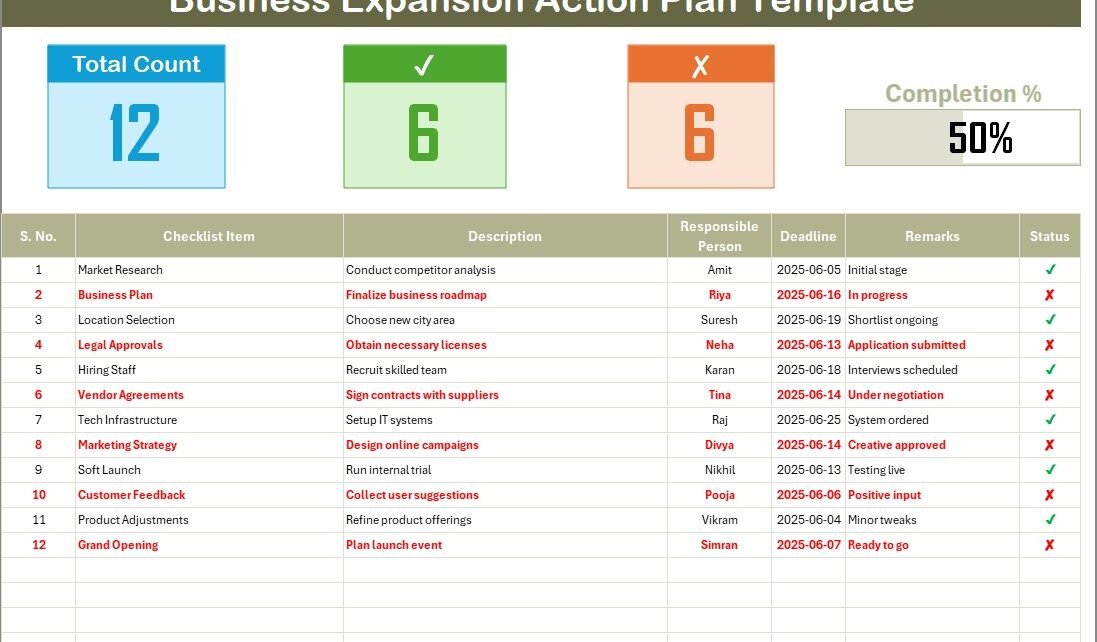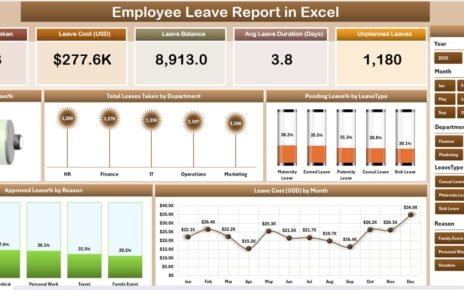Growing a business is exciting—but without a solid action plan, it can easily become overwhelming. Whether you’re opening a new branch, entering a new market, or scaling operations, expansion needs structure, strategy, and accountability. That’s why a Business Expansion Action Plan Checklist in Excel is a must-have tool for business owners, managers, and teams alike.
In this article, we’ll walk you through the importance of having a structured action plan, explore the features of our ready-to-use Excel template, and offer best practices for implementing it. Plus, we’ll answer frequently asked questions to make sure you’re fully equipped to plan your next big business move.
Click to Purchases Business Expansion Action Plan Checklist in Excel
What is a Business Expansion Action Plan?
A Business Expansion Action Plan is a step-by-step checklist that outlines all the essential tasks, milestones, and responsibilities required to expand a business. It ensures that nothing falls through the cracks during a crucial phase of growth.
When done right, this checklist provides:
-
A clear roadmap of tasks
-
Assigned responsibilities
-
Due dates and deadlines
-
Status tracking and progress monitoring
Why Use Excel for Your Expansion Checklist?
While there are many planning tools out there, Excel remains one of the most flexible and accessible. Here’s why:
-
It’s easy to customize.
-
You can share and collaborate in real-time (especially with Google Sheets).
-
You can add automation with formulas and conditional formatting.
-
No software installation is required—just open and use!
Key Features of the Business Expansion Action Plan Checklist in Excel
This ready-to-use template simplifies your expansion strategy by giving you a structured format to follow. Let’s break down the two main worksheets included in this tool.
Business Expansion Action Plan Checklist Sheet
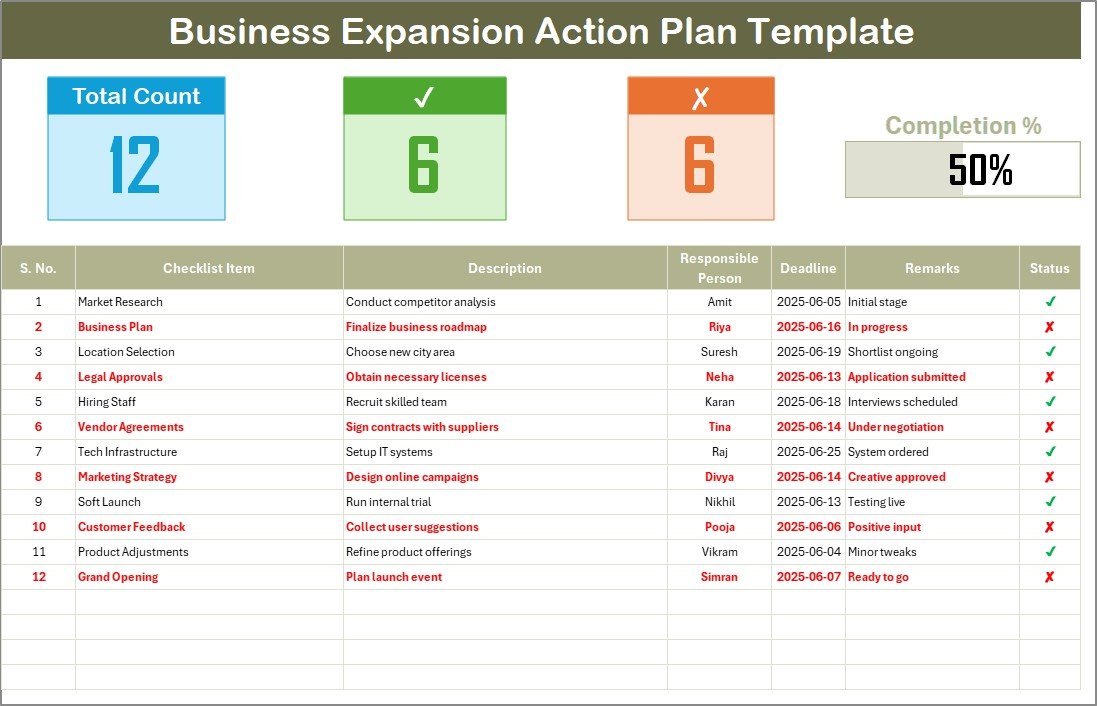
This is your main working area—the core of the action plan.
Top Section Overview
At the top of the sheet, we’ve included summary cards for quick insights:
✅ Total Count – Total number of checklist items
✔ Checked Count – Completed tasks
❌ Crossed Count – Pending or rejected tasks
📈 Progress Bar – Visual representation of completion percentage
This gives you a dashboard-like experience right within your Excel sheet.
Checklist Table Details
Below the top section, you’ll find a comprehensive checklist table with the following columns:
-
Serial No. – Automatically generated for each task
-
Checklist Item – Task name or action item
-
Description – Additional details or context
-
Responsible Person – Dropdown list to assign team members
-
Deadline – Timeline for completion
-
Remarks – Notes or comments
-
Status – Mark as ✔ (done) or ✘ (pending)
It’s simple, intuitive, and easy to update.
List Sheet Tab
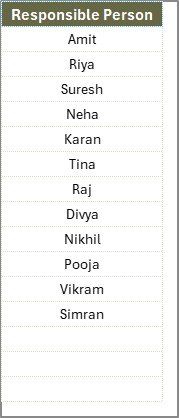
Behind the scenes, this tab holds a dynamic list of responsible persons, used to populate the dropdown menu in the main checklist. You can add or remove names here, and the changes will reflect automatically.
Advantages of Using the Business Expansion Checklist
There are countless reasons to rely on a structured checklist when growing your business. Let’s highlight the top benefits:
🧠 Improved Clarity
With every task outlined clearly, you and your team always know what needs to be done—and when.
🎯 Better Accountability
Assigning responsibilities to specific individuals helps ensure that no task gets missed or delayed.
⏱️ Time Management
Setting deadlines for each task enables smoother coordination and helps prevent last-minute rushes.
📊 Progress Tracking
You can quickly see how much of the plan is complete and what still needs attention—no guesswork required.
🔄 Flexibility
Because it’s in Excel, you can tweak, add, or delete rows, change names, or even copy it for multiple projects.
When Should You Use This Checklist?
Click to Purchases Business Expansion Action Plan Checklist in Excel
You can use this template in a wide variety of business growth scenarios, such as:
-
Opening new offices or stores
-
Entering international markets
-
Launching new product lines
-
Scaling up production or services
-
Expanding workforce or teams
-
Merging with or acquiring another company
Best Practices for Using the Expansion Checklist
To get the most out of this Excel template, follow these best practices:
1. Set Clear Objectives First
Before diving into the checklist, define the goals of your business expansion. What are you trying to achieve? Higher sales? New customers? Increased market share?
2. Assign One Owner Per Task
Even if multiple people work on a task, assigning a single point of contact keeps things focused and avoids confusion.
3. Use Meaningful Deadlines
Don’t set unrealistic timelines. Be thoughtful with deadlines to reflect actual team capacity and resource availability.
4. Keep it Updated Weekly
Don’t treat it as a “fill-once-and-forget” sheet. Update your checklist regularly to reflect true progress.
5. Review During Team Meetings
Make the checklist part of your weekly or bi-weekly meetings. This keeps everyone aligned and accountable.
Tips to Customize the Template
Want to go beyond the basic features? Here are a few ways you can personalize the checklist to suit your unique needs:
🎨 Add conditional formatting to color-code tasks by deadline proximity.
🛠️ Insert hyperlinks to related documents (contracts, project plans, budget sheets).
📅 Add a Gantt chart view using task start and end dates.
🔄 Use data validation for dropdowns beyond the “Responsible Person” (e.g., Priority Level).
Real-Life Example: How a Retail Chain Used This Checklist
Let’s say a retail chain wants to expand into three new cities. They used this Excel checklist to:
-
Assign team members to scout locations
-
Track lease negotiations
-
Coordinate marketing launches
-
Plan inventory logistics
-
Train new staff
With everything mapped out, they were able to open all three branches on schedule and under budget. That’s the power of a checklist!
Expansion Planning Doesn’t Have to Be Overwhelming
Business expansion can feel intimidating. However, with the right tools in place, it becomes far more manageable. The Business Expansion Action Plan Checklist in Excel gives you structure, improves visibility, and simplifies collaboration.
Instead of chasing updates from multiple people or forgetting key steps, you get a centralized dashboard that tracks it all.
How to Download and Use the Checklist
If you haven’t yet grabbed your copy of this template, here’s how to get started:
-
Download the Excel file from our website.
-
Open the file and review both worksheets.
-
Start entering your checklist items in the main table.
-
Assign responsible persons using the dropdown.
-
Track progress over time using the top section cards and progress bar.
That’s it! You’re now ready to plan and execute your business expansion like a pro.
Conclusion
Growing your business is a thrilling journey—but only if you do it with preparation. This Business Expansion Action Plan Checklist in Excel provides a smart, structured way to map out your action steps, monitor your progress, and hold your team accountable.
Whether you’re a startup scaling fast or a seasoned company exploring new markets, this template makes expansion smoother, faster, and far more organized.
So don’t leave your growth to chance—plan it, track it, and achieve it.
Frequently Asked Questions (FAQs)
Q1: Can I use this checklist for non-business projects?
Yes! While designed for business expansion, this checklist format works for any large project requiring multiple tasks, deadlines, and team members.
Q2: How do I update the list of responsible persons?
Head over to the “List” sheet tab and edit the names in the column. They will automatically update in the dropdown on the main sheet.
Q3: Can I use this template with Google Sheets?
Absolutely. Just upload it to your Google Drive and open with Google Sheets. All features will remain intact, and collaboration becomes even easier.
Q4: What do ✔ and ✘ mean in the status column?
✔ indicates a completed task, while ✘ shows pending or not started tasks. You can add conditional formatting to color-code them too.
Q5: Can I track multiple expansions in the same file?
Yes, you can either duplicate the existing sheet tab or create a new workbook for each expansion. This helps you stay organized across multiple projects.
Q6: Is it suitable for startups?
Definitely! Startups can benefit hugely from having a structured approach to scaling operations, and this checklist is simple enough for anyone to use.
Q7: Is there any automation in the file?
Click to Purchases Business Expansion Action Plan Checklist in Excel
Yes. The progress bar updates automatically based on the number of tasks marked as ✔ or ✘, giving you visual progress tracking in real time.
Q8: How often should I review the checklist?
We recommend reviewing and updating the checklist weekly or after key meetings. It keeps momentum high and tasks on track.
Q9: Can I add priority levels to tasks?
Yes! Simply add a new column titled “Priority” and use dropdowns like High, Medium, Low. You can even add colors using conditional formatting.
Q10: Is this template mobile-friendly?
Excel and Google Sheets both have mobile apps, so you can view and update the checklist on the go. It’s best to use it on a desktop for detailed updates, though.
Visit our YouTube channel to learn step-by-step video tutorials
Click to Purchases Business Expansion Action Plan Checklist in Excel
Watch the step-by-step video tutorial: