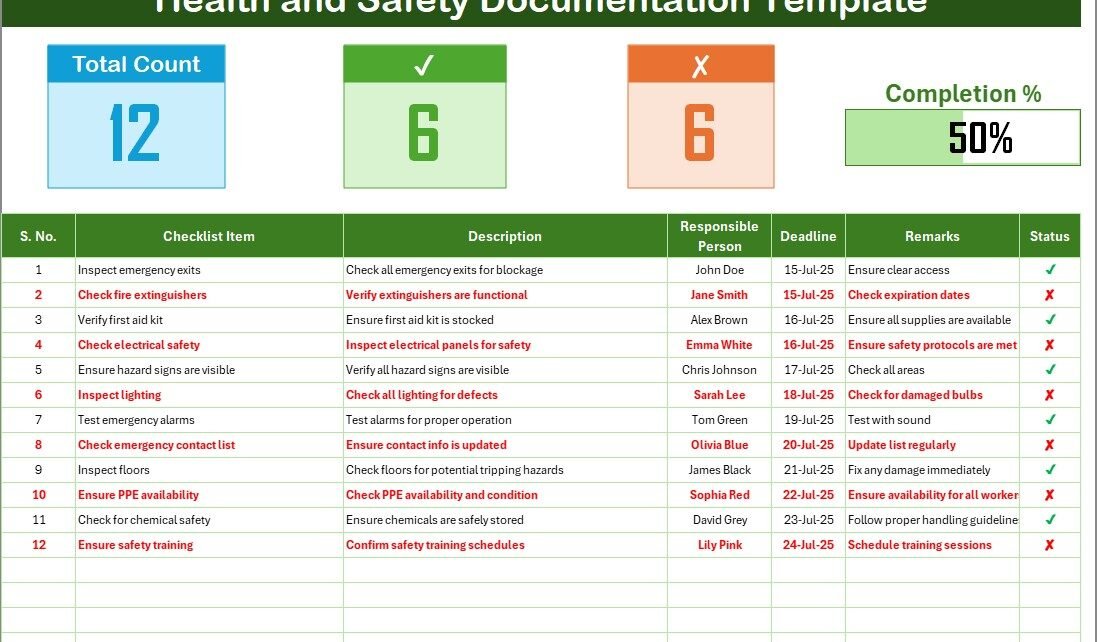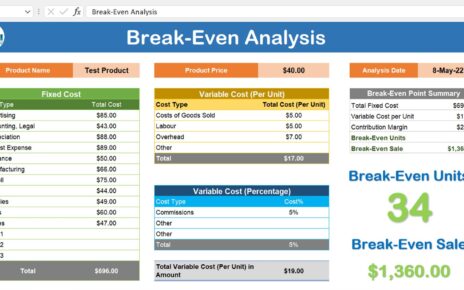In today’s workplace environment, safety and compliance are crucial. Every organization must maintain robust records to ensure the health and safety of their employees and meet legal obligations. A Health and Safety Documentation Checklist is an essential tool for businesses, helping them monitor and manage safety protocols effectively. In this article, we’ll explore how the Health and Safety Documentation Checklist in Excel can make the process easier, more efficient, and more organized.
What is a Health and Safety Documentation Checklist?
A Health and Safety Documentation Checklist is a structured list used to track various safety procedures, protocols, and activities within the workplace. It ensures that all necessary steps for maintaining a safe and healthy environment are followed, and nothing is overlooked. The checklist also helps with auditing safety compliance, identifying potential risks, and ensuring proper documentation for reporting purposes.
Click to Purchases Health and Safety Documentation Checklist in Excel
The checklist includes multiple fields, such as:
-
Checklist Item: The specific safety task or procedure.
-
Description: Details about the task or procedure.
-
Responsible Person: Who is in charge of completing the task.
-
Deadline: When the task should be completed.
-
Remarks: Additional comments or notes on the task.
Key Features of the Health and Safety Documentation Template
This Health and Safety Documentation Checklist in Excel template is designed to streamline the process and provide a clear structure for tracking compliance. Below are the main features that make this template incredibly useful:
Two Worksheet Tabs
The template comes with two main sheets that help in organizing and managing health and safety documentation effectively.
Health and Safety Documentation Checklist Sheet Tab:
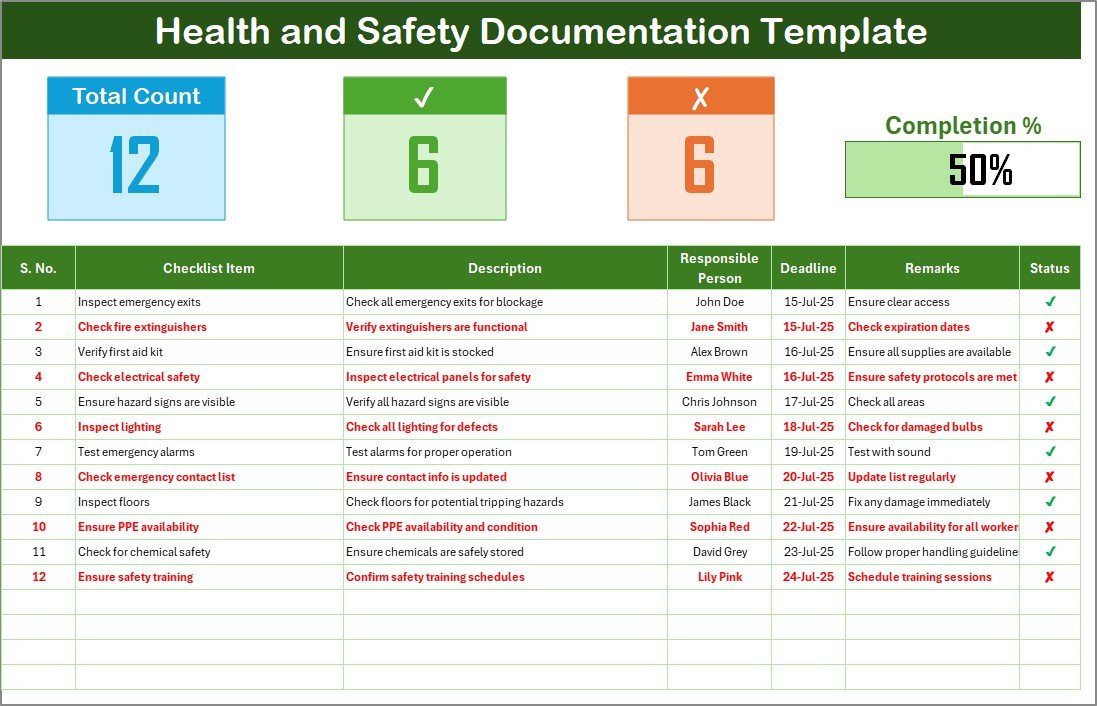
This is the core worksheet where all the checklist tasks and information are captured.
-
List Sheet Tab: This sheet is used to manage the unique list of responsible persons, which can then be used in a drop-down list within the checklist.
Top Section
The top section of the checklist sheet provides key metrics to give you an overview of the progress:
-
Total Count: The total number of checklist items.
-
Checked Count: The number of completed tasks.
-
Crossed Count: The number of failed or missed tasks.
-
Progress Bar: A visual representation of the percentage of completed tasks, providing an easy-to-understand overview of progress.
Checklist Table
The main section of the Health and Safety Documentation Checklist is a table where all the tasks are listed. Each task includes:
-
Serial No.: A unique identifier for each checklist item.
-
Checklist Item: The specific task or safety measure.
-
Description: Brief details about the task.
-
Responsible Person: The person assigned to complete the task.
-
Deadline: When the task is due.
-
Remarks: Any additional comments or observations regarding the task.
-
Status: A column to track whether the task is completed (✔) or not completed (✘).
Drop-down List for Responsible Person
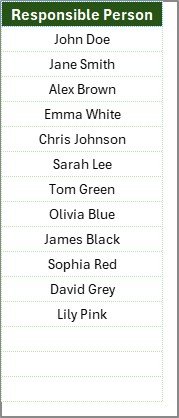
The List Sheet Tab is used to maintain a list of responsible persons. This list is then used in the main checklist table, allowing users to select names from a drop-down menu rather than manually entering them, ensuring consistency and accuracy.
Why Use a Health and Safety Documentation Checklist?
1. Enhanced Organization
Having a clear, structured checklist in Excel ensures that every health and safety task is documented, tracked, and completed on time. It makes it easier for safety managers to assign responsibilities, set deadlines, and ensure accountability.
2. Easy Tracking
The checklist makes it simple to monitor the status of safety tasks. With features like the progress bar and status column, users can immediately see which tasks are on track and which ones are falling behind.
3. Improved Compliance
Maintaining an up-to-date health and safety checklist ensures that your organization meets regulatory and compliance requirements. It’s an essential tool for audits and inspections, providing evidence that you are taking the necessary steps to maintain a safe workplace.
4. Customizable and Scalable
The Excel template is fully customizable, allowing you to tailor it to your organization’s specific needs. Whether you are tracking general safety tasks, emergency procedures, or equipment maintenance, this checklist can be adjusted to fit any requirements.
Advantages of Using the Health and Safety Documentation Checklist in Excel
Using Excel for managing health and safety documentation offers several benefits, including:
1. Centralized Data Management
Excel allows you to keep all your health and safety data in one place. This centralization makes it easier to access, update, and analyze information.
2. Easy Sharing and Collaboration
The Excel template can be easily shared among team members, managers, and compliance officers. Multiple users can work on the document simultaneously (if using cloud-based platforms like Google Sheets or OneDrive), ensuring real-time updates.
3. Data Analysis and Reporting
Excel offers powerful data analysis tools like PivotTables and charts, which can help you analyze safety trends, identify common issues, and generate reports for management or regulatory bodies.
4. Reduced Paperwork
Moving away from paper-based documentation to an Excel template reduces the need for manual record-keeping, saving time, reducing errors, and cutting down on physical storage.
Click to Purchases Health and Safety Documentation Checklist in Excel
Best Practices for Using the Health and Safety Documentation Checklist
To make the most out of the Health and Safety Documentation Checklist in Excel, follow these best practices:
1. Regular Updates
Keep the checklist updated with any new safety protocols, changes in responsibilities, or updates in compliance regulations. This ensures the checklist is always relevant and accurate.
2. Assign Clear Responsibilities
Ensure that each task has a clearly defined responsible person. This eliminates confusion and ensures accountability, making it easier to track progress.
3. Set Realistic Deadlines
Set achievable deadlines for each task to ensure they are completed in a timely manner. Overly ambitious deadlines can lead to missed tasks and non-compliance.
4. Use Conditional Formatting
Use Excel’s conditional formatting features to visually highlight completed tasks, tasks that are overdue, or tasks that need attention. This makes it easier to spot issues at a glance.
5. Create Backup Versions
Periodically create backup versions of your checklist to safeguard against data loss. This is especially important if the checklist is shared by multiple users.
6. Regular Audits
Regularly audit the checklist to ensure that all health and safety protocols are being followed and that the checklist is comprehensive. This will help ensure compliance with health and safety regulations.
Frequently Asked Questions (FAQs)
What is a Health and Safety Documentation Checklist?
A Health and Safety Documentation Checklist is a structured list used to track and ensure that all necessary health and safety tasks are completed in the workplace. It helps maintain safety compliance and reduce risks.
Why should I use Excel for my Health and Safety Checklist?
Excel is a powerful tool for organizing, tracking, and analyzing safety data. It provides flexibility, customization, and powerful features like drop-down lists, conditional formatting, and data analysis tools, making it ideal for tracking health and safety tasks.
Can I customize the Health and Safety Documentation Checklist in Excel?
Yes, the Excel template is fully customizable. You can add or remove columns, change the format, and tailor it to your specific needs, whether you are tracking general safety measures or specific protocols.
How do I track progress in the Health and Safety Checklist?
The checklist includes a progress bar that shows the percentage of completed tasks. You can track the status of each task by marking it as completed (✔) or failed (✘). The progress bar automatically updates based on the number of completed tasks.
Can I use this checklist for multiple departments?
Yes, the Health and Safety Documentation Checklist in Excel can be used across multiple departments. You can customize the template for different teams, making it versatile for different organizational structures.
Conclusion
The Health and Safety Documentation Checklist in Excel is an invaluable tool for organizations committed to ensuring the health, safety, and compliance of their workplace. By using this easy-to-use template, you can track important safety tasks, assign responsibilities, and monitor progress in real time. This structured, organized approach not only helps maintain a safe environment but also ensures that your organization stays compliant with health and safety regulations.
Visit our YouTube channel to learn step-by-step video tutorials