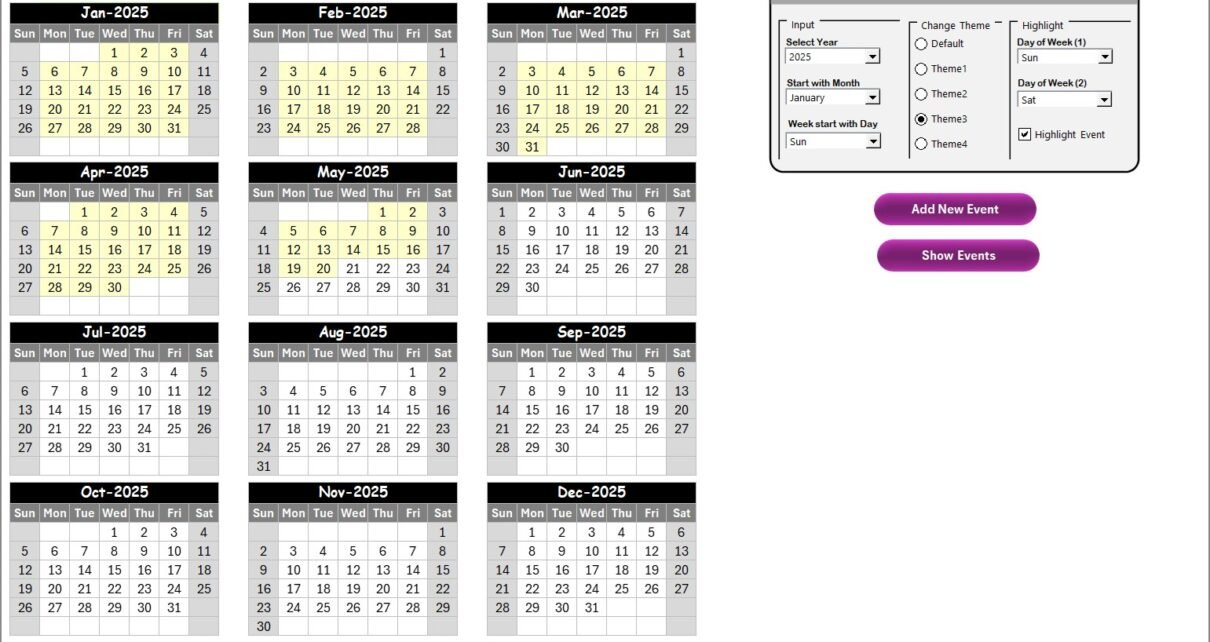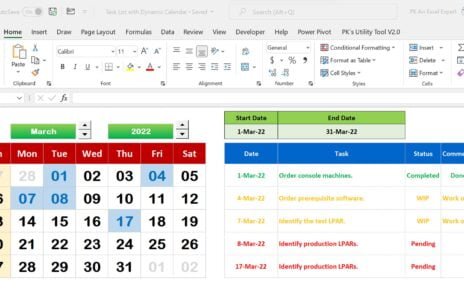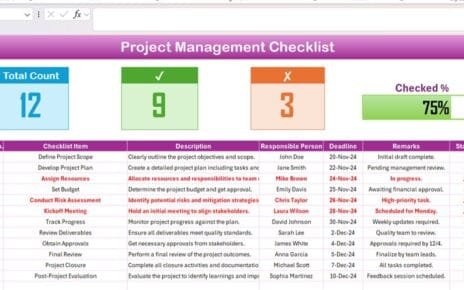In today’s dynamic business world, remote work has become the new normal. Especially for marketing teams, balancing multiple campaigns, deadlines, and meetings across remote locations can be challenging. Without a proper system, things can easily slip through the cracks.
This is where a Marketing Remote Work Calendar in Excel becomes your ultimate productivity partner! Whether you are managing social media posts, product launches, email marketing campaigns, or client meetings — having everything organized in one place can make a big difference.
In this guide, you will discover how our ready-to-use Marketing Remote Work Calendar in Excel can help you stay organized, boost collaboration, and streamline your marketing efforts like a pro.
Click to Purchases Marketing Remote Work Calendar in Excel
What is the Marketing Remote Work Calendar in Excel?
The Marketing Remote Work Calendar is a pre-designed, fully customizable Excel tool that helps remote marketing teams:
Plan events
Track tasks
Manage deadlines
View schedules annually, monthly, and daily
Collaborate effectively without missing a beat!
This Excel calendar gives you the flexibility to manage your work efficiently, even when team members are located in different cities or countries.
Key Features of the Marketing Remote Work Calendar
Let’s dive into the key features that make this calendar stand out:
Home Sheet Tab

The Home Sheet acts as the control center. It features 4 navigation buttons:
- Annual View: View all 12 months at a glance.
- Monthly View: Focus on one month at a time.
- Daily View: Dive deep into daily tasks and schedules.
- Events: Manage the full list of events.
This user-friendly interface makes it easy to jump directly to any view you want.
Annual View Sheet Tab

The Annual View sheet gives you a bird’s-eye view of the entire year.
✔️ 12-month Calendar: See the entire year laid out clearly.
✔️ Control Panel: Make quick changes with three powerful groups:
Input Group:
- Select the Year dynamically.
- Set the Starting Month.
- Choose the Starting Day of the Week.
Change Theme Group:
Choose from 5 pre-built color themes.
Highlight Group:
- Highlight important days like Saturdays and Sundays.
- Enable “Highlight Events” to easily spot key activities.
👉 Add New Event: Just click the date and fill out a form!
👉 Show Event: Instantly see all events for a specific date.
Click to Purchases Marketing Remote Work Calendar in Excel
Monthly View Sheet Tab

Want a more focused look at a particular month? The Monthly View sheet is perfect!
✔️ Select Month and Year from dropdowns.
✔️ View Single Event: See one major event on the calendar per day.
✔️ More Than 1 Event: When multiple events occur, the cell smartly shows “More than 1…”.
At the top, two handy buttons:
- Add New Event
- Show Event List
This makes monthly planning smoother and faster.
Daily View Sheet Tab

Need a super-detailed view of your busy schedule? The Daily View sheet is your best friend!
✔️ Select Date Range: Choose the Start Date and End Date.
✔️ Click Refresh: Instantly update the view with events happening within the range.
✔️ Add New Event: Quickly insert new tasks or activities.
This layout helps you manage your daily hustle without feeling overwhelmed.
Events Sheet Tab
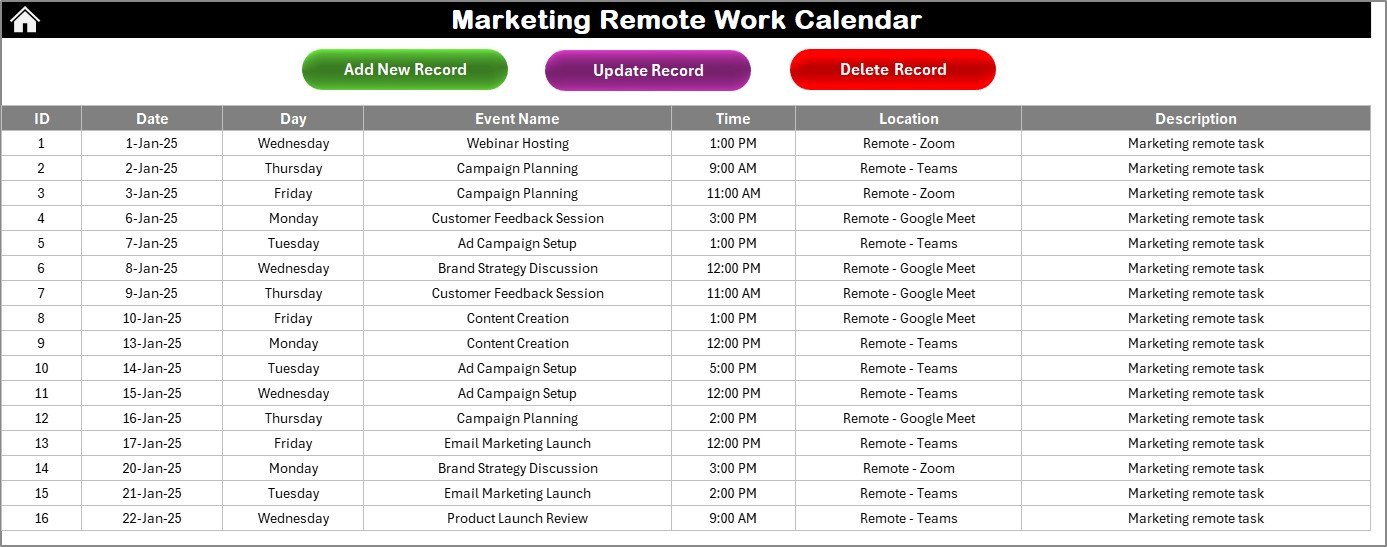
The Events Sheet is your database, quietly managing all your backend information.
Here you can store:
- ID: Auto-generated for each event.
- Date and Day
- Event Name
- Time and Location
- Short Description
Control your data with three powerful buttons:
- Add New Record: Create new entries effortlessly.
- Update Existing Record: Modify any existing event quickly.
- Delete Record: Remove outdated or canceled events.
Why You Need a Marketing Remote Work Calendar in Excel
Still wondering why this calendar is essential? Here’s why:
✅ Better Visibility: Everyone can see project timelines at a glance.
✅ Fewer Missed Deadlines: With clear deadlines, your team stays on track.
✅ Increased Accountability: Everyone knows what they are responsible for.
✅ Improved Collaboration: Seamless coordination even across different time zones.
✅ Flexibility: Modify events, deadlines, and tasks on the fly.
Advantages of Using a Marketing Remote Work Calendar
Let’s explore some major benefits:
🏆 1. Centralized Information
Instead of scattered spreadsheets, emails, and chats, your entire marketing schedule lives in one place.
🏆 2. Enhanced Team Productivity
Since everyone knows their tasks, the team spends less time asking questions and more time getting work done.
🏆 3. Real-Time Updates
Adding, updating, or deleting events takes seconds, ensuring that the calendar stays current.
🏆 4. Visual Appeal
The customizable color themes and highlights make the calendar visually attractive, motivating your team to engage with it regularly.
🏆 5. Easy Event Management
Adding new events is quick, and you can even update or remove them without manual typing — thanks to the automated forms.
Best Practices for Using the Marketing Remote Work Calendar
To maximize the value of your calendar, follow these best practices:
- Update Regularly
Ensure that you update your calendar daily or weekly to reflect any changes in plans or priorities.
- Use Clear Event Names
Keep event titles short and specific so that everyone understands what the event is about at a glance.
- Assign Responsibilities
Assign a calendar coordinator who ensures everything is updated correctly and regularly.
- Highlight Important Days
Use the highlight feature to mark critical days like campaign launches, review meetings, or submission deadlines.
- Customize the Theme
Pick a theme that suits your team’s branding or preference — a good-looking calendar is more likely to be used!
Conclusion: Stay Ahead with the Marketing Remote Work Calendar
In remote marketing teams, planning and organization determine success.
Without a clear calendar, chaos takes over.
With our Marketing Remote Work Calendar in Excel, you can take full control of your campaigns, meetings, and deadlines — without stress!
This tool is simple yet powerful, flexible yet structured.
No matter the size of your marketing team, you will find this calendar invaluable.
Start using it today and watch your marketing operations become more streamlined, organized, and productive!
📚 Frequently Asked Questions (FAQs)
❓ What is the Marketing Remote Work Calendar in Excel?
It is a ready-to-use Excel template that helps remote marketing teams plan, track, and manage events, campaigns, and meetings efficiently.
❓ Can I change the year and starting month in the calendar?
Yes, absolutely! You can easily select the Year and Starting Month from the control panel to update the calendar view automatically.
❓ How do I add a new event?
Just select a date, click the “Add New Event” button, fill in the required details, and submit. Your event will appear immediately.
❓ Is it possible to highlight weekends or important days?
Yes! You can choose two days (like Saturday and Sunday) to highlight. You can also highlight special events separately in yellow.
❓ What if I need to update or delete an event?
You can use the “Update Existing Record” and “Delete Record” buttons in the Events sheet. Select the ID you want to change or remove and follow the instructions.
Visit our YouTube channel to learn step-by-step video tutorials