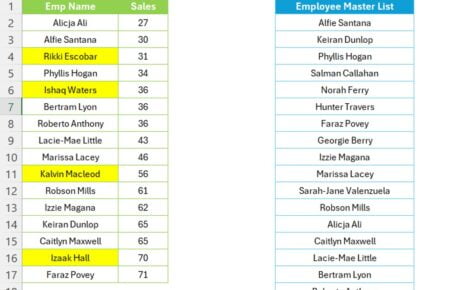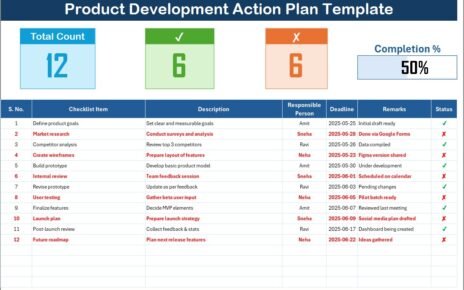Home>Blogs>Excel Tips and Tricks>Mastering XLOOKUP: A Comprehensive Guide with 10 Practical Examples>Image-6
Image-6
03
Sep 2024
0Comments Off on Image-6
PK
Meet PK, the founder of PK-AnExcelExpert.com! With over 15 years of experience in Data Visualization, Excel Automation, and dashboard creation. PK is a Microsoft Certified Professional who has a passion for all things in Excel. PK loves to explore new and innovative ways to use Excel and is always eager to share his knowledge with others. With an eye for detail and a commitment to excellence, PK has become a go-to expert in the world of Excel. Whether you're looking to create stunning visualizations or streamline your workflow with automation, PK has the skills and expertise to help you succeed. Join the many satisfied clients who have benefited from PK's services and see how he can take your Excel skills to the next level!
https://www.pk-anexcelexpert.com
Related Articles
Excel’s Conditional Formatting Magic!
Introduction Welcome to our deep dive into one of Excel's most powerful features - Conditional Formatting. This tool isn't just
Email Reminder Scheduler in Excel
In today's fast-paced world, it's easy to forget important tasks, meetings, or deadlines. Missed emails or follow-ups can lead to
Product Development Action Plan Checklist in Excel
In the fast-moving world of product innovation, staying organized isn't just helpful—it's essential. Whether you're launching a new product or