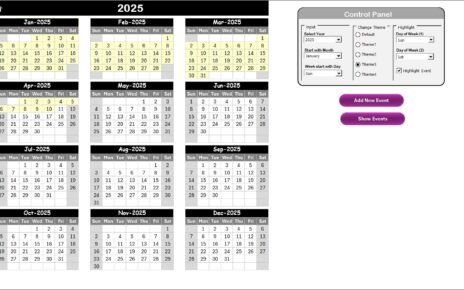Expanding a business is an exciting yet challenging journey. Whether you’re opening new locations, entering new markets, launching new products, or scaling operations, organization is the key to success. But how do you make sure nothing falls through the cracks during such a critical time?
That’s exactly where a Business Expansion Outline Checklist in Excel comes into play. This digital tool helps you track progress, assign responsibilities, manage deadlines, and ultimately, make your business growth structured and efficient.
In this article, you’ll explore everything you need to know about creating and using a Business Expansion Checklist in Excel. From its structure to key features, best practices, and real-world benefits — we’ve got you covered.
Click to Purchases Business Expansion Outline Checklist in Excel
What Is a Business Expansion Outline Checklist in Excel?
A Business Expansion Outline Checklist in Excel is a structured template that helps business owners, project managers, and operations teams manage every task related to growth.
Unlike paper-based checklists or scattered task notes, this Excel-based solution centralizes all your expansion activities, makes responsibilities clear, and tracks progress in real-time.
And since it’s built in Excel, it’s fully customizable, works offline, and doesn’t require any fancy software or training.
Why Do You Need a Business Expansion Checklist?
Expanding a business involves many moving parts—from legal documentation, hiring, and procurement to marketing, budgeting, and infrastructure setup. Missing even one step could lead to costly delays or compliance issues.
Here’s why having a checklist is essential:
✔ Ensures all tasks are captured and assigned
✔ Helps track progress and accountability
✔ Reduces oversight and operational risks
✔ Saves time by giving a clear direction
✔ Makes the entire process repeatable for future expansions
And with Excel, you can manage all this with flexibility, visibility, and control.
Key Features of the Business Expansion Checklist Template
Our ready-to-use Business Expansion Outline Checklist in Excel comes with the following features to make the process seamless:
Business Expansion Outline Checklist Sheet

This is the main dashboard of your checklist. Everything you need to manage and track expansion-related tasks is right here.
Top Section:
At the top, we’ve added a summary overview that updates automatically based on your checklist status:
-
Total Count – Total number of checklist items
-
Checked Count (✔) – Completed tasks
-
Crossed Count (✘) – Cancelled or skipped tasks
-
Progress Bar – Visual bar indicating percentage of tasks completed
This visual overview gives a quick snapshot of where your expansion stands.
Main Checklist Table:
Below the top summary, you’ll find a comprehensive table where all the action happens. The columns include:
-
Serial No. – Auto-numbered for clarity
-
Checklist Item – The actual task or item
-
Description – A short explanation or note
-
Responsible Person – Who will do the task
-
Deadline – Due date to keep things on track
-
Remarks – Any additional comments
-
Status – Mark as ✔ (done) or ✘ (not done/cancelled)
You simply update this table as your expansion progresses, and everything else updates automatically.
List Sheet Tab

To ensure data consistency, we’ve included a “List” sheet that stores all unique names of responsible persons. This list powers the dropdown menu in the main checklist table, allowing you to:
-
Avoid typos
-
Select names from a predefined list
-
Add or remove team members easily
This feature enhances accuracy while saving time.
Advantages of Using the Business Expansion Outline Checklist in Excel
Let’s explore the major benefits this tool brings to your business planning process.
✅ Easy to Use
With a familiar Excel layout and dropdowns, anyone can use this checklist — no need for expensive tools or advanced training.
📈 Real-Time Progress Tracking
Thanks to auto-count formulas and a visual progress bar, you’ll always know how far you’ve come and what’s left to do.
🧠 Better Accountability
Assigning a “Responsible Person” ensures that every task has an owner, reducing confusion and finger-pointing.
🕒 Deadline Awareness
The Deadline column keeps the team on their toes, making sure tasks are completed on time.
📋 Customizable
You can easily tweak the checklist to fit your business size, industry, or expansion type—from opening new branches to launching new services.
Click to Purchases Business Expansion Outline Checklist in Excel
Best Practices for Using the Business Expansion Checklist
To get the most out of your Excel checklist, follow these best practices:
1. Start with a Brainstorm
List out every task related to the expansion. Involve your team and leave no stone unturned.
2. Assign Roles Clearly
Make sure each task has a specific team member assigned, even if it’s temporary.
3. Set Realistic Deadlines
Be honest about how long each step takes. Avoid bottlenecks by spreading out the workload.
4. Review Progress Weekly
Schedule a short meeting or time slot each week to review the progress bar and update statuses.
5. Archive Old Expansions
Once your expansion is done, save a copy of the file for reference. It may come in handy for your next business growth journey.
Who Should Use This Checklist?
This checklist is perfect for:
-
Small business owners planning new branches
-
Franchise managers overseeing multi-location rollouts
-
Operations heads launching new service lines
-
Startups scaling teams or infrastructure
-
Consultants handling client expansion projects
Whether you’re running a startup or managing a national expansion, this tool can adapt to your needs.
Sample Use Case: A Retail Chain Expansion
Let’s walk through a simple scenario.
Business Type: Retail clothing chain
Expansion Goal: Opening 3 new stores in Q3
Checklist Includes:
-
Secure lease agreements for new stores
-
Hire store managers and staff
-
Set up store signage and interiors
-
Inventory procurement
-
Launch marketing campaigns
-
Create social media promos
-
Train new employees
-
Launch store opening events
Using the checklist template, the team assigns each task, sets deadlines, and updates statuses as tasks are completed. By the end of Q3, the dashboard shows 100% progress, meaning the expansion is complete.
Bonus Tip: Turn It into a Reusable Template
One of the biggest strengths of Excel is reusability.
You can:
-
Save the current file as a template
-
Create a new copy for every new project
-
Add filters or conditional formatting to highlight urgent tasks
-
Integrate with Google Sheets for cloud collaboration
How to Get This Template
You can download the Business Expansion Outline Checklist in Excel from our website. It’s a fully functional tool with examples and formulas already built in. All you need to do is plug in your tasks and team members, and you’re ready to go.
What’s Inside the Excel File?
✅ 2 Worksheets: Checklist + Team Members List
📊 Auto Calculated Progress Tracker
✔ Status Check with Symbols (✔ and ✘)
🧑💼 Responsible Person Dropdown
🎯 Custom Deadline Tracker
📝 Editable Columns for Full Flexibility
🎨 Simple Visual Layout for Easy Use
Future Enhancements (Optional Ideas)
If you’re comfortable with Excel formulas or VBA, here are some ideas to take your checklist further:
-
Add email reminders based on deadlines
-
Use conditional formatting to color-code upcoming or overdue tasks
-
Insert pivot charts for overview dashboards
-
Include cost estimation fields for budgeting purposes
Conclusion
Planning your business growth shouldn’t feel like chaos. With the Business Expansion Outline Checklist in Excel, you can turn even the most complex plans into step-by-step, manageable actions.
This template will not only help you stay organized but also drive execution, improve collaboration, and make your expansion journey smoother and more successful.
Frequently Asked Questions (FAQs)
Click to Purchases Business Expansion Outline Checklist in Excel
1. What is a Business Expansion Outline Checklist?
It’s a structured task list used to plan and track every step in a business growth or expansion project. It covers tasks, deadlines, responsibilities, and progress.
2. Why use Excel for this checklist?
Excel is easy to use, customizable, and doesn’t require any new software or technical expertise. Plus, you can track data visually with progress bars and conditional formatting.
3. Can I customize the checklist for my industry?
Absolutely. The checklist is fully editable, so you can add or remove columns, rows, dropdown lists, and categories based on your business type.
4. What if I don’t know all tasks at the start?
No problem. Start with what you know and update the checklist as you go. It’s meant to evolve along with your project.
5. Can I use it for multiple expansions?
Yes. Simply create a new copy for each project. You can even keep an archive of past expansions for learning and comparison.
Visit our YouTube channel to learn step-by-step video tutorials
Click to Purchases Business Expansion Outline Checklist in Excel