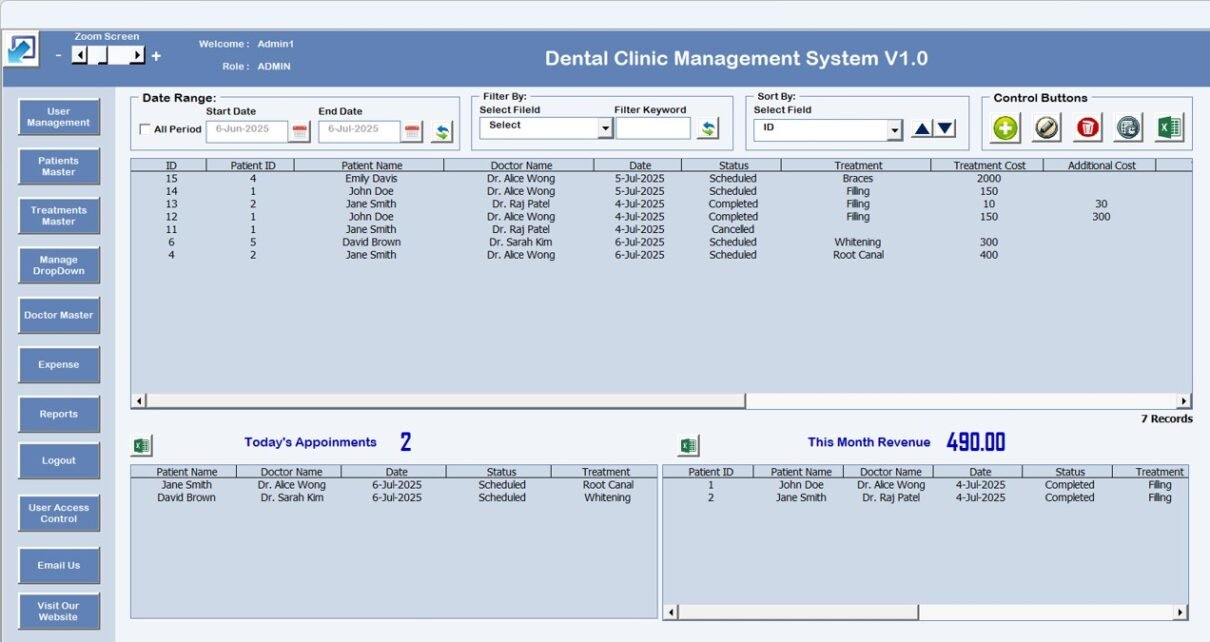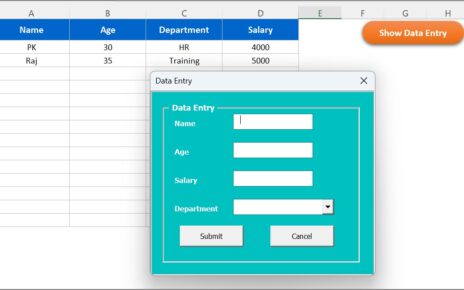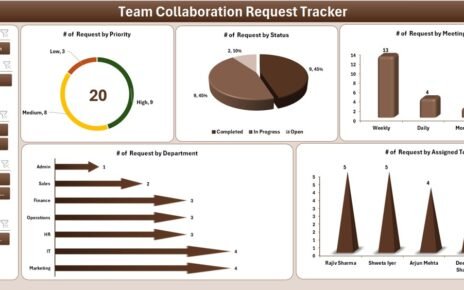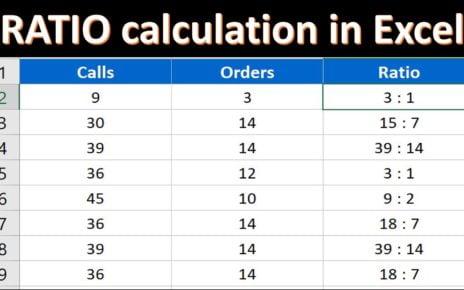Managing a dental clinic requires efficient systems to ensure smooth operations, from scheduling appointments to managing patient records and treatment details. In today’s fast-paced environment, the use of automated tools is no longer optional—it’s a necessity. Dental Clinic Management System V1.0, a comprehensive tool built on Excel and VBA, offers a streamlined solution for dental clinics. This article will delve into its key features, benefits, best practices for usage, and frequently asked questions to help you make the most out of this tool.
What is the Dental Clinic Management System V1.0?
The Dental Clinic Management System V1.0 is a ready-to-use tool developed using Excel and VBA. It is designed to simplify administrative tasks in a dental clinic by automating critical processes like patient management, appointment scheduling, record tracking, and reporting. Whether you are running a single practice or managing multiple locations, this system allows you to maintain a centralized database for all your clinic’s needs.
Click to Purchases Dental Clinic Management System V1.0
Key Features of Dental Clinic Management System V1.0
Login Form
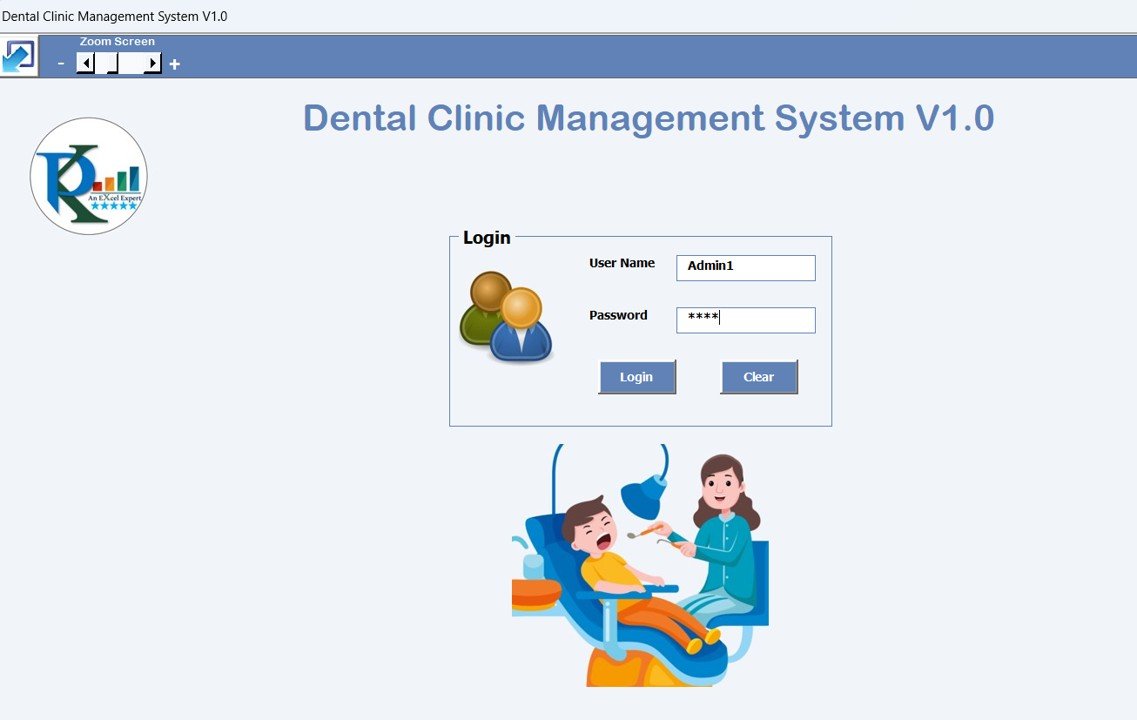
The system begins with a secure Login Form. You can enter your user ID (Admin1) and password (abcd) to access the system. This ensures that only authorized personnel can manage sensitive data, giving you peace of mind about your clinic’s privacy and security.
Main Form
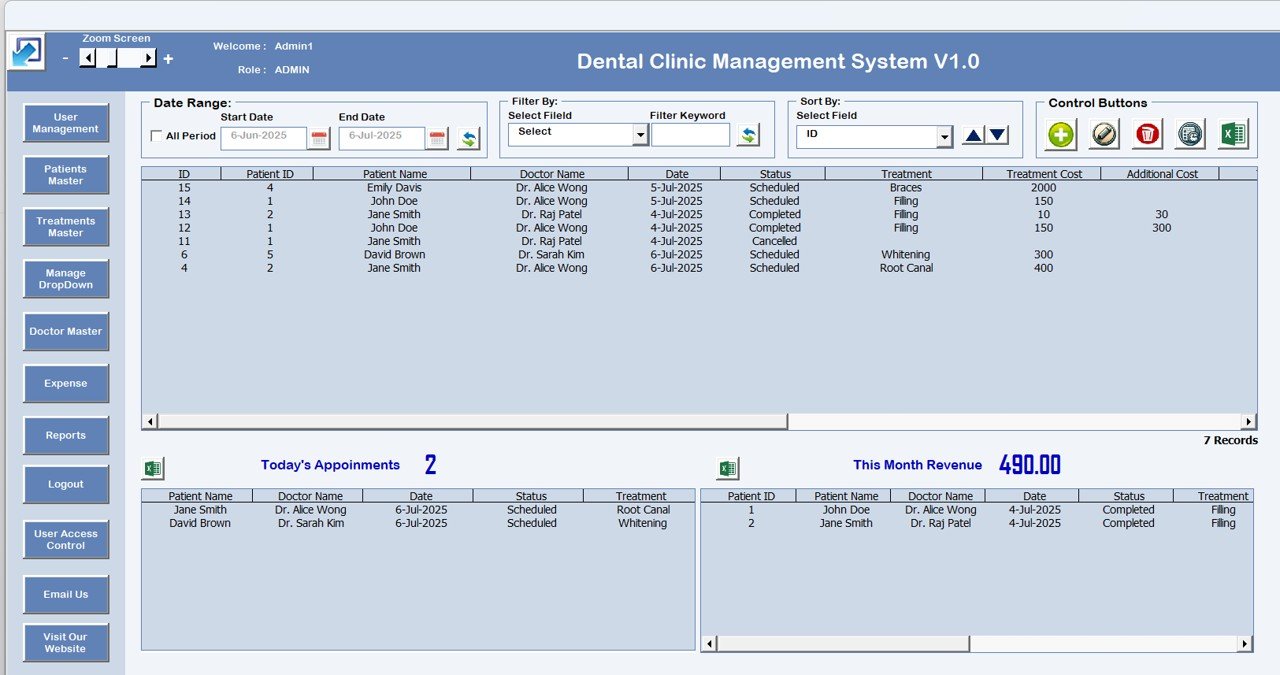
Once logged in, you are greeted with the Main Form, which is the central hub for managing all clinic operations. This page contains the following:
-
Dental Clinic Management System List Box: Displays all records in a list format.
-
Filters: You can filter data by dates or specific columns for quick access.
-
Sort by Feature: Sort the data by various parameters, making it easy to locate patient or treatment records.
Record Management Buttons
Five key buttons are available for easy record management:
-
Update Existing Record: Modify existing patient or treatment records.
-
Add New Record: Add new records to the system.
-
Delete Record: Remove outdated or incorrect records.
-
Show Record History: View a log of all changes made to a record.
-
Export to Excel: Export data to a new Excel file for further analysis or reporting.
Appointments
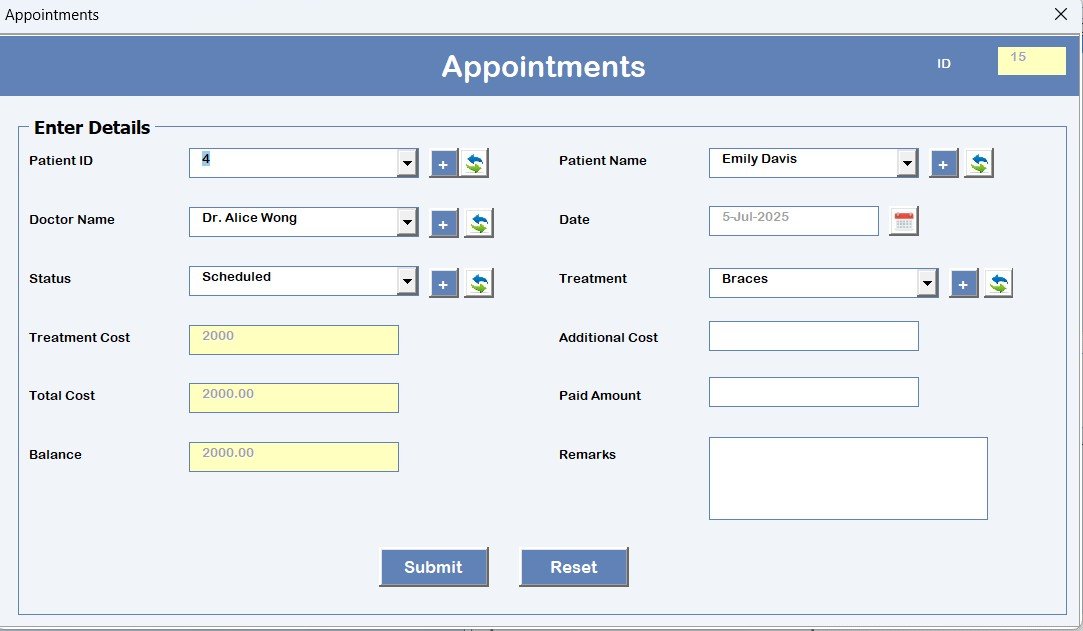
The Appointments Form allows you to enter appointment details, including patient name, doctor, date, time, and treatment required. This feature ensures that scheduling is organized and efficient.
Patient Master
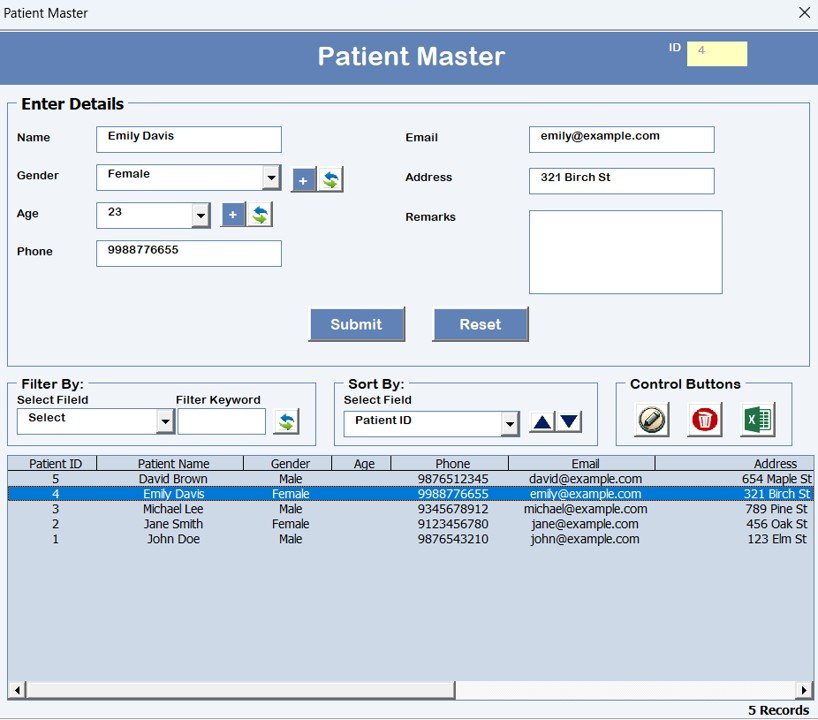
In the Patient Master form, you can store all relevant patient information, such as contact details, medical history, and treatment history. This makes it easy to access patient records with just a few clicks.
Treatment Master
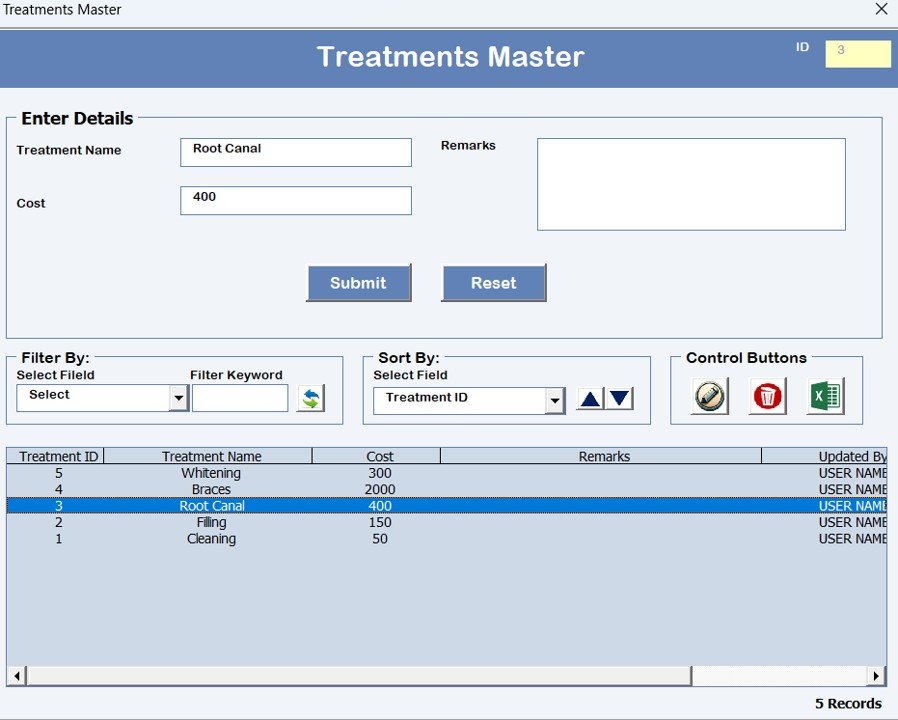
The Treatment Master form is designed for entering and tracking treatment information. You can add new treatments, update existing ones, and keep track of the progress for each patient.
Expense
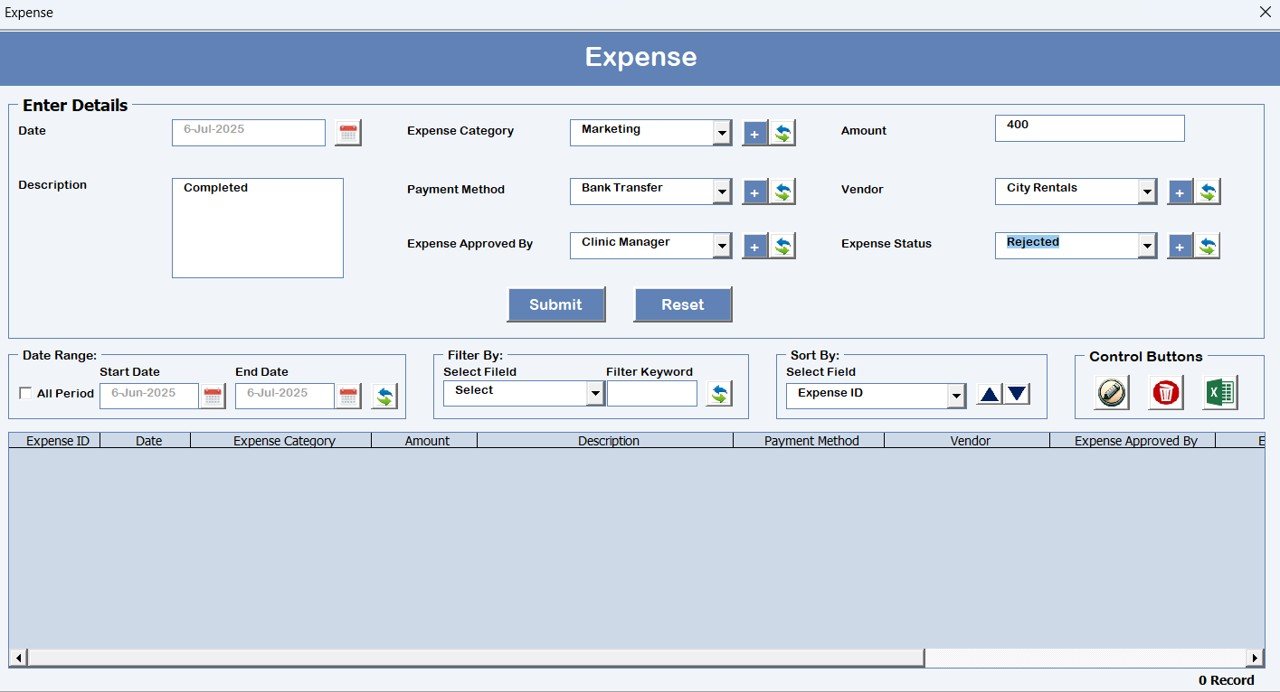
The Expense form designed for entering and tracking Expense information.
Doctor Master
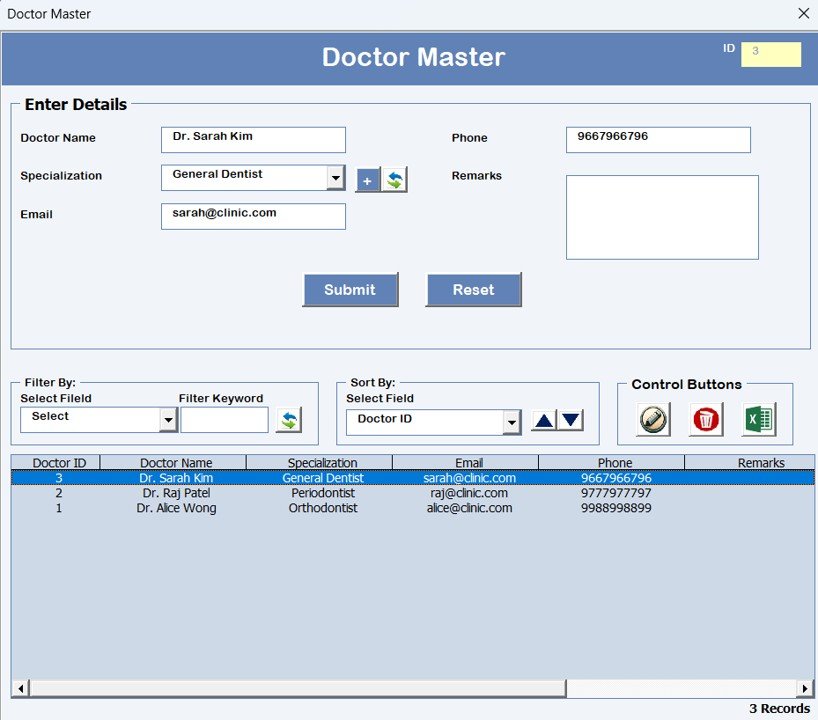
The Doctor Master form helps you track expenses related to each doctor. This includes consultation fees, treatment charges, and other clinic-related expenses for each practitioner.
User Management
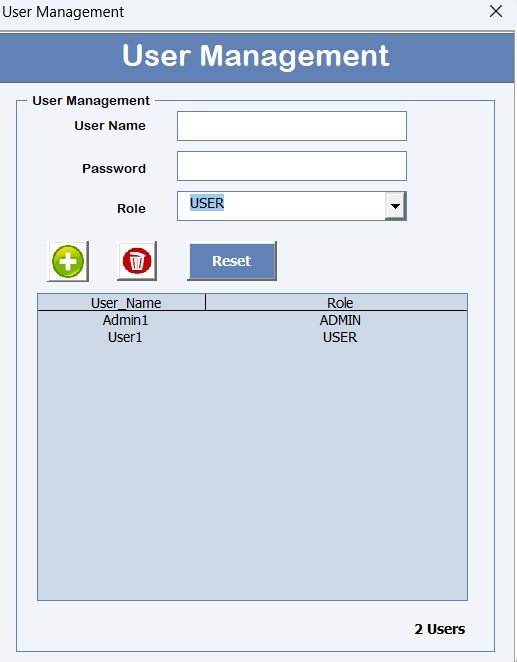
The User Management section allows administrators to add, update, delete, or reset user information. You can also change passwords to maintain security.
Manage List
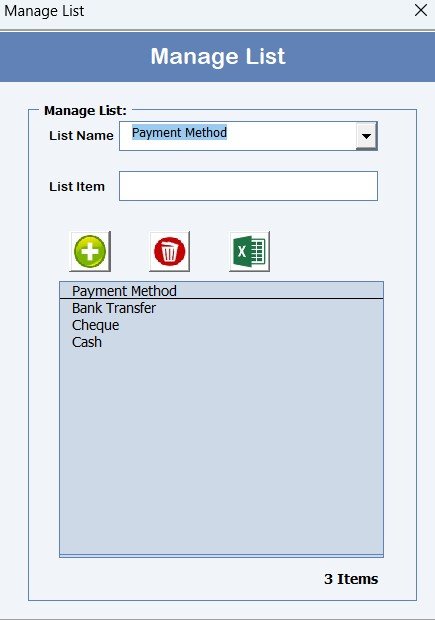
The Manage List form helps you keep track of various items within the clinic, such as equipment, services, and supplies. It includes add, delete, and export options for list management.
Log Form History
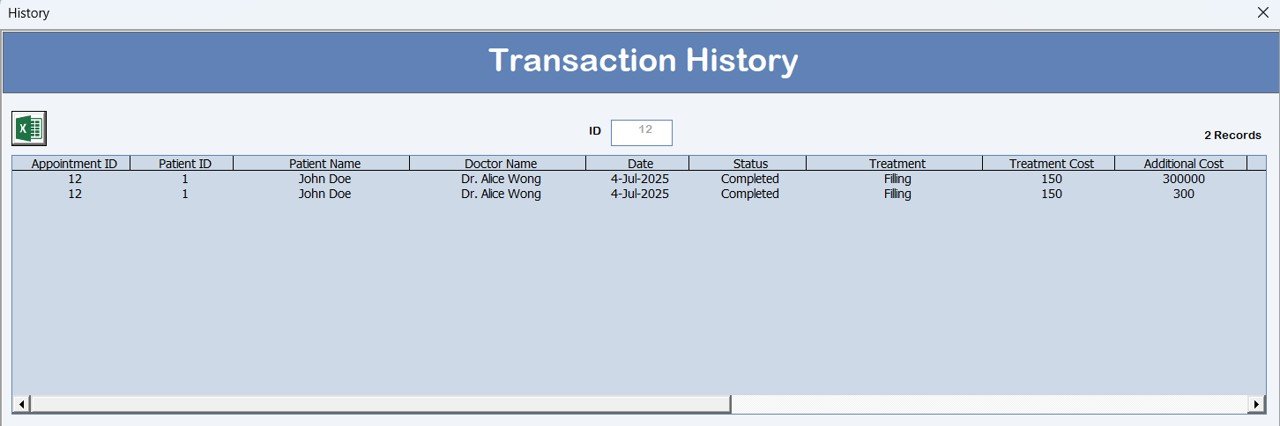
With the Log Form History feature, you can view a detailed history of all actions performed in the system. This allows you to track changes, providing an audit trail for record modifications.
Manage User Access Control

The Manage User Access Control section enables you to set up and manage access levels for different users, ensuring that each staff member has the appropriate permissions for their role.
Click to Purchases Dental Clinic Management System V1.0
Reports
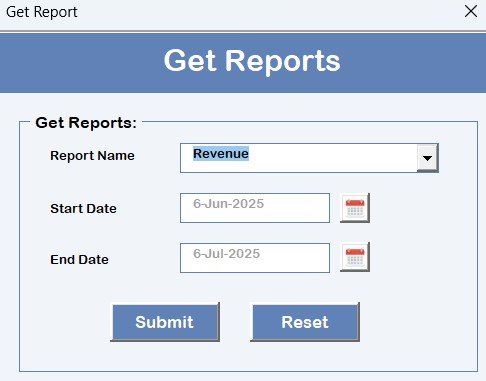
The Reports section provides various templates and tools for generating performance reports, financial summaries, and other critical insights into your clinic’s operations.
Logout
To ensure that your system remains secure, the Logout option allows users to sign out after completing their tasks.
Email Us
For support and inquiries, the Email Us feature enables you to directly contact the system’s support team.
Advantages of Using Dental Clinic Management System V1.0
Implementing the Dental Clinic Management System V1.0 in your practice offers several key advantages:
-
Efficiency and Time Savings: The system automates administrative tasks such as appointment scheduling, record management, and reporting. This reduces the time spent on manual paperwork, freeing up more time for patient care.
-
Data Security: With a secure login system, you can ensure that sensitive patient and clinic data is protected from unauthorized access.
-
Centralized Management: All clinic operations—appointments, records, treatment details, and financials—are consolidated in one easy-to-use interface, reducing the likelihood of errors and mismanagement.
-
Real-Time Access: Whether you are in the clinic or remotely, you can access the system in real-time to manage records, update information, or generate reports.
-
Cost-Effective: As an Excel and VBA-based tool, it offers a budget-friendly solution for small to medium-sized dental clinics, without the need for expensive proprietary software.
Best Practices for Using Dental Clinic Management System V1.0
To make the most out of your Dental Clinic Management System V1.0, follow these best practices:
1. Regular Data Backups
Always back up your data regularly to avoid the loss of critical patient information or treatment records. While the system allows for exporting data, setting up automated backups is a good safety measure.
2. Limit User Access
Use the User Management and Manage User Access Control features to assign specific roles to staff members. Only grant full access to trusted administrators, and restrict access to sensitive data for other employees.
3. Keep Records Updated
Make it a habit to regularly update patient records, treatment histories, and appointments. This ensures that the system remains accurate and up-to-date, helping staff provide the best possible care.
4. Leverage Reports for Performance Monitoring
The Reports section is a powerful tool for tracking clinic performance. Use it to monitor financials, treatment success rates, and patient satisfaction to make informed decisions about your practice’s growth.
5. Train Your Staff
Proper training is essential to ensure that all users understand how to navigate the system effectively. Provide staff with training sessions on how to use the various forms and features to maintain data accuracy and system security.
Frequently Asked Questions (FAQs)
Click to Purchases Dental Clinic Management System V1.0
1. How do I log into the Dental Clinic Management System V1.0?
To log in, enter your user ID (Admin1) and password (abcd) on the login screen, and press Enter or click the login button. You will be directed to the main page where you can start managing clinic operations.
2. Can I add multiple users to the system?
Yes, you can add multiple users through the User Management section. You can assign different levels of access based on roles (e.g., admin, doctor, receptionist) to ensure appropriate permissions.
3. Can I export patient data to Excel?
Yes, the system allows you to export records, including appointment schedules and patient information, to Excel for easy analysis or reporting.
4. Is there a way to track changes made to records?
Yes, the Show Record History feature enables you to view the entire modification history for each record, providing an audit trail for all changes made.
5. Can the system handle multiple dental clinics?
While this system is primarily designed for a single clinic, it can be adapted for use with multiple clinics by managing separate databases within the system. However, it may require some customization.
6. What happens if I forget my password?
You can reset your password via the User Management section. If you are the system administrator, you can update passwords for all users.
Conclusion
The Dental Clinic Management System V1.0 is a game-changing tool for dental clinics looking to streamline operations, enhance patient care, and boost efficiency. With its easy-to-use features and secure management system, it simplifies complex tasks like record-keeping, appointment scheduling, and reporting, allowing your staff to focus more on what matters most—providing exceptional dental care. By following the best practices outlined in this article, you can ensure the system works optimally for your clinic’s needs, leading to better management, patient satisfaction, and growth.
Visit our YouTube channel to learn step-by-step video tutorials