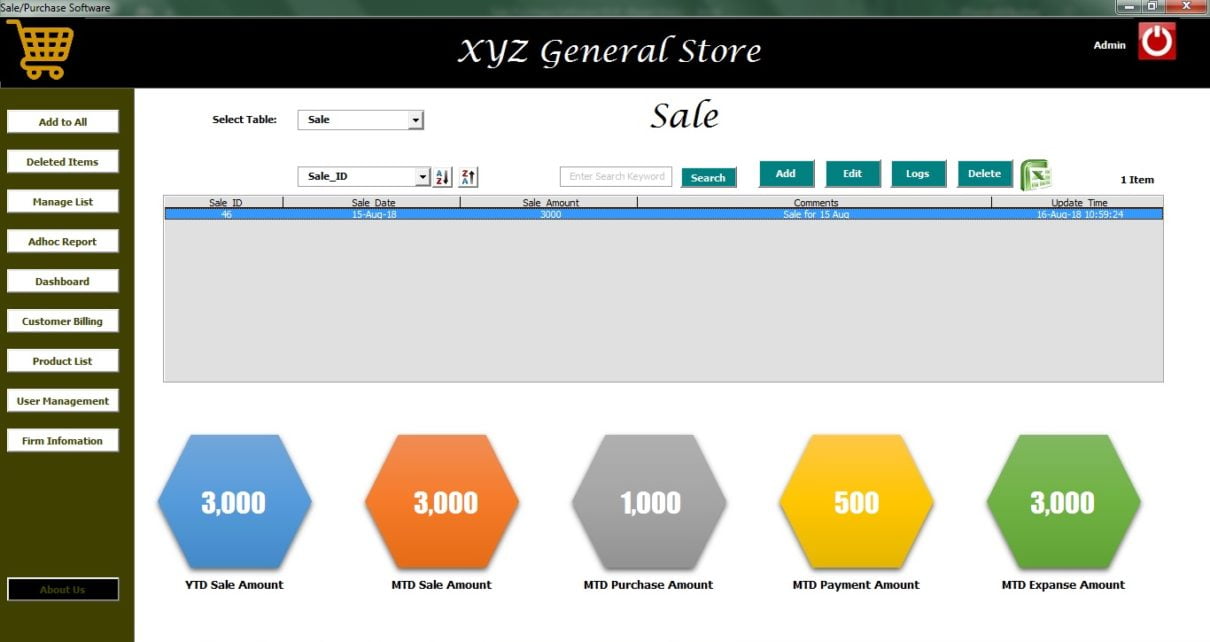Experience the power of streamlined business operations with our Sale Purchase Software V1.0, a comprehensive tool designed to enhance the management of sales, purchases, payments, and expenses for your store. Built using MS Excel and MS Access, this software not only simplifies day-to-day transactions but also integrates advanced features like inventory management and customer billing, tailored for modern retail challenges.
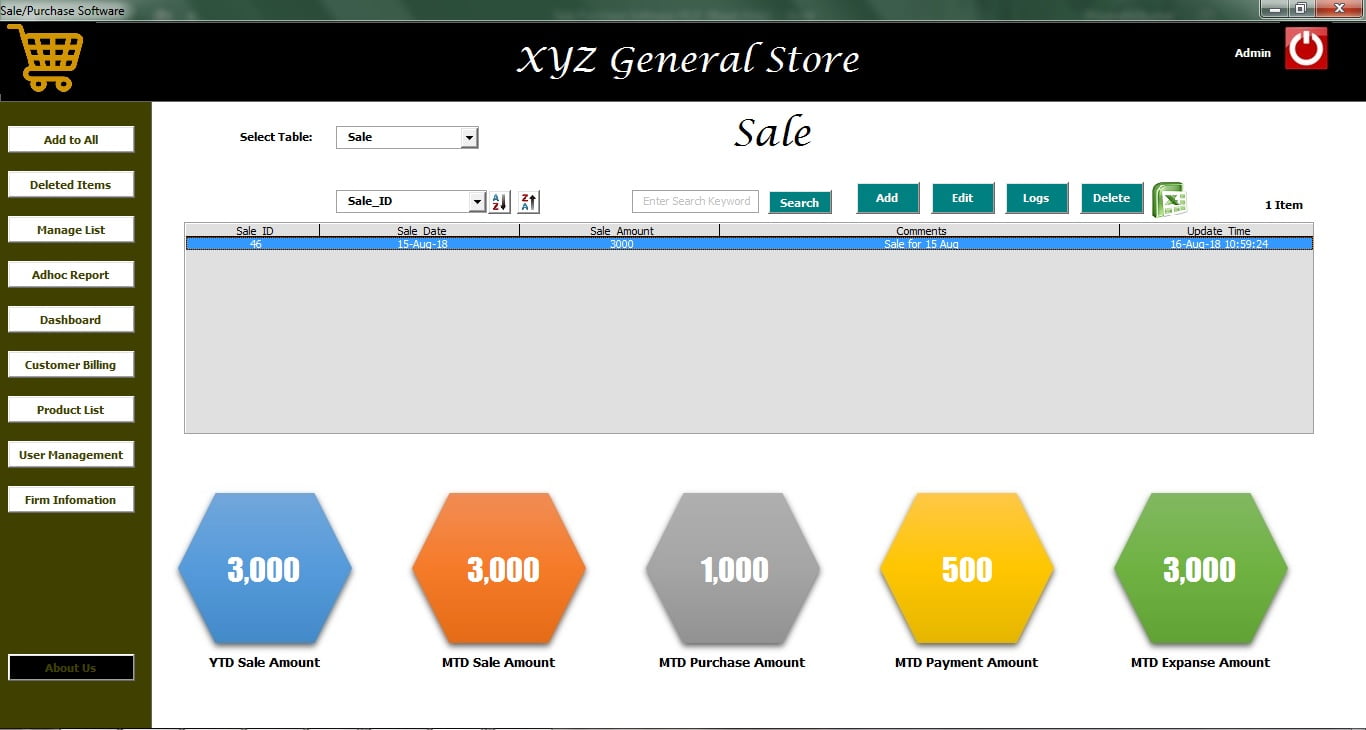
Key Features of Sale Purchase Software V1.0
- Comprehensive Data Management: Effortlessly handle sales, purchase records, payments, and expense data all in one place.
- Inventory and Customer Billing Systems: Maintain accurate stock levels and facilitate easy billing processes, enhancing customer service and operational efficiency.
- GST Compliance: Automatically calculate GST for transactions, ensuring compliance with financial regulations.
- Advanced Reporting and Dashboards: Gain valuable insights with customizable reports and visually appealing dashboards that provide a clear overview of your business health.
- Data Security and Recovery: Features like deleted records recovery and robust data backup options ensure your information is secure and recoverable.
- User-Friendly Interface: Navigate easily with a sort and filter options that enhance the readability and accessibility of your data.
Read the detailed blog post