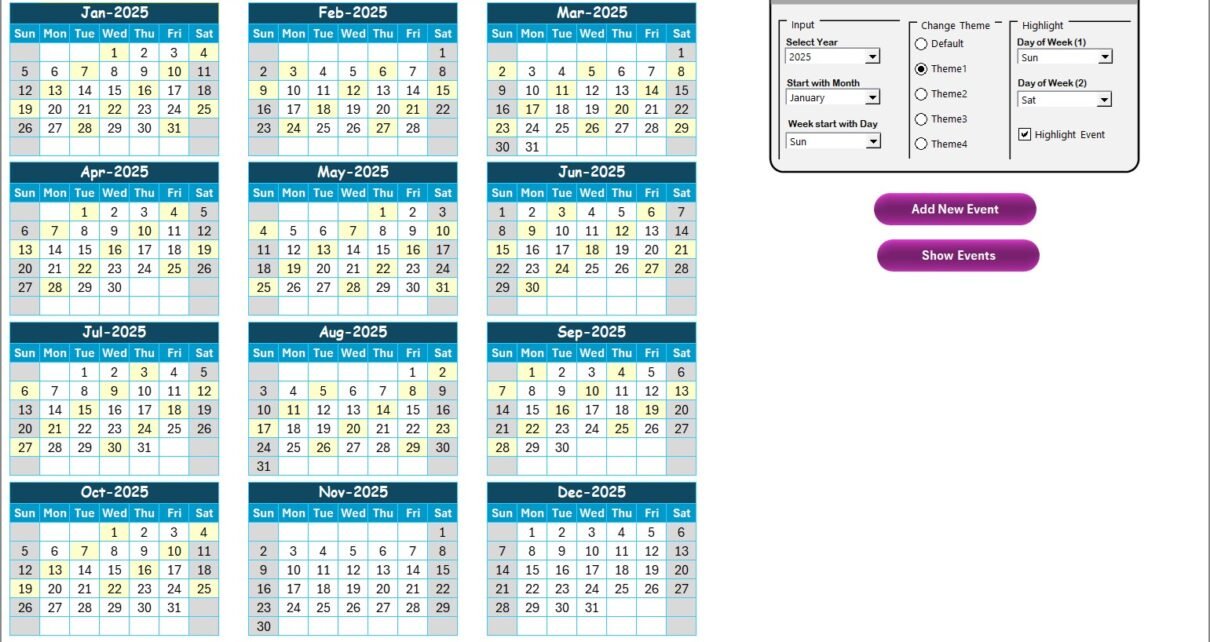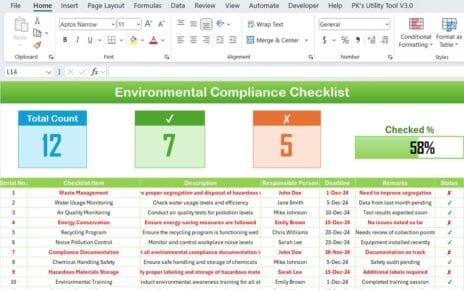In today’s fast-changing global economy, supply chain resilience has become the backbone of financial stability and business continuity. Unexpected disruptions—whether caused by market volatility, supplier delays, or geopolitical shifts—can severely impact procurement timelines, cash flow, and delivery performance.
To manage these challenges effectively, organizations need a centralized planning and visibility tool that tracks events, deadlines, audits, and key supply-chain activities throughout the year. That’s where the Finance Procurement Supply Chain Resilience Calendar in Excel comes in — a ready-to-use, data-driven calendar template designed to streamline coordination between finance, procurement, and supply-chain teams.
Click to Purchases Finance Procurement Supply Chain Resilience Calendar in Excel
This easy-to-use Excel tool consolidates all resilience-related tasks into one interactive workbook — helping teams plan, track, and act proactively. Let’s explore how this template simplifies resilience management across the value chain.
What Is a Finance Procurement Supply Chain Resilience Calendar in Excel?
The Finance Procurement Supply Chain Resilience Calendar in Excel is a dynamic, fully-automated Excel-based tool that enables businesses to monitor critical events, plan procurement cycles, and strengthen supply-chain readiness.
It serves as a central event-tracking system that integrates finance and procurement milestones—such as budget cycles, vendor audits, inventory reviews, and compliance checks—into a single annual framework.
With its user-friendly interface, you can switch between annual, monthly, and daily views and manage events interactively. From tracking supplier assessments to scheduling strategic sourcing activities, this Excel template brings clarity, collaboration, and agility to every stakeholder.
Key Features of the Finance Procurement Supply Chain Resilience Calendar
This template includes five interactive worksheet tabs, each serving a distinct analytical or planning function.
1. Home Sheet Tab – The Central Navigation Hub
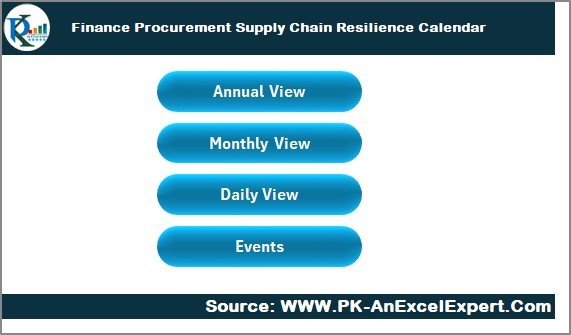
The Home Sheet acts as the main dashboard of the workbook. It provides quick navigation buttons that let you jump to the key sections instantly:
-
🗓 Annual View
-
📅 Monthly View
-
📆 Daily View
-
📋 Events
These buttons make navigation seamless and ensure you always land on the right page without scrolling through multiple sheets manually.
The Home tab also provides a visual summary of the calendar system and makes it easy for new users to understand how to explore different perspectives — from long-term planning to daily execution.
2. – Big-Picture Planning for the EntiAnnual View Sheet Tab re Year
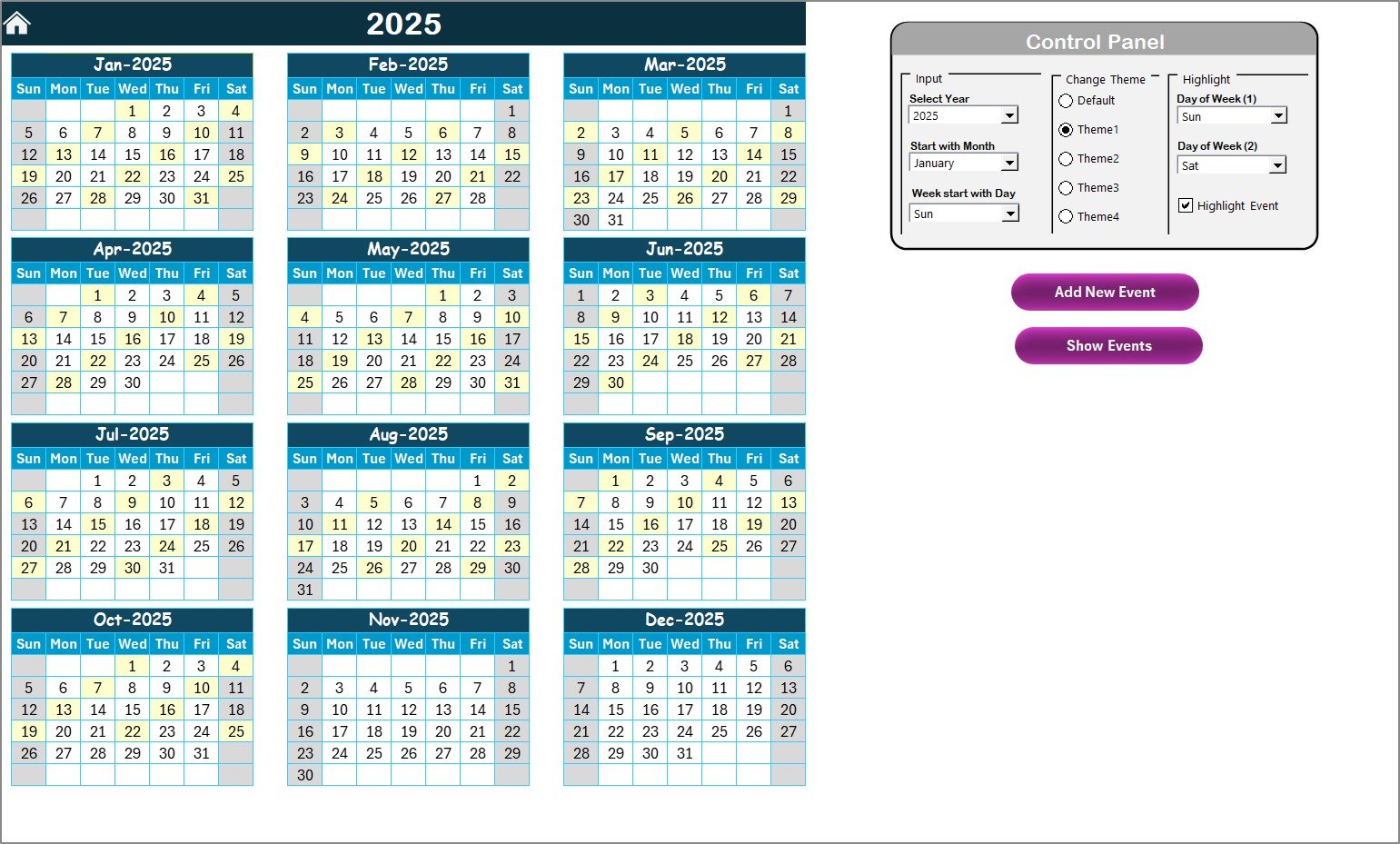
The Annual View Sheet provides a 12-month visual calendar layout to plan and monitor events throughout the year. It is ideal for organizations that need to align finance, procurement, and supply-chain activities with fiscal calendars.
Control Panel Overview
At the top of the sheet, there’s a smart Control Panel divided into three groups:
Input Group:
-
Select the Year dynamically to update the calendar automatically.
-
Choose the starting month (e.g., April for fiscal year tracking).
-
Set the starting day of the week (e.g., Monday or Sunday).
Change Theme Group:
-
Select from five professional color themes to personalize the look and feel of the workbook.
-
Each theme updates the calendar design consistently across all sheets.
Highlight Group:
-
Highlight specific days (e.g., Saturdays and Sundays) using two customizable fields: Day of Week (1) and Day of Week (2).
-
Enable the Highlight Events checkbox to visually mark event days in yellow for better visibility.
Add New Event & Show Event Buttons
-
Add New Event Button: Quickly add a new event by selecting a date and clicking the button. A user form opens—enter the event details and submit. The calendar updates automatically.
-
Show Event Button: Select any date and click this button to view the events scheduled for that date.
This feature transforms a simple Excel calendar into a semi-automated event management system without requiring any coding knowledge.
Click to Purchases Finance Procurement Supply Chain Resilience Calendar in Excel
3. Monthly View Sheet Tab – Focused Analysis for Each Month
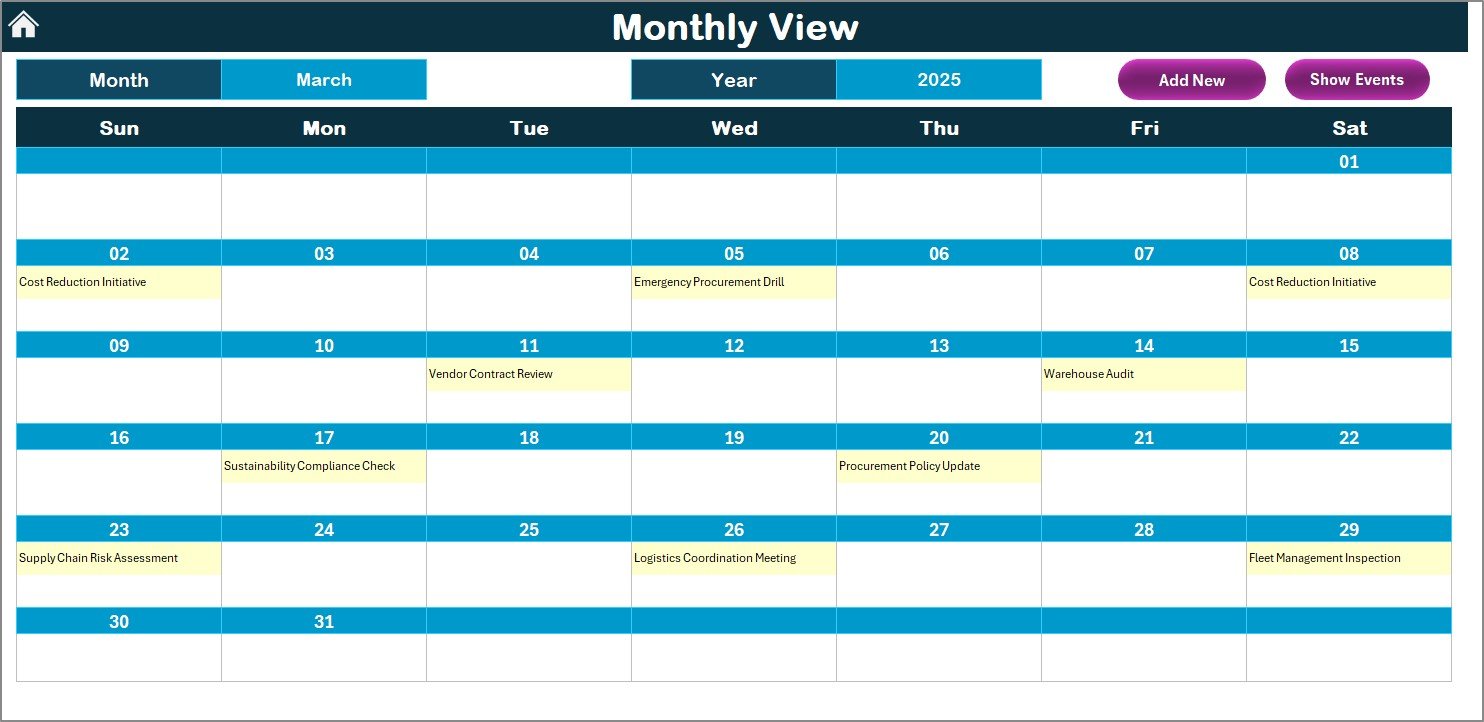
The Monthly View Sheet provides a detailed single-month calendar. It’s perfect for teams that handle multiple procurement or finance events each month and want to focus on operational timelines.
At the top of the sheet:
-
Select the Month and Year from drop-down menus.
-
The calendar auto-updates to display that month’s structure.
-
Events automatically appear on their respective dates.
If multiple events occur on the same day, the cell intelligently displays “more than 1…” to indicate overlapping activities.
Functional Buttons
-
Add New Event: Select a date, click the button, fill in the pop-up form, and the event is added to that day.
-
Show Event: Displays the complete list of events scheduled for the selected date.
This view helps procurement planners monitor supplier visits, payment deadlines, or contract renewals within the same month.
4. Daily View Sheet Tab – Real-Time Event Management
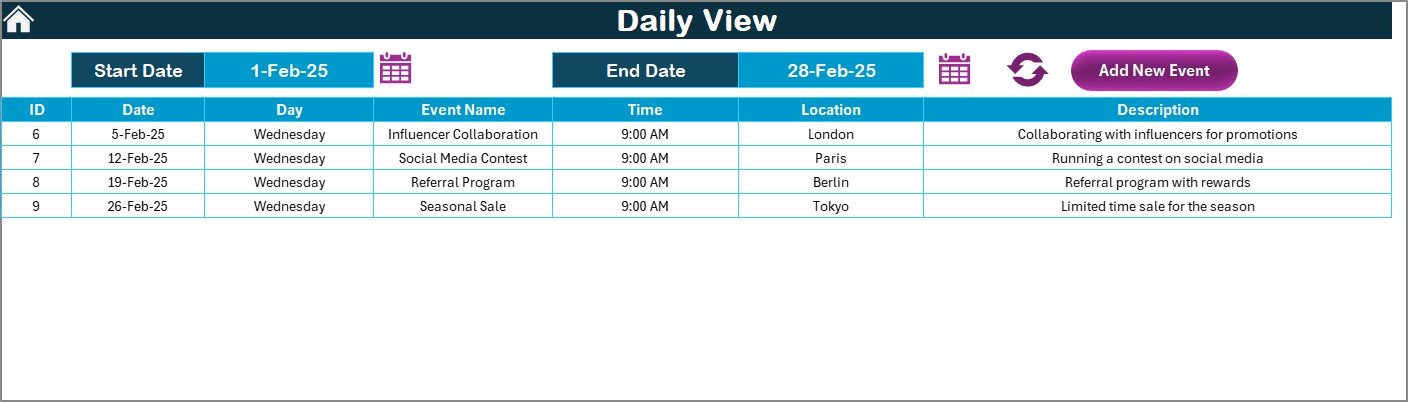
The Daily View Sheet is designed for day-to-day operational visibility. It lists all events that fall within a selected date range.
How It Works:
-
Enter the Start Date and End Date using the date picker icons.
-
Click the Refresh button to pull up all scheduled activities within that range.
You can use the Add New Event button at the top to log new activities directly into the database.
This page is particularly useful for daily supply-chain coordination, such as delivery follow-ups, purchase approvals, or invoice clearances.
5. Events Sheet Tab – The Data Backbone
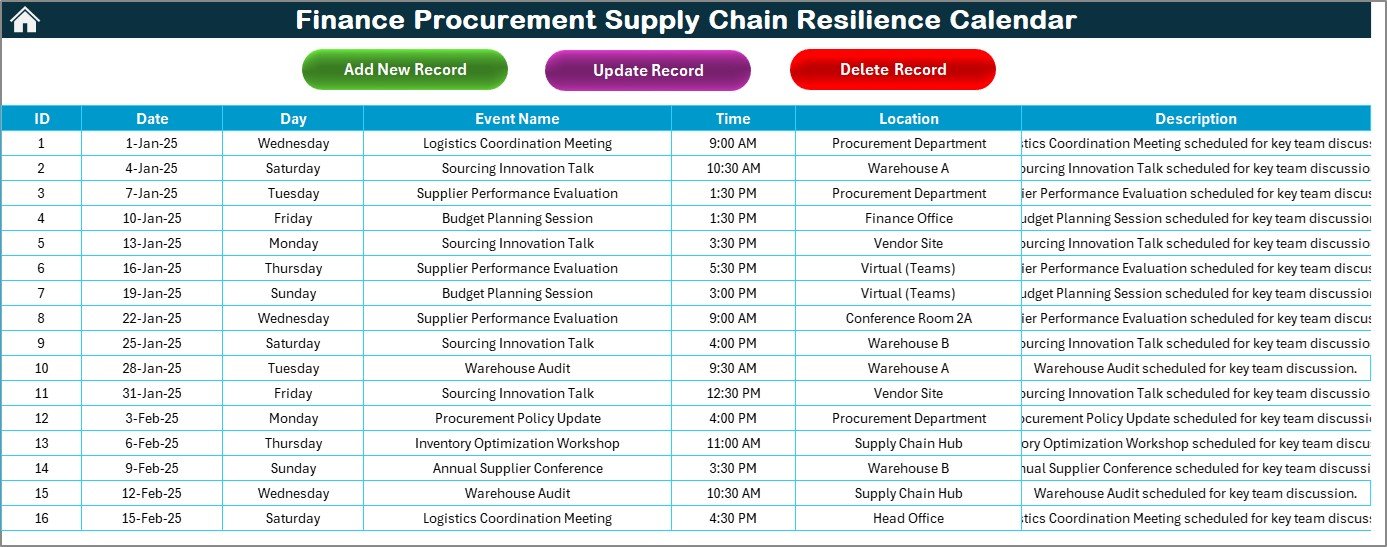
The Events Sheet is the heart of the entire calendar system. It serves as the event database, storing every piece of information entered through the different views.
Each record includes:
-
ID – Auto-generated unique event number
-
Date – The date of the event
-
Day – Day of the week (e.g., Monday, Friday)
-
Event Name – Descriptive title (e.g., “Vendor Evaluation Audit”)
-
Time – Exact time of the event
-
Location – Meeting or activity location
-
Description – Short summary or notes
Event Management Buttons
-
Add New Record: Opens the data-entry form for a new event.
-
Update Existing Record: Lets you modify an event by selecting its ID. The form opens with pre-filled details, making edits quick and safe.
-
Delete Record: Removes an unwanted record permanently from the list.
This structured event-management system ensures no missed deadlines, lost records, or duplicate entries — making your supply-chain documentation cleaner and audit-ready.
Click to Purchases Finance Procurement Supply Chain Resilience Calendar in Excel
Why Every Business Needs a Supply Chain Resilience Calendar
In the modern business environment, disruptions are inevitable — but disorganization is optional. Here’s why having a structured Finance Procurement Supply Chain Resilience Calendar is essential:
1. Proactive Risk Management
By scheduling supplier audits, procurement reviews, and payment milestones in advance, organizations can prevent last-minute surprises.
2. Enhanced Collaboration
With finance, procurement, and logistics working off the same calendar, cross-departmental coordination improves significantly.
3. Resource Optimization
Plan staff workload, allocate budget, and prepare for seasonal demand variations more efficiently.
4. Strategic Decision-Making
Real-time visibility of upcoming events helps leaders prioritize actions and allocate resources strategically.
5. Audit and Compliance Readiness
Documented timelines ensure compliance with financial regulations and supplier contracts.
Click to Purchases Finance Procurement Supply Chain Resilience Calendar in Excel
Advantages of Finance Procurement Supply Chain Resilience Calendar in Excel
Let’s look at the main benefits of using this Excel-based solution:
-
✅ User-Friendly Interface: No need for complex project-management software. Anyone familiar with Excel can use it instantly.
-
✅ Centralized Tracking: All finance and supply-chain events are visible in one workbook.
-
✅ Automation Ready: Pre-built VBA buttons and event forms reduce manual data entry.
-
✅ Time-Saving: Simplifies the process of adding, updating, or deleting events.
-
✅ Scalable: Works for small teams or large enterprises across departments.
-
✅ Customizable: Users can modify color themes, highlight preferences, and date formats as per organizational standards.
-
✅ Data Integrity: Built-in ID system ensures unique identification of each event.
-
✅ Visibility Across Timeframes: Switch easily between annual, monthly, and daily perspectives.
-
✅ Professional Presentation: Perfect for reporting, planning meetings, and management reviews.
How to Use the Template Effectively
Using this calendar is simple and requires no prior technical experience.
Step 1: Navigate from the Home Page
Click on the relevant button (Annual, Monthly, or Daily View) to access your preferred perspective.
Step 2: Configure the Control Panel
Select your Year, Month, and Starting Weekday. Choose your preferred theme and highlight weekends or event days.
Step 3: Add and Manage Events
Use the Add New Event form to log every financial or procurement milestone.
Use Update and Delete features to keep data accurate.
Step 4: Review and Track Progress
Use the Daily View Sheet to track upcoming activities or cross-check completed tasks for audit purposes.
Step 5: Print or Share
Export the monthly or annual view as a PDF for easy sharing with vendors or management teams.
Best Practices for the Finance Procurement Supply Chain Resilience Calendar
To get the most value from this Excel calendar, follow these best practices:
1. Standardize Event Categories
Use consistent naming conventions such as Vendor Audit, Invoice Review, Budget Approval, etc. This helps during filtering and reporting.
2. Maintain Data Hygiene
Update or delete obsolete records regularly to keep the database clean.
3. Enable Color-Coding
Use highlight features to visually differentiate between finance, procurement, and logistics activities.
4. Back Up Regularly
Keep a backup copy of the Events sheet weekly to prevent accidental data loss.
5. Review at Month-End
At the end of each month, export the Daily View data to analyze performance trends or recurring bottlenecks.
6. Integrate with KPI Dashboards
Combine this calendar with a Procurement KPI Dashboard or Supply Chain Performance Scorecard to monitor both planning and execution.
7. Train Users
Provide a short orientation for all departments to ensure uniform adoption.
Real-World Use Cases
Here are a few examples of how different teams can use this Excel calendar:
1. Finance Department
-
Track payment approval cycles
-
Schedule monthly financial audits
-
Plan budget submission deadlines
2. Procurement Teams
-
Manage supplier performance reviews
-
Schedule RFP (Request for Proposal) timelines
-
Track contract renewals and purchase order follow-ups
3. Supply Chain Management
-
Coordinate inbound/outbound logistics
-
Plan inventory checks and distribution planning
-
Track vendor delivery milestones
4. Risk and Compliance
-
Set up audit reminders
-
Track ISO or internal compliance checkpoints
By consolidating all these tasks, the calendar becomes a command center for operational resilience.
Click to Purchases Finance Procurement Supply Chain Resilience Calendar in Excel
Why Excel Is the Ideal Platform for This Calendar
You might wonder—why Excel and not another project-management tool?
Here’s why Excel remains the top choice:
-
Accessibility: Everyone already has it and knows how to use it.
-
Flexibility: Modify formulas, layouts, and visuals anytime.
-
Integration: Compatible with Power BI, SharePoint, and ERP exports.
-
No Subscription Fees: One-time use without monthly costs.
-
Offline Access: Fully functional without internet connectivity.
In short, Excel offers the perfect balance of simplicity and functionality for supply-chain planning.
Conclusion
The Finance Procurement Supply Chain Resilience Calendar in Excel is more than just a date tracker — it’s a strategic coordination system that helps finance and procurement teams stay aligned, proactive, and efficient.
By combining automation, visibility, and data accuracy, it empowers organizations to mitigate risks, ensure compliance, and improve decision-making across the entire supply chain.
Whether you’re a procurement manager, financial controller, or operations head, this Excel template ensures you never miss a critical milestone again.
Click to Purchases Finance Procurement Supply Chain Resilience Calendar in Excel
Frequently Asked Questions (FAQs)
1. What is the purpose of the Finance Procurement Supply Chain Resilience Calendar?
It helps organizations plan, track, and manage finance, procurement, and supply-chain events in a single, automated Excel workbook.
2. Can I customize the themes and layouts?
Yes, the control panel allows you to choose from five color themes, adjust start months, and highlight days like weekends or holidays.
3. Does the calendar automatically update the year and month?
Yes, you can select the desired year or month from the drop-down list, and the calendar updates dynamically.
4. Is coding knowledge required to use it?
No, the calendar includes pre-built buttons and forms powered by VBA, which work automatically—no coding needed.
5. Can I add more columns to the Events sheet?
Absolutely. You can expand the database to include custom fields such as Department, Category, or Priority Level.
6. Is this calendar useful for small businesses?
Yes, it’s designed for both small and large organizations, ensuring scalability and easy customization.
7. How can I link this calendar to a dashboard?
You can integrate it with a KPI Dashboard in Excel or Power BI using the Events sheet as a data source.
8. Can I print or share the annual or monthly view?
Yes, you can export both views as PDF files or share the Excel file directly.
9. How do I ensure data safety?
Use password protection on the workbook and maintain weekly backups of your Events sheet.
Click to Purchases Finance Procurement Supply Chain Resilience Calendar in Excel
Visit our YouTube channel to learn step-by-step video tutorials