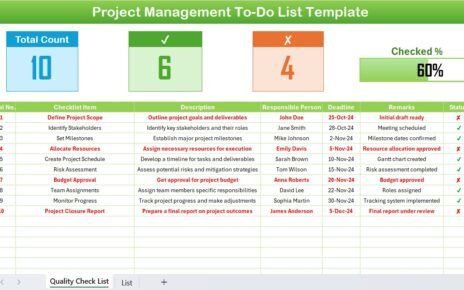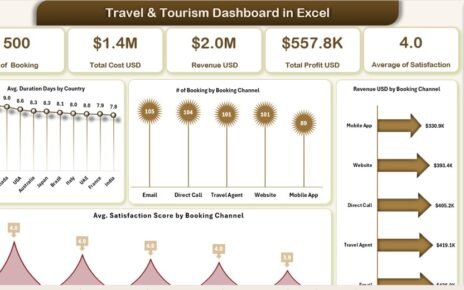In today’s ever-changing global environment, supply chain disruptions are more frequent than ever. Building resilience has moved from being a “nice-to-have” to a critical necessity. If you are managing logistics operations, then having a structured and agile plan is non-negotiable. That’s why the Logistics Supply Chain Resilience Calendar in Excel is an essential tool for logistics professionals, supply chain managers, and business owners.
This article will walk you through everything you need to know about this powerful Excel-based calendar, its features, advantages, best practices, and frequently asked questions. Let’s get started!
Click to Purchases Logistics Supply Chain Resilience Calendar in Excel
What is the Logistics Supply Chain Resilience Calendar in Excel?
The Logistics Supply Chain Resilience Calendar in Excel is a pre-designed, fully customizable Excel template. It helps organizations to track events, manage logistics activities, and build a proactive supply chain strategy. The template includes different views—annual, monthly, and daily—and a complete event management system to log and manage important activities effortlessly.
Moreover, it comes with built-in themes, dynamic controls, and automation to save time and enhance operational efficiency.
Key Features of the Logistics Supply Chain Resilience Calendar
Let’s break down the incredible features that make this calendar a must-have:
Home Sheet Tab
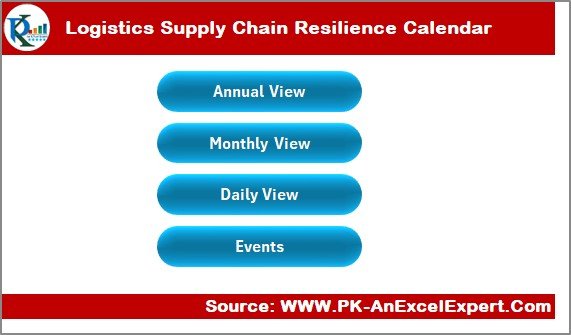
The “Home” sheet acts as the navigation center. It features four clickable buttons:
- Annual View: Instantly jump to the yearly calendar.
- Monthly View: See a detailed monthly calendar.
- Daily View: Dive deep into daily schedules and activities.
- Events: Manage all your event records in one place.
This sheet ensures you move quickly between different sections with just a single click.
Annual View Sheet

The “Annual View” provides a comprehensive look at all twelve months in one snapshot. Here’s what you get:
- Control Panel: Select the year, starting month, and week starting day (like Sunday or Monday).
- Change Theme Group: Choose from five beautiful color themes.
- Highlight Group: Highlight weekends or any specific days (like Saturdays and Sundays) for better visualization.
- Highlight Events Checkbox: Option to highlight important events in yellow.
Bonus: Easily add new events or see events on selected dates using the “Add New Event” and “Show Event” buttons.
Monthly View Sheet
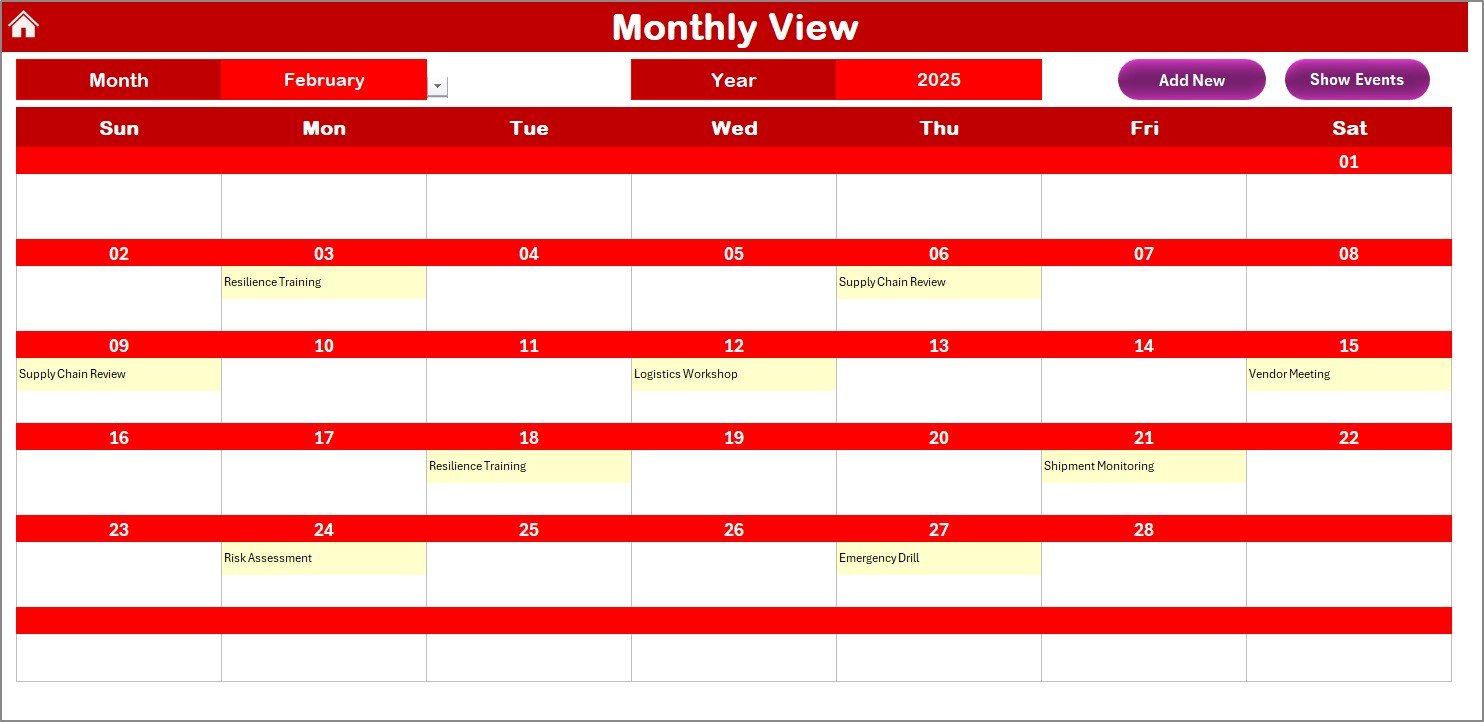
When you need a detailed view of a single month, the “Monthly View” sheet becomes your best friend:
- Select Month and Year: Dynamic selection to show the relevant month’s calendar.
- Event Display: Shows one main event per day; if there are multiple events, it shows “more than 1…”.
- Add and Show Events: Quick buttons at the top to add or view events effortlessly.
This feature makes it super easy to focus on specific busy months or plan future activities.
Daily View Sheet

Managing your day-to-day logistics activities has never been easier:
- Date Range Selection: Pick a start and end date to list out all events.
- Refresh Button: Instantly pull updated records.
- Add Event Button: Add new events quickly using a form that pops up.
This is ideal when you want a detailed breakdown of tasks for operational planning.
Events Sheet

This is the database sheet where all magic happens:
- Auto-generated ID: Unique number for each event.
- Date, Day, Event Name, Time, Location, Description: Capture all essential event details.
- Add New Record: Add a new event with an easy-to-use form.
- Update Existing Record: Edit existing records by selecting the event ID.
- Delete Record: Remove events you no longer need.
Managing logistics activities becomes a structured and painless process!
Why Should You Use a Logistics Supply Chain Resilience Calendar?
Still wondering why you need it? Here’s why:
- Enhances Organization: Track all supply chain activities in one place.
- Improves Planning: Annual, monthly, and daily views help in short-term and long-term planning.
- Boosts Communication: Clear visibility ensures better communication within teams.
- Reduces Risks: Being prepared means fewer supply chain disruptions.
- Saves Time: Automated event management makes the process quick and efficient.
Advantages of Logistics Supply Chain Resilience Calendar
Let’s dive deeper into the benefits you will enjoy:
📊 Centralized Event Management
Organize all your supply chain and logistics events in one simple, easy-to-navigate file.
⏰ Real-Time Updates
Quickly update, add, or delete events without needing multiple spreadsheets.
🌍 Global Applicability
Customize the calendar to work for different years, months, and regions effortlessly.
🌟 Enhanced Visibility
Get annual, monthly, and daily overviews that provide clarity and better planning.
📆 Professional Look
Change the color theme and highlight important days to create visually appealing calendars.
🎉 Easy to Use
Even if you are not an Excel expert, you can use this calendar easily.
How to Use the Logistics Supply Chain Resilience Calendar in Excel?
Using this tool is straightforward and user-friendly:
- Start at the Home Sheet and use navigation buttons.
- Select the Year, Starting Month, and Week Start Day from the Annual View control panel.
- Highlight Specific Days or Events to customize the calendar.
- Add Events easily using the provided forms.
- Manage Events directly from the Event Sheet.
- Switch between Annual, Monthly, and Daily Views based on your needs.
Within minutes, you will have a fully functional logistics calendar tailored to your operations.
Click to Purchases Logistics Supply Chain Resilience Calendar in Excel
Best Practices for Using a Logistics Supply Chain Resilience Calendar
To maximize the benefits, follow these best practices:
- Regularly Update Events
Make it a habit to add new supply chain activities or changes immediately.
- Use Color Codes Smartly
Leverage the different themes to distinguish between types of activities (e.g., inbound, outbound, emergency response).
- Monitor Key Days
Highlight critical shipping days, public holidays, or known disruption periods.
- Review Monthly
At the end of each month, review what went well and plan improvements for the upcoming month.
- Backup Your Calendar
Always keep a backup copy, especially after major updates.
- Share with Your Team
Ensure your logistics and supply chain teams have access to the latest version for better coordination.
Conclusion
In today’s volatile world, resilience in logistics and supply chain operations can make or break a business. The Logistics Supply Chain Resilience Calendar in Excel offers a smart, easy-to-use, and comprehensive solution. With its dynamic features, automated event management, and professional design, you can finally manage your supply chain activities with confidence and agility.
Start using this calendar today and take a giant step towards a more resilient, organized, and successful logistics operation!
Frequently Asked Questions (FAQs)
What makes this Logistics Supply Chain Resilience Calendar different from a normal calendar?
This calendar is designed specifically for logistics and supply chain operations, offering dynamic event management, multiple views (annual, monthly, daily), and easy customization features like color themes and day highlighting.
Can I use this calendar for multiple years?
Absolutely! You can select any year from the control panel, and the calendar updates automatically.
Is it necessary to know advanced Excel skills to use this calendar?
Not at all! The calendar is user-friendly and designed for anyone to use, even if you are a beginner in Excel.
How can I add a new event?
Simply click the “Add New Event” button in any view. Fill out the event form and submit—it’s that easy!
What happens if I want to delete or update an event?
Use the “Update Existing Record” or “Delete Record” buttons on the Events sheet. Select the event ID and make the changes you need.
Can I customize the color themes?
Yes, you can select from five color themes provided in the control panel to personalize your calendar.
Does the calendar support public holiday management?
You can easily add public holidays as events and even highlight them using the highlight feature for better visibility.
Click to Purchases Logistics Supply Chain Resilience Calendar in Excel
Visit our YouTube channel to learn step-by-step video tutorials