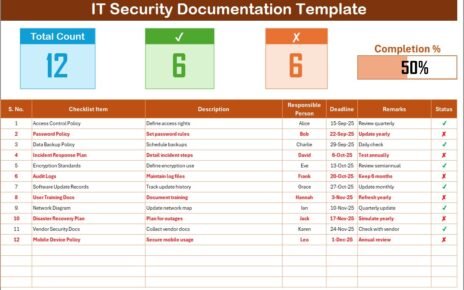Launching a new product is one of the most exciting yet challenging phases for any business. From brainstorming sessions to market research, and from designing the product to finally introducing it to the world — every step needs careful planning and flawless execution.
One tool that can significantly simplify this process is the Product Launch Action Plan in Excel. In this article, we will explore how you can use this powerful checklist template to make your next product launch smoother, faster, and more successful.
Let’s dive into the details!
Click to Purchases Product Launch Action Plan in Excel
What is a Product Launch Action Plan?
A Product Launch Action Plan is a structured checklist that outlines all the tasks, activities, deadlines, and responsibilities involved in taking a product from concept to market.
In simple words, it’s your master plan to ensure nothing falls through the cracks during the launch process.
When created in Microsoft Excel, this action plan becomes even more powerful because it offers flexibility, customization, and easy tracking in one place.
Why Use Excel for a Product Launch Action Plan?
You might wonder, “Why not use a project management tool instead of Excel?”
Here’s why Excel remains a favorite for creating product launch checklists:
- ✅ Flexibility: You can customize every aspect based on your launch requirements.
- ✅ Ease of Use: No learning curve. Almost everyone is familiar with Excel.
- ✅ Real-time Tracking: Easily track the progress with simple formulas.
- ✅ Cost-effective: No need to invest in expensive project management software.
And most importantly, you get complete control over your planning!
Key Features of the Product Launch Action Plan Template
We have designed a ready-to-use Product Launch Action Plan Checklist Template that saves you time and effort. Let’s explore the features:
Product Launch Action Plan Checklist Sheet Tab

This is the heart of the template where you will manage everything.
It is divided into two sections:
Top Section: Summary Cards
- Total Count: Displays the total number of checklist items.
- Checked Count: Shows how many tasks you have completed (✔).
- Crossed Count: Shows how many tasks are marked incomplete (✘).
- Progress Bar: Visually displays the percentage of completed tasks.
This top view instantly tells you how close you are to a successful launch!
Checklist Table
Below the summary cards, you will find the detailed checklist table with these columns:
- Serial No.: Automatically numbered.
- Checklist Item: Task or milestone to be completed.
- Description: Short details about the task.
- Responsible Person: Assigned team member.
- Deadline: The due date to complete the task.
- Remarks: Additional notes if needed.
- Status: Mark as ✔ (Completed) or ✘ (Incomplete).
You just need to update the status — and the entire dashboard updates automatically!
Click to Purchases Product Launch Action Plan in Excel
List Sheet Tab

This is a supporting sheet.
Here you can maintain a unique list of responsible persons that automatically creates a dropdown menu in the main checklist table.
It saves time and ensures consistency in assigning tasks.
How to Use the Product Launch Action Plan Template?
Using this template is super easy and intuitive. Here’s a quick guide:
- Download the Template: Save the Excel file on your computer.
- Fill Responsible Persons: Update the ‘List’ tab with names of your team members.
- Enter Your Tasks: Add all the tasks and milestones in the checklist table.
- Set Deadlines: Assign reasonable deadlines for each task.
- Assign Responsibilities: Select the responsible person from the dropdown.
- Update Status: As tasks progress, mark them ✔ or ✘.
- Track Progress: Monitor the dashboard at the top to check your overall launch status.
Advantages of Using the Product Launch Action Plan in Excel
Using this checklist template offers several incredible advantages:
🎯 1. Improved Organization
Everything you need is captured in one place.
You can plan, execute, and monitor without juggling multiple documents.
🏆 2. Better Accountability
Assigning clear responsibilities ensures everyone knows what they need to do and by when.
⏳ 3. Real-Time Tracking
The progress bar and dynamic counters update instantly as you mark tasks complete.
💡 4. Customization
You can easily add new tasks, change columns, or modify deadlines based on your project.
📈 5. Increased Success Rate
Well-planned launches minimize last-minute chaos, errors, and missed opportunities.
Best Practices for Creating a Product Launch Action Plan
To make the most of your action plan, follow these best practices:
Start Early
Do not wait for the product to be complete. Start your action plan as early as possible. Planning should happen alongside development.
Break Down Tasks
Instead of writing big, vague tasks like “Market the Product,” break them into smaller actionable items like “Prepare Press Release,” “Create Social Media Posts,” etc.
Set Clear Deadlines
Every task must have a deadline. A task without a deadline can easily slip through the cracks.
Assign Ownership
Always assign a responsible person for every task. Shared ownership often leads to confusion.
Monitor Regularly
Review the checklist weekly. Update the status of tasks and make necessary adjustments in real-time.
Celebrate Milestones
Whenever you complete a major milestone, celebrate it with your team. It keeps the motivation high!
How Can a Product Launch Action Plan Improve Team Collaboration?
You might ask, “Can a checklist really improve collaboration?”
Absolutely! Here’s how:
- Transparency: Everyone can see who is working on what.
- Accountability: Tasks are clearly assigned, eliminating confusion.
- Better Communication: Regular reviews based on the checklist encourage timely communication.
When everyone is on the same page, magic happens!
Common Mistakes to Avoid While Using a Launch Action Plan
Even the best templates can fail if not used properly.
Here are some pitfalls you should avoid:
- Not Updating the Status Regularly: Always mark completed or pending tasks immediately.
- Assigning Tasks Without Clear Instructions: Provide enough detail in the description field.
- Ignoring the Progress Dashboard: Regularly monitor the top summary cards.
- Setting Unrealistic Deadlines: Be practical while setting timelines to avoid burnout.
Avoid these mistakes to get maximum benefits from your action plan.
Why is Progress Tracking Important in a Product Launch?
Tracking progress is critical for the following reasons:
- Identifies Delays Early: You can fix issues before they snowball into major problems.
- Boosts Morale: Seeing progress motivates the team to keep pushing.
- Informs Stakeholders: Progress reports are often needed for senior leadership updates.
- Ensures Goal Alignment: Everyone stays focused on the ultimate launch goal.
In short, tracking is not optional — it is essential!
What Makes This Product Launch Action Plan Different?
You will find many templates online, but our template stands out because:
- It is simple yet powerful.
- It is dynamic with real-time progress tracking.
- It allows full customization without technical complexity.
- It saves time while offering complete visibility.
Whether you are a startup or an established brand, this Excel checklist will fit seamlessly into your workflow.
Conclusion
A Product Launch Action Plan in Excel is not just another checklist — it’s a strategic tool that can make or break your product launch.
By using our ready-to-use template, you ensure that every critical task is captured, every responsibility is assigned, and every milestone is tracked. With easy updates, real-time tracking, and complete flexibility, launching your product becomes a much more organized and rewarding journey.
Frequently Asked Questions (FAQs)
What is included in the Product Launch Action Plan Template?
The template includes a detailed checklist table, a top summary dashboard, and a dropdown list for responsible persons.
Can I customize the checklist based on my product?
Absolutely! You can add, edit, or remove tasks, assign different team members, and even modify the design.
Is this template suitable for startups?
Yes, it’s perfect for startups as well as large enterprises. Anyone launching a product can benefit from it.
Click to Purchases Product Launch Action Plan in Excel
Visit our YouTube channel to learn step-by-step video tutorials