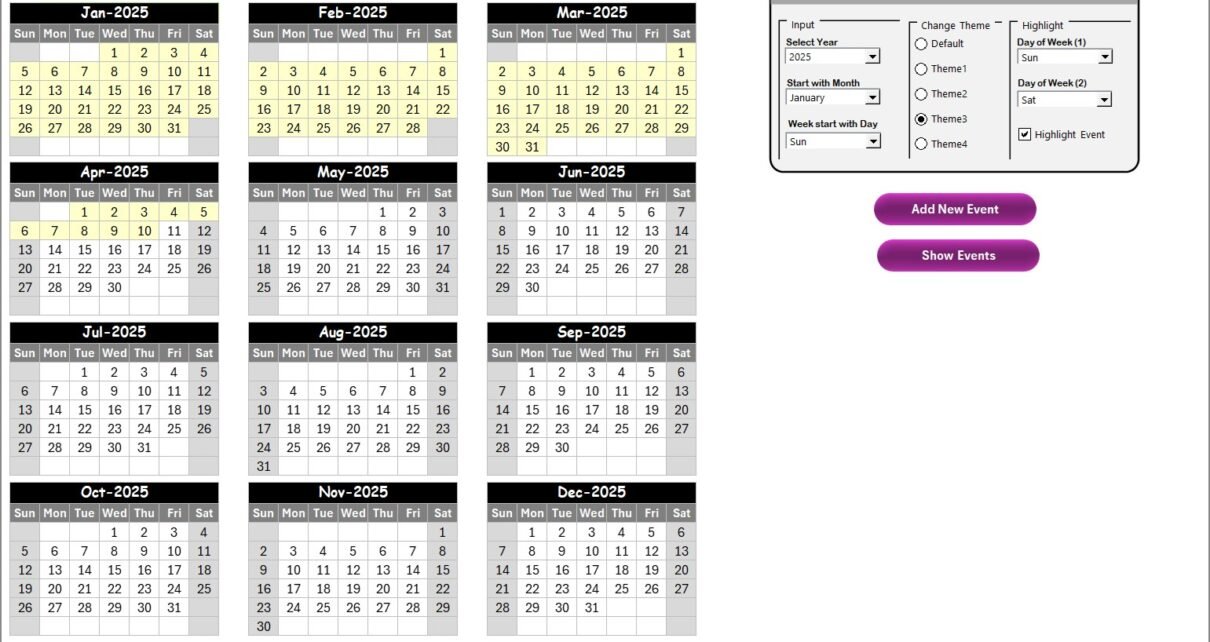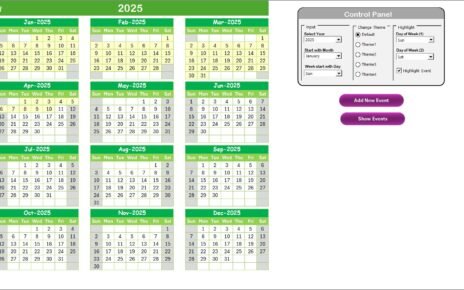In today’s fast-paced world of tech sales and AI-driven solutions, planning and timing are everything. When you’re managing multiple product launches, meetings, campaigns, or AI tool deployments, you can quickly get lost in a sea of dates, deadlines, and events. That’s why having a centralized, automated, and easy-to-use Technology Sales AI Implementation Calendar in Excel can completely change how you manage your schedule and stay organized.
This article walks you through everything you need to know about this dynamic calendar—from its design to its advantages, and from best practices to FAQs. Let’s dive right in!
Click to Purchases Technology Sales AI Implementation Calendar in Excel
What Is a Technology Sales AI Implementation Calendar in Excel?
A Technology Sales AI Implementation Calendar is a fully customizable Excel-based tool designed to help tech sales teams and implementation managers track AI-related events, deadlines, rollouts, and more. Unlike traditional calendars, this one includes interactive features such as annual, monthly, and daily views, smart filters, and user-friendly buttons to add, update, and view events.
This solution eliminates the need for scattered spreadsheets or manually managed calendars by offering one centralized, visually clean platform to monitor all tech sales and AI deployment activities.
Key Features of the Technology Sales AI Implementation Calendar
This template comes loaded with smart features across five interactive worksheets, making it ideal for team collaboration and individual tracking alike.
Home Sheet Tab
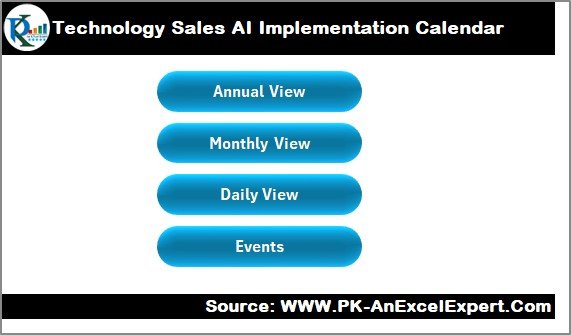
This is your navigation hub. The Home sheet has four buttons that let you jump directly to:
- Annual View
- Monthly View
- Daily View
- Events Log
It makes switching between views seamless and intuitive.
Annual View Sheet Tab
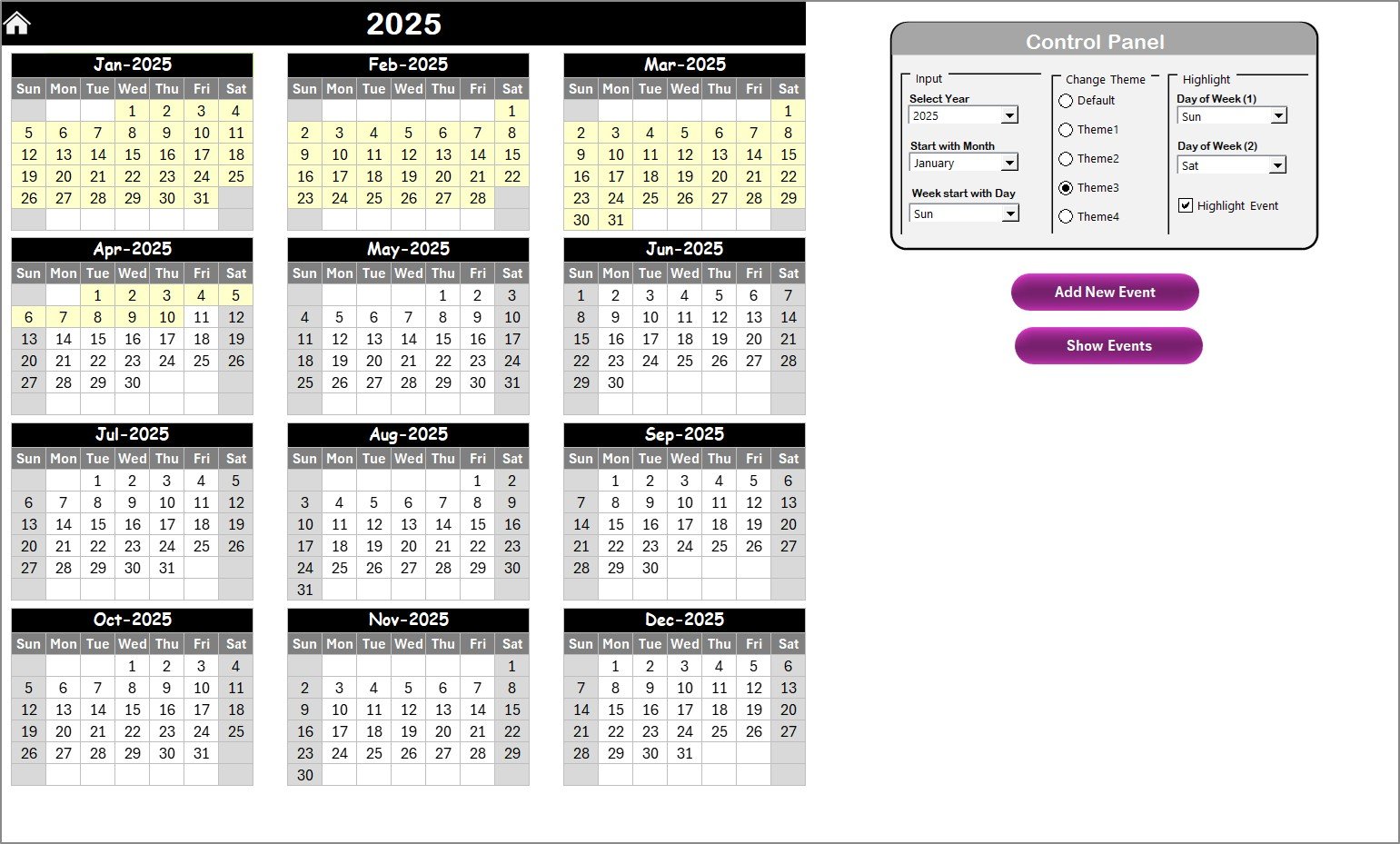
This sheet displays 12-month calendar blocks in a single page, giving you a comprehensive overview of the entire year.
Control Panel Options:
Click to Purchases Technology Sales AI Implementation Calendar in Excel
Input Group:
- Select the Year to auto-update the calendar.
- Set the starting month of the calendar.
- Choose the starting day of the week (e.g., Sunday or Monday).
Change Theme Group:
- Choose from five different color themes to personalize the calendar.
Highlight Group:
- Highlight two selected days of the week (e.g., Saturday & Sunday).
- Toggle the Highlight Event checkbox to display all events in yellow.
Smart Buttons:
- Add New Event: Opens a form to add events to a selected date.
- Show Event: Displays all events scheduled on the chosen date.
Monthly View Sheet Tab
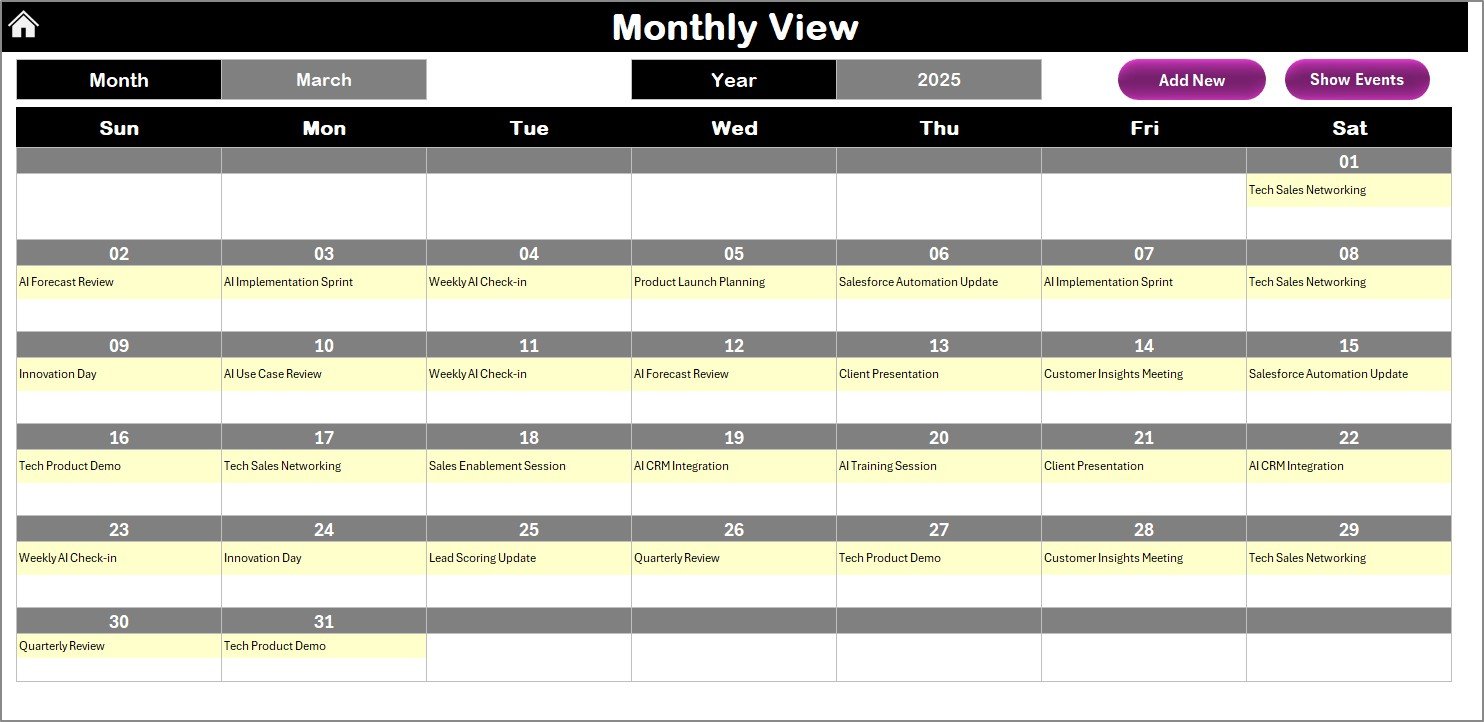
This sheet zooms into a single selected month, providing a closer look at your schedule.
- You can change the Month and Year using dropdowns.
- Shows one event per day (if more than one exists, it says “more than 1…”).
Buttons:
- Add New Event: Add an event to a selected date using a pop-up form.
- Show Event: View the list of events for a specific date.
Daily View Sheet Tab

Ideal for detailed event management, the Daily View tab displays:
- All events between a custom date range.
- Use Start Date and End Date fields with calendar pickers.
- Click Refresh to pull updated data.
You can also use the Add New Event button here to input new entries.
Events Sheet Tab
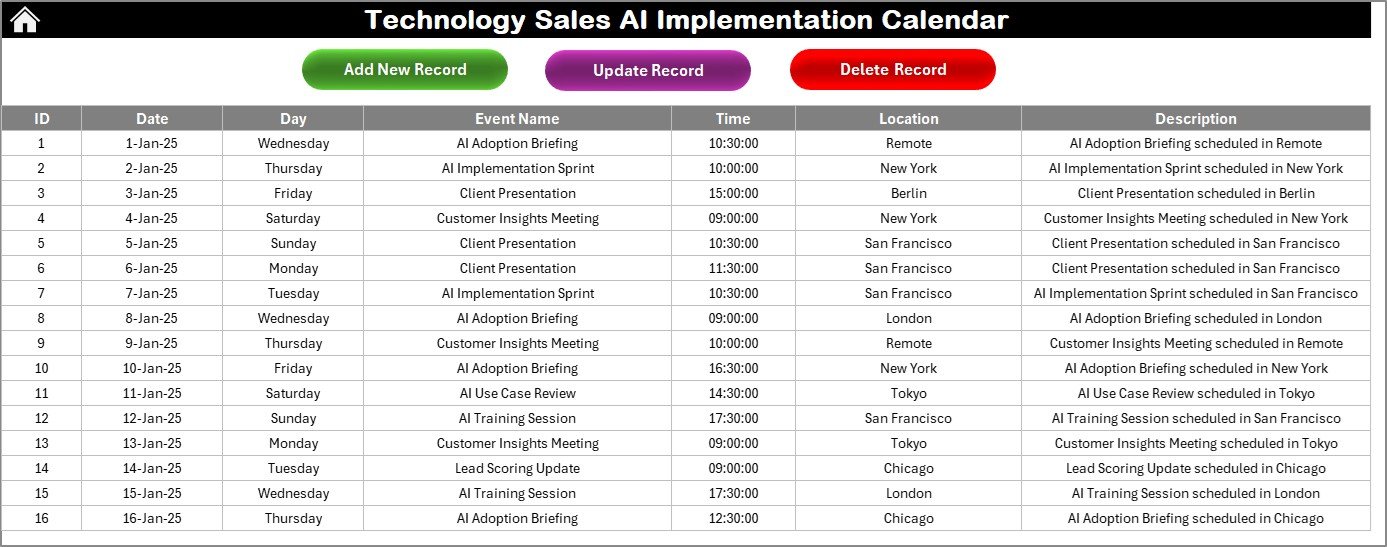
This is your event database where all records are stored. It captures:
- ID: Auto-generated unique identifier
- Date: Date of the event
- Day: Day of the week
- Event Name: Title or purpose
- Time: Time of the event
- Location: Where it will be held
- Description: A short summary
Buttons for Management:
- Add New Record
- Update Existing Record (select ID and edit)
- Delete Record (select ID to remove entry)
Why Should You Use This Calendar?
When managing AI deployments and technology sales operations, timing, transparency, and team coordination are key. This calendar helps you achieve all three!
Click to Purchases Technology Sales AI Implementation Calendar in Excel
Advantages of the Technology Sales AI Implementation Calendar
✨ 360° Planning Visibility: You can view yearly, monthly, and daily events in one place.
✨ Easy Event Management: Add, edit, or delete events with user-friendly forms.
✨ Color-Coded Highlights: Themes and highlighted weekends make visual navigation easier.
✨ Excel-Powered & Offline Friendly: No need for internet—works in any Excel-compatible environment.
✨ Time-Saving Automation: No manual formulas or formatting. Everything is clickable and dynamic.
✨ Customizable for Your Team: Add your branding, rename sheets, or expand features easily.
Best Practices for Using the Calendar Effectively
To get the most out of your calendar, follow these simple but impactful tips:
1. Set a Calendar Admin
Appoint one person to oversee updates and verify accuracy.
2. Use Naming Conventions
Be consistent in event names and descriptions for easy filtering later.
3. Back Up Your File Weekly
Protect your valuable data with scheduled backups.
4. Assign Colors to Categories
Use the theme feature to indicate type of events (e.g., red for deadlines, blue for meetings).
5. Train Your Team
Conduct a quick walkthrough session to ensure everyone knows how to use it.
How Can This Tool Help Your Sales Team?
Tech sales teams often juggle multiple responsibilities. This calendar makes it easier to:
- Schedule AI model deployment timelines
- Track sales campaign start/end dates
- Manage internal and client meetings
- Align with product roadmap releases
- Visualize monthly or quarterly goals
Whether you’re a tech startup or a growing SaaS business, this Excel calendar helps everyone stay on the same page.
Common Use Cases
- AI Deployment Planning
- Team Meetings & Standups
- Client Demos and Pitches
- Sales Training Sessions
- Quarterly Sales Forecast Check-ins
- Product Launch Countdowns
Conclusion
The Technology Sales AI Implementation Calendar in Excel is more than just a calendar. It’s a productivity booster, a team collaboration tool, and an AI project planner all rolled into one. Thanks to its built-in automation, intuitive controls, and smart design, your tech sales team will save time, avoid confusion, and execute better.
If you’re managing any kind of AI-related sales pipeline, now is the time to ditch scattered tools and move toward this centralized Excel-based planner.
Frequently Asked Questions (FAQs)
1. Can I customize the calendar with my brand colors and logo?
Yes, the Change Theme Group allows color modifications. You can also add your company logo manually to the Home or Annual View sheet.
2. Is this calendar compatible with older versions of Excel?
Yes, it works with Excel 2013 and above. However, Excel 2016 or newer is recommended for optimal performance.
3. Can I share this calendar with my remote team?
Absolutely. Save it to a shared network drive or cloud service like OneDrive or Google Drive.
4. How do I add recurring events?
The calendar currently supports one-time events. However, you can duplicate entries manually or enhance the form with VBA for recurrence.
5. Is the Add Event form password-protected?
No, but you can add password protection using Excel’s built-in worksheet and VBA security settings if needed.
Click to Purchases Technology Sales AI Implementation Calendar in Excel
Visit our YouTube channel to learn step-by-step video tutorials