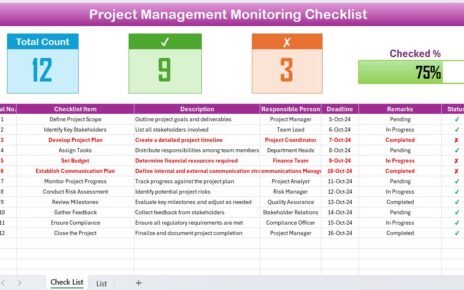Planning a budget is one thing. Getting it approved on time is another! Whether you’re working in a small business, large corporation, or government organization, having a clear and structured Budget Approval Schedule can be the difference between staying on track or missing crucial financial targets.
In this article, you’ll discover how to use a ready-to-use Budget Approval Schedule Checklist in Excel, how it works, why it’s effective, and best practices for creating and managing your own.
Let’s dive in and simplify the budget approval process with Excel!
Click to Purchases Budget Approval Schedule in Excel
What Is a Budget Approval Schedule?
A Budget Approval Schedule is a documented plan that outlines each step involved in getting a budget proposal reviewed, revised, and approved by the relevant stakeholders. It serves as a timeline and task manager, ensuring no stage is missed and that deadlines are met without fail.
When paired with Excel, this schedule becomes more than just a static document—it turns into an interactive checklist that helps teams track status, delegate responsibilities, and maintain accountability.
Why Use Excel for Budget Approval?
There are several tools out there, but Excel remains the go-to choice for many professionals—and with good reason.
Key Benefits of Using Excel:
-
Familiar Interface: Almost everyone knows how to use Excel.
-
Highly Customizable: You can build and modify checklists to suit your organization’s needs.
-
Supports Automation: Add formulas, conditional formatting, and even VBA for automation.
-
Cost-Effective: No need for expensive software tools.
And with the Budget Approval Schedule Template, everything gets even easier!
Features of the Budget Approval Schedule Checklist Template
This Excel-based checklist template is carefully designed to manage the entire budget approval lifecycle. Let’s take a look at the two main worksheet tabs it includes:
Budget Approval Schedule Checklist Sheet
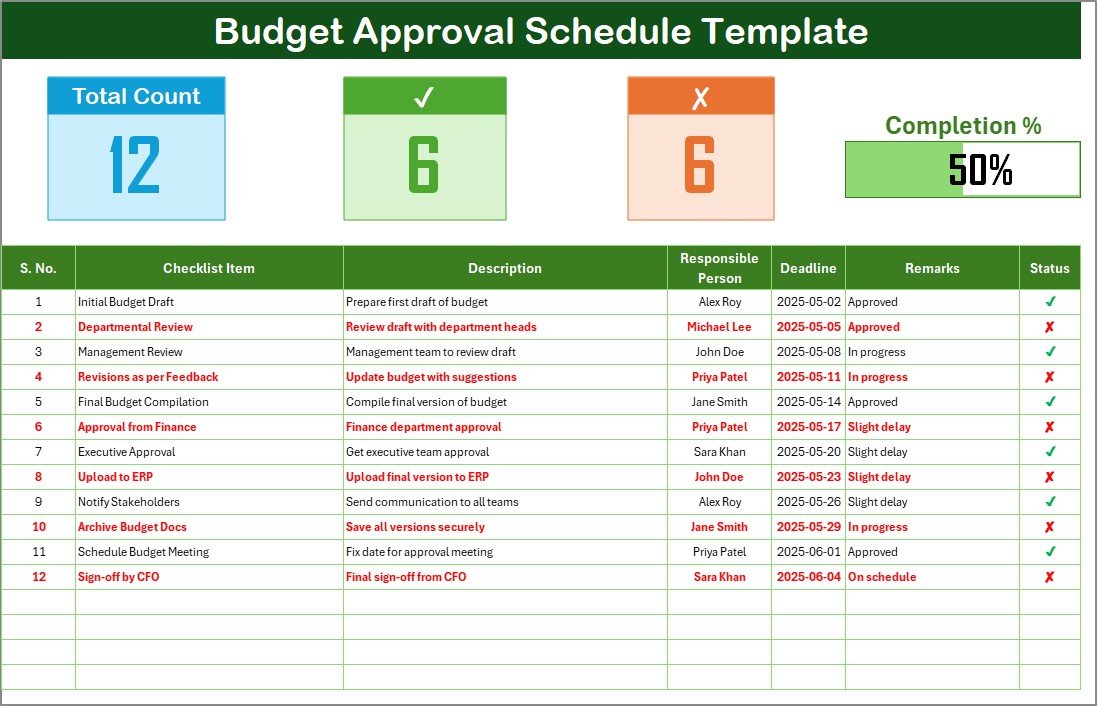
This is the main working area. It’s where all your approval tasks are captured and monitored.
🔼 Top Section Includes:
-
Total Count: Total number of checklist items.
-
Checked Count: Number of completed items (✔).
-
Crossed Count: Number of canceled/declined items (✘).
-
Progress Bar: Automatically reflects your progress visually.
📌 Checklist Table Columns:
-
Serial No. – Task number for easy tracking.
-
Checklist Item – The specific step or requirement.
-
Description – Short explanation (within 70 characters).
-
Responsible Person – Who is accountable for this step?
-
Deadline – When should it be completed?
-
Remarks – Notes or comments.
-
Status – Update with ✔ or ✘ to track progress.
All of this sits in a clean, color-coded table that’s easy to update and review during meetings or budget cycles.
Click to Purchases Budget Approval Schedule in Excel
List Sheet Tab
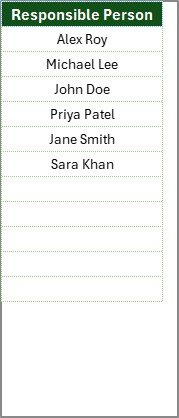
This secondary sheet is used to manage the dropdown list of Responsible Persons. It’s perfect for:
-
Ensuring consistency in naming.
-
Making dropdown selections dynamic.
-
Helping you avoid manual entry errors.
This small addition brings major convenience when collaborating with multiple departments or teams.
How Does It Work?
It’s surprisingly simple! Here’s how you can use the template effectively:
-
Download the Template
Open it in Excel and start working immediately. No setup required. -
Customize Checklist Items
Add or modify tasks based on your organization’s budget approval workflow. -
Assign Roles and Deadlines
Assign each task to the appropriate person and add a realistic due date. -
Track Status
Mark each item with a ✔ (completed) or ✘ (not approved). The progress bar will auto-update. -
Use Filters and Sorting
Sort by deadlines, filter by Responsible Person, or focus only on pending items.
That’s it! You’ve got a dynamic, professional-grade Budget Approval Schedule.
Advantages of the Budget Approval Schedule Template
Let’s take a closer look at the benefits of using this Excel template:
✅ Streamlined Process
Eliminate confusion and delays by following a clear sequence of tasks.
✅ Improved Accountability
Each task has a responsible person, ensuring transparency.
✅ Time Management
Deadlines help keep everything on track—even during high-pressure budget cycles.
✅ Real-Time Progress Updates
Visual progress indicators provide instant insights into the overall status.
✅ Easy to Modify
Update the template as your organization grows or changes its approval structure.
Best Practices for Budget Approval Schedules
To make the most of this template, follow these practical and proven tips:
🟢 1. Define Roles Early
Assign responsible persons right from the start. This avoids last-minute confusion.
🟢 2. Set Clear Deadlines
Every checklist item must have a deadline. Keep them realistic but firm.
🟢 3. Review Regularly
Hold short weekly reviews to update the checklist and resolve roadblocks.
🟢 4. Use Consistent Naming
Avoid spelling errors by using the dropdown from the List Sheet.
🟢 5. Avoid Overcomplication
Keep checklist items specific and concise. Avoid vague tasks.
🟢 6. Back Up Your Files
Store the file in a cloud drive like Google Drive or OneDrive for team access and backup.
When Should You Use a Budget Approval Schedule?
You can use this schedule in many budgeting scenarios, including:
-
Annual Corporate Budgets
-
Departmental Budget Requests
-
Project-Based Budget Approvals
-
Grant or Funding Proposals
-
Government Budget Cycles
-
Start-up or Investor Presentations
Basically, anywhere a budget is involved—you need a schedule!
Tips to Customize Your Template
Want to tailor it even more to your organization’s workflow? Here’s how:
-
Add Conditional Formatting for upcoming deadlines.
-
Use Data Validation for clean dropdown selections.
-
Insert a Gantt Chart to visualize tasks over time.
-
Add VBA Script to trigger alerts for overdue items.
-
Include Additional Fields like Budget Amount or Approval Level.
Don’t be afraid to experiment—Excel gives you full freedom!
Conclusion
In today’s fast-paced financial environment, missing a budget approval step can cause delays, overspending, or compliance issues. That’s why having a structured Budget Approval Schedule in Excel is not just helpful—it’s essential.
With this ready-to-use checklist, you can manage approvals efficiently, maintain accountability, and stay ahead of deadlines. It’s time to stop chasing approvals and start managing them with confidence.
❓ Frequently Asked Questions (FAQs)
1. Can I use this Budget Approval Schedule template for multiple projects?
Yes! You can duplicate the sheet within the workbook for each project or create separate files. It’s flexible enough to handle multiple budgets.
2. How do I track overdue items automatically?
You can use conditional formatting to highlight rows where the deadline is before today’s date and the status is blank or ✘.
3. Can I convert this template into a dashboard?
Absolutely! Use Pivot Tables, Slicers, and Charts in Excel to create a live dashboard based on checklist progress.
4. Is this template shareable with my team?
Yes. Save it on a shared cloud drive or use Excel Online to collaborate with your team in real time.
Visit our YouTube channel to learn step-by-step video tutorials
Click to Purchases Budget Approval Schedule in Excel
Watch the step-by-step video Demo: