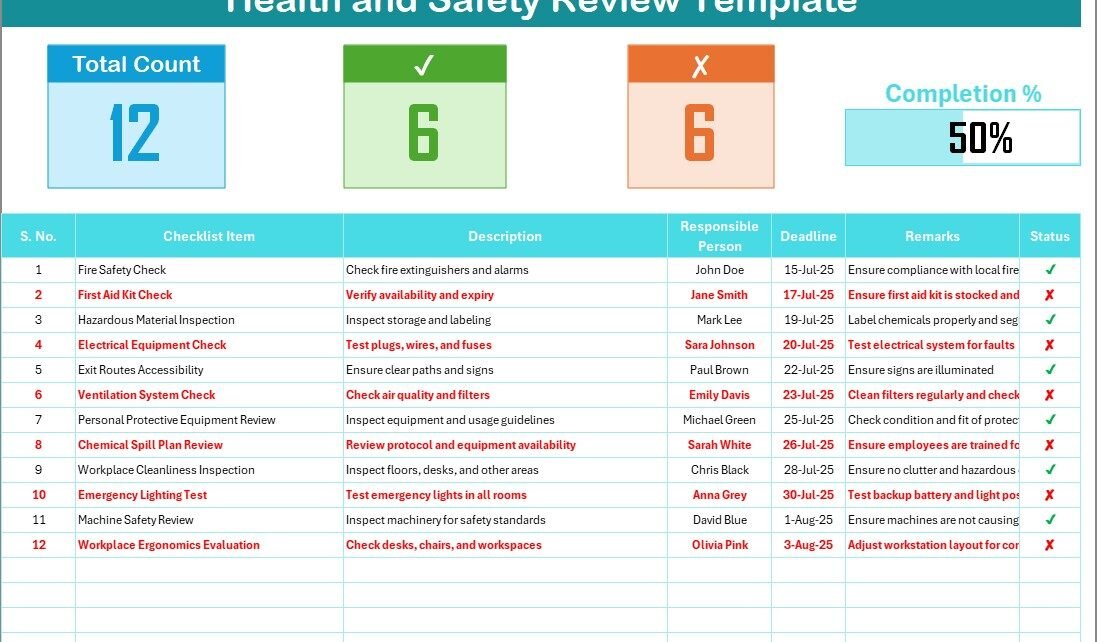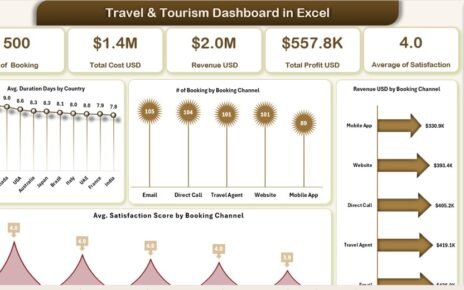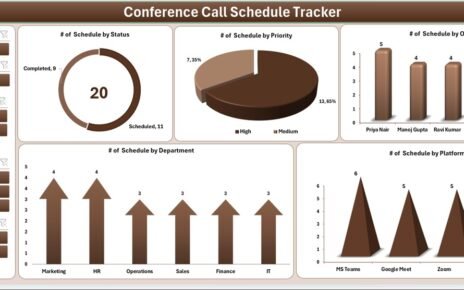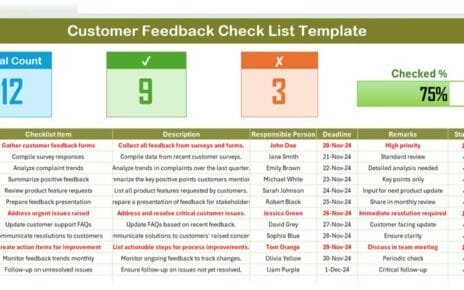In today’s fast-paced work environment, health and safety are critical factors in ensuring a productive and secure workplace. As businesses strive to comply with safety regulations, implementing a thorough review checklist is essential to maintaining safety standards. One of the most effective ways to manage this process is by using a Health and Safety Review Checklist in Excel.
This article will delve into the key features, advantages, and best practices of using a Health and Safety Review Checklist in Excel. We’ll explore how this template helps in ensuring comprehensive safety checks, tracking progress, and enhancing overall workplace safety compliance.
Click to Purchases Health and Safety Review Checklist in Excel
What is a Health and Safety Review Checklist?
A Health and Safety Review Checklist is a structured list used to assess and monitor the safety conditions within a workplace. It provides a comprehensive list of tasks, items, and protocols that need to be reviewed regularly to ensure the safety of employees and compliance with relevant laws and regulations. A checklist allows businesses to systematically assess and verify safety practices, track issues, and take corrective actions.
When managed effectively, this tool can play a key role in minimizing workplace accidents, ensuring employee health, and staying compliant with regulatory safety standards.
Key Features of the Health and Safety Review Checklist Template
The Health and Safety Review Checklist in Excel comes with several features designed to make safety monitoring straightforward and efficient. Let’s dive into the two key worksheets included in this template:
Health and Safety Review Checklist Sheet Tab
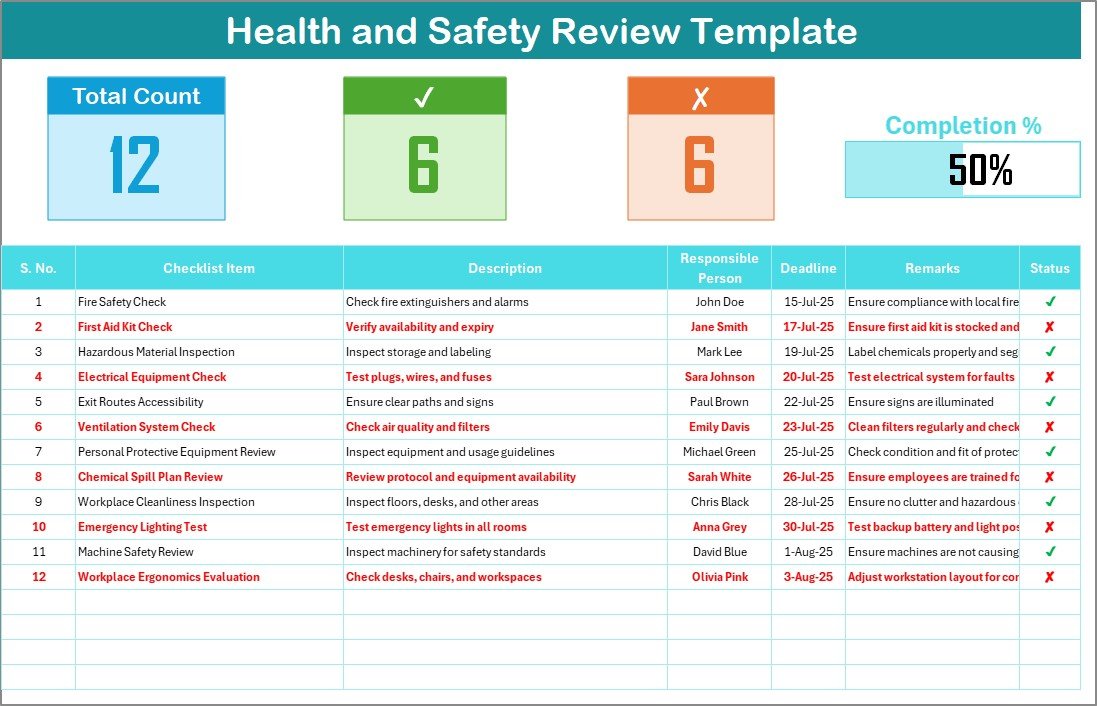
This is the main sheet where you’ll capture all the critical checklist information. The structure is easy to follow, making it accessible for safety officers or employees involved in the safety review process.
Top Section:
-
Total Count: This keeps track of the total number of checklist items.
-
Checked Count: This indicates the number of items that have been verified and marked as safe or completed.
-
Crossed Count: This shows the number of items that have been flagged as problematic or non-compliant.
-
Progress Bar for Checked %: This visually represents the percentage of tasks that have been completed, providing a quick overview of the safety check status.
Checklist Table:
The checklist table is where the actual review process happens. You can mark each item with a ✔ or ✘, depending on whether the condition is met. The columns in this table include:
-
Serial No.: Unique identification number for each checklist item.
-
Checklist Item: The specific safety element or task to be reviewed.
-
Description: A brief description of what needs to be checked or verified.
-
Responsible Person: The individual assigned to verify or complete the task.
-
Deadline: The date by which the task must be completed.
-
Remarks: Any additional notes or instructions related to the checklist item.
-
Status: Indicates whether the task is completed (✔) or not completed (✘).
Click to Purchases Health and Safety Review Checklist in Excel
List Sheet Tab
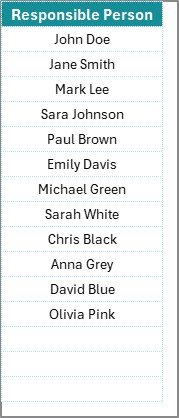
This secondary sheet contains the unique list of responsible persons. The purpose of this list is to create a dropdown list for assigning responsible personnel in the main checklist. This ensures that all safety tasks are assigned to the appropriate person for accountability.
Advantages of Using the Health and Safety Review Checklist in Excel
Implementing a Health and Safety Review Checklist in Excel offers several significant advantages. Here are the key benefits that make this template an invaluable tool for workplace safety:
1. Enhanced Safety Compliance
Using this template ensures that all safety tasks and protocols are reviewed consistently, minimizing the risk of overlooking crucial safety checks. Compliance with safety regulations is made easier by systematically capturing and tracking every necessary step.
2. Accountability and Responsibility
The template allows you to assign specific tasks to responsible individuals. This fosters accountability, ensuring that safety checks are not left unattended and that the right person is held responsible for completing each task.
3. Real-Time Tracking and Monitoring
With the progress bar and count features, you can instantly track the status of safety tasks. It’s easy to see which tasks are completed, which are still pending, and which ones need immediate attention.
4. Streamlined Process
Excel’s structured format allows you to quickly fill in, update, and modify checklist items as needed. The template also includes pre-built drop-down menus for responsible persons, saving time and minimizing the risk of errors.
5. Easy Data Management and Reporting
The Excel format enables easy data management. You can filter, sort, and analyze data quickly to identify trends, track safety performance, and generate reports. This makes it easy to share progress with team members or upper management.
6. Customizable to Your Needs
The checklist template can be easily customized to fit the specific needs of any organization. You can add or remove items, adjust columns, and tailor the template to your particular industry or workplace requirements.
Best Practices for Using the Health and Safety Review Checklist
While the Health and Safety Review Checklist template in Excel is designed to make your safety reviews more efficient, following some best practices can further enhance its effectiveness. Here are some tips to maximize the benefits of using this template:
1. Regularly Update the Checklist
Safety regulations and workplace conditions evolve, so it’s important to keep the checklist up to date. Review and update the checklist items periodically to ensure that all relevant safety protocols are included.
2. Set Realistic Deadlines
Assign realistic deadlines for completing safety tasks. This ensures that the tasks are manageable and that they are completed on time. Use the deadline feature in the checklist to keep everyone on track.
3. Assign Clear Responsibilities
Assign a clear responsible person for each task and ensure they understand their role. This avoids confusion and ensures that everyone knows who is accountable for each part of the safety review process.
4. Track and Review Progress Regularly
Use the progress bar and count features to monitor the status of each safety task. Regularly review the progress to ensure that everything is moving forward and that no tasks are left behind.
5. Encourage Feedback and Collaboration
Encourage team members to provide feedback on the checklist process. This can help identify areas for improvement and foster collaboration among the safety team.
6. Use Excel’s Built-in Features for Reporting
Excel’s built-in features, such as pivot tables and charts, can be extremely useful for analyzing your checklist data. Use these features to create reports that show trends, highlight common issues, and help you prioritize tasks for future reviews.
Conclusion
A Health and Safety Review Checklist in Excel is an essential tool for any organization aiming to maintain a safe and compliant workplace. By using this template, businesses can streamline their safety review process, track progress in real-time, and ensure accountability. With its easy-to-use structure, customizable features, and clear data tracking, the Health and Safety Review Checklist template in Excel is an invaluable resource for fostering workplace safety.
Frequently Asked Questions (FAQs)
What is the purpose of the Health and Safety Review Checklist in Excel?
The purpose of the Health and Safety Review Checklist is to provide a systematic way to assess and monitor safety conditions in the workplace. It helps ensure compliance with safety standards and track the progress of safety tasks.
How do I use the Health and Safety Review Checklist Template in Excel?
Simply download the template, input your checklist items, assign responsible persons, set deadlines, and track the status of each task. The checklist can be customized to fit your specific workplace needs.
Can I customize the Health and Safety Review Checklist template?
Yes, the template is fully customizable. You can add or remove checklist items, change the layout, and adjust the fields to meet the specific needs of your organization.
How do I track the progress of safety tasks?
The checklist template includes a progress bar and count features that allow you to track the completion status of each task. You can easily see how many tasks are completed, pending, or flagged as problematic.
Is the Health and Safety Review Checklist template compatible with other Excel versions?
Yes, the template works with all versions of Excel, including Excel for Office 365, Excel 2019, and Excel 2016. You can easily open, edit, and save the template in any of these versions.
Visit our YouTube channel to learn step-by-step video tutorials