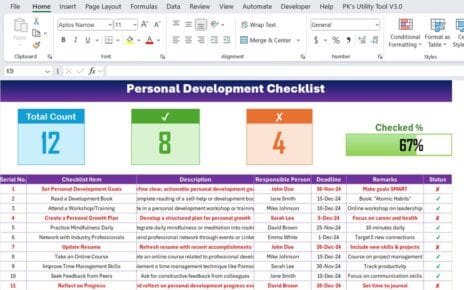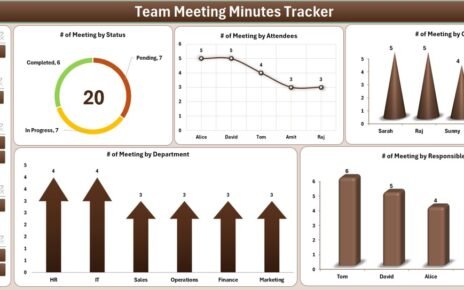Procurement plays a critical role in every organization. It impacts cost savings, supplier relationships, quality assurance, and overall business efficiency. But procurement success cannot be measured with guesswork—it requires structured tracking through Key Performance Indicators (KPIs).
That’s where a Procurement KPI Scorecard in Excel becomes a game changer. With a single, easy-to-use tool, businesses can measure procurement efficiency, identify bottlenecks, and drive informed decision-making.
In this guide, we will explore everything about a Procurement KPI Scorecard in Excel—its features, structure, advantages, best practices, and practical applications. By the end, you’ll understand how to use this template to transform procurement management into a data-driven, transparent, and efficient process.
Click to Purchases Procurement KPI Scorecard in Excel
What Is a Procurement KPI Scorecard in Excel?
A Procurement KPI Scorecard in Excel is a structured template that tracks procurement performance against predefined goals. Instead of manually checking scattered reports or spreadsheets, you get a consolidated tool where:
-
KPIs are listed in one place
-
Actual vs. target performance is highlighted
-
Trends are analyzed monthly and yearly
-
Supplier performance and cost metrics are tracked visually
This Excel-based scorecard not only provides insights but also creates accountability for procurement teams. It ensures that procurement managers, analysts, and executives always have a clear view of efficiency, compliance, and cost savings.
Key Features of the Procurement KPI Scorecard
We have designed a ready-to-use Procurement KPI Scorecard in Excel that includes four essential worksheet tabs:
Scorecard Sheet – The Main Dashboard

The Scorecard Sheet is the primary interface where you can monitor procurement KPIs at a glance.
Key features include:
✅ Dropdown Menus: Easily select the month, MTD (Month-to-Date), or YTD (Year-to-Date).
✅ Actual vs. Target Values: Instantly compare actual performance with targets.
✅ Visual Indicators: Color-coded highlights or conditional formatting show whether KPIs are on track.
✅ Comprehensive Overview: All KPIs are displayed with MTD and YTD comparisons for quick analysis.
This sheet ensures managers can take quick action when a KPI slips below expectations.
KPI Trend Sheet

The KPI Trend Sheet helps you analyze performance trends over time.
📊 KPI Selector: Choose a KPI from a dropdown (cell C3).
📊 KPI Information: View KPI Group, Unit, Type (LTB or UTB), Formula, and Definition.
📊 Trend Charts: Interactive charts show MTD and YTD performance for Actual, Target, and Previous Year values.
This sheet helps spot patterns, seasonality, and long-term improvements.
Click to Purchases Procurement KPI Scorecard in Excel
Input Data Sheet
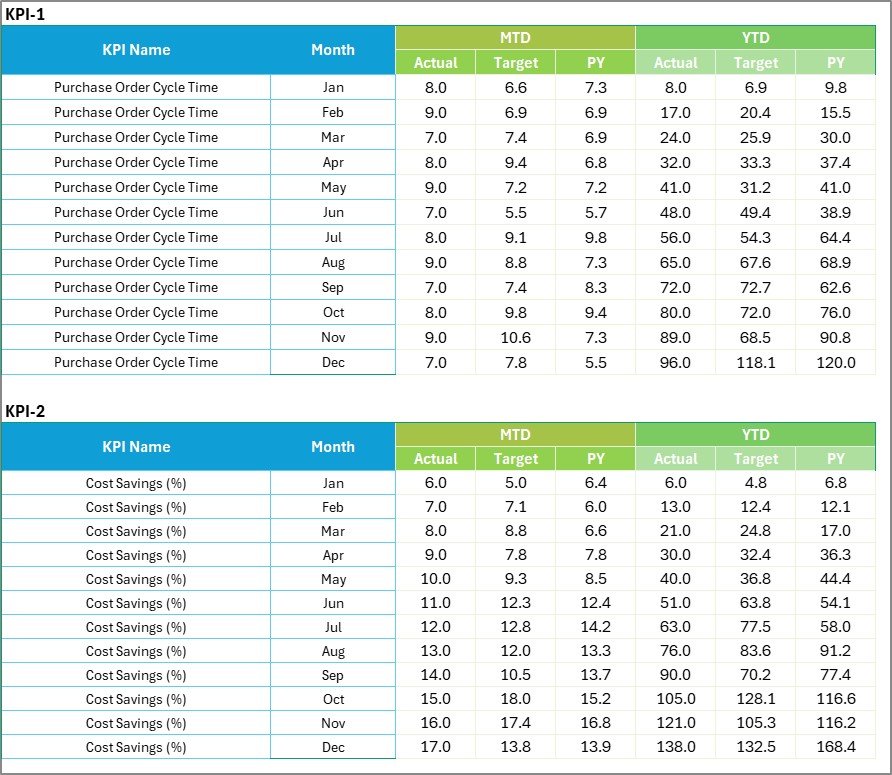
The Input Data Sheet is the engine that powers the scorecard.
✍️ Data Entry: Enter actual values, targets, and other metrics for each KPI.
✍️ Flexibility: Update data monthly or as needed to keep reports current.
✍️ Centralized Records: Ensures procurement data is always available in one place.
KPI Definition Sheet
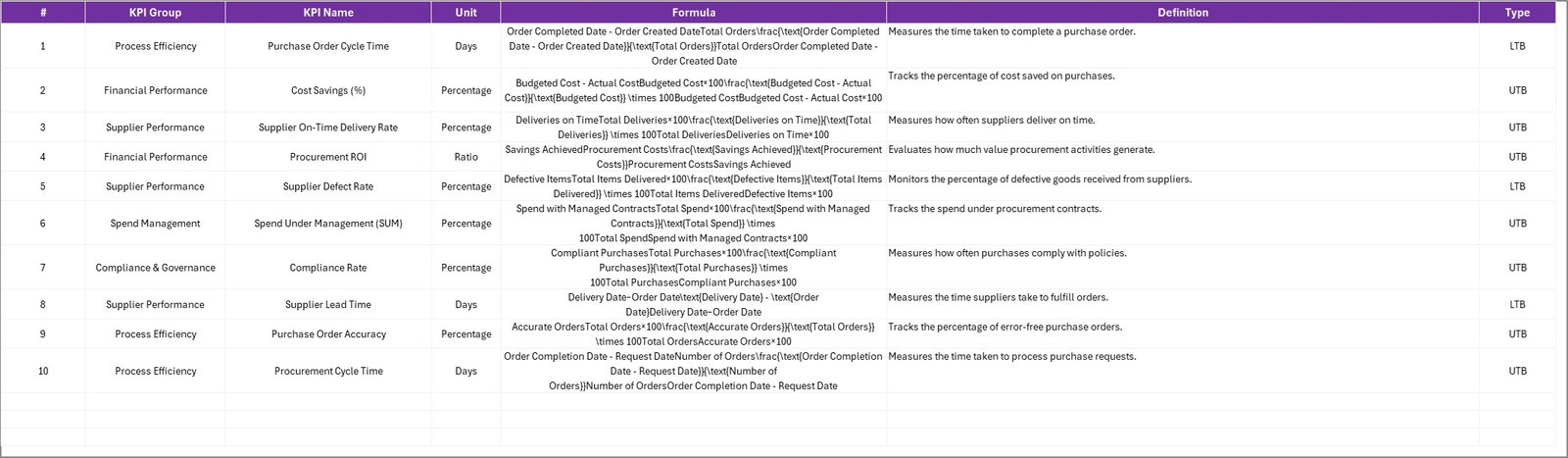
The KPI Definition Sheet provides clarity on each metric.
📖 KPI Name & Group – Defines the category.
📖 Unit of Measurement – Shows how performance is measured.
📖 Formula & Definition – Short explanations for consistency.
This ensures that everyone on the team interprets KPIs the same way, eliminating confusion.
Why Do You Need a Procurement KPI Scorecard?
Many procurement teams struggle with scattered data, lack of visibility, and inconsistent reporting. Without a structured scorecard, teams may miss opportunities for cost savings or supplier improvements.
Here’s why an Excel-based Procurement KPI Scorecard is essential:
📌 Provides real-time visibility of procurement performance
📌 Tracks progress towards organizational procurement goals
📌 Highlights areas where cost overruns or supplier issues may occur
📌 Ensures accountability within the procurement team
📌 Helps management make data-driven decisions
Advantages of Procurement KPI Scorecard in Excel
Using a KPI Scorecard in Excel brings multiple benefits to procurement operations.
✅ Ease of Use – No complex software, just Excel.
✅ Customizable – Easily add or modify KPIs as per business needs.
✅ Cost-Effective – Saves money compared to expensive ERP systems.
✅ Real-Time Analysis – Instant view of actual vs. target progress.
✅ Supplier Insights – Helps evaluate supplier reliability and quality.
✅ Decision Support – Guides managers in cost reduction and efficiency.
✅ Standardization – Creates consistency in reporting across teams.
Examples of Procurement KPIs to Track
A good scorecard should cover a mix of cost, quality, compliance, and efficiency metrics. Some examples include:
📦 Supplier Lead Time – Measures time taken for suppliers to deliver.
📦 Procurement Cost Savings – Tracks total savings achieved.
📦 Supplier Defect Rate – Monitors product/service quality.
📦 Purchase Order Accuracy – Ensures correct and error-free POs.
📦 Contract Compliance – Tracks adherence to agreed terms.
📦 On-Time Delivery % – Measures supplier reliability.
📦 Procurement ROI – Evaluates returns from procurement investments.
📦 Spend Under Management – Assesses procurement’s influence on spending.
Best Practices for Using a Procurement KPI Scorecard in Excel
To get maximum value, follow these best practices:
🔹 Define Clear KPIs: Only track KPIs aligned with business goals.
🔹 Update Regularly: Keep the input sheet updated monthly.
🔹 Use Visuals: Add conditional formatting, charts, and graphs for clarity.
🔹 Compare YTD vs. Previous Year: Spot trends for better decisions.
🔹 Automate Where Possible: Use formulas and dropdowns to reduce errors.
🔹 Review with Teams: Share results during meetings for accountability.
🔹 Adjust Targets: Refine KPI targets as business needs evolve.
How to Implement the Procurement KPI Scorecard in Excel
Implementation is straightforward:
-
Identify KPIs: Select 10–15 relevant procurement KPIs.
-
Define Units & Targets: Use the KPI Definition sheet.
-
Enter Data Monthly: Update actuals and targets in the Input Data sheet.
-
Monitor Trends: Use the KPI Trend sheet for historical patterns.
-
Review Performance: Check the Scorecard sheet regularly.
-
Take Corrective Action: Act quickly if a KPI shows underperformance.
Practical Use Cases of Procurement KPI Scorecards
-
Manufacturing Firms: Track raw material costs, supplier reliability, and delivery lead times.
-
Retail Chains: Monitor vendor compliance, order accuracy, and seasonal procurement efficiency.
-
Healthcare Procurement: Evaluate supplier quality for medical supplies and timely deliveries.
-
Construction Industry: Manage subcontractor compliance, cost savings, and procurement timelines.
Conclusion
A Procurement KPI Scorecard in Excel simplifies the way organizations track procurement performance. Instead of scattered reports, managers gain real-time visibility, actionable insights, and accountability through one structured tool.
With its four powerful sheets—Scorecard, KPI Trend, Input Data, and KPI Definition—this template ensures procurement teams can work smarter, reduce risks, and achieve greater cost efficiency.
If you want a ready-to-use Procurement KPI Scorecard template, Excel makes it simple, affordable, and powerful for any business.
Frequently Asked Questions (FAQs)
1. What is a Procurement KPI Scorecard?
It is an Excel-based tool that tracks procurement performance against key metrics like cost savings, supplier performance, and compliance.
2. Why should I use Excel instead of expensive ERP systems?
Excel is cost-effective, flexible, and customizable. It allows quick setup without the need for specialized software.
3. How many KPIs should be included in a scorecard?
Ideally, 10–15 well-defined KPIs covering cost, quality, compliance, and efficiency.
4. Can I customize the template?
Yes, the template is fully customizable. You can add or remove KPIs as per business needs.
5. How often should I update the scorecard?
Update it monthly with actual and target values to ensure accurate performance tracking.
6. Who benefits from this scorecard?
Procurement managers, analysts, finance teams, and executives benefit by getting clear visibility into procurement efficiency.
Visit our YouTube channel to learn step-by-step video tutorials
Click to Purchases Procurement KPI Scorecard in Excel