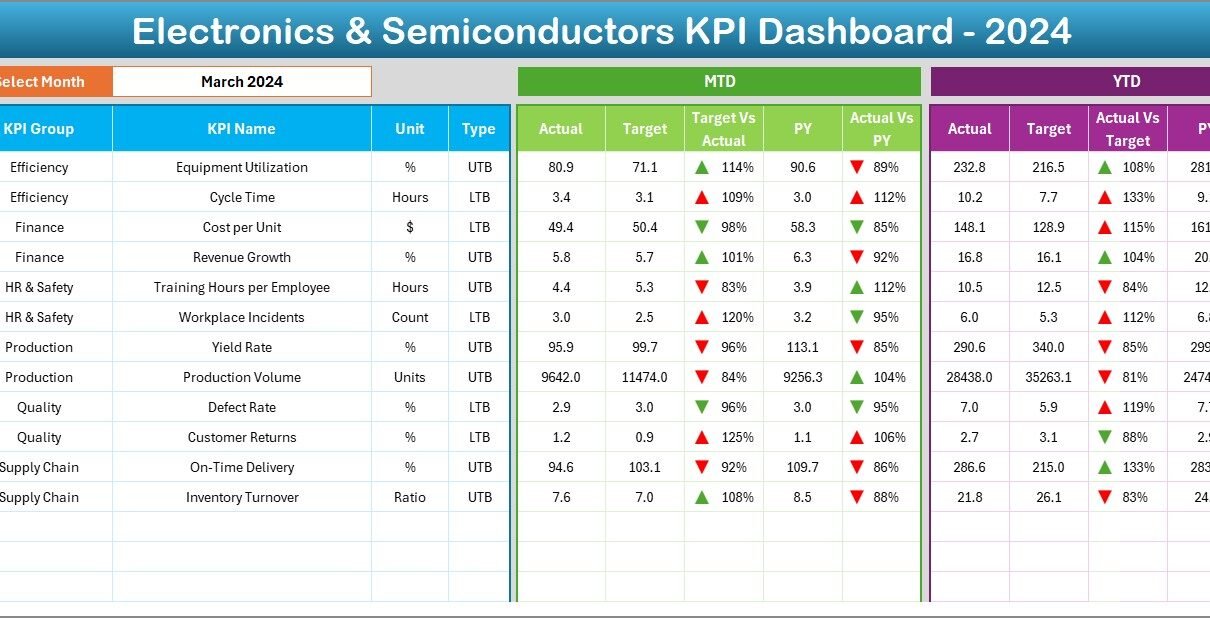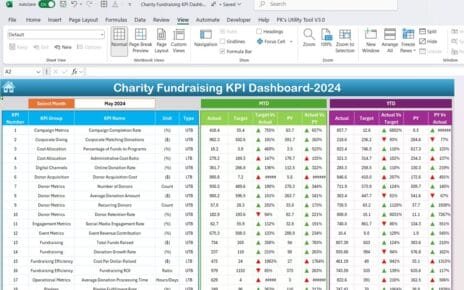In today’s fast-paced technological world, the electronics and semiconductor industries drive innovation across multiple sectors. From consumer electronics to industrial devices, these industries face intense competition, global supply chain challenges, and rapid product life cycles. Measuring performance with the right set of Key Performance Indicators (KPIs) becomes crucial for managers, analysts, and business leaders who want to maintain efficiency, profitability, and growth.
One of the most effective tools to manage these KPIs is an Electronics & Semiconductors KPI Dashboard in Excel. This dashboard provides a simple, interactive, and cost-effective way to track performance, visualize trends, and make informed decisions. Unlike complex BI software that requires advanced technical skills, Excel-based dashboards are flexible, customizable, and accessible to almost everyone.
In this article, we will explore everything about the Electronics & Semiconductors KPI Dashboard in Excel—its structure, features, advantages, opportunities for improvement, best practices, and frequently asked questions.
Click to Purchases Electronics & Semiconductors KPI Dashboard in Excel
What Is an Electronics & Semiconductors KPI Dashboard in Excel?
An Electronics & Semiconductors KPI Dashboard is a structured Excel workbook designed to capture, organize, and visualize business KPIs related to electronics production, sales, inventory, and semiconductor manufacturing.
It consolidates data from multiple sources—actual performance, targets, and historical comparisons—into a single interactive dashboard. By using dropdowns, slicers, and conditional formatting, managers can instantly analyze performance across months, years, and categories.
This dashboard goes beyond raw data. It translates numbers into meaningful visuals, such as trend charts, KPI performance indicators, and conditional arrows, so decision-makers can quickly identify where improvements are needed.
Key Features of the Electronics & Semiconductors KPI Dashboard
This ready-to-use Excel dashboard comes with seven structured worksheets, each playing a unique role:
1. Home Sheet
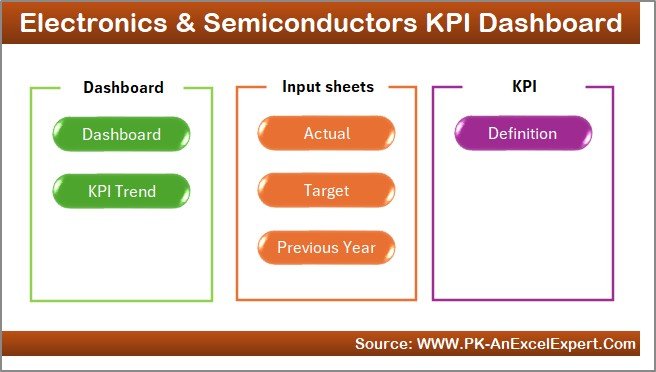
-
Acts as the index page for navigation.
-
Includes six buttons that allow users to jump directly to other sheets.
-
Saves time by offering a centralized entry point.
2. Dashboard Sheet
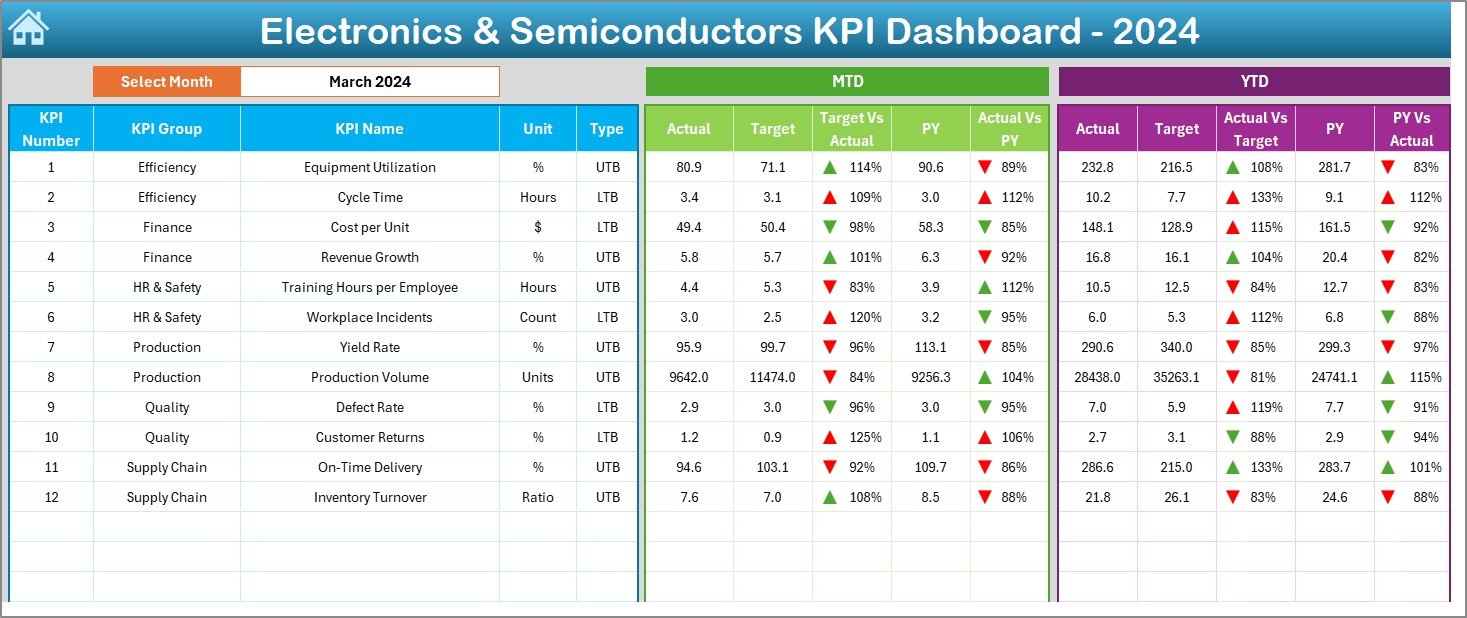
-
Serves as the main interface for KPI analysis.
-
Includes a month selector in cell D3. Once a month is chosen, all metrics update instantly.
-
Displays Month-to-Date (MTD) and Year-to-Date (YTD) values for Actual, Target, and Previous Year.
-
Uses conditional formatting arrows to highlight whether performance improved or declined.
-
Provides a comprehensive overview at a glance.
3. KPI Trend Sheet
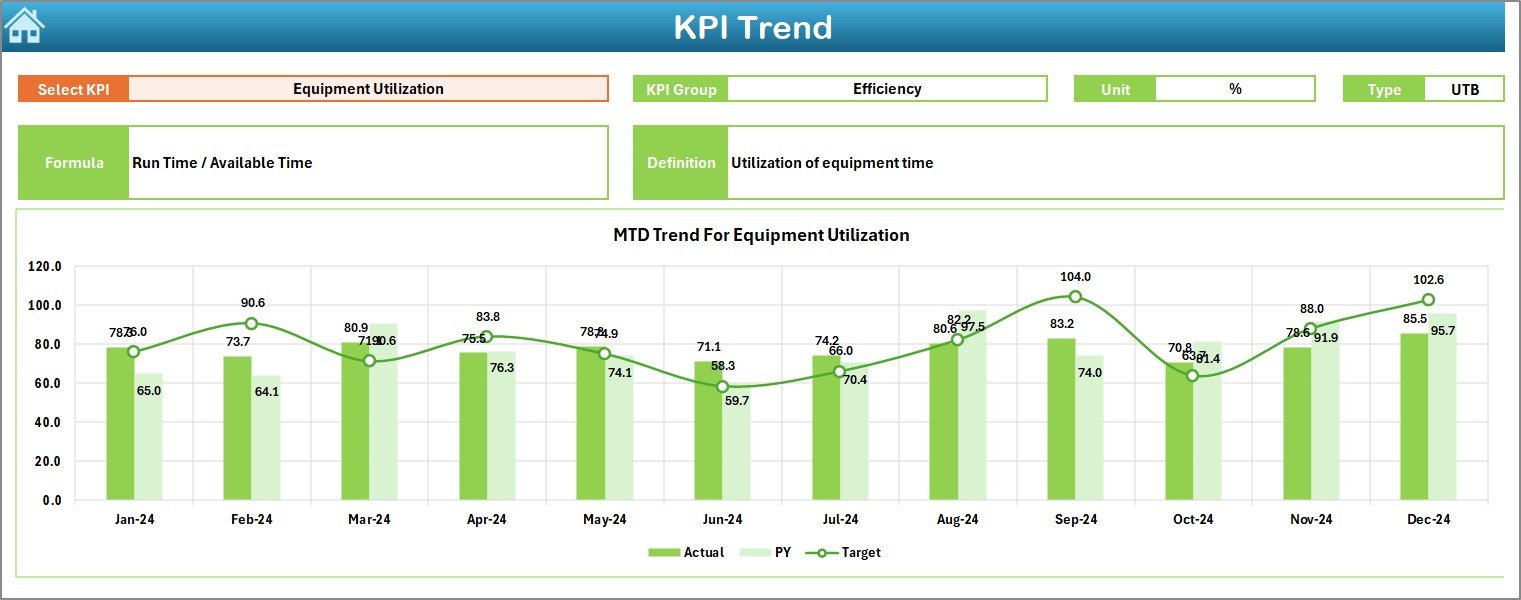
-
Allows selection of a specific KPI via a dropdown in cell C3.
-
Displays supporting details such as KPI Group, Unit, Type (LTB or UTB), Formula, and Definition.
-
Provides trend charts for both MTD and YTD values across Actual, Target, and Previous Year.
-
Helps identify long-term performance shifts.
4. Actual Numbers Input Sheet
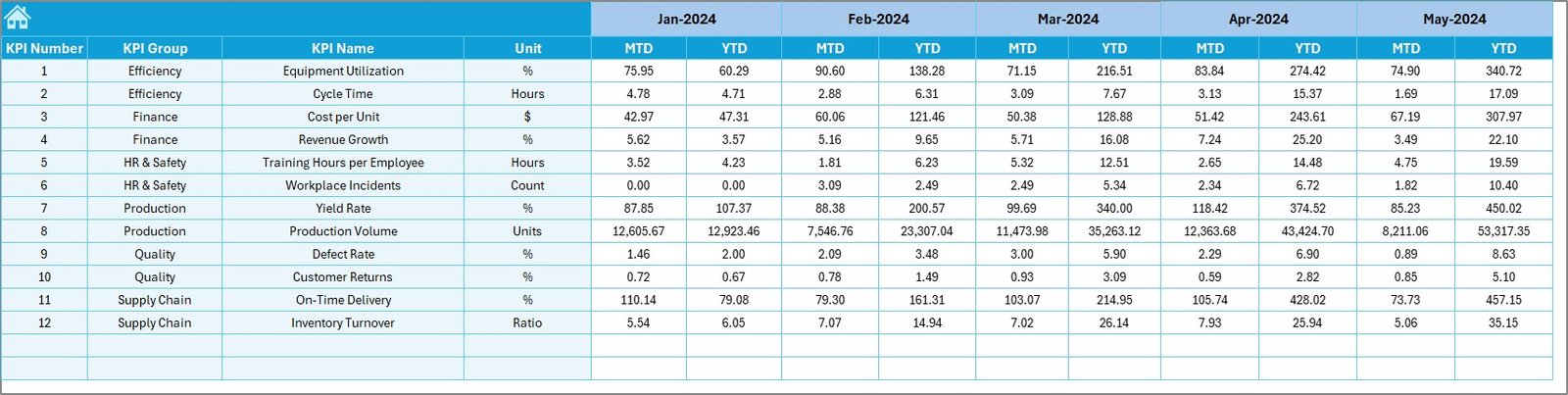
-
Used to enter real performance data for both MTD and YTD.
-
Features a month selection in cell E1, allowing dynamic data entry starting from any chosen month.
-
Ensures accuracy and transparency in reporting.
5. Target Sheet
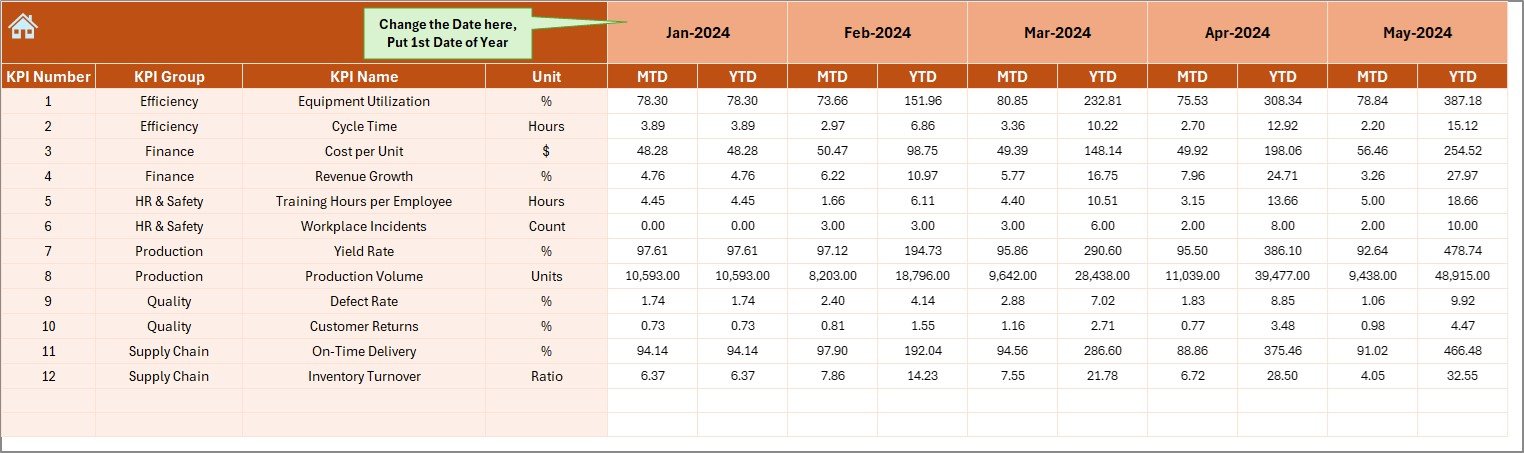
-
Records the planned target values for each KPI.
-
Tracks both MTD and YTD numbers, ensuring alignment with strategic goals.
-
Creates a benchmark for performance evaluation.
6. Previous Year Numbers Sheet

-
Stores the historical KPI values for the prior year.
-
Provides context for growth analysis.
-
Enables PY vs Actual comparison in the dashboard.
7. KPI Definition Sheet
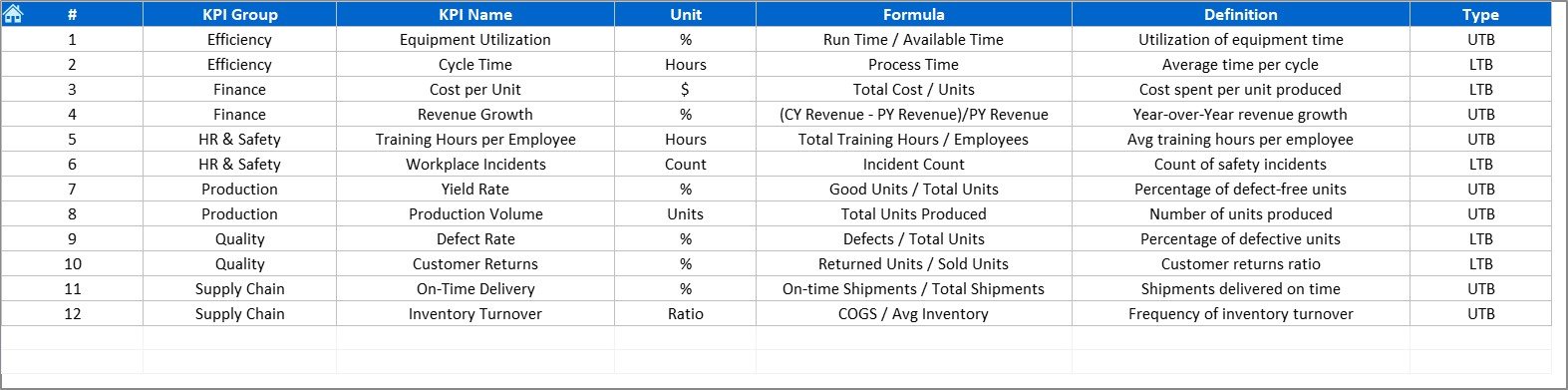
-
Serves as a reference guide for all KPIs.
-
Captures KPI Name, Group, Unit, Formula, and Definition.
-
Ensures clarity across the organization so everyone measures performance consistently.
Why Do Electronics & Semiconductor Companies Need a KPI Dashboard?
Electronics and semiconductor businesses deal with:
-
High capital costs
-
Globalized supply chains
-
Rapid innovation cycles
-
Inventory risks
-
Fluctuating demand
A KPI dashboard helps companies align strategy with measurable outcomes. Instead of managing separate sheets or reports, everything is streamlined into one interactive Excel file.
Click to Purchases Electronics & Semiconductors KPI Dashboard in Excel
Advantages of Electronics & Semiconductors KPI Dashboard in Excel
Using this dashboard comes with multiple benefits:
✅ Centralized Performance Tracking – All key KPIs are available in one file.
✅ Cost-Effective Solution – No expensive software licenses needed.
✅ Real-Time Analysis – Dropdowns and slicers instantly update results.
✅ Customizable Design – Modify KPIs, formulas, or visuals as per business needs.
✅ Data-Driven Decision Making – Clear charts and conditional formatting highlight trends.
✅ User-Friendly Interface – Even non-technical staff can use it easily.
Opportunities for Improvement in the Dashboard
While Excel dashboards are powerful, they do have limitations. Businesses can enhance them in the following ways:
⚡ Automation with VBA or Power Query – Reduce manual data entry.
⚡ Integration with ERP/CRM Systems – Connect live data sources for accuracy.
⚡ Advanced Visuals with Power BI – Export Excel data for deeper analytics.
⚡ Mobile-Friendly Versions – Create simplified views for on-the-go managers.
⚡ Data Validation Enhancements – Reduce errors with dropdowns and dynamic ranges.
Best Practices for Using the KPI Dashboard
To get maximum value from your dashboard, follow these best practices:
-
Define KPIs Clearly
-
Align KPIs with organizational goals.
-
Avoid unnecessary or vanity metrics.
-
-
Update Data Regularly
-
Enter actual performance numbers on time.
-
Validate against source data for accuracy.
-
-
Leverage Conditional Formatting
-
Use arrows, progress bars, and colors to highlight performance instantly.
-
-
Use Historical Data for Context
-
Always compare against targets and previous year numbers.
-
-
Encourage Cross-Department Usage
-
Sales, production, supply chain, and finance teams should use the same dashboard for alignment.
-
Use Cases of Electronics & Semiconductors KPI Dashboard
This Excel-based dashboard can be applied in multiple business areas:
-
📈 Production Performance Monitoring – Track yield, defects, and production efficiency.
-
📊 Sales Analysis – Monitor revenue, market share, and region-based performance.
-
📦 Inventory Tracking – Measure stock turnover, shortages, and carrying costs.
-
🏭 Manufacturing Utilization – Track machine downtime, uptime, and utilization rates.
-
💰 Financial Management – Evaluate margins, costs, and ROI.
Conclusion
The Electronics & Semiconductors KPI Dashboard in Excel is more than just a reporting tool. It is a performance management system that helps organizations stay competitive, optimize resources, and identify growth opportunities.
By consolidating Actual, Target, and Previous Year numbers into one platform, the dashboard creates transparency and accountability. With trend charts, conditional formatting, and definitions in one place, teams can align strategy and execution seamlessly.
While Excel dashboards may not offer the advanced automation of Power BI or Tableau, they remain one of the most practical, affordable, and flexible tools for businesses—especially in the electronics and semiconductor industries where precision and agility matter most.
Click to Purchases Electronics & Semiconductors KPI Dashboard in Excel
Frequently Asked Questions (FAQs)
1. What KPIs should be included in an Electronics & Semiconductors Dashboard?
Some common KPIs include Yield %, Production Volume, Downtime %, Sales Growth %, Inventory Turnover, and Gross Margin.
2. Can this dashboard be customized for different departments?
Yes, each department (sales, production, supply chain, finance) can add its own KPIs while maintaining a centralized dashboard.
3. How often should the data be updated?
Ideally, update MTD numbers daily or weekly, and YTD numbers monthly.
4. Can this dashboard connect to live data sources?
Yes, with Power Query, macros, or ERP system integration, live updates are possible.
5. Is Excel enough, or should companies move to Power BI?
Excel works well for small-to-medium teams. However, Power BI offers advanced features like interactive visuals, real-time integration, and scalability.
Visit our YouTube channel to learn step-by-step video tutorials
Click to Purchases Electronics & Semiconductors KPI Dashboard in Excel