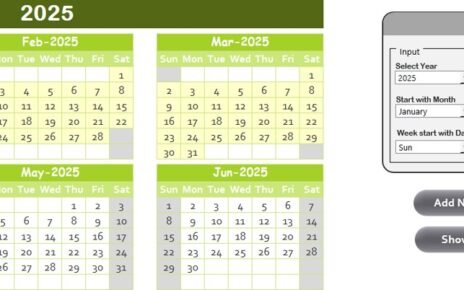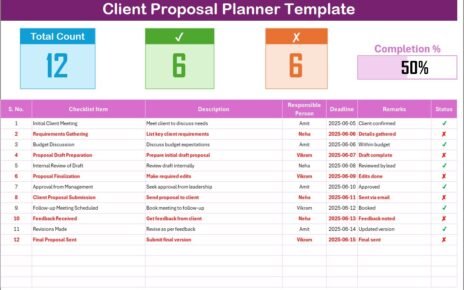In the ever-evolving landscape of education, human resources (HR) and supply chain operations often face unexpected challenges. From last-minute staff shortages to delivery delays of essential teaching materials, staying organized is no longer a luxury—it’s a necessity. To navigate these disruptions, schools and institutions need a reliable planning system. That’s where the Education HR Supply Chain Resilience Calendar in Excel comes in.
This ready-to-use Excel calendar template brings order, clarity, and control to HR and supply chain scheduling for educational organizations. It’s simple to use, yet powerful enough to manage events, monitor timelines, and boost responsiveness.
In this article, we’ll explore everything about this Excel tool—from its key features to its benefits, best practices, and frequently asked questions.
Click to Purchases Education HR Supply Chain Resilience Calendar in Excel
What is the Education HR Supply Chain Resilience Calendar in Excel?
The Education HR Supply Chain Resilience Calendar is a dynamic Excel-based tool designed specifically to manage human resources and supply chain events in educational settings. This template includes five structured worksheet tabs that allow users to view events annually, monthly, and daily, along with a centralized database for record management.
By using this calendar, educational institutions can:
-
Track important HR events (interviews, onboarding, training)
-
Monitor supply chain milestones (inventory delivery, vendor meetings)
-
Avoid scheduling conflicts
-
React quickly to disruptions
-
Improve communication between departments
Key Features of the Excel Template
This template offers five fully functional worksheet tabs, each dedicated to a unique purpose. Let’s explore them in detail.
Home Sheet Tab – The Control Center
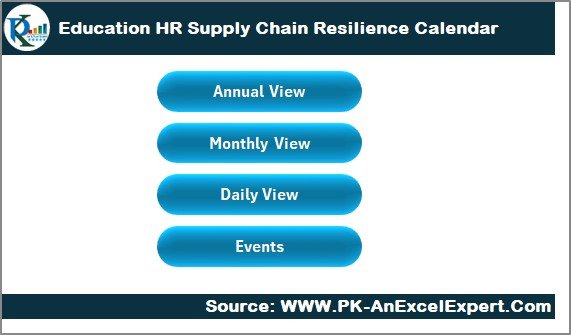
The Home tab acts as the central navigation panel. It contains four clickable buttons that take users directly to specific sheets:
-
Annual View
-
Monthly View
-
Daily View
-
Events Database
This intuitive design improves usability, especially for non-technical users. Everything is accessible with just one click.
Annual View Sheet – The Big Picture
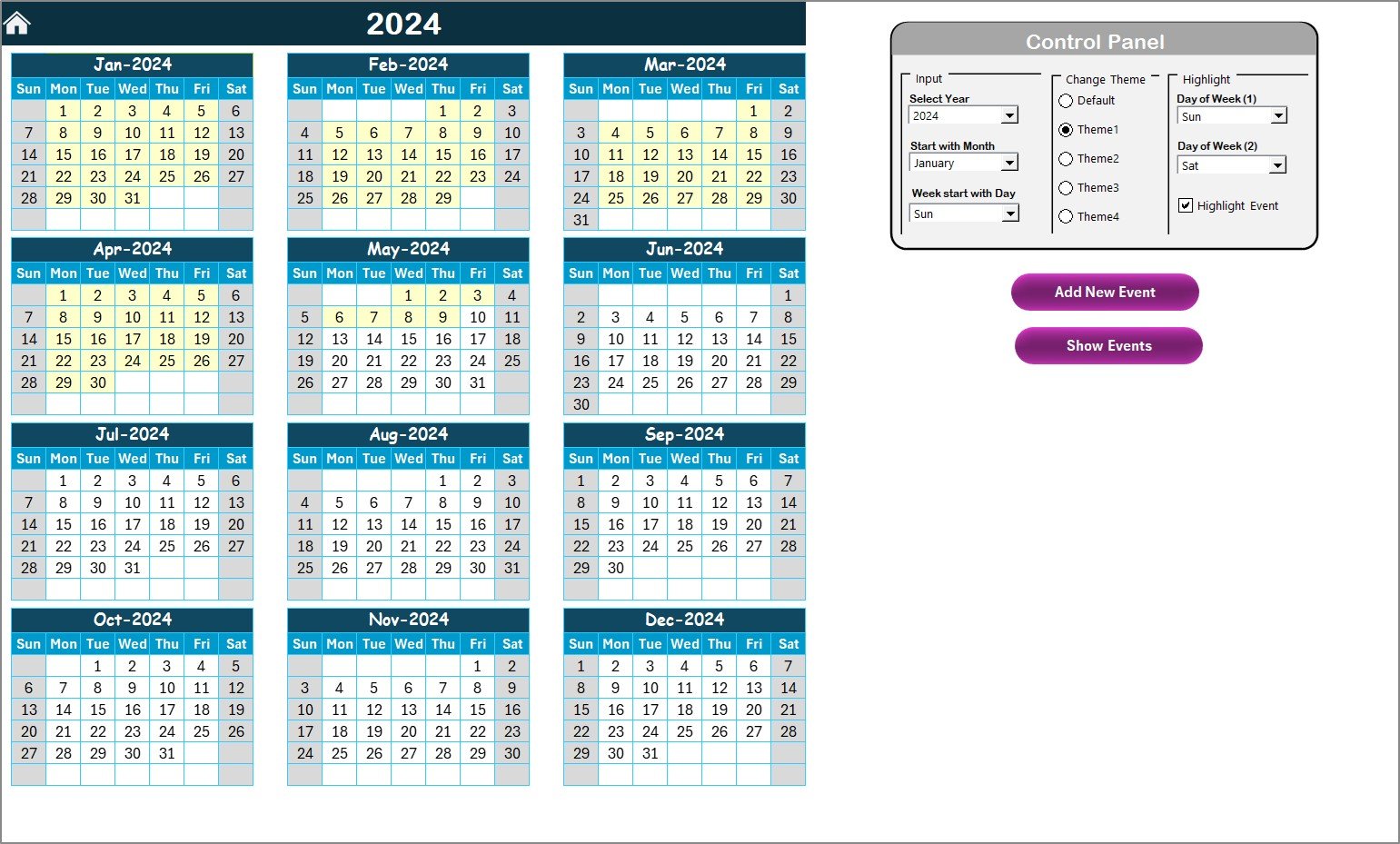
The Annual View Sheet offers a 12-month calendar display in one place. It comes with a Control Panel divided into three groups:
a. Input Group
-
Select the Year to update the calendar instantly.
-
Choose the Starting Month of your academic or fiscal year.
-
Set the Starting Day of the week (e.g., Sunday or Monday).
b. Change Theme Group
-
Choose from five color themes to customize the calendar’s look.
c. Highlight Group
-
Highlight specific weekdays (e.g., weekends like Saturday and Sunday).
-
Toggle a checkbox to highlight event dates in yellow, improving visibility.
Add New Event Button
-
Select any date, click the button, and a form opens to log new events.
Show Event Button
-
Click to view a list of events scheduled for the selected date.
Monthly View Sheet – Focus on One Month
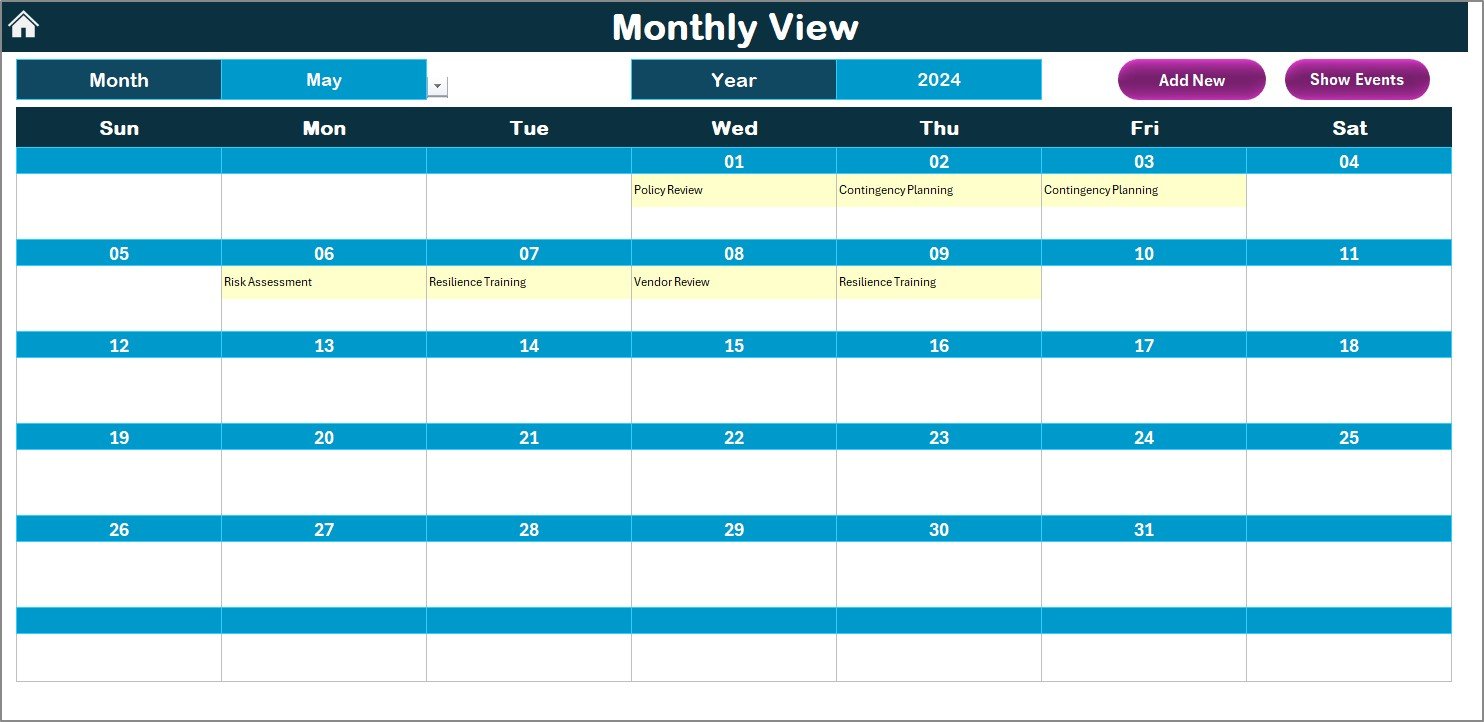
This sheet displays a single-month calendar view. It’s perfect for detailed planning and staff coordination.
-
Select Month and Year from the dropdown to update the view.
-
Shows one main event per day, and if more exist, it indicates “more than 1…”
Add New Event Button
-
Opens the form to schedule events directly on the chosen date.
Show Event Button
-
Instantly displays all events on a particular day.
Click to Purchases Education HR Supply Chain Resilience Calendar in Excel
Daily View Sheet – Detailed Day Planning
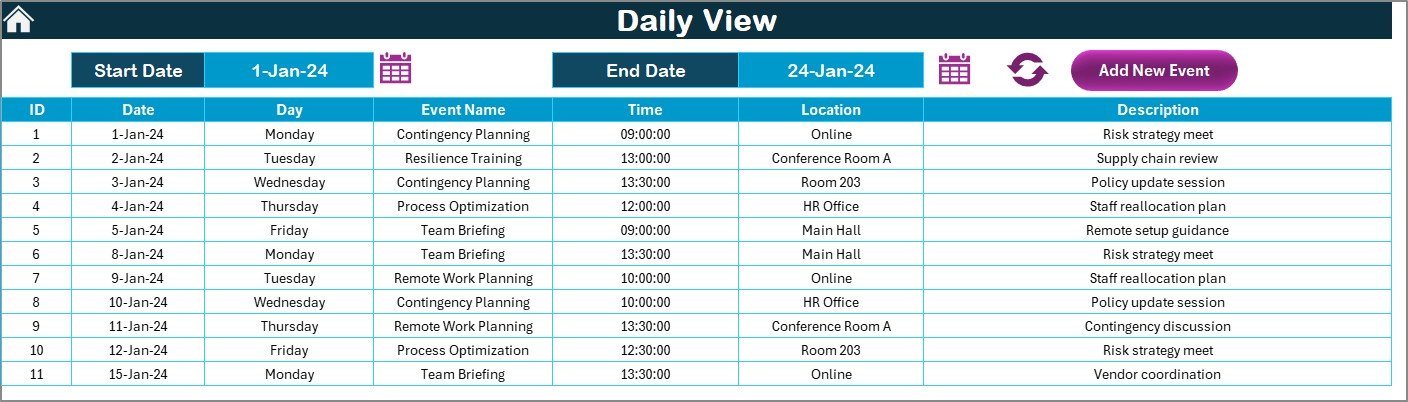
This tab is excellent for reviewing event details by date range.
-
Select the Start Date and End Date using calendar pickers.
-
Click the Refresh Button to update the list.
Add New Event Button
-
Schedule events quickly using the pop-up form.
This tab helps in closely tracking activities during high-stress periods such as exams, audits, or onboarding seasons.
Events Sheet Tab – The Master Database
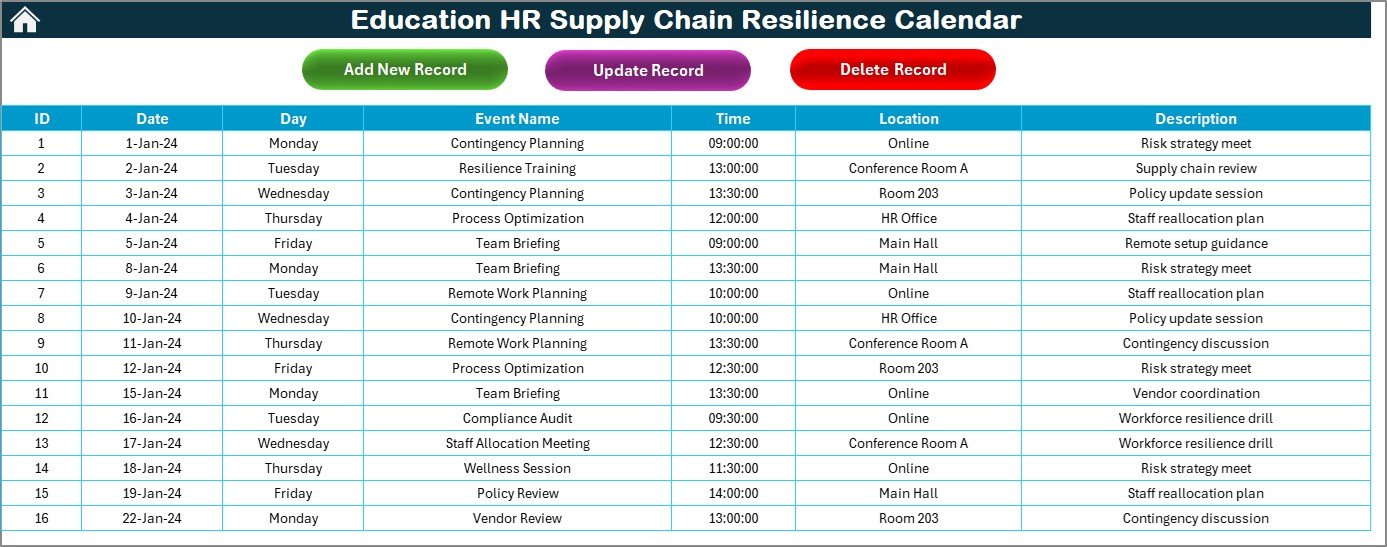
All records feed into the Events Sheet, which acts as the back-end data repository.
Fields captured include:
-
ID: Auto-generated event number
-
Date: Scheduled event date
-
Day: Weekday of the event
-
Event Name
-
Time
-
Location
-
Description
On top of this sheet, you’ll find three actionable buttons:
-
Add New Record: Opens a form to input a new event
-
Update Existing Record: Select an ID to prefill the form for editing
-
Delete Record: Remove a specific record based on its ID
Why Should You Use This Excel Calendar?
Click to Purchases Education HR Supply Chain Resilience Calendar in Excel
Advantages of the Education HR Supply Chain Resilience Calendar
-
Easy to Use Interface
You don’t need technical skills to operate this calendar—just basic Excel knowledge. -
Customizable Views
Annual, monthly, and daily views make planning flexible and tailored to your needs. -
Centralized Data Management
All records are captured in one sheet, making it easy to update, analyze, and export. -
Improves Coordination Between Teams
HR and procurement teams can collaborate better by referring to a shared timeline. -
Reduces Human Error
Automated ID generation and calendar highlights help avoid manual mistakes. -
Boosts Resilience
Institutions can adapt quickly to changes, whether it’s a delayed supply or a staff shortage. -
Paperless and Eco-Friendly
No need for printouts or wall calendars—everything lives in your digital system.
Best Practices for the Education HR Supply Chain Calendar
To get the most out of this Excel template, follow these best practices:
1. Set a Consistent Update Routine
Assign someone in your admin or HR team to review and update the calendar weekly.
2. Use Naming Conventions
Follow standard formats for event names, such as HR_Interview_Teacher_Grade5, to improve searchability.
3. Leverage Conditional Formatting
Use the built-in highlight options for weekends and key event dates.
4. Back Up the File Weekly
Since Excel files are local, take regular backups to cloud storage or external drives.
5. Train Key Staff Members
Provide a short training session to staff who will interact with the calendar regularly.
6. Archive Old Events
Once the academic year ends, move old data to a separate archive file to keep the working file lightweight.
How to Customize the Calendar for Your Institution?
You can tailor this Excel calendar by:
-
Adding more fields (e.g., assigned person, budget)
-
Linking it with Google Sheets for online access
-
Integrating with Power Query for dashboard creation
-
Embedding macros for automated email alerts
Who Can Use This Template?
This tool is ideal for:
-
School and college administrators
-
HR managers in educational institutions
-
Procurement officers handling teaching materials
-
Principals and department heads
-
Educational consultants managing multiple schools
Boosting Resilience Through Planning
The education sector has witnessed major disruptions—from global pandemics to logistic breakdowns. The ability to foresee, adapt, and respond to these challenges can set resilient institutions apart from struggling ones.
By using this Excel calendar:
-
Schools reduce last-minute chaos
-
HR workflows become more predictable
-
Supply chain actions align with academic needs
-
Stakeholders stay informed and engaged
Planning isn’t just about dates—it’s about building trust, agility, and efficiency into every operation.
Conclusion
The Education HR Supply Chain Resilience Calendar in Excel isn’t just another scheduling tool. It’s a powerful planning solution that brings clarity, structure, and flexibility to your institution. With five intuitive sheets, automated features, and an event management form, this Excel template transforms complex operations into a manageable, trackable system.
Whether you’re dealing with hiring cycles, training events, or vendor deliveries, this tool equips you to handle them all with confidence.
If your school or institution is serious about operational excellence, it’s time to make this calendar part of your daily routine.
Click to Purchases Education HR Supply Chain Resilience Calendar in Excel
Frequently Asked Questions (FAQs)
Q1: What software do I need to use this calendar?
You only need Microsoft Excel. Any version from Excel 2013 and above works perfectly.
Q2: Can I customize this calendar for my school’s academic year?
Yes. You can change the starting month and year from the Annual View sheet.
Q3: How do I highlight weekends or holidays in the calendar?
Use the Highlight Group in the Control Panel. Select days like Saturday and Sunday to highlight them.
Q4: Can I add multiple events to one day?
Yes. The database allows unlimited entries. The Monthly View will indicate “more than 1…” if multiple events are scheduled.
Q5: Is it possible to recover deleted events?
No. Once deleted, the event is removed permanently. Always back up your file before making bulk changes.
Q6: Can I track supply deliveries using this tool?
Absolutely. Just label events under supply-related terms like “Vendor Meeting” or “Material Delivery.”
Q7: Is this calendar suitable for online collaboration?
If shared via OneDrive or Google Drive, multiple users can collaborate in real-time with the right version of Excel.
Visit our YouTube channel to learn step-by-step video tutorials