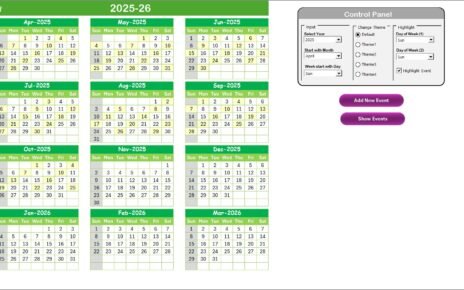Monitoring employee performance is one of the most critical tasks for any organization. A well-structured performance review system not only helps businesses measure productivity but also provides employees with valuable feedback that fosters growth. In today’s data-driven world, companies are shifting from manual reviews to automated and template-based systems. Among these, the Employee Performance Review Report in Excel has become a popular and effective solution.
In this detailed guide, we will explore the features, advantages, best practices, and opportunities for improvement of an Employee Performance Review Report in Excel. We will also explain how managers, HR teams, and employees can benefit from using this structured tool to track progress and boost productivity.
Click to Purchases Employee Performance Review Report in Excel
What is an Employee Performance Review Report in Excel?
An Employee Performance Review Report in Excel is a ready-to-use template designed to simplify the process of evaluating employee performance. It consolidates data into a structured format, supported by charts, tables, and slicers, making it easy to analyze performance trends and generate actionable insights.
Instead of preparing lengthy reports from scratch, HR teams can use this Excel-based system to:
-
Record employee evaluations.
-
Compare scores across different performance categories.
-
Monitor monthly and departmental performance trends.
-
Identify skill gaps and training opportunities.
This approach not only saves time but also ensures accuracy and consistency across employee evaluations.
Key Features of the Employee Performance Review Report
This ready-to-use Excel template comes with three main pages and supporting sheets. Each page serves a unique function that makes employee review management easier and more insightful.
Summary Page

The Summary Page is the dashboard of the report, where managers get a quick snapshot of performance across the organization.
-
Top 5 Cards: Provide at-a-glance KPIs such as average performance, top performers, and low performers.
-
Right-side Slicer: Allows filtering by department, reviewer, position, or month for deeper insights.
Charts Included:
- Average Score by Month
- Problem-Solving Score by Department
- Average Score by Performance Band
- Communication Score by Position
- Communication Score by Reviewer
This page gives managers a bird’s-eye view of both individual and departmental performance.
Report Page
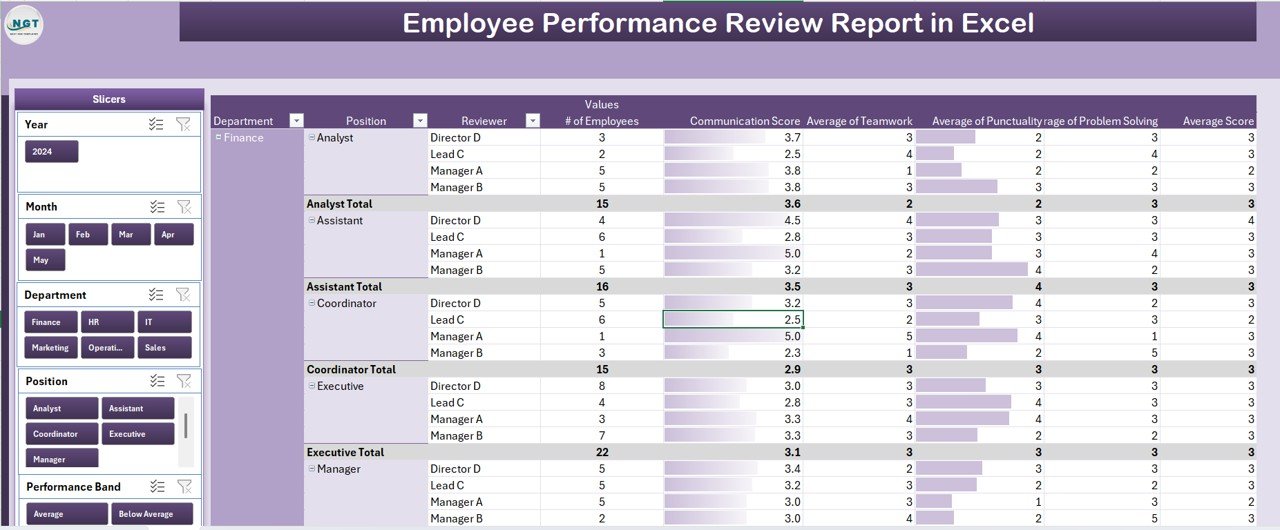
The Report Page is more detailed and focuses on employee-level performance records.
-
Left-side Slicer: Helps filter records by employee, department, reviewer, or evaluation period.
-
Information Table: Displays detailed performance scores for each employee across categories such as problem-solving, communication, teamwork, leadership, and overall performance.
This sheet is essential for HR teams when preparing performance reviews or appraisals.
Data Sheet
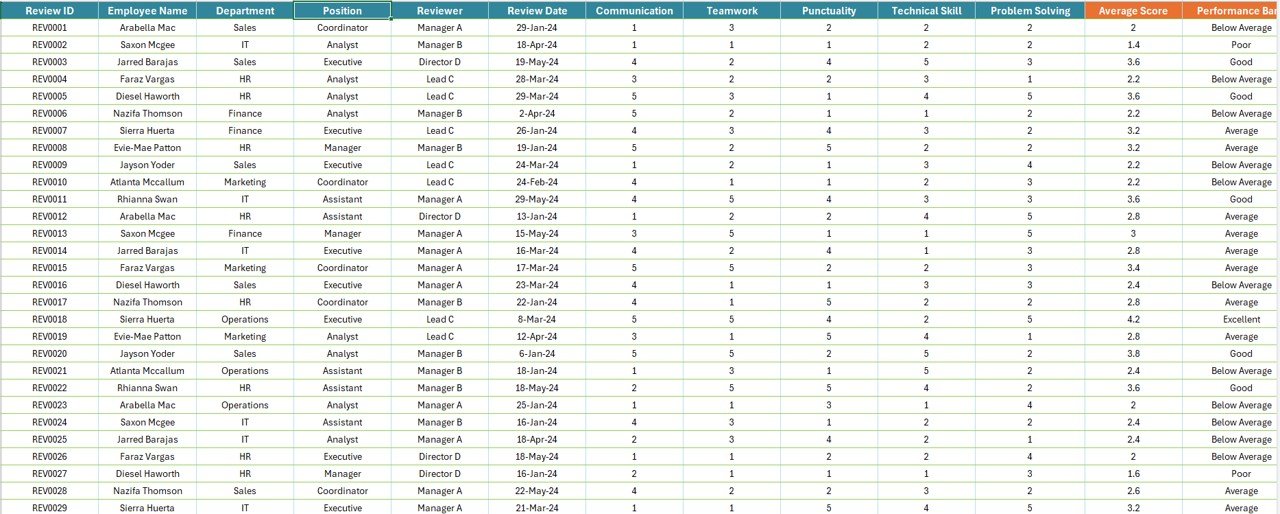
The Data Sheet acts as the database where raw employee performance scores are stored.
-
Easy-to-update fields for employee details, performance categories, scores, and review dates.
-
The template automatically pulls data from here to update the summary and report pages.
Support Sheet
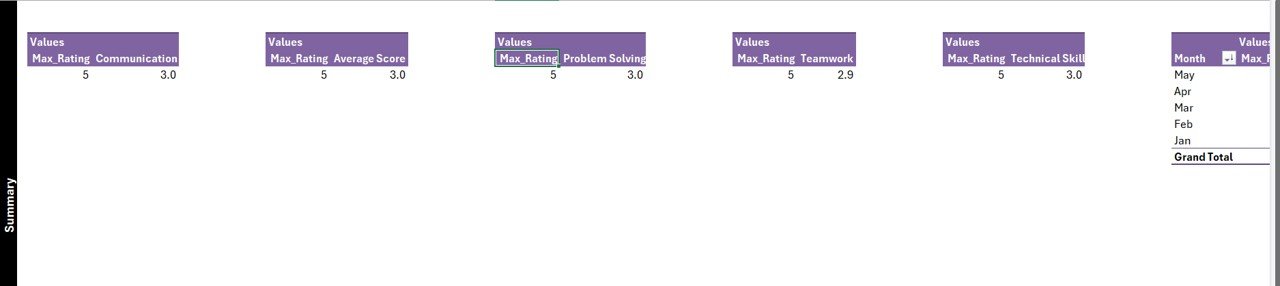
The Support Sheet ensures smooth functionality by storing reference lists, such as:
-
Departments
-
Positions
-
Reviewers
-
Performance bands
This enables dropdowns and slicers to work seamlessly across the report.
Why Use Excel for Employee Performance Reviews?
Click to Purchases Employee Performance Review Report in Excel
Excel remains one of the most versatile tools for managing data and creating dashboards. While HR software solutions exist, Excel offers:
-
Cost-effectiveness: No additional software investment required.
-
Flexibility: Customizable fields, formulas, and charts.
-
Accessibility: Easy to share across teams through email or cloud storage.
-
Familiarity: Most managers and HR teams are already skilled in Excel.
This makes the Employee Performance Review Report in Excel an ideal solution for small to mid-sized organizations.
Advantages of Employee Performance Review Report in Excel
Using an Excel-based review system provides multiple benefits for organizations:
✅ Improved Transparency – Employees can clearly see how their scores are calculated.
✅ Data-Driven Insights – Charts and slicers help managers identify trends and problem areas.
✅ Time Efficiency – Automated dashboards reduce the need for manual report preparation.
✅ Employee Development – Helps HR identify training needs based on performance gaps.
✅ Customizable – Can be easily tailored to specific industries or organizational needs.
✅ Enhanced Decision-Making – Supports promotions, appraisals, and workforce planning.
Opportunities for Improvement in Performance Review Reports
Even though Excel-based reports are effective, organizations can further enhance them with:
📊 Integration with HR Systems – Linking Excel reports with HR software for automated data entry.
🔄 Real-Time Updates – Using cloud-based Excel files (OneDrive/Google Sheets) for live updates.
📈 Advanced Visualizations – Adding interactive Power BI or Tableau dashboards for deeper insights.
📂 Standardization – Ensuring consistency in performance metrics across departments.
📑 Feedback Incorporation – Including employee self-assessment and peer feedback sections.
Best Practices for Using Employee Performance Review Reports in Excel
To make the most of this report, organizations should follow these best practices:
-
Set Clear Evaluation Metrics – Define categories such as problem-solving, teamwork, leadership, and communication.
-
Use Slicers Effectively – Filter performance data by department, reviewer, or month to gain focused insights.
-
Update Data Regularly – Ensure the data sheet is consistently updated for accurate reporting.
-
Leverage Charts for Storytelling – Use graphs to present performance trends in a visual and engaging way.
-
Encourage Employee Participation – Share review results with employees to promote transparency.
-
Maintain Confidentiality – Protect sensitive employee data with password-protected files.
-
Align with Organizational Goals – Make sure performance categories reflect company objectives.
How to Use the Employee Performance Review Report Effectively
Here’s a simple step-by-step approach to using this Excel template:
-
Input Data in the Data Sheet – Add employee names, departments, reviewers, and performance scores.
-
Check the Support Sheet – Update departments, positions, or performance bands if needed.
-
Navigate to the Report Page – View detailed employee-level data and filter with slicers.
-
Review the Summary Page – Analyze overall organizational trends using charts and KPI cards.
-
Share Insights – Present reports during review meetings or use them for performance appraisals.
Why Employee Performance Reviews Matter
Performance reviews are not just about evaluating employees; they are about:
-
Building a culture of feedback.
-
Identifying high performers for promotions.
-
Recognizing training needs for skill improvement.
-
Aligning employee goals with organizational objectives.
-
Boosting employee engagement and retention.
By using structured reports like this Excel template, organizations create a transparent, fair, and data-backed performance review process.
Conclusion
The Employee Performance Review Report in Excel is a powerful yet simple tool for organizations to track, evaluate, and improve employee performance. With its user-friendly interface, built-in charts, and customizable features, it provides both HR professionals and managers with the insights needed to make informed decisions.
By adopting best practices and enhancing the template with continuous improvements, businesses can ensure their performance review process is not only efficient but also impactful for employee growth and organizational success.
Frequently Asked Questions (FAQs)
1. What is the purpose of an Employee Performance Review Report in Excel?
The purpose is to evaluate employee performance systematically, track progress over time, and provide insights for promotions, training, and organizational development.
2. Can small businesses use this report?
Yes, it is ideal for small and mid-sized businesses because it is cost-effective, customizable, and easy to use.
3. How often should performance reviews be conducted?
Most companies conduct reviews quarterly or annually. However, monthly reviews using this Excel report provide timely feedback and faster improvements.
4. Can the template be customized for different industries?
Absolutely. Organizations can adjust performance categories, scoring methods, and charts to fit their specific industry needs.
5. Is Excel better than HR software for performance reviews?
For small organizations, Excel is more cost-effective and flexible. Larger organizations, however, may benefit from integrating Excel reports with dedicated HR software for scalability.
6. How can employees benefit from performance review reports?
Employees get clear feedback, understand their strengths and weaknesses, and receive direction for career growth and skill development.
7. What metrics should be included in the performance review report?
Common metrics include problem-solving, communication, teamwork, leadership, innovation, and overall performance scores.
Visit our YouTube channel to learn step-by-step video tutorials